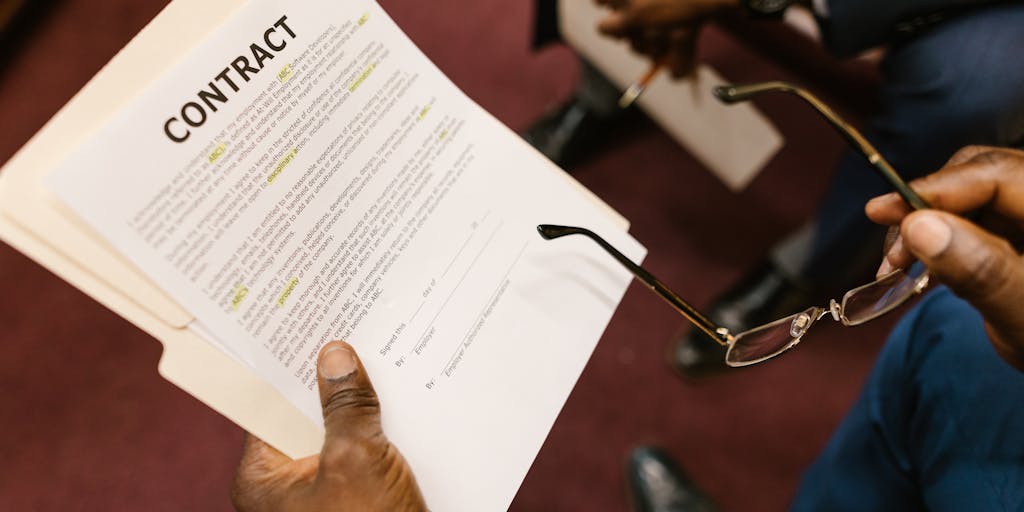When it comes to child support, many parents find themselves asking, “How much should I expect to pay or receive?” In South Carolina, the average monthly child support payment can vary significantly based on several factors, including the income of both parents, the needs of the child, and any special circumstances that may apply. On average, parents can expect to pay around $1,000 per month for one child, but this figure can fluctuate based on individual situations.
Imagine a single parent juggling work, school, and the daily demands of raising a child. The financial burden can feel overwhelming, and understanding how child support is calculated can provide some clarity and peace of mind. In South Carolina, the child support guidelines are designed to ensure that children receive adequate financial support from both parents, regardless of their living arrangements.
Understanding South Carolina Child Support Laws and Guidelines

Child support laws can often feel like a maze, but they exist to protect the best interests of the child. In South Carolina, the child support system is governed by specific guidelines that help determine the amount of support one parent must pay to the other. These guidelines take into account various factors, including:
- Income of both parents: The combined income of both parents is a primary factor in determining child support payments. The more each parent earns, the higher the potential support amount.
- Number of children: The support amount is adjusted based on how many children are involved. More children typically mean higher total support obligations.
- Child’s needs: Special needs, medical expenses, and educational costs can all influence the final support amount.
- Custody arrangements: The amount of time each parent spends with the child can also affect the support calculations.
Understanding these factors can help you navigate the complexities of child support and ensure that your child’s needs are met. It’s essential to remember that these guidelines are not set in stone; they can be adjusted based on unique circumstances.
Overview of South Carolina’s Child Support Laws
In South Carolina, child support is calculated using a formula that considers both parents’ gross incomes and the number of children involved. The state uses a percentage-based approach, which means that a certain percentage of the combined income is allocated for child support. For one child, this percentage is typically around 17% of the combined gross income of both parents.
For example, if Parent A earns $4,000 a month and Parent B earns $3,000, their combined income is $7,000. The child support obligation for one child would be approximately $1,190 per month (17% of $7,000). However, this is just a starting point; adjustments may be made for other factors, such as health insurance costs or childcare expenses.
It’s also worth noting that South Carolina law allows for modifications to child support orders. If there’s a significant change in circumstances—like a job loss or a change in custody arrangements—either parent can request a review of the support amount. This flexibility is crucial for adapting to life’s unpredictable nature.
As you navigate the child support landscape, remember that you’re not alone. Many parents face similar challenges, and seeking advice from legal professionals or support groups can provide valuable insights and assistance. Ultimately, the goal is to ensure that your child’s needs are met while fostering a cooperative co-parenting relationship.
The Importance of State-Specific Guidelines for Fair Calculations
When it comes to child support, understanding the nuances of state-specific guidelines is crucial. Have you ever wondered why these guidelines exist? They serve as a framework to ensure that both parents contribute fairly to the upbringing of their child, regardless of their individual circumstances. In South Carolina, for instance, the guidelines are designed to reflect the actual costs of raising a child, taking into account various factors such as income, healthcare, and educational needs.
According to the South Carolina Child Support Guidelines, the calculations are based on a percentage of the non-custodial parent’s income. This approach aims to create a balance, ensuring that the child receives adequate support while also considering the financial capabilities of both parents. The guidelines are not just arbitrary numbers; they are rooted in research and expert opinions that highlight the importance of maintaining a child’s standard of living post-separation.
For example, a study by the U.S. Department of Health and Human Services found that children who receive consistent financial support from both parents tend to perform better academically and socially. This underscores the importance of having a structured system in place that can adapt to the unique situations of families.
How These Guidelines Contribute to a Child’s Well-Being
Have you ever thought about how child support impacts a child’s day-to-day life? It’s more than just a financial transaction; it’s about ensuring that children have access to the resources they need to thrive. The guidelines in South Carolina are designed with the child’s best interests at heart, promoting stability and security in their lives.
Research shows that children who receive adequate support are more likely to have better health outcomes, higher educational attainment, and improved emotional well-being. For instance, a report from the National Center for Children in Poverty indicates that financial stability can significantly reduce stress levels in children, allowing them to focus on their studies and social interactions.
Moreover, these guidelines help to foster a sense of responsibility in both parents. When each parent understands their financial obligations, it encourages cooperation and communication, which are essential for a child’s emotional health. Think about it: when parents work together to support their child, it creates a nurturing environment that benefits everyone involved.
Amount of Child Support Required in South Carolina
So, how much is child support in South Carolina for one child? The answer isn’t as straightforward as you might think. The state uses a formula that considers both parents’ incomes, the number of children, and other relevant expenses. Typically, the non-custodial parent is expected to pay a percentage of their gross income, which can range from 17% for one child to higher percentages for additional children.
For example, if a non-custodial parent earns $3,000 a month, the basic child support obligation for one child would be approximately $510. However, this amount can be adjusted based on factors such as healthcare costs, childcare expenses, and any special needs the child may have. It’s essential to remember that these calculations are not set in stone; they can be modified if there are significant changes in circumstances, such as job loss or a change in income.
Additionally, South Carolina law allows for deviations from the guideline amounts if both parents agree to a different arrangement that they believe better serves the child’s needs. This flexibility can be beneficial, as it allows parents to tailor their support to fit their unique situation. Ultimately, the goal is to ensure that the child’s needs are met while also considering the financial realities of both parents.
Income Calculation for Child Support Determination
When it comes to child support in South Carolina, understanding how income is calculated can feel like navigating a maze. You might be wondering, “What exactly goes into determining how much I’ll pay or receive?” The state uses a formula that considers both parents’ incomes, ensuring that the financial responsibilities are shared fairly. This calculation is crucial because it directly impacts the well-being of your child, ensuring they have the resources they need to thrive.
In South Carolina, the child support guidelines are based on the combined gross income of both parents. This means that the total income is pooled together, and then a percentage is applied to determine the support amount. For one child, the guideline typically suggests that around 17% of the combined income should be allocated for child support. However, this is just a starting point, and the actual amount can vary based on several factors.
Factors Influencing Income Calculation in South Carolina
As you might expect, the calculation of child support isn’t a one-size-fits-all approach. Several factors can influence the final determination, making it essential to understand how your unique situation might affect the outcome. Here are some key elements that can play a significant role:
- Income Level: The most obvious factor is the income level of both parents. Higher incomes typically lead to higher child support obligations.
- Custody Arrangements: The amount of time each parent spends with the child can influence support calculations. If one parent has primary custody, they may receive more support to cover the child’s needs.
- Healthcare Costs: If one parent is responsible for the child’s health insurance, this can be factored into the support calculation, potentially reducing the amount of cash support required.
- Childcare Expenses: Additional costs related to childcare, such as daycare or after-school programs, can also be included in the calculation.
- Special Needs: If the child has special needs that require additional financial support, this can significantly impact the amount of child support ordered.
Understanding these factors can help you prepare for discussions about child support, whether you’re the paying or receiving parent. It’s about ensuring that your child’s needs are met while also considering the financial realities of both parents.
Types of Incomes Considered During Determination
Now that we’ve touched on the factors influencing child support calculations, let’s dive deeper into the types of income that are considered. You might be surprised to learn that it’s not just your salary that counts. Here are some common types of income that South Carolina considers:
- Wages and Salaries: This is the most straightforward type of income. If you’re employed, your gross wages are typically the starting point for calculations.
- Bonuses and Commissions: If your job includes bonuses or commissions, these can also be included in the income calculation, reflecting your total earning potential.
- Self-Employment Income: For those who are self-employed, the net income from your business is considered. This can be a bit more complex, as it involves deducting business expenses from gross income.
- Investment Income: Any income generated from investments, such as dividends or rental income, can also be factored into the calculation.
- Social Security Benefits: If you receive Social Security benefits, such as disability or retirement, these amounts are included in the income assessment.
By understanding the various types of income that can be included in the child support calculation, you can better prepare for discussions and negotiations. It’s essential to be transparent about your financial situation, as this will help ensure that the support amount is fair and reflective of your actual ability to contribute.
How Custodial Arrangements Impact Child Support Calculations in South Carolina
When it comes to child support in South Carolina, the custodial arrangement plays a pivotal role in determining the amount of financial support a non-custodial parent is required to pay. Have you ever wondered how the living situation of your child can influence the financial obligations of a parent? Let’s dive into this topic together.
In South Carolina, the state uses a formula to calculate child support, which takes into account the income of both parents, the number of children, and the custody arrangement. The custodial parent is the one with whom the child primarily resides, while the non-custodial parent typically pays child support. This arrangement can significantly affect the calculations.
For instance, if a child spends more time with one parent, that parent may incur more expenses related to the child’s care, which can lead to adjustments in the support amount. According to the South Carolina Child Support Guidelines, the more time a child spends with the non-custodial parent, the less that parent may need to pay in support. This is often referred to as the “shared parenting” model, which recognizes the financial contributions made by both parents.
Moreover, if the custodial parent has a higher income, the non-custodial parent may be required to pay less in child support. This is because the formula considers the financial capabilities of both parents, aiming for a fair distribution of costs associated with raising the child. It’s essential to understand that these calculations are not set in stone; they can be modified based on changes in circumstances, such as job loss or a significant increase in income.
Ultimately, the goal of these arrangements is to ensure that the child’s needs are met while also considering the financial realities of both parents. It’s a delicate balance, but one that is crucial for the well-being of the child.
Understanding How Child Support is Determined in South Carolina
Have you ever found yourself pondering how child support amounts are actually determined? It can feel like a complex web of numbers and regulations, but let’s break it down into simpler terms. In South Carolina, child support is primarily calculated using the Income Shares Model, which aims to estimate the amount of financial support a child would receive if the parents were living together.
This model considers the combined income of both parents and divides the financial responsibility based on their respective incomes. For example, if Parent A earns $60,000 a year and Parent B earns $40,000, the total income is $100,000. If the child support obligation is determined to be $1,000 per month, Parent A would be responsible for 60% of that amount, while Parent B would cover 40%.
Additionally, the state provides a child support calculator that can help parents estimate their obligations based on their specific circumstances. This tool can be incredibly useful for parents trying to navigate the often overwhelming process of determining support amounts. However, it’s important to remember that these calculations are just guidelines; the court has the final say and can adjust the amounts based on various factors.
Key Variables Affecting Child Support Calculations
As we explore the intricacies of child support calculations, it’s essential to recognize the key variables that can influence the final amount. Here are some of the most significant factors:
- Income of Both Parents: The most obvious factor is the income of both parents. Higher incomes typically lead to higher child support obligations.
- Custodial Time: The amount of time the child spends with each parent can significantly impact the support calculations. More time with the non-custodial parent can reduce their financial obligation.
- Healthcare Costs: If one parent is responsible for the child’s health insurance, this can also affect the support amount. The court may consider these costs when determining the final figure.
- Childcare Expenses: If the custodial parent incurs additional childcare costs due to work or school, these expenses can be factored into the support calculations.
- Special Needs: If the child has special needs that require additional financial support, this can also influence the amount of child support ordered.
Understanding these variables can empower you as a parent to navigate the child support process more effectively. It’s not just about numbers; it’s about ensuring that your child’s needs are met while also considering the realities of both parents’ financial situations. By being informed, you can approach discussions about child support with confidence and clarity.
The Shares Model Approach
When it comes to understanding child support in South Carolina, the Shares Model Approach is a cornerstone of the calculation process. But what does that really mean for you and your child? Essentially, this model takes into account both parents’ incomes and the amount of time each parent spends with the child. It’s designed to ensure that the financial responsibilities are shared fairly, reflecting the actual costs of raising a child.
Imagine you and your partner have a child together. You both contribute to their upbringing, but your incomes might differ significantly. The Shares Model recognizes this disparity and aims to balance the scales. For instance, if one parent earns significantly more than the other, they may be required to contribute a larger share of the child’s expenses. This approach not only promotes fairness but also encourages both parents to remain actively involved in their child’s life.
According to a study by the U.S. Census Bureau, children benefit emotionally and financially when both parents are engaged in their upbringing. The Shares Model supports this by ensuring that both parents contribute to their child’s needs, regardless of their living arrangements. It’s a thoughtful way to navigate the complexities of co-parenting, ensuring that the child’s best interests remain at the forefront.
Examples of Child Support Calculations
Let’s break down how child support calculations work in South Carolina using some relatable examples. Picture this: Parent A earns $60,000 a year, while Parent B earns $40,000. The Shares Model would take these incomes into account to determine the total support needed for the child. The state has guidelines that suggest a percentage of the combined income should be allocated for child support, which can vary based on the number of children involved.
For one child, the guideline might suggest that 17% of the combined income should go towards child support. In this case, the combined income is $100,000, so the total child support obligation would be $17,000 per year, or about $1,416 per month. However, since Parent A earns more, they might be responsible for a larger portion of that amount. If we assume Parent A is responsible for 60% of the support, they would pay approximately $850 per month, while Parent B would contribute around $566.
These calculations can feel overwhelming, but they’re designed to ensure that both parents are contributing fairly to their child’s upbringing. It’s important to remember that these figures can be adjusted based on various factors, including additional expenses or changes in income. Consulting with a family law attorney can provide clarity and help you navigate this process smoothly.
Additional Expenses Beyond Basic Child Support Payments
Child support isn’t just about the monthly payments; it also encompasses a range of additional expenses that can arise as your child grows. Have you ever thought about how costs like healthcare, education, and extracurricular activities can add up? These are often referred to as “extraordinary expenses” and can significantly impact the overall financial responsibility of both parents.
For instance, let’s say your child needs braces. The average cost for orthodontic treatment can range from $3,000 to $7,000. In South Carolina, these costs may be split between parents based on their income shares. Similarly, if your child participates in sports or music lessons, those fees can also be factored into the child support equation. It’s essential to communicate openly with your co-parent about these expenses to ensure that both parties are on the same page.
According to a report from the American Academy of Pediatrics, children who participate in extracurricular activities tend to have better social skills and academic performance. This highlights the importance of investing in your child’s interests, even if it means adjusting the child support agreement to accommodate these additional costs. Remember, the goal is to provide a nurturing environment that supports your child’s growth and development.
Common Additional Expenses in Child Support Cases
When we think about child support, the first figure that often comes to mind is the basic monthly payment. However, the reality is that raising a child involves a myriad of additional expenses that can significantly impact the financial responsibilities of both parents. Have you ever considered what these extra costs might be?
Common additional expenses can include:
- Healthcare Costs: This includes not just insurance premiums but also out-of-pocket expenses for doctor visits, medications, and dental care. According to a study by the American Academy of Pediatrics, children can incur substantial medical costs, which can be a significant burden on a single parent.
- Childcare Expenses: For working parents, childcare can be one of the largest expenses. Whether it’s daycare, after-school programs, or babysitting, these costs can add up quickly. The U.S. Department of Health and Human Services reports that families can spend anywhere from $200 to $1,500 a month on childcare, depending on the age of the child and the type of care.
- Educational Expenses: This encompasses everything from school supplies and uniforms to tuition for private schools or extracurricular activities. A report from the National Center for Education Statistics highlights that parents can expect to spend an average of $700 per child on back-to-school expenses alone.
- Transportation Costs: Whether it’s driving to school, extracurricular activities, or medical appointments, transportation can be a hidden cost that adds up over time. The AAA estimates that the average cost of owning and operating a vehicle is about $9,282 per year, which can be a significant factor for single parents.
Understanding these additional expenses is crucial for both parents as they navigate the complexities of child support. It’s not just about the basic payment; it’s about ensuring that the child’s needs are fully met.
Allocating Additional Expenses Between Parents
Now that we’ve identified some common additional expenses, how do we fairly allocate these costs between parents? This can often be a contentious issue, but it’s essential to approach it with a spirit of cooperation and understanding. Have you ever found yourself in a situation where you felt the financial burden was unevenly shared?
Typically, the allocation of additional expenses is determined by several factors:
- Income Levels: Courts often consider the income of both parents when determining how to split additional costs. If one parent earns significantly more, they may be expected to contribute a larger share.
- Custodial Arrangements: The amount of time each parent spends with the child can also influence how expenses are divided. For instance, if one parent has the child for the majority of the time, they may bear more of the day-to-day costs.
- Existing Agreements: If there are pre-existing agreements or court orders regarding child support, these will typically guide how additional expenses are handled. It’s always wise to refer back to these documents to ensure compliance.
- Negotiation: Open communication between parents can lead to a more amicable resolution. Discussing expenses openly can help both parties feel heard and respected, which can lead to a more equitable arrangement.
Ultimately, the goal is to ensure that the child’s needs are met without placing undue financial strain on either parent. It’s about finding a balance that works for everyone involved.
Impact of Additional Costs on Final Payment Amounts
As we delve deeper into the financial aspects of child support, it’s important to consider how these additional costs can influence the final payment amounts. Have you ever wondered how these expenses are factored into the overall child support calculation?
In South Carolina, the child support guidelines provide a framework for calculating support payments, but they also allow for adjustments based on additional expenses. Here’s how these costs can impact the final amount:
- Increased Payment Amounts: If a parent can demonstrate that additional expenses are necessary for the child’s well-being, the court may increase the child support payment to accommodate these costs. For example, if a child requires special education services, this could lead to a higher support obligation.
- Modification Requests: Parents can request modifications to their child support agreements if there are significant changes in circumstances, such as increased healthcare costs or a change in income. A study by the U.S. Census Bureau found that nearly 30% of child support orders are modified within three years, often due to changes in financial situations.
- Documentation is Key: To support any claims for increased payments, it’s crucial to keep detailed records of all additional expenses. This includes receipts, invoices, and any relevant correspondence. Courts are more likely to consider requests for adjustments when there is clear documentation.
In conclusion, understanding how additional costs impact child support can empower both parents to advocate for their child’s needs effectively. It’s a complex landscape, but with open communication and a focus on the child’s best interests, it’s possible to navigate these waters successfully.
Deviations from Child Support Guidelines and Justifications
When it comes to child support in South Carolina, the guidelines provide a structured approach to determining how much one parent should contribute to the upbringing of their child. However, life is rarely straightforward, and there are instances where deviations from these guidelines are not only possible but necessary. Have you ever wondered what circumstances might lead to a change in the expected amount of support? Let’s explore this together.
Circumstances Allowing Guideline Deviations in South Carolina
In South Carolina, the family court recognizes that each family’s situation is unique. As such, there are specific circumstances under which deviations from the standard child support guidelines can be justified. For instance:
- Extraordinary Medical Expenses: If a child has significant medical needs that require ongoing treatment or specialized care, the court may adjust the support amount to ensure those needs are met.
- Educational Costs: When a child attends a private school or requires tutoring beyond what is typically expected, these costs can also lead to a deviation.
- Parental Income Variability: If a parent experiences a sudden job loss or a significant change in income, the court may consider this when determining support obligations.
- Shared Parenting Arrangements: In cases where parents share custody and responsibilities more equally, the court may adjust the support amount to reflect this balance.
These deviations are not taken lightly; they require substantial evidence and often a compelling narrative to convince the court that a change is warranted. It’s essential to approach these situations with a clear understanding of the legal framework and the documentation needed to support your case.
Factors Influencing Decisions to Deviate
So, what factors do judges consider when deciding whether to deviate from the guidelines? It’s a blend of objective criteria and subjective insights. Here are some key elements:
- Child’s Best Interests: The primary focus of any child support decision is the well-being of the child. Courts will always prioritize what is best for the child, which can sometimes mean adjusting support amounts to ensure their needs are met.
- Parental Financial Situations: The financial stability of both parents plays a crucial role. If one parent is struggling financially, the court may consider this when determining the support amount.
- Standard of Living: Courts often look at the standard of living the child would have enjoyed had the parents remained together. If a deviation can help maintain that standard, it may be granted.
- Other Children: If a parent has other children to support, this can also influence the court’s decision. The financial obligations to other children may be factored into the overall support calculation.
Understanding these factors can empower you to navigate the complexities of child support discussions. It’s not just about numbers; it’s about the stories and circumstances behind those numbers. If you find yourself in a situation where a deviation might be necessary, consider consulting with a family law expert who can guide you through the process and help you present your case effectively.
Examples of Justified Deviation Scenarios
When it comes to child support in South Carolina, the guidelines provide a solid framework, but life is rarely straightforward. Sometimes, circumstances arise that warrant a deviation from the standard calculations. Have you ever found yourself in a situation where the usual rules just don’t seem to fit? Let’s explore some common scenarios where justified deviations might come into play.
- Significant Changes in Income: Imagine a parent who has lost their job or experienced a drastic pay cut. In such cases, the original child support amount may no longer be feasible. Courts often consider these changes valid grounds for modification.
- Extraordinary Medical Expenses: If a child develops a chronic illness requiring expensive treatments, the financial burden can be overwhelming. Courts may allow for deviations to accommodate these unexpected medical costs, ensuring the child’s needs are met.
- Educational Expenses: Consider a scenario where a child is accepted into a prestigious private school or requires special tutoring. If these educational opportunities come with a hefty price tag, a parent might seek a deviation to cover these additional costs.
- Changes in Custody Arrangements: If custody arrangements shift—say, a parent who previously had limited visitation suddenly takes on a more active role—this can impact the financial responsibilities of both parents. Courts may adjust child support to reflect the new dynamics.
These examples illustrate that life is full of surprises, and the legal system recognizes that. If you find yourself in one of these situations, it’s essential to document your circumstances and seek legal advice to navigate the modification process effectively.
Modifying Existing Child Support Orders: Navigating the Process
So, you’ve decided that the current child support order isn’t working for you or your child anymore. What’s next? Modifying an existing child support order in South Carolina can feel daunting, but it doesn’t have to be. Let’s break down the steps together.
First, it’s crucial to gather all relevant documentation. This includes proof of income, any changes in employment status, and records of expenses related to your child. Having this information at your fingertips will make your case stronger.
Next, you’ll want to file a motion with the family court. This motion should clearly outline the reasons for your request to modify the child support order. Remember, the court will need to see that there’s been a substantial change in circumstances since the original order was established.
Once your motion is filed, a hearing will be scheduled. This is your opportunity to present your case. It’s often helpful to have legal representation during this process, as they can guide you through the intricacies of the law and help you articulate your needs effectively.
After the hearing, the court will make a decision based on the evidence presented. If the modification is granted, you’ll receive a new child support order that reflects the updated circumstances. It’s a process that requires patience and diligence, but it’s essential for ensuring that your child’s needs are met.
Reasons for Seeking Modification in Child Support Orders
Understanding the reasons behind seeking a modification can help you feel more empowered in your situation. Life changes, and so do financial circumstances. Here are some common reasons that might prompt a parent to seek a modification of child support:
- Job Loss or Income Reduction: As mentioned earlier, losing a job or facing a significant pay cut can drastically affect your ability to meet child support obligations. It’s a tough situation, but it’s also a valid reason to seek a modification.
- Increased Living Expenses: Inflation affects us all. If your living expenses have increased significantly—perhaps due to rising housing costs or healthcare expenses—this can be a legitimate reason to revisit child support amounts.
- Changes in the Child’s Needs: As children grow, their needs evolve. Whether it’s increased costs for extracurricular activities, healthcare, or education, these changes can justify a modification.
- Remarriage or New Dependents: If you’ve remarried or have additional dependents, your financial responsibilities may have changed. Courts often consider these factors when evaluating child support obligations.
Each of these reasons reflects the reality that parenting—and life—can be unpredictable. If you find yourself facing any of these situations, remember that you’re not alone, and there are pathways to ensure that your child’s needs are met while also considering your financial well-being.
Process Overview for Request Submissions
When it comes to child support in South Carolina, understanding the process for submitting requests can feel overwhelming. But don’t worry; we’re here to break it down together. The journey typically begins with the filing of a petition for child support, which can be initiated by either parent. This petition is submitted to the family court in the county where the child resides.
Once the petition is filed, the court will schedule a hearing. It’s essential to gather all necessary documentation, such as income statements, tax returns, and any relevant expenses related to the child’s care. This preparation not only helps in presenting your case effectively but also ensures that you’re ready to answer any questions the judge may have.
After the hearing, the judge will issue a ruling based on the evidence presented. If you’re feeling anxious about this process, you’re not alone. Many parents share similar feelings. It’s a good idea to consult with a family law attorney who can guide you through the intricacies of the legal system and help you understand your rights and responsibilities.
Burden of Proof Required During Modification Requests
Have you ever wondered what it takes to modify an existing child support order? In South Carolina, the burden of proof lies with the parent requesting the modification. This means you must demonstrate a significant change in circumstances that justifies the need for a change in the support amount. Common reasons for modification include changes in income, job loss, or changes in the child’s needs.
For instance, if you’ve lost your job and can no longer afford the current support payments, you’ll need to provide evidence of your financial situation, such as unemployment documentation or pay stubs from your last job. On the other hand, if the other parent has received a substantial raise or if the child’s needs have increased—perhaps due to medical expenses—you may also have grounds for a modification.
It’s important to approach this process thoughtfully. Courts want to ensure that any changes serve the best interests of the child. Therefore, presenting a well-documented case can make a significant difference in the outcome. Remember, you’re not just advocating for yourself; you’re advocating for your child’s well-being.
Factors Influencing Final Child Support Amounts in South Carolina
Determining the final child support amount in South Carolina is not a one-size-fits-all scenario. Several factors come into play, and understanding these can help you navigate the complexities of child support calculations. One of the primary considerations is the income of both parents. South Carolina uses a formula that takes into account the gross income of both parents, which includes wages, bonuses, and even certain benefits.
Another critical factor is the number of children involved. For example, if you have one child, the support amount will differ from that of a family with multiple children. Additionally, the court considers the child’s needs, including healthcare, education, and extracurricular activities. This is where it gets personal—what does your child need to thrive? Are there special circumstances, like a medical condition, that require additional financial support?
Moreover, the court will also look at the parenting time arrangement. If one parent has the child for a more significant portion of the time, this may influence the support amount. It’s essential to communicate openly about these factors, as they directly impact the financial responsibilities each parent carries.
In essence, the final child support amount is a reflection of both parents’ financial situations and the child’s needs. By understanding these factors, you can better prepare for discussions and negotiations surrounding child support, ensuring that the outcome is fair and in the best interest of your child.
Considerations Affecting Final Payment Determination
When it comes to determining child support in South Carolina, several factors come into play that can significantly influence the final payment amount. Have you ever wondered how the court arrives at that specific number? It’s not just a random figure; it’s a carefully calculated decision based on various considerations.
One of the primary factors is the income of both parents. South Carolina uses a formula that takes into account the gross income of both parents, which includes wages, bonuses, and even certain benefits. For instance, if one parent earns a substantial salary while the other is a stay-at-home parent, the court will consider this disparity when calculating support. Additionally, the number of children involved can also affect the amount; more children typically mean higher total support obligations.
Another critical consideration is the custody arrangement. If one parent has primary custody, they may receive a higher amount to help cover the day-to-day expenses of raising the child. Conversely, if the parents share custody, the support amount may be adjusted to reflect the shared responsibilities. It’s essential to understand that these decisions are made with the child’s best interests in mind, ensuring they have the resources they need to thrive.
Impact of Various Elements Like Income or Expense Fluctuations
Life is unpredictable, and so are our finances. Have you ever faced a sudden job loss or an unexpected medical expense? These fluctuations can have a profound impact on child support payments. In South Carolina, the courts recognize that circumstances can change, and they allow for modifications to child support orders when necessary.
For example, if a parent loses their job or experiences a significant decrease in income, they can petition the court for a modification of their child support obligation. This is crucial because it ensures that the support amount remains fair and manageable for both parents. On the flip side, if a parent receives a promotion or a substantial raise, the other parent may seek an increase in support to reflect this change in financial capability.
Moreover, expenses related to the child’s needs—such as healthcare, education, and extracurricular activities—can also influence the support amount. If a child requires special medical care or attends a private school, these costs can be factored into the support calculation. It’s a delicate balance, but one that aims to provide the best possible outcome for the child.
Assessing Children’s Needs Throughout Calculation Processes
At the heart of child support calculations lies the fundamental question: what does the child need? This is where the emotional aspect of child support comes into play. It’s not just about numbers; it’s about ensuring that children have what they need to grow, learn, and thrive. Have you ever thought about how different a child’s life can be based on the support they receive?
In South Carolina, the courts take a holistic approach to assessing a child’s needs. This includes not only basic necessities like food, clothing, and shelter but also educational expenses, healthcare, and even extracurricular activities. For instance, if your child is passionate about playing soccer, the costs associated with that—like uniforms, fees, and travel—can be included in the support calculations.
Additionally, the emotional and psychological well-being of the child is considered. Courts often look at the child’s lifestyle before the separation of the parents and strive to maintain a similar standard of living post-separation. This means that if the child was accustomed to certain activities or experiences, the support should reflect that to minimize disruption in their lives.
Ultimately, the goal is to create a support system that not only meets the child’s immediate needs but also fosters their growth and happiness. It’s a complex process, but one that is essential for the well-being of the child.
The Importance of Legal Assistance in Navigating Child Support Determinations
When it comes to child support, the stakes are incredibly high. You might be wondering, how do you ensure that your child’s needs are met while also protecting your financial interests? This is where legal assistance becomes invaluable. Navigating the complexities of child support determinations can feel overwhelming, especially when emotions run high. Having a knowledgeable attorney by your side can make a world of difference.
Consider this: a study by the American Academy of Matrimonial Lawyers found that nearly 70% of family law attorneys reported an increase in child support cases over the past few years. This uptick highlights the growing need for expert guidance. An attorney can help you understand the nuances of South Carolina’s child support laws, ensuring that you are not only compliant but also advocating effectively for your child’s best interests.
Moreover, legal professionals can assist in gathering the necessary documentation, such as income statements and expenses, which are crucial for accurate calculations. They can also represent you in court, should disputes arise. Imagine the peace of mind that comes from knowing you have someone fighting for you and your child’s future.
In short, while you may feel tempted to navigate this process alone, enlisting legal assistance can provide clarity, support, and a stronger position in negotiations. After all, your child’s well-being is worth it.
South Carolina Child Support Calculator

Have you ever wondered how child support amounts are determined in South Carolina? The state employs a child support calculator that takes into account various factors to arrive at a fair support amount. This tool is designed to ensure that both parents contribute to their child’s upbringing in a way that reflects their financial capabilities.
The calculator considers several key elements:
- Income of Both Parents: The combined gross income of both parents is the starting point. This includes wages, bonuses, and even certain benefits.
- Number of Children: The more children involved, the more the support amount may be adjusted to ensure equitable distribution of resources.
- Childcare and Medical Expenses: Additional costs, such as daycare and health insurance, are factored in to ensure that the child’s needs are fully met.
For example, if Parent A earns $60,000 a year and Parent B earns $40,000, the calculator will use these figures to determine a baseline support amount. However, it’s important to remember that this is just a starting point. The calculator provides a guideline, but the final amount can be influenced by other factors, such as the child’s special needs or extraordinary expenses.
Using the calculator can be a great first step, but it’s wise to consult with a legal expert to ensure that all relevant factors are considered. This way, you can avoid any surprises down the road and ensure that your child’s needs are adequately addressed.
What to Know About Child Support in South Carolina
Understanding child support in South Carolina is crucial for any parent navigating this often emotional terrain. One of the first things to know is that child support is not just a number; it’s a commitment to your child’s well-being. In South Carolina, child support is typically calculated based on the Income Shares Model, which aims to estimate the amount of support that would have been provided if the parents were still together.
Here are some essential points to keep in mind:
- Duration of Support: Child support generally continues until the child turns 18 or graduates from high school, whichever comes later. This means that if your child is nearing graduation, it’s time to start thinking about the future.
- Modifications: Life changes, such as job loss or a significant increase in income, can warrant a modification of the support amount. If you find yourself in a situation where your financial circumstances have changed, it’s important to seek legal advice to adjust the support order accordingly.
- Enforcement: South Carolina has mechanisms in place to enforce child support orders. If a parent fails to pay, the state can take actions such as wage garnishment or even suspension of licenses.
Ultimately, understanding these aspects of child support can empower you to make informed decisions. It’s not just about fulfilling a legal obligation; it’s about ensuring that your child has the resources they need to thrive. By staying informed and seeking assistance when necessary, you can navigate this journey with confidence and clarity.
The basics of calculating child support
Understanding child support can feel overwhelming, especially when you’re navigating the emotional landscape of parenting after separation. In South Carolina, child support is primarily determined by the Income Shares Model, which considers both parents’ incomes and the needs of the child. This model aims to ensure that children receive the same proportion of parental income they would have enjoyed if the family were intact.
To start, the court looks at the gross income of both parents. This includes wages, bonuses, and even certain benefits. For instance, if you earn $50,000 a year and your ex-partner earns $30,000, the total combined income is $80,000. From there, the state uses a formula to determine the basic child support obligation, which is then divided between the parents based on their income percentages.
It’s important to note that the South Carolina Child Support Guidelines provide a table that outlines the basic support obligations based on the combined income and the number of children. For example, if the combined income is $80,000, the guideline might suggest a monthly support amount of around $1,200 for one child. This is just a starting point, and various factors can influence the final amount.
Additionally, the court considers the child’s needs, including healthcare, education, and extracurricular activities. This holistic approach ensures that the child’s best interests remain at the forefront of any support agreement.
How to estimate the payment
Estimating child support payments can feel like trying to solve a puzzle with missing pieces. However, with a little guidance, you can get a clearer picture. Start by gathering your financial information, including your income, any additional sources of revenue, and your ex-partner’s financial details if possible.
Once you have this information, you can use the South Carolina Child Support Calculator, which is available online. This tool allows you to input your income, your ex-partner’s income, and any other relevant expenses. For example, if you enter your income as $50,000 and your ex-partner’s as $30,000, the calculator will provide an estimated monthly payment based on the guidelines.
Keep in mind that this estimate is just a starting point. Factors such as healthcare costs, childcare expenses, and any special needs your child may have can all affect the final amount. For instance, if your child requires special education services, the court may order additional support to cover those costs.
When a different amount may be ordered
While the guidelines provide a solid foundation for calculating child support, there are circumstances where the court may deviate from the standard amount. This can happen for several reasons, and understanding these can help you prepare for discussions with your ex-partner or in court.
- Extraordinary Expenses: If your child has significant medical needs or requires specialized care, the court may increase the support amount to cover these costs.
- Income Changes: If either parent experiences a substantial change in income—like a job loss or a significant raise—the court may adjust the support order accordingly.
- Shared Parenting: If you and your ex-partner share custody and the child spends a significant amount of time with each parent, the court may consider this when determining the support amount.
Ultimately, the goal is to ensure that the child’s needs are met while also considering the financial realities of both parents. If you find yourself in a situation where you believe a different amount is warranted, it’s wise to consult with a family law attorney who can provide guidance tailored to your specific circumstances.
How to seek child support
When navigating the often complex waters of child support, it’s essential to understand the steps involved in seeking support for your child. You might be wondering, “Where do I even start?” The process can feel overwhelming, but breaking it down into manageable steps can make it much more approachable.
First, it’s important to gather all necessary information about your financial situation and the other parent’s income. This includes pay stubs, tax returns, and any other documentation that can help establish a clear picture of both parties’ financial standings. Having this information at your fingertips not only strengthens your case but also helps you feel more prepared as you move forward.
Next, consider reaching out to a family law attorney or a local child support agency. They can provide invaluable guidance tailored to your specific situation. According to a study by the American Academy of Matrimonial Lawyers, having legal representation can significantly increase the likelihood of receiving fair support. Remember, you’re not alone in this journey; there are professionals ready to help you navigate the process.
Apply for support through DSS (administrative order)
One of the most common ways to seek child support in South Carolina is through the Department of Social Services (DSS). This process involves applying for an administrative order, which can be a straightforward way to establish and enforce child support. You might be asking, “What does this entail?”
To begin, you’ll need to fill out an application for child support services through the DSS. This application can often be completed online or in person at your local DSS office. Once submitted, the DSS will initiate a case, which includes locating the other parent, establishing paternity if necessary, and determining the appropriate amount of support based on state guidelines.
It’s worth noting that South Carolina uses a formula to calculate child support, which considers both parents’ incomes, the number of children, and other factors like healthcare costs and childcare expenses. This formula aims to ensure that the child’s needs are met while also being fair to both parents. According to the South Carolina Child Support Guidelines, the non-custodial parent typically pays a percentage of their income, which can range from 17% for one child to higher percentages for multiple children.
Once the order is established, the DSS will also assist in collecting and distributing payments, making the process smoother for you. This can be a relief, especially if you’re juggling work and parenting responsibilities.
How child support is paid
Understanding how child support payments are made can help you plan your finances and set expectations. You might be curious about the different methods available and what works best for your situation.
In South Carolina, child support payments can be made through several methods, including:
- Direct Payments: The non-custodial parent can pay the custodial parent directly. This method requires trust and clear communication between both parties.
- State Disbursement Unit (SDU): Payments can be made through the SDU, which acts as a middleman to ensure that payments are tracked and documented. This method provides a clear record of payments, which can be beneficial if disputes arise.
- Income Withholding: In many cases, child support payments are automatically deducted from the non-custodial parent’s paycheck. This method ensures that payments are made consistently and on time, reducing the risk of missed payments.
It’s essential to keep in mind that child support is not just a financial obligation; it’s a commitment to your child’s well-being. As you navigate this process, remember that the ultimate goal is to provide for your child’s needs, ensuring they have the support they require to thrive.
In conclusion, seeking child support may seem daunting, but with the right information and support, you can navigate the process effectively. Whether you choose to apply through DSS or work out an arrangement directly with the other parent, remember that you are advocating for your child’s future. And that’s a journey worth taking.
Receiving child support
When it comes to navigating the complexities of child support in South Carolina, understanding what you can expect to receive is crucial. Child support is designed to ensure that a child’s needs are met, and it can significantly impact the quality of life for both the child and the custodial parent. In South Carolina, the amount of child support is typically determined using a formula that considers both parents’ incomes, the number of children, and other relevant factors.
For one child, the South Carolina Child Support Guidelines provide a structured approach to calculating support. For instance, if the non-custodial parent earns $4,000 a month and the custodial parent earns $2,000, the non-custodial parent might be expected to pay around 20% of their income, which translates to about $800 per month. However, this is just a baseline; adjustments can be made based on specific circumstances, such as healthcare costs, childcare expenses, and educational needs.
It’s important to remember that child support isn’t just a number; it’s a lifeline for many families. According to a report from the U.S. Census Bureau, children who receive child support are more likely to have their basic needs met, including food, clothing, and education. This financial support can alleviate some of the stress that comes with single parenting, allowing custodial parents to focus on providing a nurturing environment for their children.
Moreover, the emotional aspect of receiving child support cannot be overlooked. It can provide a sense of security and stability for both the child and the custodial parent, fostering a healthier family dynamic. If you’re in a situation where you’re receiving child support, it’s essential to keep open lines of communication with the other parent to ensure that the child’s best interests remain the priority.
How to change a support order
Life is full of changes, and sometimes those changes necessitate a reevaluation of child support arrangements. Whether you’ve experienced a significant change in income, a new job, or a shift in your child’s needs, knowing how to modify a child support order in South Carolina can empower you to advocate for your family’s best interests.
To initiate a change, you first need to gather evidence that supports your request. This could include pay stubs, tax returns, or documentation of any new expenses related to your child’s care. Once you have your information ready, you can file a motion with the family court to request a modification of the existing support order.
It’s worth noting that South Carolina law allows for modifications if there has been a change in circumstances of at least 20% in either parent’s income or if there are significant changes in the child’s needs. For example, if your child has developed a medical condition that requires additional care or if the non-custodial parent has lost their job, these factors can warrant a review of the support order.
Many parents find the process daunting, but you don’t have to navigate it alone. Consulting with a family law attorney can provide clarity and guidance, ensuring that you understand your rights and responsibilities. Remember, the goal is to create a fair arrangement that reflects your current situation and continues to support your child’s well-being.
When child support ends
As your child grows, you may find yourself wondering when child support will come to an end. In South Carolina, child support typically continues until the child turns 18 or graduates from high school, whichever comes later. However, there are nuances to this timeline that are important to understand.
For instance, if your child has special needs, support may continue beyond the age of 18. This is a critical consideration for many families, as the financial responsibilities can extend well into adulthood. It’s essential to stay informed about your specific situation and any legal provisions that may apply.
Additionally, if your child decides to pursue higher education, you might wonder if child support will continue to cover their expenses. While South Carolina law does not mandate that parents pay for college, many parents choose to support their children during this transitional phase. Open discussions about financial responsibilities can help set clear expectations and avoid misunderstandings.
As you approach the end of a child support arrangement, it’s a good idea to review the terms of your agreement and communicate with the other parent. This can help ensure a smooth transition and allow both parties to prepare for the changes ahead. Remember, the ultimate goal is to support your child’s journey into adulthood, and maintaining a cooperative relationship with the other parent can make this process much easier.
FAQs in Relation to How Child Support is Determined in South Carolina

When it comes to child support in South Carolina, many parents find themselves grappling with questions that can feel overwhelming. Understanding how child support is calculated can help ease some of that anxiety. So, let’s dive into some frequently asked questions that can shed light on this important topic.
What Factors Are Considered in Child Support Calculations?
In South Carolina, child support is primarily determined using a formula that takes into account several key factors. These include:
- Income of Both Parents: The combined gross income of both parents is a significant factor. This includes wages, bonuses, and any other sources of income.
- Number of Children: The number of children involved will affect the total amount of support. More children typically means a higher total support obligation.
- Health Insurance Costs: If one parent provides health insurance for the child, those costs can be factored into the support calculations.
- Childcare Expenses: Any necessary childcare expenses that allow the custodial parent to work or attend school can also be included.
- Other Considerations: Special needs of the child, educational expenses, and any other relevant factors may also influence the final amount.
Understanding these factors can help you anticipate what your child support obligations might look like. For instance, if you’re a parent with a fluctuating income, it’s essential to communicate this with your co-parent and possibly seek legal advice to ensure a fair arrangement.
How Is the Child Support Amount Calculated?
The state of South Carolina uses a specific formula to calculate child support, which is based on the combined income of both parents. The South Carolina Child Support Guidelines provide a worksheet that helps in determining the amount. For example, if Parent A earns $4,000 a month and Parent B earns $2,000, the combined income is $6,000. The guidelines will then provide a percentage based on the number of children to determine the support amount.
It’s important to note that this calculation can be complex, and many parents find it beneficial to consult with a family law attorney or a child support specialist to ensure accuracy. They can help navigate the nuances of the guidelines and ensure that all relevant factors are considered.
Can Child Support Be Modified?
Yes, child support can be modified in South Carolina, but it requires a legal process. If there’s a significant change in circumstances—such as a job loss, a substantial increase in income, or changes in the child’s needs—either parent can petition the court for a modification. It’s crucial to document any changes and communicate openly with your co-parent about the need for adjustments.
For example, if you lose your job and can no longer meet your current support obligations, it’s essential to act quickly. Courts are generally understanding of genuine financial hardships, but you must provide evidence to support your request for a modification.
What Happens If Child Support Payments Are Not Made?
Failure to make child support payments can lead to serious consequences. In South Carolina, the custodial parent can file a motion for contempt against the non-paying parent. This could result in wage garnishment, loss of driver’s licenses, or even jail time in extreme cases. It’s a situation that no parent wants to find themselves in, so maintaining open lines of communication and addressing any financial difficulties proactively is key.
Ultimately, understanding these FAQs can empower you as a parent. Whether you’re navigating the complexities of child support for the first time or seeking to modify an existing agreement, knowledge is your best ally.
Conclusion
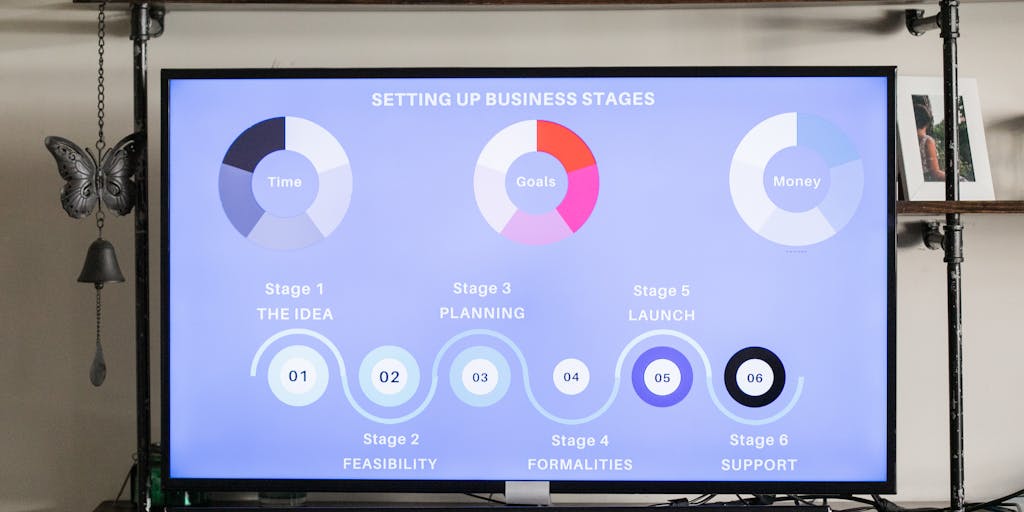
In conclusion, navigating child support in South Carolina can feel daunting, but it doesn’t have to be. By understanding how child support is determined, the factors involved, and the processes for modification, you can approach this aspect of parenting with greater confidence. Remember, you’re not alone in this journey. Many parents are in similar situations, and seeking support—whether through legal advice or community resources—can make a world of difference. As you move forward, keep the lines of communication open with your co-parent, and prioritize the well-being of your child above all else. After all, that’s what truly matters.