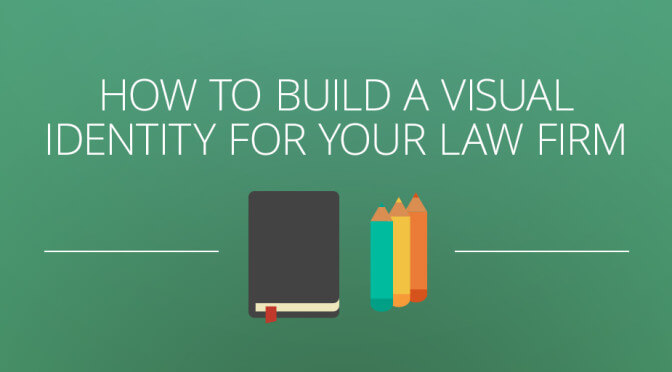When given the opportunity, most people would rather watch a video than read a book. Is that a sad commentary on our society or a powerful opportunity to market your services to a wider crowd?
As an eternal optimist, I’m going for the latter. In fact, I don’t think it’s sad at all that most people prefer watching video. It just proves that most of us are visual thinkers.
While I’m a big champion of the written word, I’ll also argue for the use of video in your lawyer marketing strategy. Video can reel people in, help them “meet” your brand, and add tone and humanness to your online marketing efforts.
Together with written content, video can educate your prospective clients. It can also increase your brand’s trustworthiness. Let’s take a look at why you should consider video marketing in your ongoing effort to attract more clients:
[Tweet “Why you should consider video marketing in your ongoing effort to attract more clients:”]While words weave brilliant stories, video editing adds a human touch. Think live demos, case study breakdowns, and real Q&A sessions. It’s like giving your online presence a voice and a face, turning you from text on a screen to a trusted legal ally.
Why Use Video Marketing
It’s easy to get people to trust you.
Prospective clients are much more likely to trust you if they can see you with their own eyes. This includes observing your body language and hearing the inflection of your voice as you speak. Without these social cues, clients must rely on the other content you’ve produced to gauge whether or not to trust you.
While it’s possible to do this through other types of content and visual branding (check out this post on building a visual brand identity that inspires trust), no other method is as direct and fast-acting. There’s a new level of trust you can establish just by showing your face, and you can do it in two minutes or less (more on this later).
It’s easy to get started.
Thanks to smartphones and associated apps, producing a video doesn’t need to be a Hollywood-style endeavor. It’s you, a camera, and a microphone. If you want to get fancy, you can purchase an entire light kit for less than $200 on Amazon. This kit includes lights, stands, and three backdrops to add a professional look to your video.

Some of us are better at speaking than writing.
For me, it’s vice versa. But for you, it may be easier to speak extemporaneously or with a very light outline. If you hate writing and find it easier to just start talking, you can use video to sell your services to potential clients.
It’s great for SEO.
We’re all fighting to dominate the search engine results page, but there’s one secret way that may push you to the top of the results: YouTube video.
Google actually owns YouTube. If you create a YouTube video and assign a relevant keyword, your video may rise above everyone else’s content to occupy a prominent spot in the search results. Observe:


Some of these results are seven years old. In Internet years, that’s equivalent to 60. Pair this knowledge with the fact that Google’s search bots are constantly looking for relevant and updated information to give to its users. If you can create such a video, you’ll knock these ancient videos off their throne and become the new leader. The king is dead; long live the king.
Three Types of YouTube Video to Use
Now, let’s take a look at how you can use YouTube video to advertise your law firm and get more clients.
A Brand-Focused Commercial
Create a commercial for your law firm. This is your opportunity to connect with viewers and make them like you. No stiff body language and monotone voices, please. Rigid and robotic only work if you’re an animatronic character on stage at Chuck E. Cheese. Even then, it’s still creepy.
Here’s what you should do in your commercial:
- Speak in everyday, relatable language. Odds are, your client isn’t a lawyer and doesn’t understand legalese. Talk to him or her in terms they can understand.
- Make it about them, not you. Instead of listing what services you offer, discuss benefits. For example, don’t say, “We have 25 years of experience in helping folks file bankruptcy”. Instead say, “We’ll help you protect your assets, stop creditor harassment, and start over fresh.”
- Inject personality into your video. Sure, you’d like to maintain a professional persona, but that doesn’t mean you have to stick to the same script everyone else is using. Spend time thinking of fresh and original ways to introduce your law firm to others. It doesn’t have to be gloomy and serious, especially if your area of expertise is on the more creative end of the spectrum (such as sports and entertainment law).
Testimonials
There is nothing more persuasive than watching a relatable person share his or her experience. It’s called social proof, and it’s the top way to get people to buy what you’re selling.
If you have a client who is happy with your work, don’t just rely on him to tell others about you. Put him on the spot and ask if he’d agree to do a video testimonial for you. The worst response is a “no,” but you may be surprised at how many people are willing to shoot a short testimonial.
The key there is short. Don’t try to slice and dice a 30 minute video in 30 seconds. Keep it short by asking a few specific, open-ended questions (not yes or no) to get the response you’re looking for.
Educational
Use videos to educate your clients, both current and prospective. Let’s take a look at two types of educational videos to use:
Answer frequently asked questions. I’m sure there are a few questions you’re asked time and time again. In addition to writing a frequently asked questions page, create a YouTube video for each.
Be sure to use the frequently asked question as the title of your video. For example, entitle a video, “How long does it take to finalize a domestic adoption?”
By creating a YouTube video to answer these questions, you’ll bring in people who have specifically searched for that question in YouTube and/ or Google.
While the prospects of them finding your FAQ page is hit or miss (so many other law firms may have similar questions/ answers), you can separate yourself from the pack with a video. Most likely you will rank higher in the search engine results because of your video, and that means more people will click on your link.
Discuss what to expect. Your prospective client probably has no idea of what to expect. He’ll be forever grateful if you can provide a cogent list of what to expect during the case, trial, procedure, hearing, you name it.
Be a guiding light and help your viewer figure his way through this previously uncharted path.
Best Practices
Get a clear idea of who you’re targeting with your videos.
Don’t set out to make viral videos or entertain everyone on YouTube. Get narrow with your focus. Only a small group of people on the Internet will pay for your services. That number is likely less than 1000 people in a pool of billions that could potentially stumble up on your video. Don’t overwhelm yourself trying to appeal to everyone – only those people who will retain you matter.
Select testimonials from those who represent the types of clients you’re actively seeking. These testimonials will attract and be much more relevant to those prospects.
Keep your videos short.
No longer than 2-3 minutes. After the two-minute mark, you’ll lose over half of your audience.
Be authentic.
Don’t stick to someone else’s script. Sound like yourself on your video, not like what you think people expect.
Invest time and money into editing your videos.
The average viewer will give you 10 seconds to get to the point. If you don’t engage your viewer quickly, they’re going to leave and never look back.
The smartest YouTube videos start with the end and then work their way back to the beginning.
Choose Keywords
A keyword is a word (or a collection of words) someone types into the Google search bar. Think like your prospective clients and consider which search term(s) he or she would most likely use to find your content. Next, use that exact search term to title your video. Support your video with other keywords that are related to that search term.
An example of this may be to title your video, “How to File for Divorce in Boulder, CO.” Your supporting keywords could be “divorce lawyer”, “Boulder law”, and “divorce Colorado.”
Add a Call to Action
End each video with a call to action. Ideally, you’ll want to send your clients back to your website to get even more information. But don’t just send them to your home page. Instead, send them to a specific landing page or contact page where you can encourage them to call you. Incentivize this page with freebies, such as a free ebook or a complimentary consultation.
Final Thoughts
Don’t overlook video as an effective way to build trust and appeal to a wider audience. You can dominate search results and be visible to more people than you would by just sticking to written content only. Fortunately, video is easy to produce thanks to the all-present smartphone, and it’s absolutely free. All you have to do is press record.
If you have a video, leave your link in the comments below.



















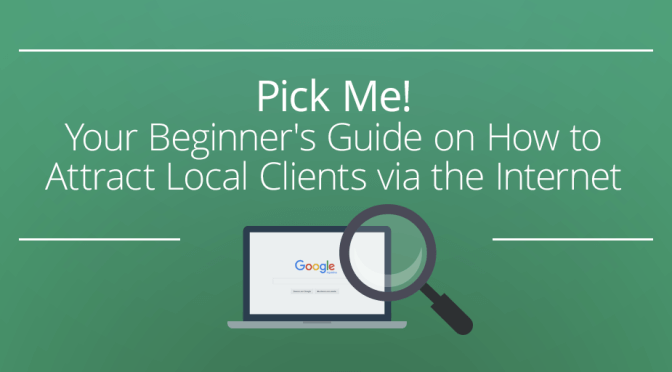



 Screenshot of Zachar
Screenshot of Zachar  A
A  A Yelp search for “law firms in Phoenix, AZ”
A Yelp search for “law firms in Phoenix, AZ”