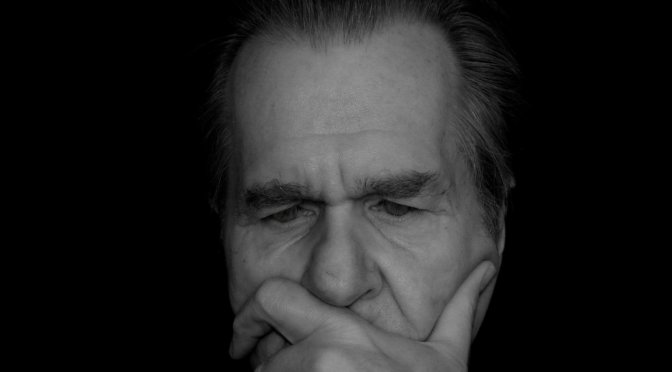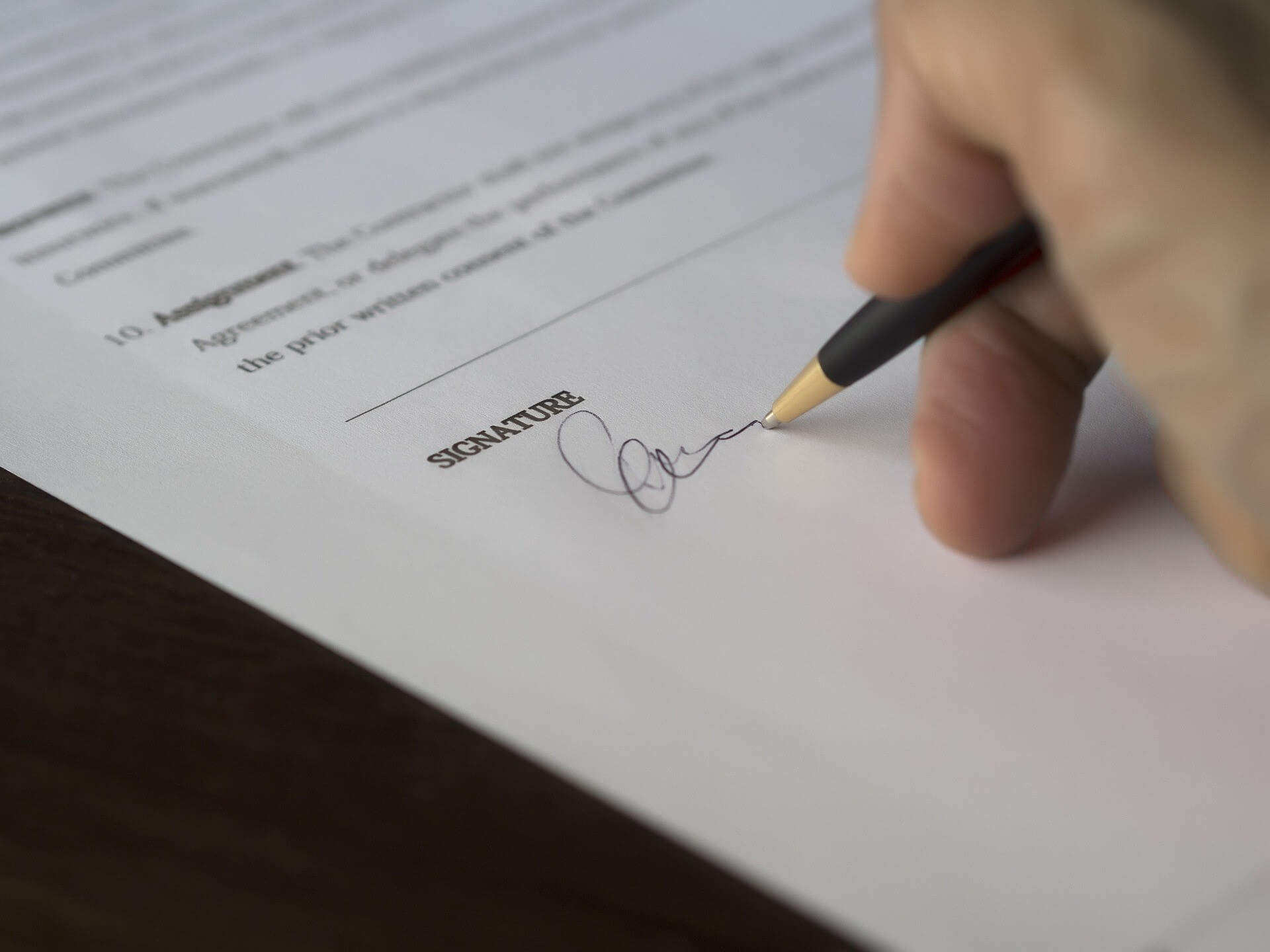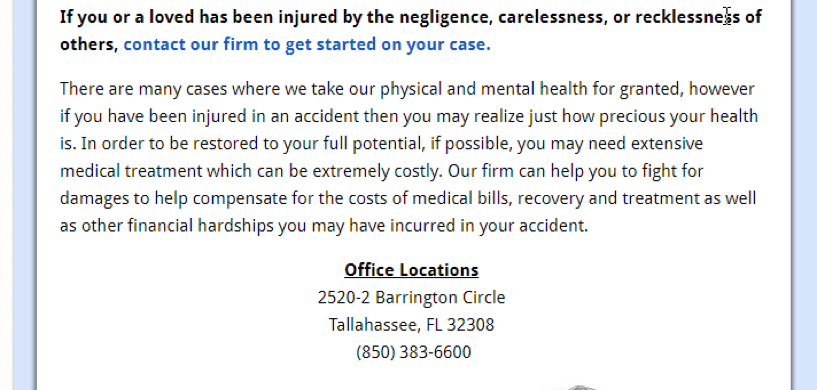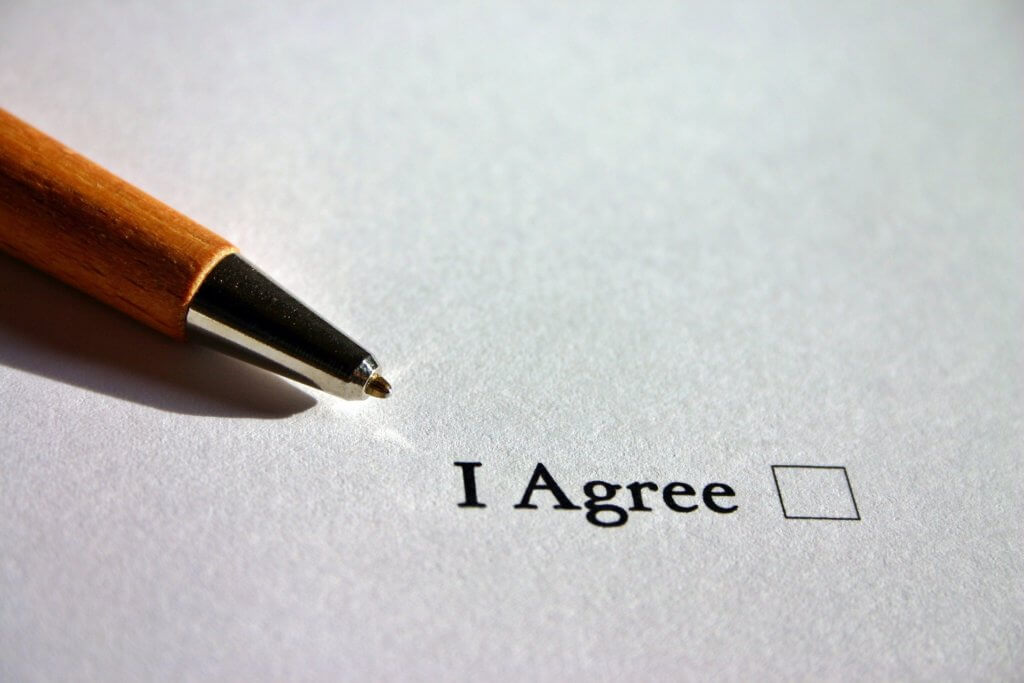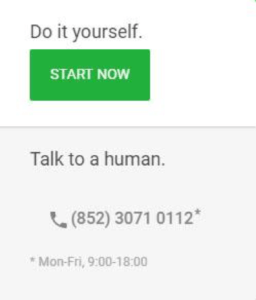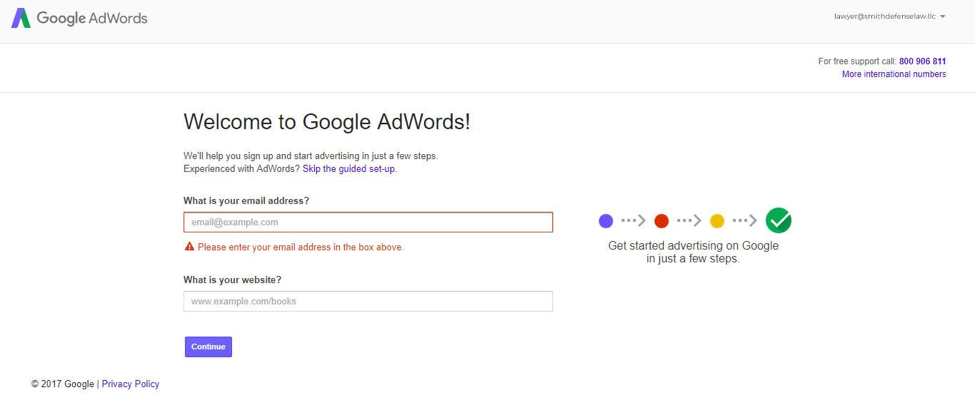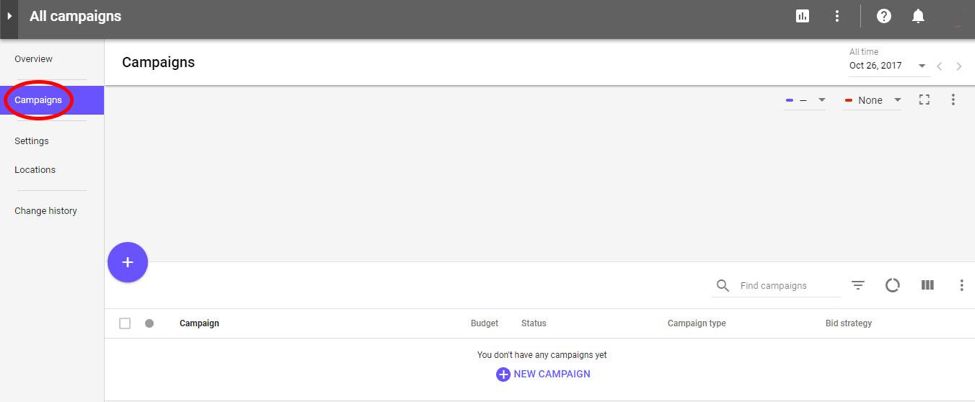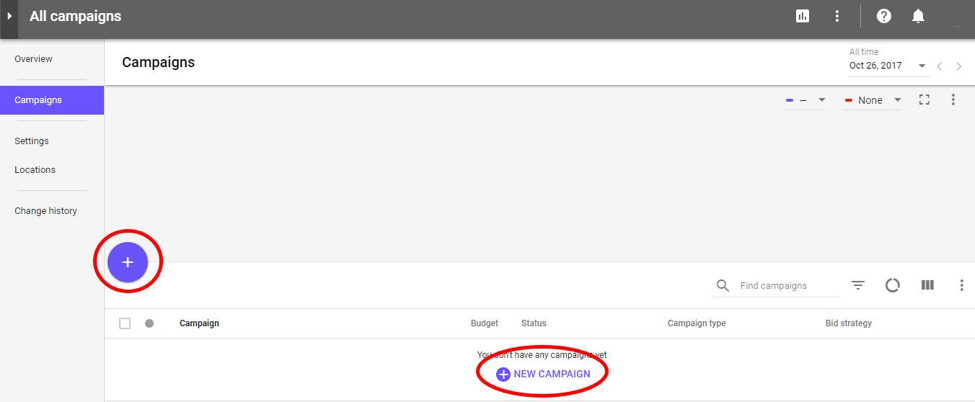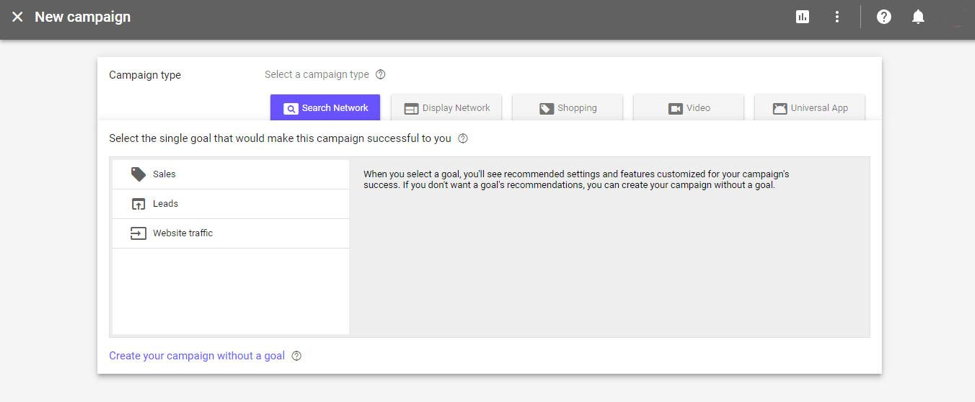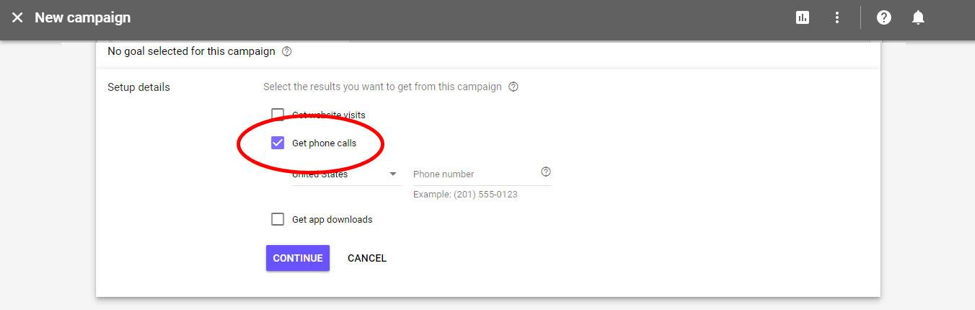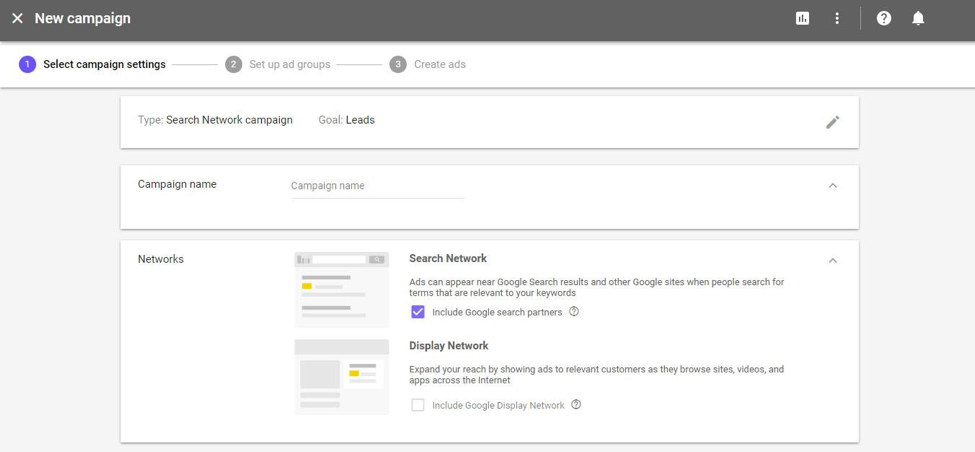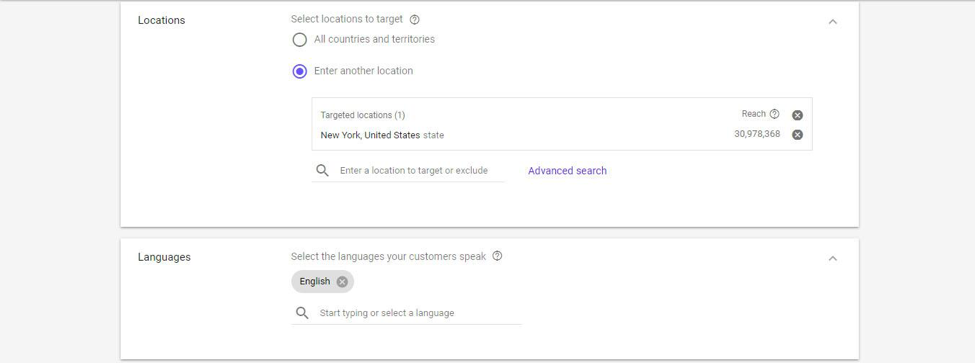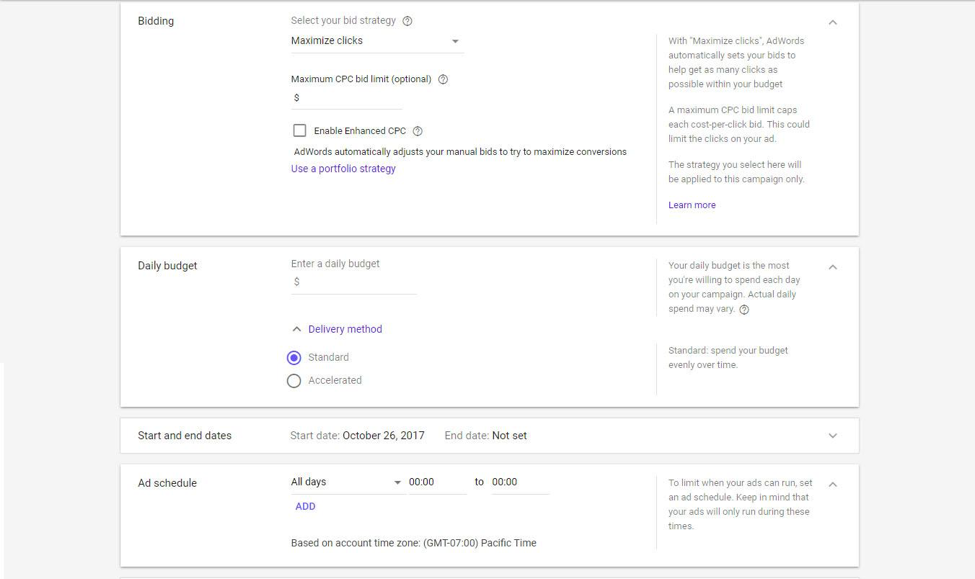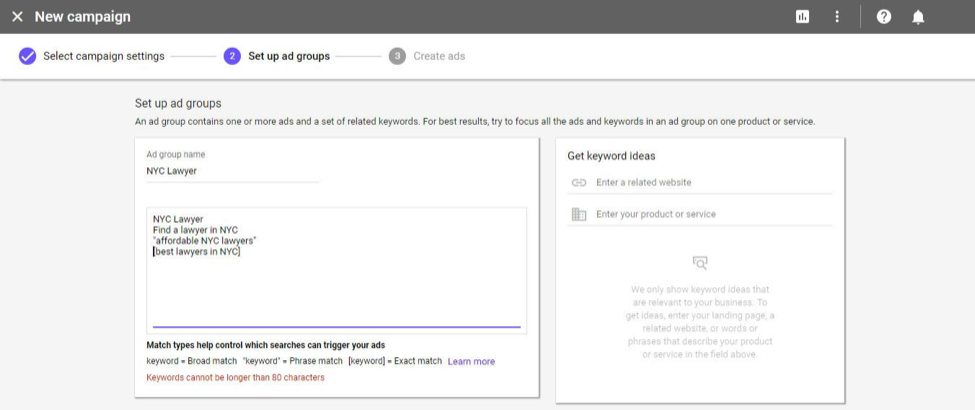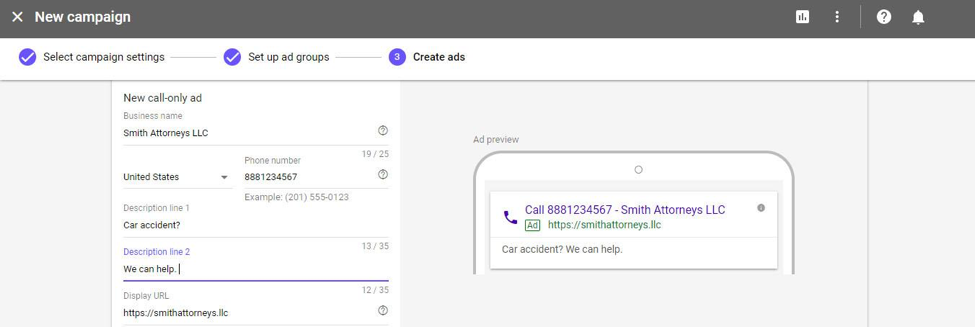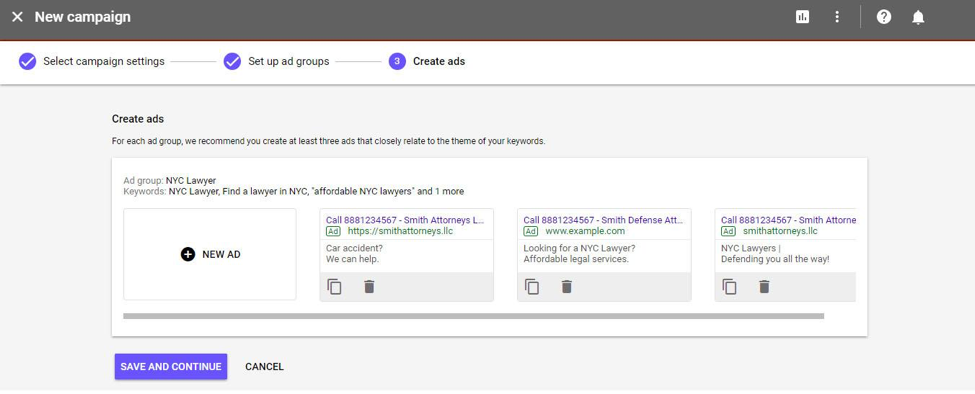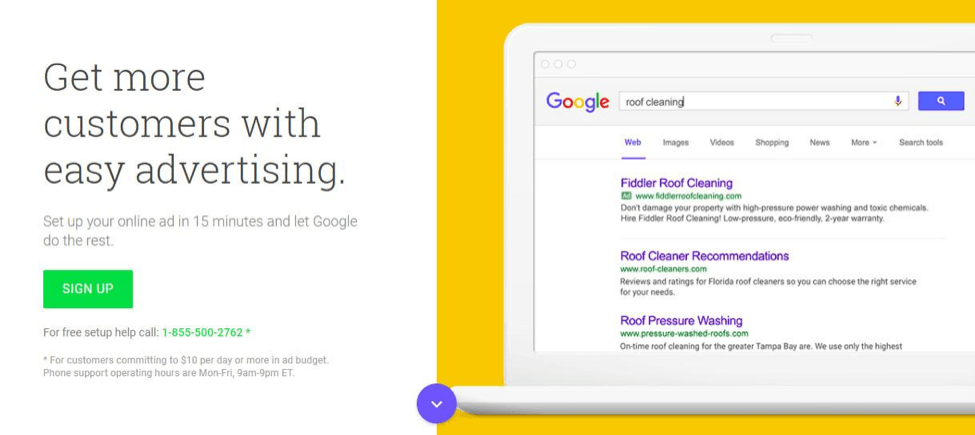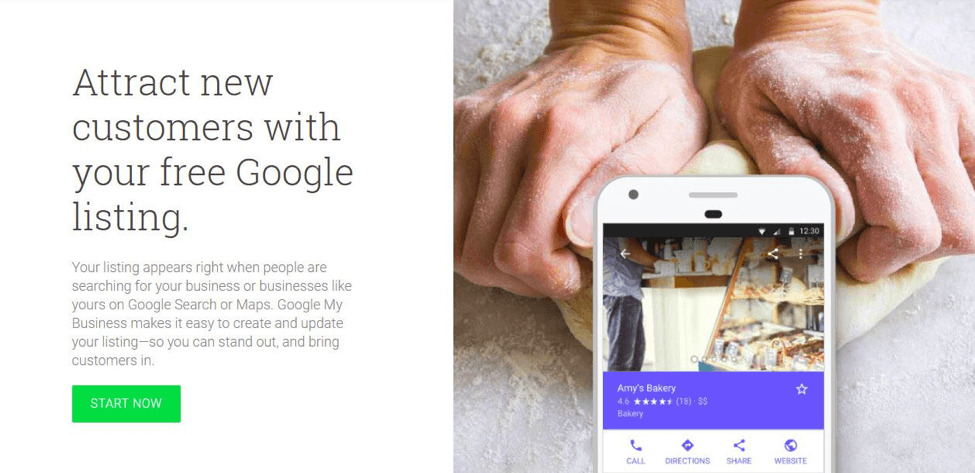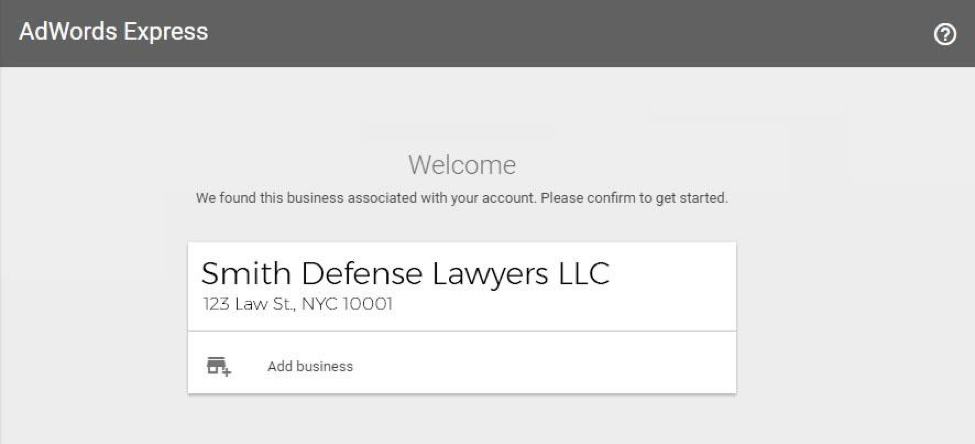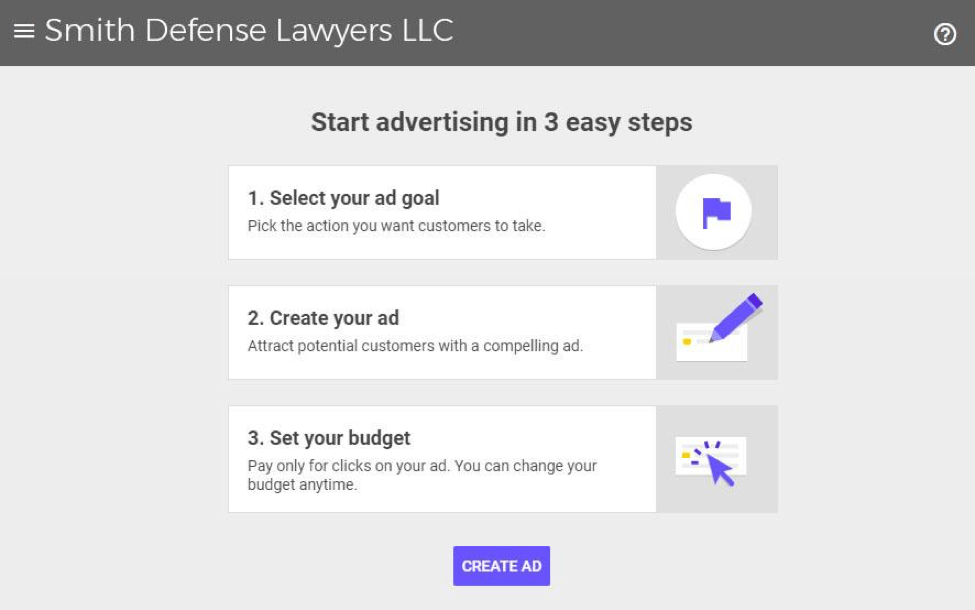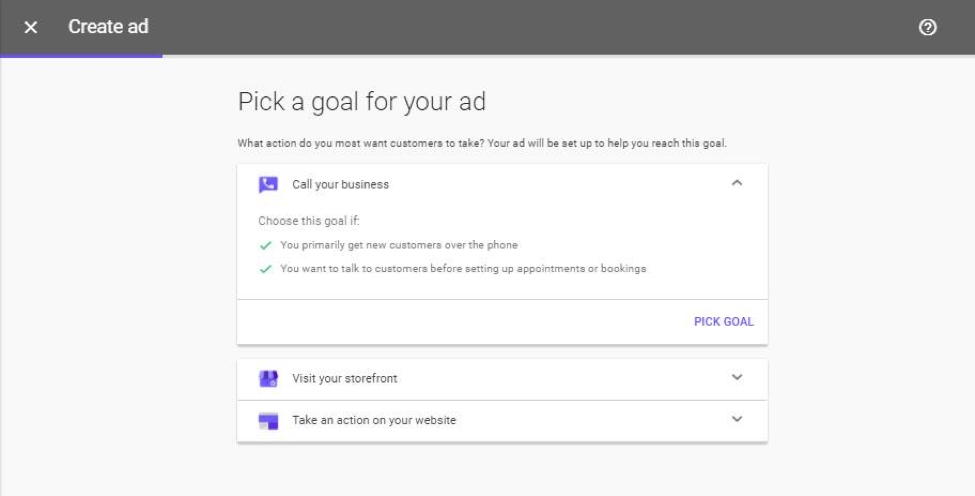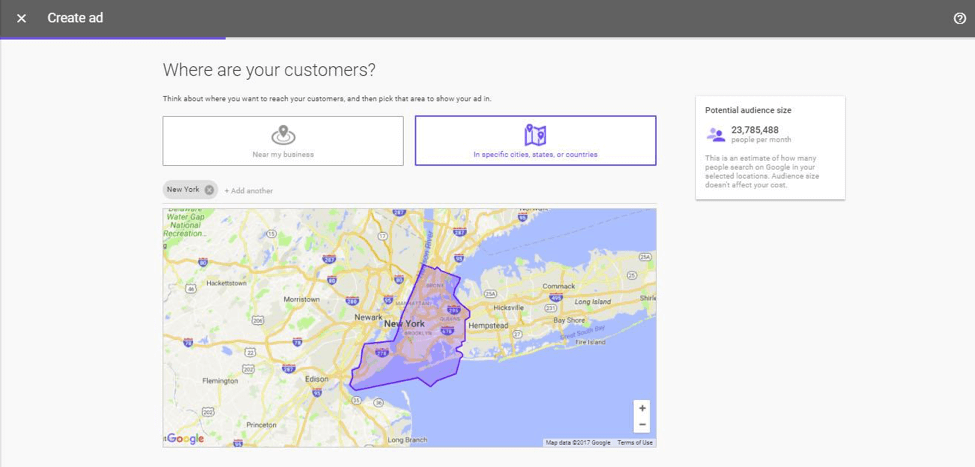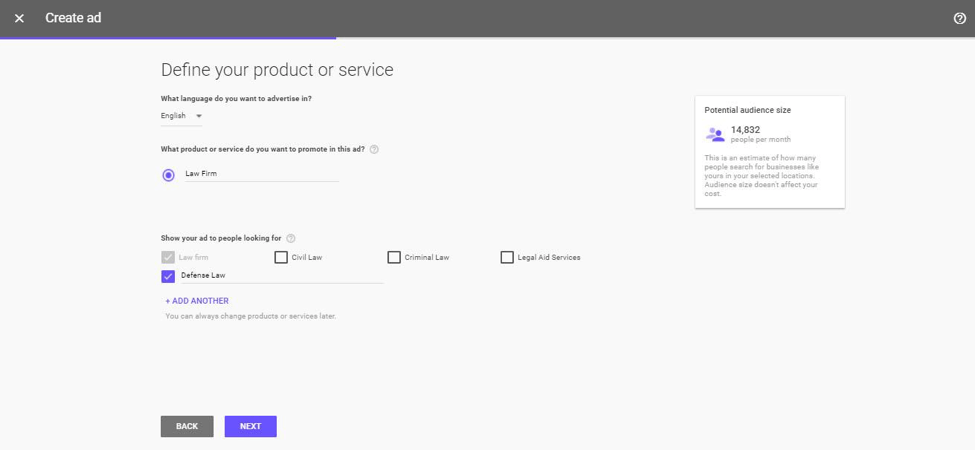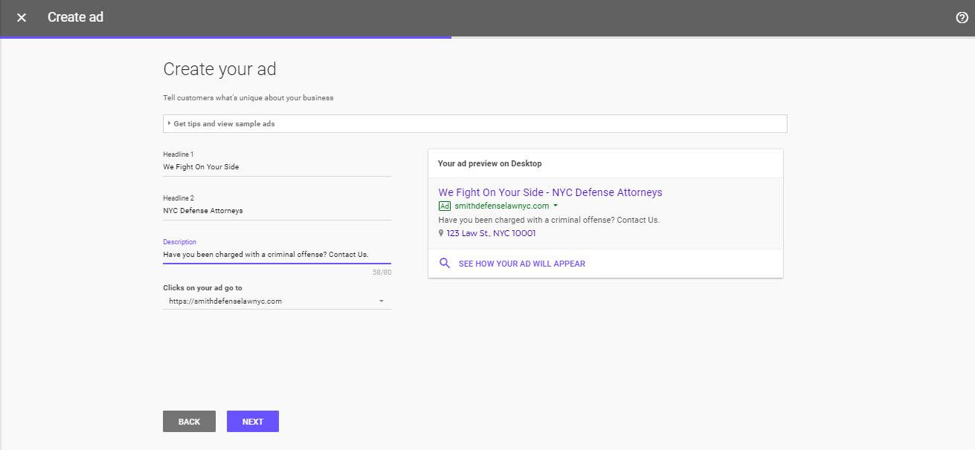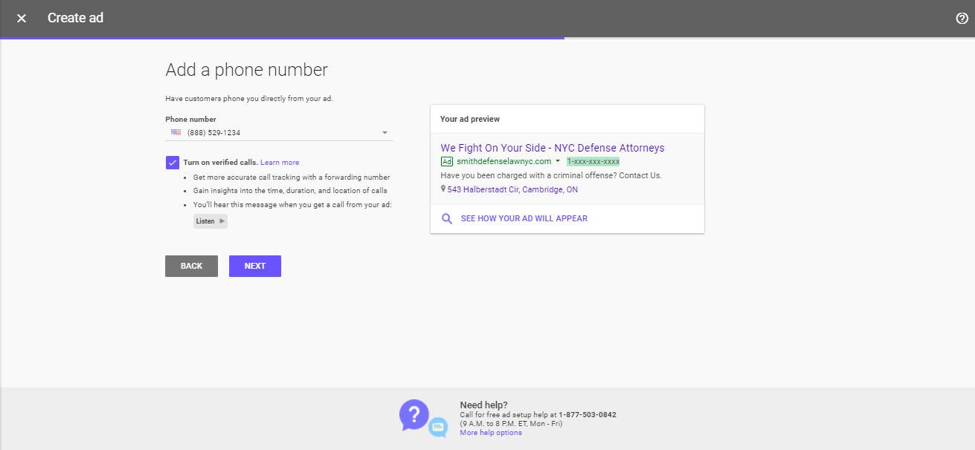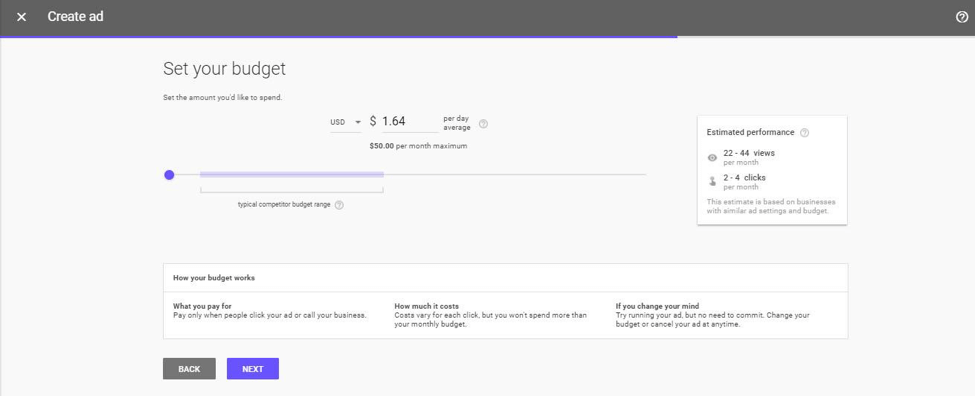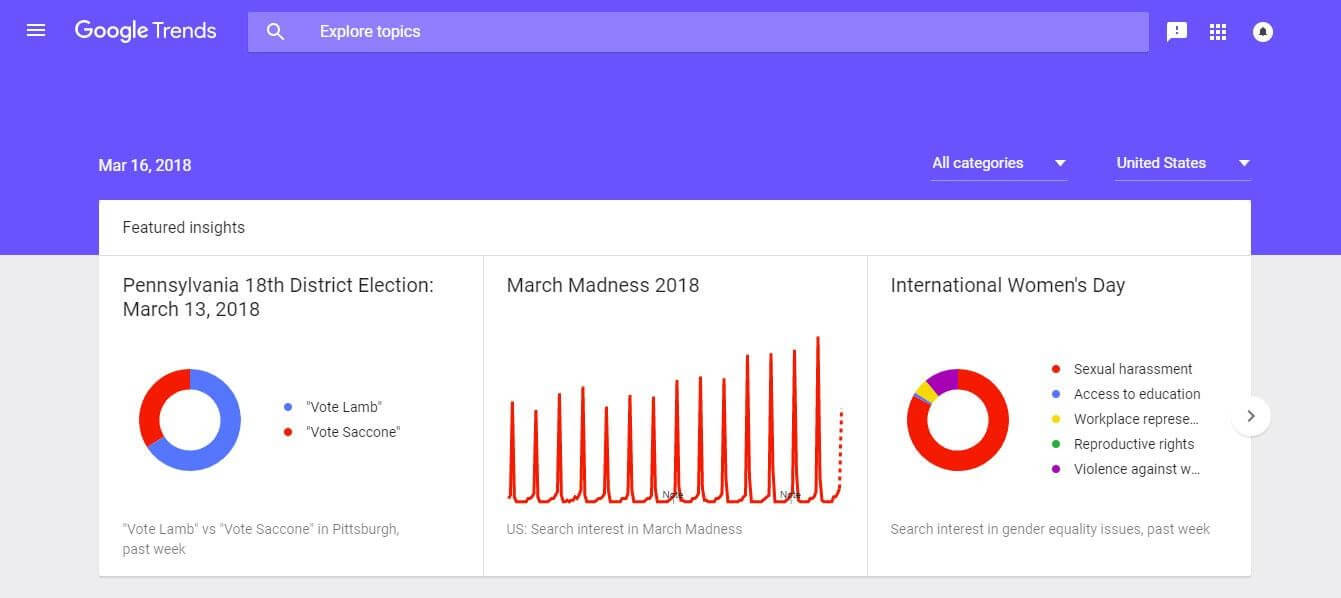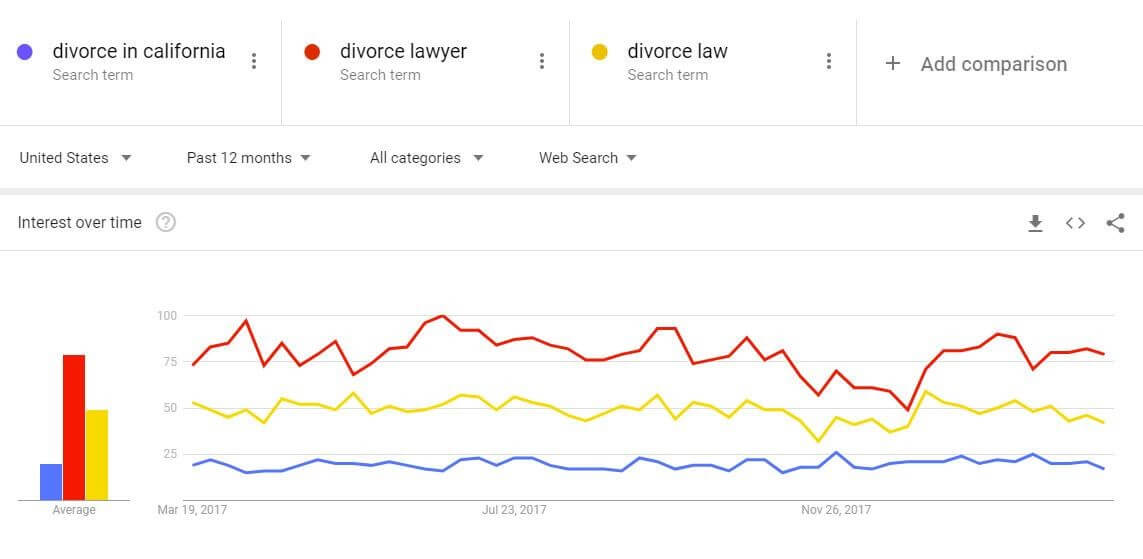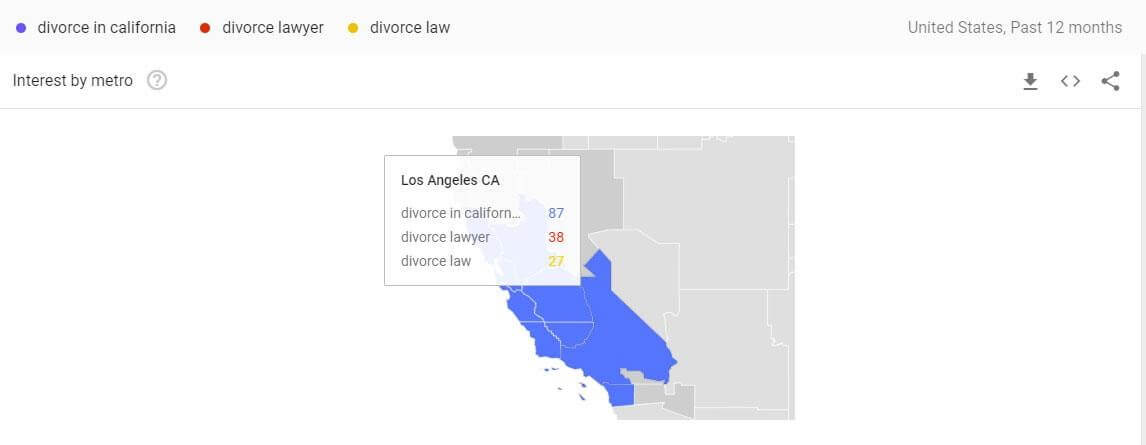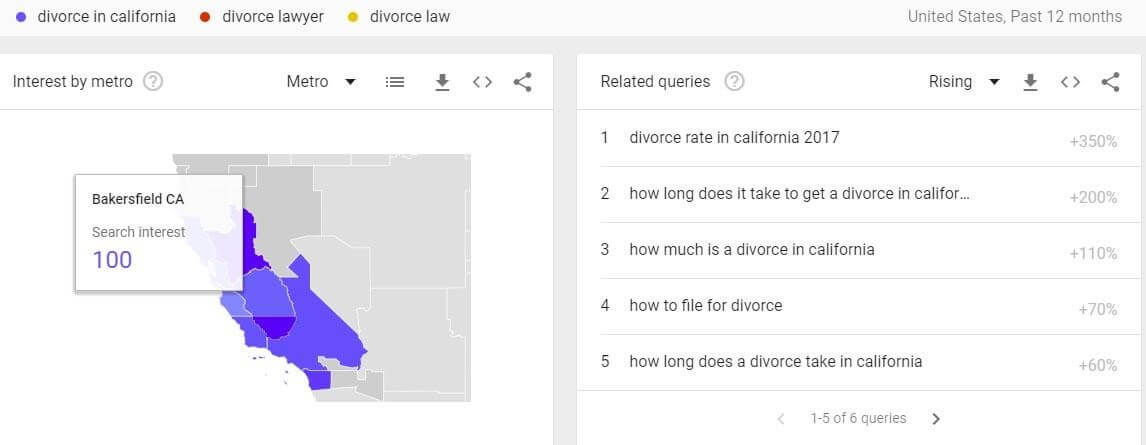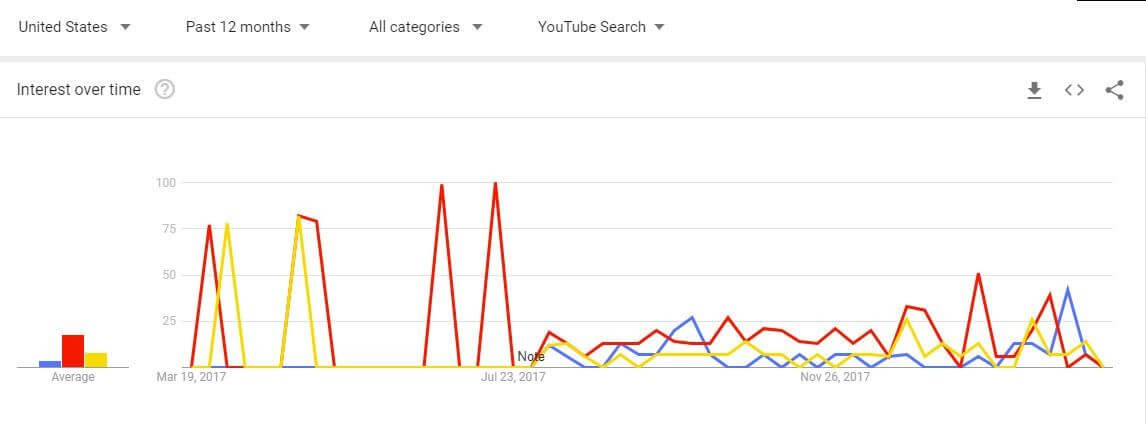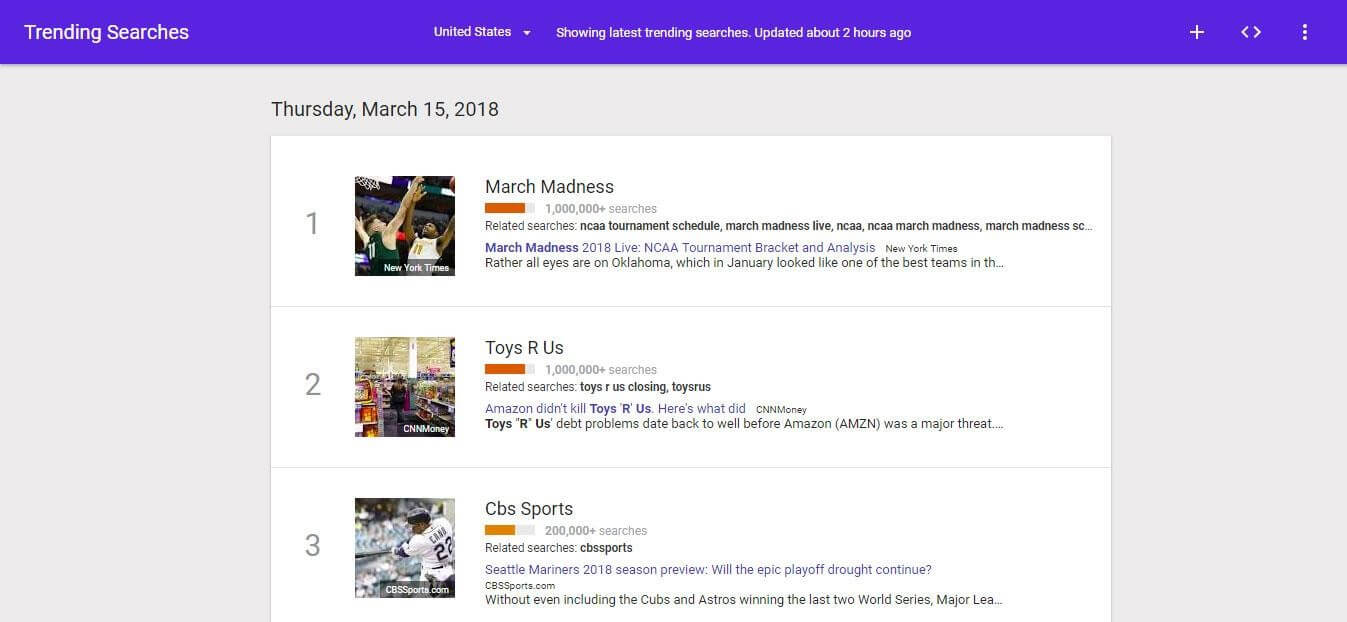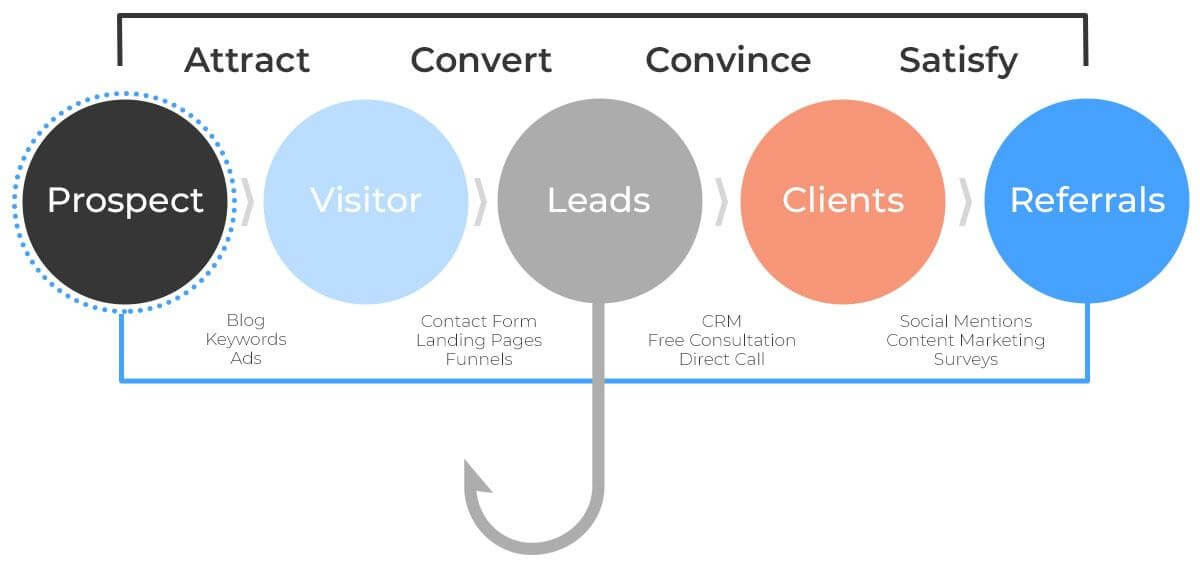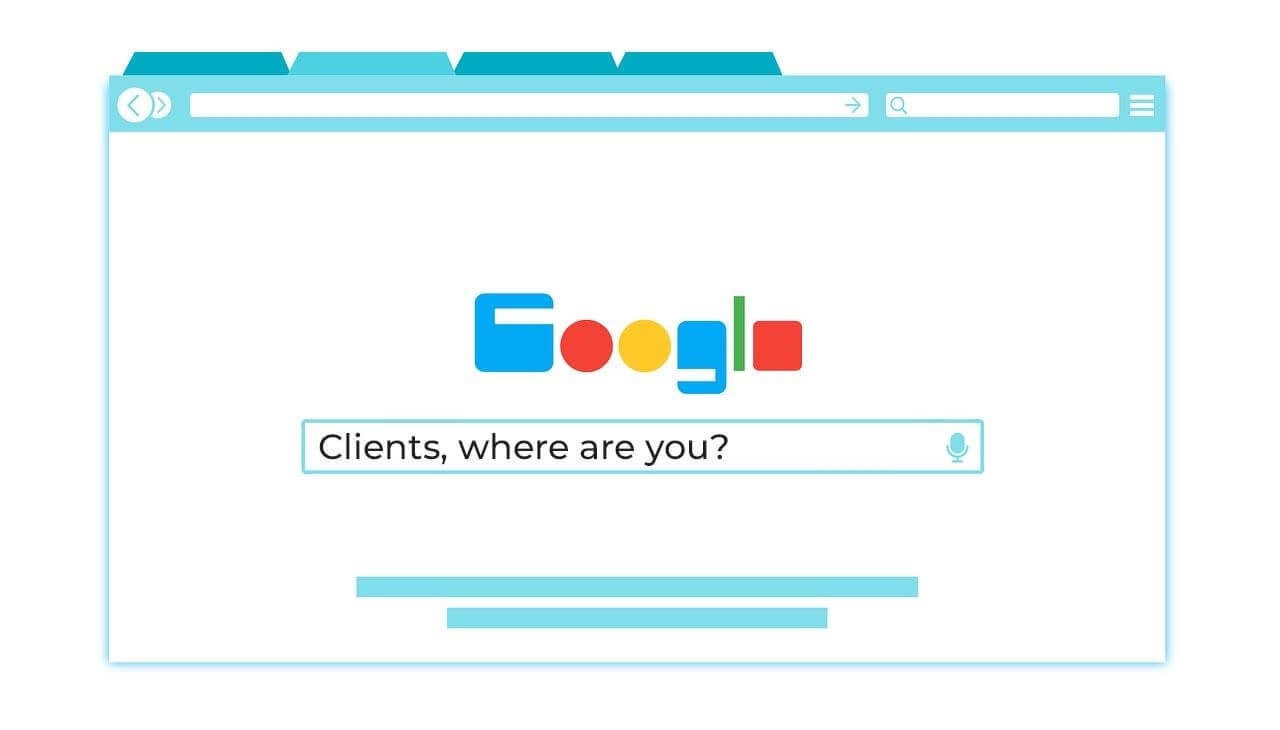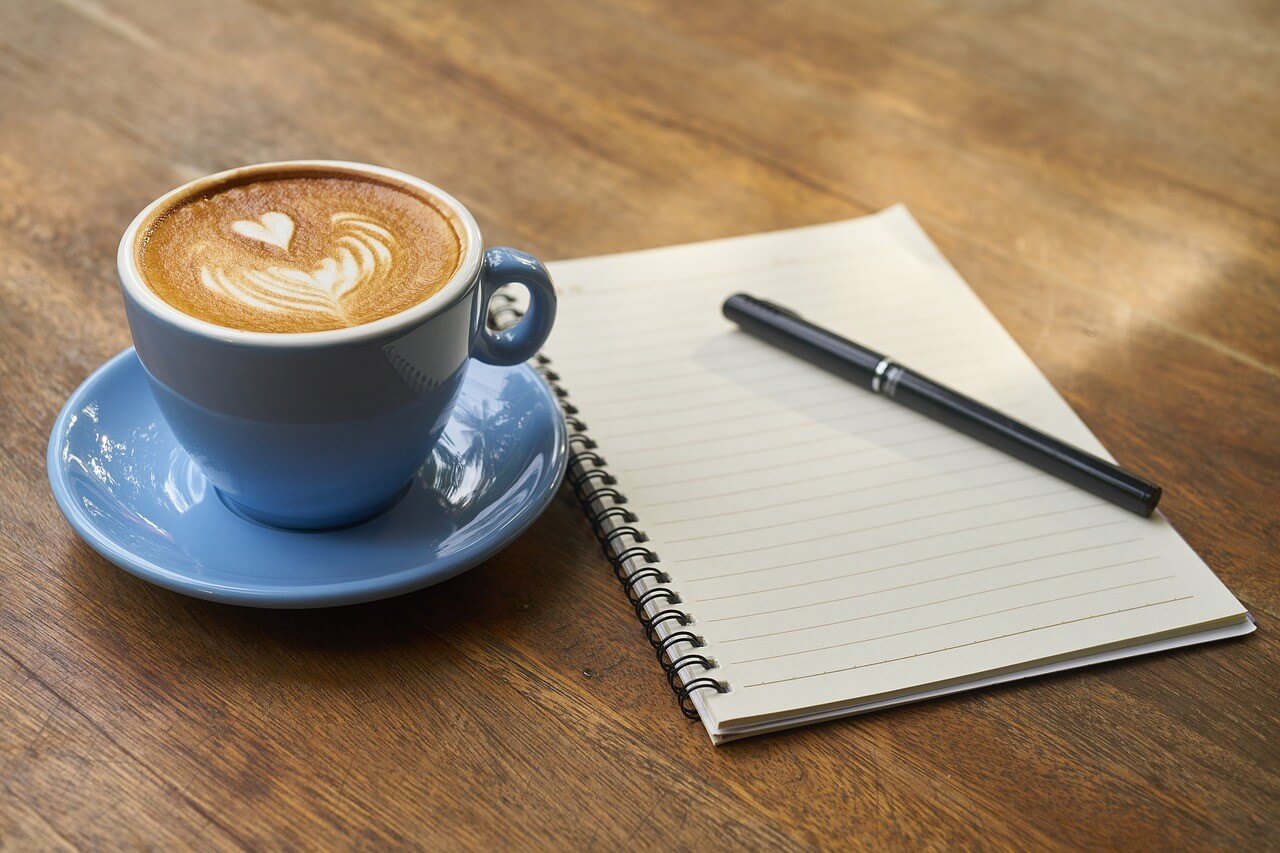As a lawyer, your office is not just a workspace; it’s a sanctuary of productivity, creativity, and professionalism. The right office supplies can make a world of difference in how you manage your day-to-day tasks and serve your clients. Have you ever found yourself rummaging through drawers, searching for that one pen that works? Or perhaps you’ve struggled to keep your documents organized amidst a sea of paperwork? Let’s explore the essential office supplies that every lawyer should have to ensure a smooth and efficient workflow.
The Ultimate Legal Office Supplies Checklist

Creating a well-equipped office is akin to building a solid foundation for a house. Without the right tools, even the most skilled lawyer can find themselves overwhelmed. Here’s a comprehensive checklist to help you stock your legal office with everything you need:
- Stationery
- Organizational tools
- Technology and gadgets
- Legal research materials
- Client management supplies
- Comfort items
Let’s dive deeper into each category, starting with one of the most fundamental aspects of any legal office: stationery.
1. Stationery
Imagine walking into a meeting with a client, and as you reach for your notes, you pull out a beautifully crafted notepad and a sleek pen. Instantly, you project professionalism and attention to detail. Stationery is more than just paper and writing instruments; it’s a reflection of your brand and your commitment to your work.
Here are some essential stationery items every lawyer should consider:
- High-quality pens: Invest in pens that not only write smoothly but also feel good in your hand. Brands like Montblanc or Parker offer pens that can elevate your writing experience and impress clients.
- Notepads and legal pads: Whether you prefer lined, blank, or grid paper, having a variety of notepads can help you jot down ideas, take notes during meetings, or draft quick memos. Consider using Rhodia pads for their quality paper and professional look.
- Sticky notes: These little gems are perfect for reminders, quick notes, or marking important pages in documents. They can be a lifesaver when you need to leave a message for a colleague or jot down a thought that pops into your head.
- Business cards: In the legal profession, networking is key. Having well-designed business cards on hand can help you make a lasting impression. Consider using a service like Vistaprint to create cards that reflect your personal style and professionalism.
- Folders and binders: Keeping your documents organized is crucial. Invest in high-quality folders and binders to categorize case files, client information, and important documents. Color-coded systems can also help you quickly locate what you need.
According to a study by the American Bar Association, lawyers who maintain organized workspaces report higher levels of productivity and lower stress. This is where your stationery comes into play. By having the right tools at your fingertips, you can focus on what truly matters: serving your clients and winning cases.
As you consider your stationery needs, think about how each item can enhance your workflow and reflect your professional image. After all, in the world of law, every detail counts.
Some of the most popular stationery supplies include:
When you think of a lawyer’s office, what comes to mind? Perhaps a sleek desk, a stack of case files, and a well-organized space that exudes professionalism. But behind that polished exterior lies a treasure trove of stationery supplies that are essential for keeping everything running smoothly. These supplies not only help in maintaining organization but also enhance productivity and efficiency. Let’s explore some of the most popular stationery items that every lawyer should consider having at their fingertips.
- Legal Pads: These are a staple in any lawyer’s arsenal. The classic yellow legal pad is perfect for jotting down notes during meetings or brainstorming sessions. Its wide margins allow for annotations, making it easy to keep track of important points.
- Highlighters: Color-coding is a powerful tool for lawyers. Highlighters help in marking important sections of documents, making it easier to reference key points during trials or negotiations.
- Sticky Notes: These little gems are perfect for reminders or quick notes. Whether you’re leaving a message for a colleague or jotting down a thought that just popped into your head, sticky notes are invaluable.
- File Folders: Keeping documents organized is crucial in the legal profession. File folders help in categorizing cases, making it easy to find what you need when you need it.
- Business Cards: Networking is a significant part of a lawyer’s job. Having a stack of professional business cards on hand ensures you’re always ready to make a connection.
These stationery supplies may seem simple, but they play a vital role in the daily operations of a law office. They help you stay organized, focused, and ready to tackle any challenge that comes your way.
2. Desk Accessories
Now that we’ve covered the essential stationery supplies, let’s turn our attention to desk accessories. These items not only add a touch of personality to your workspace but also enhance functionality. Think of them as the finishing touches that can transform your desk from a mere workspace into a hub of creativity and productivity.
Here is a list of desk accessories to consider:
- Desk Organizer: A clutter-free desk is a happy desk. A desk organizer can hold pens, paper clips, and other small items, keeping everything within reach while maintaining a tidy appearance.
- Document Holder: Whether you’re reviewing case files or preparing for a meeting, a document holder can keep your papers upright and easily accessible, preventing them from getting lost in the shuffle.
- Mouse Pad with Wrist Support: Long hours at the computer can lead to discomfort. A mouse pad with wrist support can help alleviate strain, allowing you to work more comfortably.
- Whiteboard or Corkboard: These boards are perfect for jotting down reminders, tracking deadlines, or brainstorming ideas. They serve as a visual aid that can keep you motivated and organized.
- Desk Lamp: Good lighting is essential for any workspace. A stylish desk lamp not only brightens your area but can also reduce eye strain during those late-night work sessions.
Incorporating these desk accessories into your workspace can create an environment that fosters productivity and creativity. Imagine sitting down at your desk, surrounded by organized supplies and functional accessories, ready to tackle the day’s challenges with confidence. It’s not just about having the right tools; it’s about creating a space that inspires you to do your best work.
3. Dividers
Imagine walking into a bustling law office, where every document is meticulously organized, and every case file is easily accessible. One of the unsung heroes of this organized chaos is the humble divider. These simple yet effective tools can transform a disorganized stack of papers into a well-structured filing system, making your life as a lawyer significantly easier.
Dividers serve a crucial role in categorizing and separating documents, allowing you to quickly locate what you need without sifting through piles of paperwork. They come in various forms, each designed to meet specific needs. Let’s explore some popular types of dividers that can enhance your legal practice:
This is a list of popular types of dividers for legal offices:
- Tab Dividers: These are perhaps the most common type, featuring labeled tabs that allow for easy identification of sections within a binder or file. They are perfect for organizing case files, making it simple to flip to the relevant section during a meeting or court appearance.
- Colored Dividers: Adding a splash of color can not only brighten up your workspace but also improve organization. Different colors can represent various categories, such as client files, research, or court documents, making it visually easier to find what you need.
- Customizable Dividers: For those who prefer a personalized touch, customizable dividers allow you to create your own labels and designs. This can be particularly useful for large cases with multiple components, ensuring that everything is tailored to your specific needs.
- Plastic Dividers: Durable and long-lasting, plastic dividers are ideal for high-traffic areas where documents are frequently accessed. They resist wear and tear, ensuring that your organization system remains intact over time.
- Expandable Dividers: If you often find yourself with an ever-growing stack of documents, expandable dividers can be a lifesaver. They allow for additional sections to be added as needed, accommodating your expanding case files without compromising organization.
Incorporating dividers into your office supplies not only enhances your efficiency but also reduces stress. When everything has its place, you can focus on what truly matters—serving your clients and winning cases.
4. Filing Supplies
Have you ever found yourself frantically searching for a crucial document just moments before a meeting? It’s a scenario that many lawyers can relate to, and it often stems from inadequate filing supplies. The right filing tools can make all the difference in maintaining an organized and efficient workspace.
Filing supplies are essential for keeping your documents in order, ensuring that you can access important information at a moment’s notice. Here are some key filing supplies every lawyer should consider:
- File Folders: These are the backbone of any filing system. Choose folders that are sturdy and come in various colors to help categorize different types of cases or clients. For instance, you might use blue folders for litigation cases and green for transactional matters.
- Hanging File Folders: Perfect for filing cabinets, hanging folders allow for easy access and organization. They can hold multiple file folders and keep everything neatly in place, making it simple to pull out what you need without creating a mess.
- Labeling Supplies: A good labeling system is vital for any filing system. Invest in a quality label maker or pre-printed labels to ensure that every folder and file is clearly marked. This not only saves time but also helps avoid confusion when multiple cases are in play.
- Document Holders: For those important documents that you need to keep pristine, document holders are invaluable. They protect your papers from damage while keeping them easily accessible. Consider using them for contracts, agreements, or any sensitive materials.
- Index Cards: While they may seem old-fashioned, index cards can be a great tool for quick notes or reminders about specific cases. They can be easily filed away or kept in a visible spot on your desk for easy reference.
By investing in quality filing supplies, you’re not just organizing your office; you’re also investing in your peace of mind. A well-structured filing system allows you to focus on your clients and their needs, rather than getting lost in a sea of paperwork. Remember, in the legal profession, time is often of the essence, and having the right tools at your disposal can make all the difference.
This is a list of the top filing solutions:
When it comes to managing a law office, organization is key. You might be wondering, what are the best ways to keep all those important documents in order? Let’s dive into some top filing solutions that can transform your workspace into a haven of efficiency.
- Digital Document Management Systems: In today’s tech-savvy world, relying solely on physical files can be a recipe for chaos. Consider investing in a digital document management system like Clio or MyCase. These platforms not only help you store documents securely but also allow for easy retrieval and sharing with clients and colleagues. Imagine being able to pull up a case file with just a few clicks, rather than rifling through stacks of paper!
- Color-Coded File Folders: Sometimes, the simplest solutions are the most effective. Color-coded file folders can help you quickly identify different types of cases or clients at a glance. For instance, you might use blue for criminal cases, green for civil matters, and red for urgent files. This visual cue can save you precious time when you’re under pressure.
- Labeling Systems: A well-organized filing system is only as good as its labels. Invest in a quality labeling machine to create clear, professional labels for your files. This small step can make a big difference in how quickly you can locate documents. Plus, it adds a touch of professionalism to your office.
- Filing Cabinets with Locking Mechanisms: Security is paramount in the legal field. A sturdy filing cabinet with a locking mechanism not only protects sensitive information but also helps you maintain a clutter-free environment. Look for cabinets that offer both security and accessibility, allowing you to keep your most important files close at hand.
- Cloud Storage Solutions: Don’t underestimate the power of the cloud! Services like Dropbox or Google Drive can serve as excellent repositories for your legal documents. They offer the added benefit of being accessible from anywhere, which is particularly useful for lawyers who are often on the go. Just imagine being in a meeting and needing to reference a document—having it in the cloud means you can access it instantly.
5. Exhibit Labels
Have you ever found yourself scrambling to find the right exhibit during a trial? It’s a stressful situation that can be easily avoided with the right tools. Exhibit labels are essential for any lawyer who wants to present their case clearly and professionally.
Exhibit labels serve as a quick reference for both you and the court, ensuring that everyone is on the same page. They come in various formats, from pre-printed labels to customizable options that allow you to add specific details about each exhibit. For instance, you might label an exhibit as “Exhibit A: Contract dated January 1, 2023,” making it easy for everyone to follow along during proceedings.
According to a study published in the Journal of Legal Studies, clear labeling of exhibits can significantly reduce confusion in court, leading to more efficient proceedings. So, investing in high-quality exhibit labels is not just a matter of convenience; it’s a strategic move that can enhance your effectiveness as a lawyer.
6. Legal Notebooks & Journals
Picture this: you’re in a meeting with a client, and they share a crucial detail about their case. You reach for your notebook, but it’s a jumbled mess of notes from various meetings. Frustrating, right? This is where having dedicated legal notebooks and journals can make all the difference.
Legal notebooks are designed specifically for lawyers, often featuring sections for case notes, client information, and even to-do lists. They help you keep your thoughts organized and ensure that you don’t miss any important details. For example, the Legal Pad Notebook is a popular choice among attorneys for its structured layout, allowing you to jot down notes in a way that’s easy to reference later.
Moreover, journaling can be a powerful tool for reflection and growth. Many successful lawyers advocate for keeping a daily journal to track not only case progress but also personal development. It’s a space where you can jot down your thoughts, strategies, and even challenges you face in your practice. This practice can lead to greater self-awareness and improved decision-making skills.
In a world where every detail matters, having the right tools—like legal notebooks and journals—can empower you to be the best advocate for your clients. So, why not invest in a few quality notebooks that resonate with your style? You might find that they become indispensable companions in your legal journey.
Here are some popular styles of journals to choose from:
When it comes to keeping your thoughts organized and your ideas flowing, the right journal can make all the difference. As a lawyer, you might find yourself juggling numerous cases, deadlines, and client meetings. A journal not only serves as a repository for your notes but can also be a source of inspiration and reflection. Let’s explore some popular styles of journals that can cater to your unique needs.
- Classic Leather-Bound Journals: These journals exude professionalism and elegance. The tactile feel of leather can make writing feel more significant, and they often come with high-quality paper that enhances the writing experience. Brands like Moleskine and Leuchtturm1917 are favorites among legal professionals.
- Bullet Journals: If you love customization, bullet journals might be your best friend. They allow you to create your own layouts, whether for tracking cases, deadlines, or personal goals. The flexibility of bullet journaling can help you stay organized in a way that suits your workflow.
- Digital Journals: For those who prefer technology, digital journals like Evernote or Notion can be invaluable. They allow for easy searching, tagging, and sharing of notes, which can be particularly useful when collaborating with colleagues or preparing for court.
- Legal Notebooks: Some brands specialize in notebooks designed specifically for legal professionals. These often include features like pre-printed templates for case notes, witness lists, and more, making them a practical choice for busy lawyers.
- Mindfulness Journals: In the high-pressure world of law, taking a moment to reflect can be crucial. Mindfulness journals encourage you to jot down your thoughts, feelings, and experiences, helping you to manage stress and maintain a clear mind.
Choosing the right journal is a personal decision, and it can significantly impact your productivity and mental well-being. Think about what style resonates with you and how it can enhance your daily practice.
7. Will Supplies
As a lawyer, preparing for the future is part of your job description, and that includes helping clients draft their wills. Having the right will supplies on hand is essential for ensuring that this process is smooth and professional. But what exactly do you need to have in your toolkit?
Will supplies include:
- Will Templates: Having a variety of will templates can save you time and ensure that you cover all necessary legal requirements. These templates can be customized to fit the specific needs of your clients, whether they are drafting a simple will or a more complex estate plan.
- Legal Pads: A classic tool for any lawyer, legal pads are perfect for jotting down notes during client meetings or brainstorming sessions. Their format allows for easy organization of thoughts, which is crucial when discussing sensitive topics like wills.
- Notary Supplies: Many wills require notarization to be legally binding. Having a notary stamp and a supply of notary certificates on hand can streamline the process for your clients.
- Client Information Forms: These forms help gather essential information from clients, such as their assets, beneficiaries, and specific wishes. Having a standardized form can make the initial consultation more efficient.
- Secure Storage Solutions: Once a will is drafted, it’s vital to store it securely. Consider investing in a fireproof safe or a secure digital storage solution to protect your clients’ sensitive information.
By equipping yourself with these essential will supplies, you can provide your clients with the peace of mind they deserve while ensuring that you maintain a high standard of professionalism in your practice. Remember, every detail counts when it comes to planning for the future, and being prepared is key to your success as a lawyer.
Top 10 Essential Office Supplies Every Law Firm Needs

When you think about a law firm, what comes to mind? Perhaps it’s the image of a bustling office filled with dedicated professionals, all working tirelessly to uphold justice. But behind that image lies a world where the right tools can make all the difference. Just like a chef needs quality knives, lawyers require specific office supplies to navigate their demanding work. So, what are the essentials that every law firm should have? Let’s dive into the top ten must-haves that can enhance productivity and streamline operations.
1. Legal Pads
Imagine sitting in a meeting, ideas swirling around, and you need to capture every thought before it slips away. This is where legal pads come into play. These pads are not just any ordinary notepads; they are designed specifically for legal professionals. With their distinctive yellow paper and wide margins, they provide ample space for notes, annotations, and even sketches of case strategies.
According to a study by the American Bar Association, effective note-taking can significantly improve retention and understanding of complex legal concepts. Legal pads allow you to jot down thoughts quickly, making them invaluable during client meetings or court sessions. Plus, there’s something satisfying about the tactile experience of writing by hand, which can enhance focus and creativity. So, the next time you’re in a brainstorming session, reach for that legal pad and let your ideas flow.
2. Pens
Now that we have our legal pads, let’s talk about the pens that will bring our notes to life. Not all pens are created equal, especially in the legal world. You want a pen that glides smoothly across the page, doesn’t smudge, and feels comfortable in your hand during those long hours of writing. Many lawyers swear by gel pens for their fluidity and vibrant ink, while others prefer the classic feel of a fountain pen.
But it’s not just about personal preference; the right pen can also impact your professionalism. A well-chosen pen can convey attention to detail and a commitment to quality. For instance, using a sleek, high-quality pen during client meetings can leave a lasting impression. As attorney and productivity expert Sarah Johnson notes, “The tools you use reflect your professionalism. A good pen can elevate your work and your image.” So, invest in a few reliable pens that you love, and watch how they enhance your writing experience.
3. File Folders
Imagine walking into a bustling law office, where the air is thick with the scent of fresh coffee and the sound of keyboards clicking fills the room. In this environment, organization is key, and that’s where file folders come into play. These simple yet essential tools are the backbone of any lawyer’s filing system, helping to keep case documents, client information, and important correspondence neatly categorized.
File folders come in various styles and sizes, but the most effective ones are those that allow for easy labeling and quick access. For instance, consider using color-coded folders to differentiate between various cases or clients. This not only streamlines your workflow but also adds a visual element that can make finding documents a breeze. According to a study by the American Bar Association, lawyers who maintain organized files report a 30% increase in productivity, highlighting the importance of having the right tools at your disposal.
Moreover, investing in durable, high-quality file folders can save you time and money in the long run. Think about it: how often have you had to replace flimsy folders that tear or fall apart? By choosing sturdy options, you ensure that your important documents remain protected and intact, allowing you to focus on what truly matters—serving your clients.
4. Binders
Have you ever found yourself sifting through a mountain of papers, desperately trying to locate that one crucial document? It’s a frustrating experience that many lawyers face, but it doesn’t have to be that way. Enter the binder, a versatile tool that can transform chaos into order. Binders are not just for school projects; they are invaluable for organizing case files, research materials, and even trial exhibits.
When selecting binders, consider those with clear plastic sleeves on the front and spine. This allows you to customize the cover with case names or client details, making it easy to identify the contents at a glance. Additionally, using dividers within the binder can help you categorize information further, ensuring that everything is just a flip away. A survey conducted by the National Association of Legal Assistants found that 85% of legal professionals prefer using binders for their organizational needs, underscoring their effectiveness.
Furthermore, binders can be a great way to present information to clients or during court proceedings. A well-organized binder not only reflects professionalism but also instills confidence in your clients. Imagine walking into a meeting with a client, presenting them with a neatly organized binder filled with their case details. It’s a small touch that can make a big difference in how they perceive your dedication and attention to detail.
5. Sticky Notes
Let’s face it: in the fast-paced world of law, it’s easy to forget important tasks or deadlines. That’s where sticky notes come in, serving as your personal reminders and helping you stay on top of your game. These little squares of paper might seem trivial, but they can be incredibly powerful tools for managing your daily responsibilities.
Think about how you can use sticky notes to your advantage. You might jot down reminders for upcoming court dates, important client calls, or even motivational quotes to keep your spirits high during long days. The beauty of sticky notes is their flexibility; you can place them on your computer monitor, your desk, or even in your planner. A study published in the Journal of Applied Psychology found that visual reminders significantly improve task completion rates, proving that these small notes can have a big impact on your productivity.
Moreover, sticky notes can facilitate communication within your team. If you’re collaborating on a case, leaving a note for a colleague can be a quick and effective way to share updates or ask questions. It’s a simple gesture that fosters teamwork and keeps everyone in the loop. So, the next time you’re at the office supply store, don’t overlook the power of sticky notes—they might just become your new best friend in the legal world.
6. Stapler and Staples
Imagine this: you’re in the middle of preparing a crucial case file, and the last thing you want is to be fumbling around for a stapler. It might seem like a small detail, but having a reliable stapler and a good supply of staples can make a world of difference in your daily workflow. A sturdy stapler not only keeps your documents organized but also conveys professionalism when presenting materials to clients or in court.
According to a survey conducted by the American Bar Association, 78% of lawyers reported that being organized directly impacts their productivity. A simple tool like a stapler can help you maintain that organization. Consider investing in a heavy-duty stapler that can handle larger stacks of paper, especially when dealing with extensive case files or contracts. Brands like Swingline and Bostitch are known for their durability and efficiency.
Moreover, think about the type of staples you use. Standard staples may suffice for everyday tasks, but if you’re working with thicker documents, opt for larger, heavy-duty staples. This small choice can save you from the frustration of having your documents fall apart at the seams, literally!
7. Legal Index Tabs
Have you ever found yourself rifling through a mountain of paperwork, desperately searching for that one crucial document? Legal index tabs are your best friend in these moments. They not only help you categorize and locate documents quickly but also enhance the overall presentation of your files. Imagine walking into a meeting with a neatly organized binder, each section clearly marked with colorful tabs. It’s a subtle yet powerful way to convey your attention to detail and professionalism.
Experts recommend using legal index tabs that are both durable and writable. This way, you can easily customize them for different cases or projects. For instance, Avery offers a range of customizable index tabs that allow you to print labels directly from your computer, ensuring that your tabs are not only functional but also visually appealing.
Additionally, consider the color-coding system. By assigning different colors to various types of documents—like contracts, correspondence, and evidence—you can streamline your workflow even further. This method not only saves time but also reduces stress, allowing you to focus on what truly matters: your clients and their cases.
8. Envelopes
In the digital age, it’s easy to overlook the importance of a good envelope. However, when it comes to legal documents, the right envelope can make a significant impact. Whether you’re sending out contracts, court filings, or sensitive information, using high-quality envelopes ensures that your documents arrive safely and professionally.
Consider the different types of envelopes available. For instance, security envelopes with tamper-evident features provide an extra layer of protection for confidential materials. According to a study by the National Association of Legal Assistants, 65% of legal professionals believe that the presentation of documents can influence a client’s perception of their firm. A well-chosen envelope can enhance that presentation.
Moreover, think about the size and style of the envelopes you use. For larger documents, such as briefs or multi-page contracts, consider using legal-sized envelopes. They not only fit your documents perfectly but also prevent folding, which can damage important papers. Additionally, using envelopes with your firm’s branding can reinforce your professional image and make a lasting impression on clients.
9. Legal Sized Paper
Imagine walking into a courtroom, the air thick with anticipation, and you pull out a document that’s just a tad too short. It’s a cringe-worthy moment that no lawyer wants to experience. This is where legal sized paper comes into play. Measuring 8.5 x 14 inches, legal sized paper is essential for drafting contracts, pleadings, and other legal documents that require ample space for detailed information.
Many seasoned attorneys swear by the importance of using legal sized paper, especially when it comes to filing documents with the court. According to a study by the American Bar Association, nearly 70% of lawyers reported that using the correct paper size helped them avoid unnecessary delays in their cases. It’s not just about aesthetics; it’s about ensuring that your documents meet the specific requirements set forth by the court.
Moreover, legal sized paper can also be a lifesaver when you’re preparing for a meeting or a negotiation. Having your documents neatly printed on the appropriate size not only looks professional but also conveys a sense of preparedness and attention to detail. So, the next time you’re stocking up on office supplies, don’t forget to grab a ream or two of legal sized paper—it’s a small investment that can make a big difference in your practice.
10. Presentation Folders
Have you ever walked into a meeting with a stack of loose papers, only to have them scatter across the table? It’s a moment that can make even the most confident lawyer feel flustered. This is where presentation folders come to the rescue. These handy tools not only keep your documents organized but also add a touch of professionalism to your presentation.
Think about it: when you hand over a neatly organized presentation folder to a client or a judge, it sends a message that you are serious about your work. According to a survey conducted by the National Association of Legal Professionals, 85% of lawyers believe that presentation folders enhance their credibility and professionalism. They can be customized with your firm’s logo, making them a great branding opportunity as well.
Side Tab Dividers
Now, let’s dive a little deeper into the world of presentation folders. One of the most useful features you can include is side tab dividers. These dividers allow you to categorize your documents efficiently, making it easy to find what you need at a moment’s notice. Imagine you’re in a meeting, and a client asks for a specific contract. With side tab dividers, you can quickly flip to the right section without fumbling through a pile of papers.
Experts recommend using color-coded side tab dividers to enhance organization further. For instance, you might use blue for contracts, green for correspondence, and yellow for case law. This simple system can save you precious time and reduce stress during high-pressure situations. Plus, it shows your clients that you are not just organized but also thoughtful about their needs.
In conclusion, both legal sized paper and presentation folders with side tab dividers are more than just office supplies; they are essential tools that can elevate your practice. By investing in these items, you’re not just preparing for your next case—you’re setting yourself up for success.
Essential Office Setup: 11 Things Every Lawyer Needs to Get the Work Done

Imagine stepping into your office, the scent of fresh coffee wafting through the air, and the soft hum of your computer welcoming you to a new day of legal challenges. As a lawyer, your workspace is not just a place to work; it’s a sanctuary of productivity and organization. But what makes this space truly effective? Let’s explore the essential office supplies that can transform your legal practice into a well-oiled machine.
Legal Papers
When it comes to legal work, the importance of having the right legal papers cannot be overstated. Think of legal papers as the backbone of your practice. They are the documents that not only support your arguments but also protect your clients’ interests. From contracts to pleadings, having a well-organized collection of legal papers is crucial.
For instance, consider the various types of legal documents you might encounter:
- Contracts: These are the agreements that bind parties to their promises. Having templates for common contracts can save you time and ensure consistency.
- Pleadings: These are formal documents filed with the court, such as complaints and motions. Keeping a library of pleadings can help you draft new ones more efficiently.
- Discovery Documents: These include interrogatories and requests for production. Organizing these documents can streamline the discovery process.
According to a study by the American Bar Association, lawyers who maintain organized legal documents are 30% more efficient in their case management. This efficiency not only saves time but also enhances client satisfaction. So, investing in a robust filing system—whether digital or physical—can pay off significantly in your practice.
Estate Binder
Have you ever felt overwhelmed by the sheer volume of information involved in estate planning? An estate binder can be your best friend in this scenario. This binder serves as a comprehensive repository for all documents related to a client’s estate, making it easier to manage and access critical information.
Imagine a client walks into your office, anxious about their estate planning. With a well-organized estate binder, you can quickly pull up:
- Wills: The cornerstone of any estate plan, ensuring that your client’s wishes are honored.
- Trust Documents: These can help manage assets during a client’s lifetime and after their passing.
- Financial Statements: A clear picture of your client’s assets and liabilities is essential for effective planning.
Experts recommend that every lawyer involved in estate planning should create a personalized estate binder for each client. Not only does this enhance your professionalism, but it also provides peace of mind for your clients, knowing that their affairs are in order. A well-structured binder can also serve as a valuable reference for future discussions, ensuring that nothing falls through the cracks.
In conclusion, setting up your office with the right supplies is not just about functionality; it’s about creating an environment where you can thrive as a legal professional. By investing in essential items like legal papers and an estate binder, you’re not only enhancing your efficiency but also elevating the level of service you provide to your clients. So, as you prepare for your next case, take a moment to reflect on your office setup—are you equipped for success?
Your Essential Office Setup
Imagine stepping into your office, a space that not only reflects your professional identity but also enhances your productivity. For lawyers, the right office setup is crucial—not just for efficiency, but for creating an environment that fosters focus and creativity. So, what does your essential office setup look like? Let’s explore the key components that can transform your workspace into a haven of legal prowess.
Eleven Things That Make Your Office Work
When it comes to equipping your office, there are certain items that can make a world of difference. Here’s a curated list of eleven essentials that every lawyer should consider to optimize their workspace:
- Ergonomic Furniture: A comfortable chair and desk can prevent fatigue during long hours of work. Studies show that ergonomic setups can reduce the risk of musculoskeletal disorders, which is vital for those who spend countless hours drafting documents or preparing for court.
- High-Quality Printer: A reliable printer is non-negotiable. You’ll need to produce everything from contracts to court filings. Investing in a printer that offers high-quality output and fast printing speeds can save you time and stress.
- Legal Software: Tools like Clio or MyCase can streamline case management, billing, and client communication. These platforms are designed specifically for legal professionals, making your workflow smoother and more organized.
- Stationery Supplies: Stock up on pens, highlighters, sticky notes, and legal pads. These may seem basic, but having the right stationery can enhance your note-taking and organization skills during meetings or court sessions.
- File Organization System: Whether digital or physical, a robust filing system is essential. Consider using color-coded folders or digital tools like Dropbox to keep your documents easily accessible.
- Whiteboard or Corkboard: Visual aids can help you brainstorm and track important deadlines. A whiteboard can serve as a dynamic space for jotting down ideas or reminders, while a corkboard can display critical documents or notes.
- Noise-Canceling Headphones: In a bustling office, distractions are inevitable. Noise-canceling headphones can help you maintain focus, especially when you need to dive deep into research or writing.
- Legal Reference Books: While much of legal research is now online, having a few key reference books on hand can be invaluable. Titles like Black’s Law Dictionary or local statutes can provide quick answers when you need them.
- Comfort Items: Don’t underestimate the power of comfort. A cozy blanket, a favorite mug for your coffee, or even a small plant can make your office feel more inviting and personal.
- Technology Accessories: Invest in a good quality webcam and microphone for virtual meetings. As remote work becomes more common, having the right tech can enhance your professionalism during client calls.
- Personal Touches: Finally, add elements that reflect your personality—artwork, family photos, or awards. These touches can make your office feel like a true reflection of you, creating a more welcoming atmosphere for clients and colleagues alike.
1. Space
Let’s talk about space—an often overlooked yet critical aspect of your office setup. The layout of your office can significantly impact your productivity and mood. Have you ever noticed how a cluttered desk can make you feel overwhelmed? Or how a well-organized space can inspire creativity? Research indicates that a tidy workspace can lead to improved focus and efficiency. Consider the following:
- Declutter Regularly: Make it a habit to clear your desk at the end of each day. A clean slate can help you start fresh each morning.
- Designate Zones: Create specific areas for different tasks—one for meetings, another for focused work, and a space for relaxation. This can help you mentally switch gears as needed.
- Natural Light: If possible, position your desk near a window. Natural light has been shown to boost mood and energy levels, making it easier to tackle your to-do list.
By thoughtfully considering your office space, you can create an environment that not only supports your work but also nurtures your well-being. After all, as lawyers, we often face high-stress situations, and a well-designed office can be a sanctuary amidst the chaos.
2. An Ergonomic Chair
Imagine settling into your workspace after a long day, only to feel the strain in your back and neck. For lawyers, who often spend hours poring over documents or preparing for cases, an ergonomic chair is not just a luxury—it’s a necessity. An ergonomic chair is designed to support your body in a way that promotes good posture and reduces discomfort.
According to the American Chiropractic Association, poor seating can lead to chronic pain and even long-term health issues. Investing in a quality ergonomic chair can help mitigate these risks. Look for features like adjustable height, lumbar support, and armrests that can be modified to fit your body.
For instance, the Herman Miller Aeron chair is a popular choice among legal professionals. Its mesh design allows for breathability, while its adjustable settings cater to individual needs. Many users report feeling more focused and less fatigued after making the switch to an ergonomic chair.
So, as you consider your office setup, ask yourself: how does your chair support you? A small change in your seating can lead to significant improvements in your comfort and productivity.
3. Plenty of Natural Light
Have you ever noticed how a sunny day can instantly lift your mood? Natural light has a profound impact on our well-being, and for lawyers, it can enhance focus and creativity. Studies have shown that exposure to natural light can improve mood, reduce stress, and even boost productivity.
In fact, a study published in the Journal of Environmental Psychology found that employees with access to natural light reported higher levels of job satisfaction and lower levels of fatigue. Imagine working in an office where sunlight streams through the windows, illuminating your workspace and energizing your mind.
To maximize natural light in your office, consider positioning your desk near a window or using light-colored walls to reflect sunlight. If your office lacks windows, you might explore options like full-spectrum light bulbs that mimic natural light.
Think about how you feel when you step outside on a bright day. Bringing that energy into your workspace can transform your daily routine. So, how can you invite more light into your life? A few simple adjustments could make all the difference.
4. Storage for Your Stuff
Picture this: you’re in the middle of preparing for a crucial case, and you can’t find that one important document. Frustrating, right? Having adequate storage in your office is essential for maintaining organization and efficiency. As a lawyer, you deal with a plethora of documents, files, and supplies, and a cluttered workspace can lead to unnecessary stress.
Effective storage solutions can take many forms. Consider investing in filing cabinets, shelving units, or even digital storage options. The American Bar Association suggests that a well-organized office can enhance your ability to serve clients effectively.
For example, using a color-coded filing system can help you quickly locate important documents. Additionally, digital tools like cloud storage can keep your files accessible and secure, reducing the need for physical storage.
As you think about your office setup, ask yourself: is your storage working for you or against you? A little organization can lead to a clearer mind and a more productive workday. Remember, a well-ordered space reflects a well-ordered mind.
5. A Large Work Surface
Imagine sitting down at your desk, ready to tackle a mountain of case files, legal briefs, and client notes. The first thing you notice is the cramped space around you. It’s a struggle to find room for your laptop, not to mention the stacks of documents that seem to multiply by the hour. This is where a large work surface becomes not just a luxury, but a necessity for any lawyer.
A spacious desk allows you to spread out your materials, making it easier to visualize your cases and keep everything organized. According to a study by the American Psychological Association, a cluttered workspace can lead to increased stress and decreased productivity. When you have room to breathe, you can think more clearly and work more efficiently.
Consider the experience of Sarah, a corporate lawyer who recently upgraded her desk. “I used to feel overwhelmed by the chaos of my workspace,” she shares. “Once I got a larger desk, I could lay out all my documents and really see the big picture. It transformed my workflow.” Investing in a large work surface can be a game-changer, allowing you to approach your work with a sense of calm and control.
6. Desk Setup
Have you ever thought about how your desk setup impacts your daily productivity? It’s more than just aesthetics; it’s about creating an environment that fosters focus and efficiency. A well-organized desk setup can significantly enhance your workflow, especially in the fast-paced world of law.
Start with the basics: your computer should be at eye level to prevent neck strain, and your chair should support your back. But let’s not stop there. Personal touches, like a small plant or a framed photo, can make your workspace feel inviting and comfortable. Research from Haworth, a global leader in office furniture, suggests that incorporating elements of nature can reduce stress and increase creativity.
Moreover, consider the layout of your desk. Keep frequently used items within arm’s reach—think pens, notepads, and your trusty stapler. A clutter-free desk not only looks appealing but also helps you stay focused. As attorney Mark Johnson puts it, “When my desk is organized, my mind is organized. It’s like a breath of fresh air.”
7. Computer and Monitor
In today’s digital age, your computer and monitor are your lifelines. They are the tools that connect you to your clients, your research, and your case management systems. But not all computers are created equal, and having the right setup can make a world of difference in your practice.
First, let’s talk about the importance of a high-quality monitor. A larger screen can help you view multiple documents side by side, which is invaluable when you’re cross-referencing information. Studies show that using dual monitors can increase productivity by up to 30%! Imagine being able to draft a brief on one screen while reviewing case law on another—talk about efficiency!
Additionally, investing in a reliable computer is crucial. You need a machine that can handle the demands of legal software, video conferencing, and extensive research without lagging. As attorney Lisa Chen advises, “Don’t skimp on your tech. It’s worth it to have a computer that works seamlessly, especially when deadlines are looming.”
Ultimately, your computer and monitor are not just tools; they are your partners in navigating the complexities of law. By ensuring you have the right technology, you empower yourself to work smarter, not harder.
8. Cable Management
Imagine walking into a lawyer’s office, and the first thing that catches your eye is a chaotic tangle of cables snaking across the floor. It’s not just an eyesore; it can be a safety hazard and a source of frustration. Effective cable management is essential for creating a workspace that promotes productivity and professionalism.
Consider this: a study by the National Safety Council found that trip hazards, including loose cables, contribute to a significant number of workplace injuries. By organizing your cables, you not only enhance the aesthetic of your office but also create a safer environment for yourself and your clients.
So, how can you tackle this issue? Here are some practical tips:
- Use Cable Clips: These small, adhesive clips can be attached to your desk or walls to keep cables neatly in place.
- Invest in Cable Sleeves: These fabric or plastic sleeves can bundle multiple cables together, reducing clutter and making it easier to identify each cable.
- Label Your Cables: A simple label maker can help you identify which cable belongs to which device, saving you time and frustration when troubleshooting.
- Consider Wireless Options: Whenever possible, opt for wireless devices to minimize the number of cables you need to manage.
By implementing these strategies, you can transform your workspace into a more organized and efficient environment. Remember, a tidy office reflects your professionalism and attention to detail—qualities that are invaluable in the legal field.
More to Think About When Designing the Optimal Lawyer Workspace
Designing the perfect workspace as a lawyer goes beyond just aesthetics; it’s about creating an environment that fosters focus, creativity, and comfort. Have you ever thought about how your workspace affects your productivity? Research shows that a well-designed office can significantly enhance your work performance and overall well-being.
One crucial aspect to consider is the ergonomics of your workspace. This includes everything from your chair to your desk height. A study published in the Journal of Occupational Health Psychology found that ergonomic adjustments can lead to a 20% increase in productivity. So, what should you keep in mind?
- Lighting: Natural light is ideal, but if that’s not possible, invest in good quality desk lamps that reduce eye strain.
- Personal Touches: Adding personal items like family photos or artwork can make your space feel more inviting and comfortable.
- Noise Control: Consider soundproofing options or noise-canceling headphones to minimize distractions.
Ultimately, your workspace should reflect your personality while also supporting your professional needs. It’s about finding that balance that allows you to thrive in your legal practice.
A Standing Desk
Have you ever found yourself slumped over your desk, feeling the weight of the world on your shoulders? If so, you’re not alone. Many lawyers spend long hours seated, which can lead to discomfort and health issues over time. Enter the standing desk—a game-changer for those of us who want to stay active while working.
Research from the American Journal of Preventive Medicine indicates that standing desks can reduce back pain and improve mood and energy levels. Imagine being able to shift your weight, stretch your legs, and maintain better posture throughout the day. It’s not just about standing; it’s about creating a dynamic workspace that encourages movement.
Here are some benefits of incorporating a standing desk into your office:
- Increased Energy: Many users report feeling more energized and less fatigued when using a standing desk.
- Improved Focus: Standing can help you stay alert and engaged, which is crucial when you’re working on complex legal matters.
- Better Health: Standing desks can contribute to lower risks of weight gain and related health issues.
Of course, it’s essential to find the right balance. Experts recommend alternating between sitting and standing to avoid fatigue. Consider investing in an adjustable standing desk that allows you to switch positions easily. Your body will thank you, and you might just find that your productivity soars as a result.
A Desktop Scanner
Imagine this: you’re in the middle of a crucial case, and you need to access a mountain of documents. The thought of rifling through stacks of paper can be overwhelming, right? This is where a desktop scanner becomes your best friend. Not only does it help you digitize important documents, but it also streamlines your workflow, making it easier to retrieve information at a moment’s notice.
According to a study by the International Association for Legal Technology, law firms that utilize digital document management systems, including scanners, report a 30% increase in productivity. This is because having documents in a digital format allows for quick searches and easy sharing with colleagues or clients.
When choosing a scanner, consider models that offer features like duplex scanning (scanning both sides of a page simultaneously) and OCR (Optical Character Recognition) capabilities, which convert scanned images into editable text. Brands like Fujitsu ScanSnap and Brother are popular among legal professionals for their reliability and efficiency.
Incorporating a desktop scanner into your office setup not only saves time but also reduces clutter, allowing you to focus on what truly matters—your clients and their cases.
Desk Accessories
Let’s take a moment to think about your workspace. Is it a reflection of your professionalism? The right desk accessories can transform your office from a chaotic mess into a well-organized haven. Think of your desk as a canvas; the accessories you choose are the colors that bring it to life.
Consider investing in a quality desk organizer. A study from Harvard Business Review found that a tidy workspace can significantly enhance focus and productivity. A simple organizer can help you keep essential items like pens, notepads, and business cards within reach, reducing the time spent searching for them.
Additionally, ergonomic accessories such as a comfortable mouse pad or a wrist rest can make a world of difference, especially during long hours of work. You might also want to add a personal touch with a few framed photos or motivational quotes—these little elements can boost your mood and remind you of your purpose.
Lastly, don’t underestimate the power of a good lamp. Proper lighting can reduce eye strain and create a more inviting atmosphere. A stylish desk lamp not only serves a functional purpose but also adds a touch of elegance to your workspace.
15 Secure Collaboration Hacks Every Lawyer Should Know
In today’s fast-paced legal environment, collaboration is key. But how do you ensure that your sensitive information remains secure while working with colleagues or clients? Here are 15 secure collaboration hacks that every lawyer should know:
- Use Encrypted Communication: Always opt for encrypted email services or messaging apps to protect sensitive discussions.
- Implement Two-Factor Authentication: This adds an extra layer of security to your accounts, making unauthorized access much harder.
- Regularly Update Software: Keeping your software up to date helps protect against vulnerabilities.
- Utilize Secure File Sharing Services: Platforms like Dropbox Business or Box offer secure file sharing options tailored for legal professionals.
- Conduct Regular Security Audits: Periodically review your security measures to identify and address potential weaknesses.
- Educate Your Team: Regular training on security best practices can empower your team to recognize and avoid threats.
- Limit Access to Sensitive Information: Only share documents with those who absolutely need them.
- Use Strong Passwords: Encourage the use of complex passwords and consider a password manager for added security.
- Monitor Your Accounts: Regularly check for any unauthorized access or unusual activity.
- Secure Your Wi-Fi Network: Ensure your office Wi-Fi is password-protected and encrypted.
- Utilize Virtual Private Networks (VPNs): A VPN can help secure your internet connection, especially when working remotely.
- Be Cautious with Public Wi-Fi: Avoid accessing sensitive information over public networks.
- Use Digital Signatures: They provide a secure way to sign documents without the need for physical copies.
- Implement Document Management Systems: These systems can help track document access and changes, enhancing security.
- Stay Informed: Keep up with the latest security trends and threats in the legal field.
By adopting these practices, you not only protect your clients’ information but also build trust and credibility in your professional relationships. Remember, in the legal world, security isn’t just a necessity; it’s a commitment to your clients and their peace of mind.
Everything a Lawyer Needs to Do When Setting Up Their Home Office

Setting up a home office as a lawyer can feel like a daunting task, but it’s also an exciting opportunity to create a space that reflects your professional identity while catering to your personal needs. Imagine walking into a room that not only inspires productivity but also feels like a sanctuary where you can focus on your clients and cases. So, what do you need to consider when creating this space?
First, think about the layout. You want a dedicated area that minimizes distractions. This could be a spare room, a corner of your living room, or even a well-organized nook in your bedroom. The key is to ensure that this space is separate from your personal life, allowing you to switch into “lawyer mode” when you step inside.
Next, let’s talk about technology. In today’s digital age, having the right tools is essential. A reliable computer, high-speed internet, and a good printer are non-negotiables. According to a study by the American Bar Association, 70% of lawyers reported that technology significantly impacts their productivity. Investing in quality equipment can save you time and frustration in the long run.
Is a home office right for your legal practice?
Before diving into the logistics of setting up your home office, it’s crucial to ask yourself: is this the right move for my legal practice? For many lawyers, especially those in solo or small firms, a home office can offer flexibility and cost savings. However, it’s not without its challenges.
Consider your practice area. If you frequently meet clients in person, a home office might not convey the professionalism you desire. On the other hand, if your work is primarily remote, a home office can provide the comfort and convenience you need. A survey by the National Law Review found that 60% of lawyers who transitioned to remote work during the pandemic reported increased job satisfaction. This suggests that for many, a home office can be a viable and rewarding option.
8 Lawyer office essentials for home-based law firms
Now that you’ve decided a home office is right for you, let’s explore the essentials that will make your workspace functional and inviting. Here are eight must-have items:
- Ergonomic Furniture: Invest in a comfortable chair and desk that promote good posture. Your back will thank you after long hours of work.
- High-Quality Computer: A fast computer with ample storage is crucial for managing documents and conducting research efficiently.
- Printer and Scanner: These tools are essential for handling paperwork, especially when dealing with court documents or client contracts.
- Legal Software: Programs like Clio or MyCase can help you manage cases, track billable hours, and streamline communication with clients.
- Office Supplies: Stock up on pens, notepads, sticky notes, and highlighters. These may seem basic, but they’re vital for organization and brainstorming.
- Noise-Canceling Headphones: If you have a busy household, these can help you focus during calls or while working on complex tasks.
- File Storage Solutions: Whether digital or physical, having a system for organizing files is crucial for maintaining efficiency and compliance.
- Personal Touches: Don’t forget to add elements that inspire you, like artwork, plants, or family photos. These can make your office feel more welcoming and personal.
As you gather these essentials, remember that your home office should reflect your personality and work style. It’s not just about functionality; it’s about creating a space where you feel motivated and at ease. So, take your time, make thoughtful choices, and enjoy the process of building your ideal workspace.
1. A dedicated space
Imagine walking into your office, and instead of chaos, you’re greeted by a serene, organized space that invites productivity. For lawyers, having a dedicated workspace is not just a luxury; it’s a necessity. A well-defined area helps to create boundaries between work and personal life, which is crucial in a profession that often demands long hours and intense focus.
Studies show that a clutter-free environment can significantly enhance concentration and efficiency. According to a study published in the Journal of Environmental Psychology, individuals working in organized spaces reported higher levels of satisfaction and productivity. So, how can you create this ideal workspace?
- Choose the Right Location: Ideally, your workspace should be in a quiet area of your home or office, away from distractions. If you’re working from home, consider setting up in a room that you can close off from the rest of the household.
- Personalize Your Space: Add elements that inspire you—perhaps a framed photo of a memorable case victory or a motivational quote that resonates with your journey as a lawyer. These personal touches can make your workspace feel more inviting.
- Organizational Tools: Invest in filing cabinets, shelves, and desk organizers. Keeping your documents and supplies neatly arranged not only saves time but also reduces stress when you need to find that crucial piece of evidence or a client file.
Creating a dedicated space is about more than just aesthetics; it’s about fostering an environment that supports your best work. When you step into your office, it should feel like a sanctuary where you can focus on the important matters at hand.
2. An ergonomic chair
Have you ever found yourself shifting uncomfortably in your chair during a long meeting or while drafting a brief? If so, you’re not alone. Many lawyers spend hours seated, which can lead to discomfort and even chronic pain. This is where an ergonomic chair becomes an essential investment.
Ergonomic chairs are designed to support your body’s natural posture, reducing strain on your back and neck. According to the American Chiropractic Association, poor seating can lead to musculoskeletal disorders, which are common among professionals who sit for extended periods. So, what should you look for in an ergonomic chair?
- Adjustability: A good ergonomic chair should allow you to adjust the height, backrest, and armrests to fit your body perfectly. This customization helps maintain proper posture and comfort.
- Support: Look for chairs with lumbar support that encourages the natural curve of your spine. This feature is crucial for preventing back pain during those long hours of work.
- Material: Choose a chair made from breathable fabric to keep you cool and comfortable. A chair that retains heat can lead to discomfort, especially during summer months.
Investing in an ergonomic chair is not just about comfort; it’s about your long-term health. By prioritizing your physical well-being, you can enhance your focus and productivity, allowing you to serve your clients better.
3. A good set of headphones and a microphone
In today’s fast-paced legal environment, communication is key. Whether you’re on a conference call with clients, participating in virtual court hearings, or simply trying to concentrate in a bustling office, having the right audio equipment can make all the difference. This is where a good set of headphones and a microphone come into play.
High-quality headphones can help you tune out distractions, allowing you to focus on the task at hand. According to a study by the University of California, background noise can significantly impair cognitive performance. By using noise-canceling headphones, you can create a personal bubble of concentration, which is invaluable when you’re deep in legal research or drafting documents.
Moreover, a reliable microphone is essential for clear communication. Whether you’re presenting a case or discussing sensitive information with a client, clarity is paramount. Here are a few tips for choosing the right audio equipment:
- Noise-Canceling Features: Opt for headphones that actively block out background noise, allowing you to focus on your work without interruptions.
- Comfort: Look for headphones with cushioned ear cups and adjustable headbands, especially if you plan to wear them for extended periods.
- Microphone Quality: Choose a microphone that offers clear sound quality and minimizes background noise. This is particularly important for virtual meetings where clarity can impact the effectiveness of your communication.
In a profession where every word counts, investing in quality audio equipment can enhance your communication and productivity. It’s about creating an environment where you can connect with clients and colleagues seamlessly, regardless of where you are.
A reliable scanner and shredder
Imagine this: you’re deep in a case, surrounded by mountains of paperwork, and suddenly you realize that you need to digitize some crucial documents while securely disposing of others. This is where a reliable scanner and shredder come into play, transforming your office into a streamlined haven of efficiency.
Having a high-quality scanner allows you to quickly convert physical documents into digital files, making it easier to organize and retrieve information when you need it most. For instance, the Fujitsu ScanSnap iX1500 is a favorite among legal professionals for its speed and user-friendly interface. It can scan both sides of a document in one go, saving you precious time during those hectic days.
But let’s not forget about the importance of security. In the legal field, confidentiality is paramount. A shredder, like the Fellowes Powershred 79Ci, not only destroys sensitive documents but also ensures that your clients’ information remains protected. With identity theft on the rise, investing in a shredder is not just a good idea; it’s a necessity. You wouldn’t want to risk a data breach that could jeopardize your reputation and your clients’ trust.
Incorporating both a scanner and a shredder into your office setup not only enhances your productivity but also safeguards your practice. It’s about creating a workspace that respects both your time and your clients’ privacy.
An ergonomic mouse and keyboard
Have you ever found yourself wincing in discomfort after a long day of typing and clicking? If so, you’re not alone. Many lawyers spend hours at their desks, and the right ergonomic mouse and keyboard can make a world of difference in your comfort and productivity.
Consider the Logitech MX Master 3 mouse, which is designed to fit the contours of your hand perfectly. It reduces strain on your wrist and allows for smooth navigation through documents and case files. Pair it with a mechanical keyboard like the Keychron K2, which offers tactile feedback and customizable keys, and you’ll find that typing becomes a more enjoyable experience. These tools not only help prevent repetitive strain injuries but also enhance your overall efficiency.
Experts suggest that investing in ergonomic equipment can lead to fewer sick days and increased job satisfaction. A study published in the Journal of Occupational Health Psychology found that employees who used ergonomic tools reported lower levels of discomfort and higher productivity. So, by prioritizing your comfort, you’re not just taking care of yourself; you’re also ensuring that you can serve your clients better.
A laptop stand and monitor
Have you ever felt the strain of hunching over your laptop for hours on end? It’s a common scenario in the legal profession, where long hours are the norm. This is where a laptop stand and an external monitor can revolutionize your workspace.
A laptop stand, like the Rain Design mStand, elevates your screen to eye level, promoting better posture and reducing neck and back strain. Coupled with an external monitor, you can create a dual-screen setup that allows for multitasking like a pro. Imagine having your case files open on one screen while drafting emails or legal documents on the other. It’s a game-changer!
Research from the University of California, Berkeley, indicates that using dual monitors can increase productivity by up to 20-30%. This means that not only will you feel better physically, but you’ll also be able to accomplish more in less time. And let’s face it, in the fast-paced world of law, every minute counts.
By investing in a laptop stand and monitor, you’re not just enhancing your workspace; you’re also investing in your health and efficiency. It’s about creating an environment that supports your best work, allowing you to focus on what truly matters—serving your clients and winning cases.
Legal Office Supplies
When you think of a lawyer’s office, you might picture stacks of legal books, a polished desk, and perhaps a gavel or two. But in today’s fast-paced, technology-driven world, the right office supplies can make all the difference in how effectively you serve your clients. Let’s explore some essential tools that can elevate your practice and streamline your workflow.
7. A high-quality webcam
In an era where remote consultations and virtual court appearances have become the norm, a high-quality webcam is no longer a luxury; it’s a necessity. Imagine you’re preparing for a crucial client meeting or a court hearing via video conference. The last thing you want is a grainy image or choppy audio that distracts from your professionalism.
Experts recommend investing in a webcam that offers at least 1080p resolution for clear visuals. Brands like Logitech and Razer have models that not only provide excellent video quality but also come equipped with features like autofocus and built-in microphones. For instance, the Logitech C920 is a popular choice among professionals for its reliability and clarity.
Moreover, consider the lighting in your workspace. A well-lit environment can enhance the quality of your video feed significantly. You might even want to invest in a ring light to ensure you’re always looking your best on camera. After all, first impressions matter, even in a virtual setting!
8. Cloud-based legal software
As we navigate the complexities of modern law practice, cloud-based legal software has emerged as a game-changer. This technology allows you to access your documents, case files, and client information from anywhere, at any time. Imagine being able to review a case file while waiting for your coffee or drafting a brief from the comfort of your home office.
According to a study by the American Bar Association, over 60% of lawyers now use cloud-based solutions, citing increased efficiency and improved collaboration as key benefits. Software like Clio and MyCase not only help you manage your cases but also streamline billing and client communication.
One of the most compelling aspects of cloud-based software is its security. With sensitive client information at stake, these platforms often come with robust encryption and compliance features, ensuring that your data remains safe. Plus, many offer automatic updates, so you’re always working with the latest tools and features without the hassle of manual installations.
As you consider your office supplies, think about how these tools can enhance your practice. The right technology can free up your time, allowing you to focus on what truly matters: serving your clients and winning their cases.
Specialty Stamps for Attorneys
Have you ever thought about how a simple stamp can elevate your professional image? For attorneys, specialty stamps are not just a convenience; they are a vital tool that can streamline processes and enhance credibility. Imagine walking into a meeting with a client and pulling out a stamp that clearly states “Approved” or “Confidential.” It’s a small touch, but it speaks volumes about your attention to detail and professionalism.
Specialty stamps come in various forms, from signature stamps to notary public stamps, and even custom stamps that can include your firm’s logo. According to a study by the American Bar Association, nearly 70% of lawyers reported that using stamps helped them manage their workload more efficiently. This is particularly true in high-volume practices where time is of the essence.
For instance, if you’re handling a large number of documents, a stamp that indicates “Received” can save you from the tedious task of writing it out each time. Plus, it adds a layer of authenticity to your documents, making them look more official. As attorney and productivity expert, Sarah Johnson, puts it, “In the legal field, perception is everything. A well-placed stamp can make a document feel more legitimate and organized.”
When selecting specialty stamps, consider your specific needs. Do you often need to mark documents as confidential? A “Confidential” stamp could be invaluable. Or perhaps you frequently send out contracts that require your signature; a signature stamp can save you precious time. The key is to choose stamps that align with your workflow and enhance your professional image.
Shredder
Let’s talk about something that might not seem glamorous but is absolutely essential: the shredder. In a world where data breaches are becoming increasingly common, protecting client confidentiality is paramount. A reliable shredder is not just an office supply; it’s a safeguard for your practice.
Consider this: according to the Identity Theft Resource Center, over 1,100 data breaches were reported in 2020 alone, exposing millions of sensitive records. As an attorney, you handle a plethora of confidential information, from client details to sensitive case files. A shredder ensures that any documents you no longer need are disposed of securely, preventing unauthorized access.
When choosing a shredder, think about the volume of documents you typically handle. For smaller practices, a personal shredder might suffice, but larger firms may require a commercial-grade model that can handle higher capacities. Look for features like cross-cut shredding, which provides an extra layer of security by turning documents into tiny pieces rather than strips.
Moreover, shredding isn’t just about security; it’s also about compliance. Many legal professionals are required to adhere to regulations like the Health Insurance Portability and Accountability Act (HIPAA) or the General Data Protection Regulation (GDPR). Failing to properly dispose of sensitive information can lead to hefty fines and damage to your reputation. So, investing in a good shredder is not just smart; it’s necessary.
Legal Pads
Ah, the classic legal pad. It may seem like a simple item, but for many attorneys, it’s a trusted companion in the courtroom and during client meetings. There’s something about the feel of a legal pad—the crisp pages, the familiar yellow color—that evokes a sense of professionalism and readiness.
Legal pads are more than just a place to jot down notes; they serve as a canvas for brainstorming ideas, outlining arguments, and drafting important documents. In fact, a survey conducted by the National Association of Legal Professionals found that 85% of lawyers prefer taking handwritten notes during meetings, citing better retention and understanding of information.
One of the great things about legal pads is their versatility. You can use them for everything from drafting a quick memo to outlining a complex case strategy. Plus, they’re easy to carry around, making them perfect for those moments when inspiration strikes unexpectedly. As attorney Mark Thompson shares, “There’s a certain satisfaction in writing things down by hand. It helps me process information in a way that typing just doesn’t.”
When selecting legal pads, consider the size and format that works best for you. Some prefer the traditional yellow pads, while others might opt for more modern designs or even digital alternatives. Regardless of your choice, having a reliable legal pad on hand can make all the difference in your daily practice.
Pens
Imagine sitting in a high-stakes meeting, the air thick with tension as you prepare to negotiate a crucial deal. The right pen in your hand can make all the difference—not just in how you take notes, but in how you present yourself. A quality pen is more than just a writing instrument; it’s a symbol of professionalism and attention to detail. But what makes a pen truly essential for a lawyer?
First and foremost, consider the type of pen. Many lawyers swear by gel pens for their smooth writing experience, while others prefer the classic feel of a fountain pen. For instance, the Parker Jotter is a favorite among legal professionals for its reliability and sleek design. It’s not just about aesthetics; a good pen can enhance your writing speed and comfort, especially during long hours of drafting documents.
Moreover, the color of the ink matters too. While blue and black are the standard colors for legal documents, having a variety of colors can be useful for marking up contracts or highlighting important sections. A study by the University of Southern California found that using different colors can improve memory retention, which is crucial when you’re trying to recall specific details during a case.
So, next time you’re stocking up on office supplies, don’t overlook the humble pen. It’s a small investment that can elevate your professional image and enhance your productivity.
Stock Certificates
In the world of law, especially in corporate and business law, stock certificates are more than just pieces of paper; they represent ownership and investment. Have you ever thought about how these documents can impact your practice? Understanding the importance of stock certificates can be a game-changer for lawyers dealing with corporate clients.
Stock certificates serve as tangible proof of ownership in a corporation. They are essential for various legal transactions, including mergers, acquisitions, and shareholder agreements. For instance, when a company issues new shares, it’s crucial to have the correct stock certificates prepared to avoid any legal complications. According to a report by the American Bar Association, improper handling of stock certificates can lead to disputes that may cost companies thousands in legal fees.
Moreover, with the rise of digital transactions, many lawyers are now navigating the complexities of electronic stock certificates. Understanding the legal implications of these digital documents is vital. A recent study by Harvard Law School highlighted that lawyers who are well-versed in both traditional and electronic stock certificates are better equipped to advise their clients effectively.
Incorporating stock certificates into your office supplies isn’t just about having the right documents on hand; it’s about being prepared to provide comprehensive legal services that meet the evolving needs of your clients.
Legal Tabs
Have you ever found yourself rifling through a thick legal binder, desperately searching for that one crucial case reference? It can be frustrating, right? This is where legal tabs come into play, transforming chaos into order. Legal tabs are not just a convenience; they are a necessity for any lawyer who values efficiency and organization.
These handy tools allow you to categorize and quickly access important documents, making your workflow smoother. For example, using color-coded tabs can help you differentiate between various case files, contracts, and legal research. A study conducted by the National Center for State Courts found that organized documentation significantly reduces the time lawyers spend on case preparation, allowing them to focus on strategy and client interaction.
Moreover, legal tabs can also enhance your presentation during court proceedings. Imagine walking into a courtroom with a well-organized binder, each section clearly marked and easy to navigate. It not only boosts your confidence but also impresses judges and juries alike. As attorney Jane Doe puts it, “A well-organized case file speaks volumes about your professionalism and preparedness.”
Incorporating legal tabs into your office supplies is a small step that can lead to significant improvements in your practice. They help you stay organized, save time, and ultimately provide better service to your clients.
Exhibit Labels
Have you ever found yourself sifting through a mountain of documents, desperately trying to locate that one crucial piece of evidence? It can be a frustrating experience, especially when time is of the essence in legal matters. This is where exhibit labels come into play, transforming chaos into order with just a simple label.
Exhibit labels are essential for organizing and identifying evidence in legal cases. They not only help you keep track of documents but also ensure that everything is presented clearly in court. Imagine walking into a courtroom, confident that every piece of evidence is labeled and ready for presentation. It’s a game-changer.
According to a study by the American Bar Association, attorneys who utilize organized exhibit labels report a 30% increase in efficiency during trial preparation. This statistic underscores the importance of having a systematic approach to managing exhibits. You might consider investing in a label maker that allows you to create custom labels quickly. This way, you can include details like the exhibit number, description, and date, making it easy for everyone involved to understand the context.
Moreover, using color-coded labels can add an extra layer of organization. For instance, you could use red labels for critical evidence, blue for supporting documents, and green for witness statements. This visual cue not only aids in quick identification but also reduces the stress of searching through piles of paperwork.
Will Supplies
When was the last time you thought about the importance of having the right supplies for drafting wills? It’s a task that requires precision and care, as it involves the wishes of individuals regarding their assets and loved ones. Having the right will supplies can make this process smoother and more professional.
At the very least, you should have high-quality paper, legal-sized envelopes, and a reliable printer. But let’s not stop there. Consider investing in will templates that comply with your state’s laws. These templates can save you time and ensure that you’re covering all necessary legal bases. According to a survey by the National Association of Estate Planners & Councils, nearly 60% of Americans do not have a will. This statistic highlights the need for lawyers to provide accessible and clear documentation to their clients.
Additionally, having a good supply of notary stamps and seals is crucial. Notarization adds an extra layer of authenticity to wills, ensuring that they are legally binding. You might also want to keep a stock of informational brochures about estate planning to share with clients. This not only positions you as a knowledgeable resource but also helps clients understand the importance of having a will in place.
Basic Office Supplies
Let’s take a moment to reflect on the backbone of any law office: basic office supplies. While they may seem mundane, these items are the unsung heroes of your daily operations. Think about it—how often do you reach for a pen, a notepad, or a stapler? These tools are essential for keeping your practice running smoothly.
Start with the essentials: pens that write smoothly, highlighters for marking important sections in documents, and sticky notes for quick reminders. You might be surprised at how much a good pen can enhance your writing experience. A study from the University of Massachusetts found that using quality writing instruments can improve focus and productivity. So, don’t underestimate the power of a well-crafted pen!
Next, consider your filing system. A combination of file folders, binders, and a reliable filing cabinet can help you maintain organization. You might even explore digital filing systems to reduce paper clutter and improve accessibility. According to a report by the International Association of Administrative Professionals, organized offices can increase productivity by up to 20%. Imagine what that could mean for your practice!
Lastly, don’t forget about ergonomic supplies. A comfortable chair, a supportive keyboard, and a good desk setup can make a world of difference in your daily comfort and efficiency. After all, you want to be at your best when advocating for your clients.
10 items for every legal professional’s desk
As a legal professional, your desk is more than just a workspace; it’s a command center where critical decisions are made, cases are built, and justice is pursued. But what makes a desk truly effective? It’s the right combination of office supplies that not only enhances productivity but also reflects your professionalism. Let’s explore ten essential items that every lawyer should have at their fingertips.
- High-Quality Pens: A good pen is a lawyer’s best friend. Whether you’re signing important documents or jotting down notes during a meeting, a smooth-writing pen can make all the difference. Brands like Montblanc or Parker are often favored for their reliability and elegance.
- Legal Pads: There’s something about the tactile experience of writing on a legal pad that digital devices can’t replicate. They’re perfect for brainstorming, outlining arguments, or taking notes during client meetings.
- Document Organizer: Keeping your documents in order is crucial. A sturdy document organizer can help you manage case files, contracts, and correspondence efficiently, ensuring you can find what you need when you need it.
- Stapler and Staples: It may seem basic, but a reliable stapler is essential for binding documents together. Opt for a heavy-duty model that can handle large stacks of paper without jamming.
- Post-it Notes: These little sticky notes are invaluable for reminders, quick thoughts, or marking important pages in documents. They’re a simple yet effective way to keep your thoughts organized.
- Desk Calendar: While digital calendars are great, having a physical desk calendar can help you visualize your month at a glance. It’s a constant reminder of deadlines and appointments.
- Business Card Holder: Networking is key in the legal field. A sleek business card holder not only keeps your cards organized but also presents a professional image when you hand them out.
- Noise-Canceling Headphones: In a bustling office, distractions are everywhere. Investing in a good pair of noise-canceling headphones can help you focus on your work, especially when you need to dive deep into case law.
- Ergonomic Chair: Comfort is paramount when you’re spending long hours at your desk. An ergonomic chair can help prevent back pain and improve your posture, allowing you to work more efficiently.
- Printer and Paper: Despite the digital age, having a reliable printer is still essential for producing hard copies of documents, contracts, and briefs. Ensure you have quality paper on hand for a professional presentation.
These items not only enhance your efficiency but also create an environment that fosters focus and professionalism. Think of your desk as a reflection of your practice—organized, efficient, and ready for action.
Purchasing Office Supplies Efficiently
Now that we’ve covered the essentials, let’s talk about how to purchase these supplies efficiently. In a world where time is money, you want to make sure you’re not wasting either. Here are some strategies to consider:
- Bulk Buying: Consider purchasing items in bulk. Not only can this save you money, but it also ensures you won’t run out of essential supplies when you need them most.
- Online Shopping: Take advantage of online retailers that specialize in office supplies. Websites like Amazon or Staples often have competitive prices and can deliver directly to your office.
- Subscription Services: Some companies offer subscription services for office supplies, delivering what you need on a regular schedule. This can be a great way to ensure you always have the essentials without having to think about it.
- Local Office Supply Stores: Don’t overlook local businesses. They often have personalized service and can provide recommendations based on your specific needs.
By being strategic about your purchasing, you can save time and money, allowing you to focus on what truly matters—your clients and their cases.
The value of a workspace
Have you ever walked into a workspace that just felt right? The lighting was perfect, the organization was on point, and everything seemed to flow seamlessly. That’s the power of a well-designed workspace, especially in the legal profession. Your workspace is not just a physical location; it’s a reflection of your mindset and professionalism.
Studies have shown that a well-organized and aesthetically pleasing workspace can significantly boost productivity and morale. According to a study published in the Journal of Environmental Psychology, individuals who work in environments that are visually appealing and well-organized report higher levels of satisfaction and productivity.
Moreover, your workspace can influence how clients perceive you. A cluttered desk may suggest disorganization, while a clean, well-equipped space can instill confidence in your abilities. Think of your workspace as an extension of your personal brand—what message do you want to convey?
In conclusion, investing in the right office supplies and creating a conducive workspace is not just about functionality; it’s about setting the stage for success in your legal career. So, take a moment to evaluate your desk—what changes can you make today to enhance your productivity and professionalism?
A plant
Imagine walking into your office, and the first thing that greets you is a vibrant green plant, its leaves reaching toward the sunlight streaming through the window. It’s not just a decorative touch; it’s a breath of fresh air—literally! Studies have shown that having plants in your workspace can significantly reduce stress and increase productivity. A study published in the Journal of Environmental Psychology found that employees with plants in their offices reported a 15% increase in productivity compared to those without.
As a lawyer, your days can be filled with high-pressure situations, from tight deadlines to complex cases. A plant can serve as a calming presence, reminding you to take a moment to breathe. Consider a low-maintenance option like a snake plant or a peace lily. These plants not only purify the air but also thrive in various lighting conditions, making them perfect companions for your busy office life.
Moreover, incorporating a plant into your workspace can spark conversations with clients and colleagues. It’s a simple way to create a welcoming atmosphere. So, why not choose a plant that resonates with you? Perhaps a small succulent that requires minimal care or a flowering plant that adds a pop of color. Whatever you choose, let it be a reminder of the balance between work and nature.
An organizer
Have you ever found yourself sifting through a mountain of papers, desperately searching for that one crucial document? It’s a common scenario in the legal profession, where organization is key to success. This is where a good organizer comes into play. Think of it as your personal assistant, helping you keep track of important files, deadlines, and notes.
There are various types of organizers to consider, from traditional file cabinets to modern digital solutions. For instance, a desktop file organizer can keep your most-used documents within arm’s reach, while a digital task manager can help you track deadlines and appointments seamlessly. According to a study by the American Psychological Association, a cluttered workspace can lead to increased stress and decreased focus. By investing in an organizer, you’re not just tidying up your space; you’re also enhancing your mental clarity.
Think about your workflow. Do you prefer physical files, or are you more inclined toward digital documentation? Tailor your organizing system to fit your needs. You might even consider color-coding your files or using labels to make retrieval easier. The goal is to create a system that allows you to focus on what truly matters—serving your clients and winning cases.
A lamp
Picture this: it’s late in the evening, and you’re still at your desk, poring over case files. The overhead lights cast a harsh glare, making it difficult to concentrate. This is where a good lamp becomes essential. Not only does it provide the necessary illumination, but it also sets the mood for your workspace.
Choosing the right lamp can make a world of difference. A desk lamp with adjustable brightness can help reduce eye strain, especially during those long hours of reading. According to the Illuminating Engineering Society, proper lighting can enhance productivity and reduce fatigue. A warm, inviting light can create a cozy atmosphere, making your office feel less like a sterile environment and more like a space where creativity and focus can flourish.
Consider a lamp with a design that reflects your personality. Whether it’s a sleek modern piece or a vintage-inspired design, your lamp can be a statement of your style. Plus, it can serve as a conversation starter when clients visit your office. So, as you think about your workspace, don’t overlook the power of good lighting. It’s not just about seeing; it’s about creating an environment that inspires you to do your best work.
Checklists and cheatsheets
Imagine walking into a courtroom, your heart racing, and your mind buzzing with the details of your case. In moments like these, having a checklist or cheatsheet can be your best friend. These tools not only help you stay organized but also ensure that you don’t overlook critical details that could make or break your case.
Checklists can be tailored to specific tasks, such as preparing for a trial, conducting a deposition, or even managing client meetings. For instance, a trial preparation checklist might include items like reviewing evidence, confirming witness availability, and ensuring all exhibits are properly labeled. By having a physical or digital checklist, you can methodically tick off each item, giving you peace of mind and allowing you to focus on the bigger picture.
Experts suggest that using cheatsheets can also enhance your efficiency. A well-crafted cheatsheet might summarize key legal principles, important deadlines, or even quick reference guides for local court rules. For example, if you’re a family lawyer, having a cheatsheet that outlines the steps for filing a divorce petition can save you precious time and reduce stress. According to a study published in the Journal of Legal Education, law students who utilized checklists reported feeling more prepared and confident during exams and practical assessments.
So, whether you prefer a classic pen-and-paper approach or a digital app, integrating checklists and cheatsheets into your daily routine can transform the way you manage your legal practice. It’s about creating a safety net that allows you to navigate the complexities of law with greater ease.
A favorite water bottle
Staying hydrated might seem like a simple task, but for busy lawyers, it can often fall by the wayside amidst the whirlwind of meetings, court appearances, and client calls. That’s where a favorite water bottle comes into play. It’s not just about quenching your thirst; it’s about making a statement about your commitment to health and well-being.
Consider this: a high-quality, insulated water bottle can keep your drink cold for hours, ensuring that you have refreshing hydration at your fingertips, whether you’re in the office or on the go. Brands like Swell or Hydro Flask have become popular among professionals for their sleek designs and functionality. Having a water bottle that you love can serve as a gentle reminder to take a moment for yourself, even during the busiest days.
Moreover, studies have shown that staying hydrated can improve cognitive function and concentration. A study published in the American Journal of Clinical Nutrition found that even mild dehydration can impair attention and memory. So, by keeping your favorite water bottle close, you’re not just staying hydrated; you’re also enhancing your ability to think clearly and make sound decisions—essential qualities for any lawyer.
Next time you’re in the office or heading to a meeting, take a moment to fill up your favorite water bottle. It’s a small act that can have a big impact on your day.
A way to take notes
In the fast-paced world of law, the ability to take effective notes can be a game-changer. Whether you’re in a client meeting, a deposition, or a courtroom, having a reliable way to take notes ensures that you capture vital information without missing a beat. But what does that look like in practice?
Some lawyers swear by traditional notebooks, appreciating the tactile experience of pen on paper. There’s something intimate about writing down thoughts and observations that can help with retention. Others prefer digital solutions, like note-taking apps such as Evernote or OneNote, which allow for easy organization and retrieval of information. The choice often comes down to personal preference and the specific demands of your practice.
For instance, if you’re in a fast-paced environment where you need to jot down thoughts quickly, a digital app might be more efficient. On the other hand, if you find that writing helps you process information better, a classic notebook could be your best ally. A study from the Psychological Science journal found that students who took notes by hand performed better on conceptual questions than those who typed, suggesting that the act of writing can enhance understanding.
Ultimately, the key is to find a note-taking method that resonates with you. It’s about creating a system that allows you to capture insights, ideas, and important details seamlessly. So, whether you’re scribbling in a leather-bound notebook or tapping away on your tablet, make sure you have a reliable way to take notes that fits your style and needs.
Legal Office Supplies That You Need
When you think of a lawyer’s office, what comes to mind? Perhaps a sleek desk, stacks of case files, and a well-organized bookshelf. But beyond the obvious, there are essential tools that can make your day-to-day operations smoother and more efficient. Let’s dive into some of the must-have office supplies that every lawyer should consider, starting with the often-overlooked yet crucial items.
A headset or headphones
Imagine this: you’re deep in a case, reviewing documents, when your phone rings. It’s a client with urgent questions. You could scramble to find your phone, but what if you had a headset or headphones ready to go? Not only does this allow for hands-free communication, but it also helps you stay focused on your work while engaging in important conversations.
According to a study by the International Journal of Law and Information Technology, lawyers who use headsets report a 30% increase in productivity during client calls. This is largely because they can multitask effectively—taking notes or reviewing documents while speaking. Plus, with noise-canceling features, you can block out distractions in a bustling office environment.
When choosing a headset, consider options that offer comfort for long hours of use, such as those with padded ear cups and adjustable microphones. Brands like Jabra and Sony have excellent reputations for quality and durability, making them worthy investments for your practice.
Books
Books are the lifeblood of any legal practice. They not only provide essential knowledge but also serve as a source of inspiration and guidance. Whether you’re a seasoned attorney or just starting, having a well-curated library can be invaluable. But what should you include in your collection?
- Legal Textbooks: These are foundational for understanding the law. Titles like “Black’s Law Dictionary” and “The Bluebook: A Uniform System of Citation” are indispensable.
- Practice Guides: Books that focus on specific areas of law, such as “The New Lawyer” by Julie Macfarlane, can provide practical insights and strategies.
- Case Law Compendiums: Keeping updated with landmark cases in your field can help you stay ahead. Consider resources like “The Oxford Handbook of Legal Studies” for comprehensive coverage.
- Self-Help and Wellness Books: The legal profession can be stressful. Books like “The Resilient Lawyer” by Lucy McCauley can offer strategies for maintaining mental health and work-life balance.
Moreover, having a mix of physical and digital books can cater to your reading preferences. E-readers like the Kobo or Kindle allow you to carry an entire library in your bag, making it easy to reference materials on the go.
As you build your collection, think about what resonates with you personally. Perhaps there’s a book that inspired you to pursue law in the first place. Keeping that on your shelf can serve as a daily reminder of your passion and purpose.
Think Furniture for Law Firm Office Supplies
When you step into a law office, what’s the first thing that catches your eye? Is it the sleek, polished furniture that exudes professionalism, or perhaps the cozy corner where clients can feel at ease? The furniture in a law firm isn’t just about aesthetics; it plays a crucial role in creating an environment that fosters productivity and comfort. Think about it: you spend hours at your desk, poring over case files and drafting legal documents. The right furniture can make all the difference in how you feel and perform.
According to a study by the American Society of Interior Designers, well-designed office spaces can enhance employee satisfaction and productivity by up to 20%. Imagine walking into a space that feels inviting and functional, where every piece of furniture is thoughtfully chosen to support your work. This is especially important in a law firm, where the stakes are high, and the pressure can be intense.
Consider incorporating elements like collaborative spaces for team meetings, private nooks for client consultations, and even a comfortable lounge area for breaks. These thoughtful touches not only improve the workflow but also create a welcoming atmosphere for clients, making them feel valued and respected.
Get the Right Desks
Choosing the right desk is more than just picking a surface to work on; it’s about finding a space that inspires you. A desk should be a reflection of your work style and needs. Are you someone who thrives in a minimalist environment, or do you prefer a desk that can accommodate all your legal books and files? The options are vast, but let’s break it down.
For instance, a standing desk can be a game-changer for those long hours spent drafting documents. Research from the University of Queensland found that standing desks can reduce back pain and increase energy levels. Imagine being able to switch between sitting and standing, keeping your body engaged while you tackle complex legal issues.
On the other hand, if you often meet clients at your desk, consider a more traditional executive desk that conveys authority and professionalism. A desk with ample storage can help keep your workspace organized, allowing you to focus on what truly matters—your clients and their cases.
Good Chairs are Important
Now, let’s talk about chairs. You might think a chair is just a chair, but in the world of law, a good chair is an investment in your health and productivity. After all, you could be sitting for hours during a trial or while preparing for a case. A chair that supports your posture can prevent discomfort and fatigue, allowing you to concentrate on your work.
According to the Occupational Safety and Health Administration (OSHA), ergonomic chairs can significantly reduce the risk of musculoskeletal disorders. Look for chairs that offer adjustable height, lumbar support, and comfortable cushioning. Brands like Herman Miller and Steelcase are renowned for their ergonomic designs, which can help you maintain focus and comfort throughout your day.
Imagine sinking into a chair that feels like it was made just for you, allowing you to dive deep into your work without the distraction of discomfort. It’s not just about luxury; it’s about creating a workspace that supports your best efforts.
Filing Cabinets and Bookshelves
Imagine walking into a lawyer’s office, and the first thing that catches your eye is a sleek, organized filing cabinet standing proudly in the corner. It’s not just a piece of furniture; it’s a fortress of information, safeguarding the countless documents that are the lifeblood of legal practice. Filing cabinets and bookshelves are essential for any lawyer, serving both functional and aesthetic purposes.
Filing cabinets come in various styles, from traditional metal designs to modern wooden finishes, allowing you to choose one that complements your office decor. But beyond aesthetics, the right filing cabinet can significantly enhance your efficiency. For instance, a lateral filing cabinet can provide easy access to documents while maximizing space, especially in smaller offices. According to a study by the International Association of Administrative Professionals, organized filing systems can reduce time spent searching for documents by up to 30%. Imagine what you could do with that extra time!
Bookshelves, on the other hand, are not just for show. They house essential legal texts, case law books, and reference materials that you’ll find yourself reaching for time and again. A well-stocked bookshelf can be a lawyer’s best friend, providing quick access to vital information. Consider investing in a combination of open and closed shelving; open shelves allow for easy access to frequently used texts, while closed cabinets can keep sensitive materials secure and out of sight.
Incorporating both filing cabinets and bookshelves into your office design not only promotes organization but also creates a professional atmosphere that can impress clients. After all, a tidy office reflects a tidy mind, and in the legal profession, that’s a crucial impression to make.
Meeting Rooms and Office Dividers
Have you ever walked into a meeting room that felt cramped or chaotic? It can be a real distraction when you’re trying to focus on important discussions. That’s where the right meeting room setup and office dividers come into play. These elements can transform your workspace into a haven of productivity and professionalism.
Meeting rooms should be designed with comfort and functionality in mind. A large conference table surrounded by ergonomic chairs can make all the difference during lengthy discussions. Additionally, incorporating technology like video conferencing tools and whiteboards can facilitate collaboration, especially in today’s hybrid work environment. According to a report by the Harvard Business Review, effective meeting spaces can increase team productivity by up to 20%. Imagine the impact that could have on your case preparations!
Office dividers are another crucial component, especially in open-plan offices. They provide privacy for confidential discussions and help reduce noise distractions. Whether you opt for glass partitions that maintain an open feel or fabric-covered dividers for a cozier atmosphere, the right choice can enhance both functionality and aesthetics. Plus, they can be a great way to define different areas within your office, creating a sense of structure and organization.
Ultimately, a well-designed meeting room and the strategic use of office dividers can foster a more collaborative and focused work environment, allowing you and your team to tackle even the most complex legal challenges with ease.
Legal Stationery Supplies
When you think of a lawyer’s office, what comes to mind? Perhaps it’s the sight of crisp, professional stationery adorned with a law firm’s letterhead. Legal stationery supplies are more than just paper and pens; they are a reflection of your professionalism and attention to detail.
Having high-quality stationery is essential for any lawyer. Think about it: when you send a letter to a client or a court, you want it to convey trust and authority. Investing in quality paper, envelopes, and business cards can make a lasting impression. According to a survey by the Print Industry Association, 70% of people form their first impression of a business based on its stationery. That’s a powerful statistic!
In addition to traditional stationery, consider incorporating legal pads, sticky notes, and highlighters into your supply list. These items are invaluable for jotting down quick notes during meetings or brainstorming sessions. A well-organized desk stocked with these supplies can help you stay focused and efficient. Plus, using color-coded sticky notes can be a fun way to prioritize tasks or highlight important points in your documents.
Lastly, don’t overlook the importance of digital stationery. In our increasingly digital world, having a professional email signature and templates for legal documents can streamline your communication and maintain a consistent brand image. As you navigate the complexities of legal work, remember that every detail counts, and your stationery is no exception.
Paper Legal Supplies and Accessories
Imagine walking into a courtroom, the air thick with anticipation, and you’re armed not just with your knowledge and skills, but with the right paper legal supplies. It’s a subtle yet powerful feeling, isn’t it? The right tools can make all the difference in how you present your case and manage your workload. Let’s dive into the essential paper supplies every lawyer should have at their fingertips.
First and foremost, legal pads are a staple in any lawyer’s arsenal. These pads, often yellow, are perfect for jotting down notes during meetings, brainstorming sessions, or even while on the phone with a client. Their size and layout allow for easy organization of thoughts, making them invaluable for capturing fleeting ideas that could be pivotal in your case.
Next up, we have case files and folders. Keeping your documents organized is crucial, especially when you’re juggling multiple cases. Invest in high-quality, durable folders that can withstand the wear and tear of daily use. Consider color-coding your files; for instance, use blue for criminal cases, green for civil, and red for family law. This simple system can save you precious time when you’re racing against deadlines.
Don’t overlook the importance of sticky notes. These little gems are perfect for reminders, quick annotations, or even motivational quotes to keep your spirits high during long hours of work. You might find it helpful to place them on your computer screen or around your workspace as visual cues to stay focused on your priorities.
Another essential is legal-sized paper. While it may seem like a minor detail, using the correct paper size for your documents can enhance professionalism. Legal-sized paper (8.5 x 14 inches) is often required for contracts and other legal documents, ensuring that everything is formatted correctly and looks polished.
Let’s not forget about envelopes and mailing supplies. Whether you’re sending out contracts, court documents, or client correspondence, having a stock of quality envelopes is vital. Consider using tamper-evident envelopes for sensitive documents to ensure confidentiality and security.
Lastly, consider investing in a document scanner. In today’s digital age, having a reliable scanner can help you convert physical documents into digital files, making it easier to store, share, and retrieve important information. This not only saves space but also enhances your ability to collaborate with colleagues and clients remotely.
In summary, the right paper legal supplies and accessories can significantly impact your efficiency and professionalism as a lawyer. By equipping yourself with these essentials, you’re not just preparing for the day-to-day tasks; you’re setting yourself up for success in the courtroom and beyond. So, what supplies do you find most indispensable in your practice? Let’s keep the conversation going!