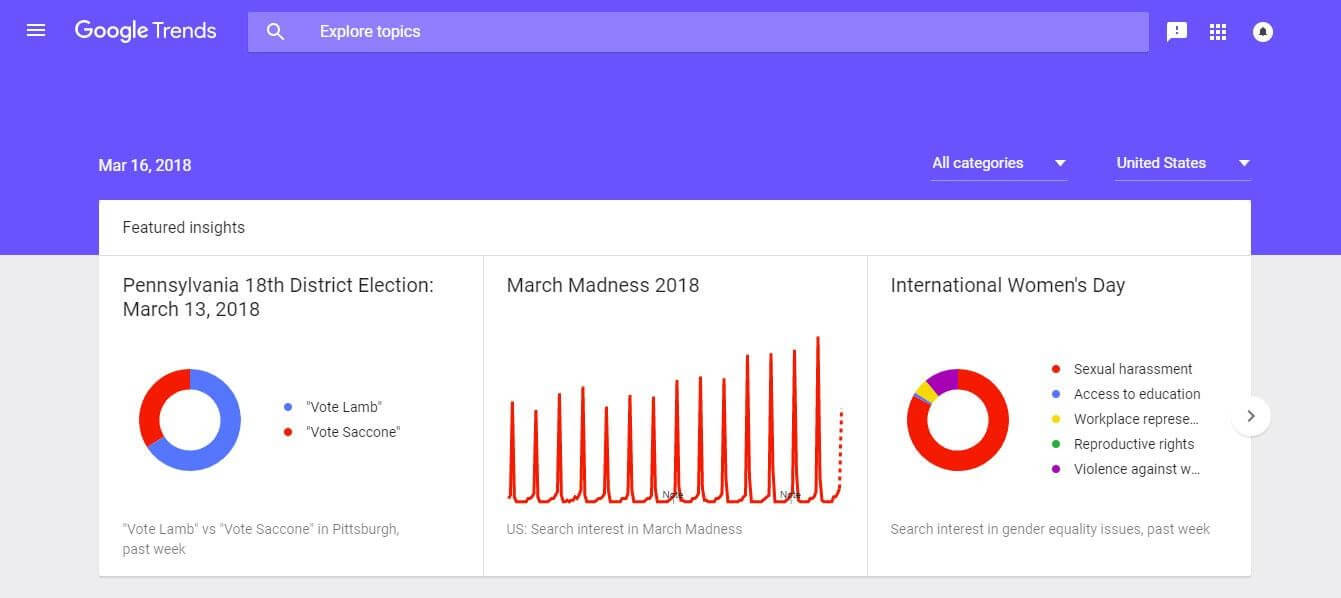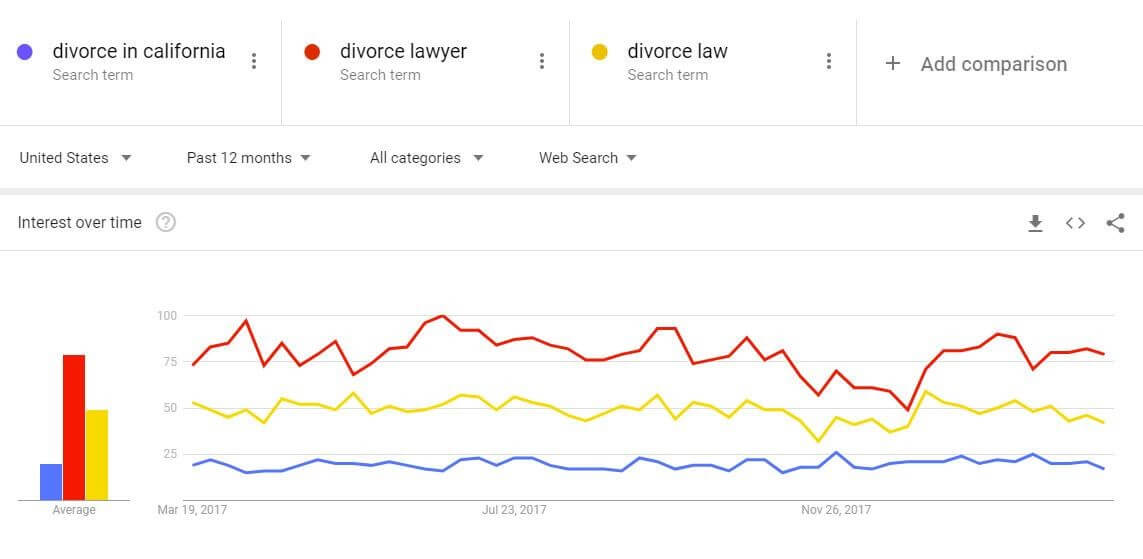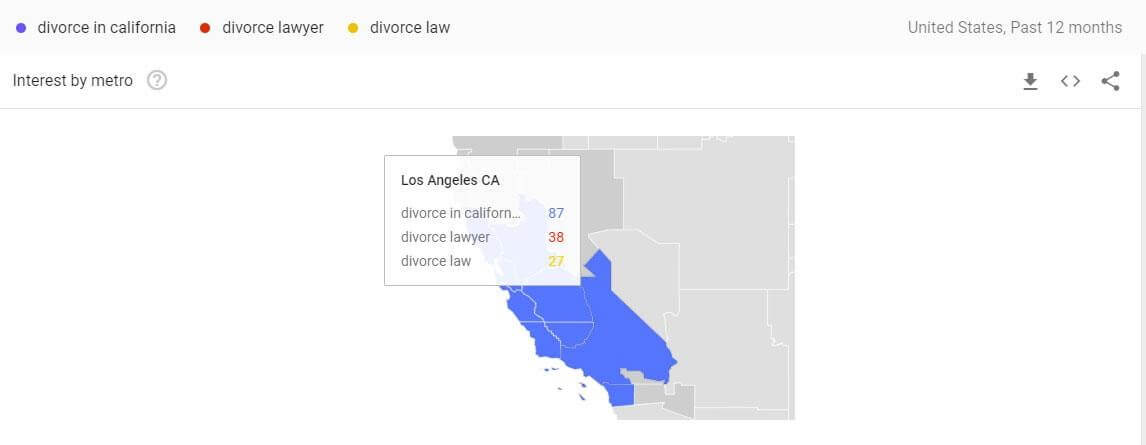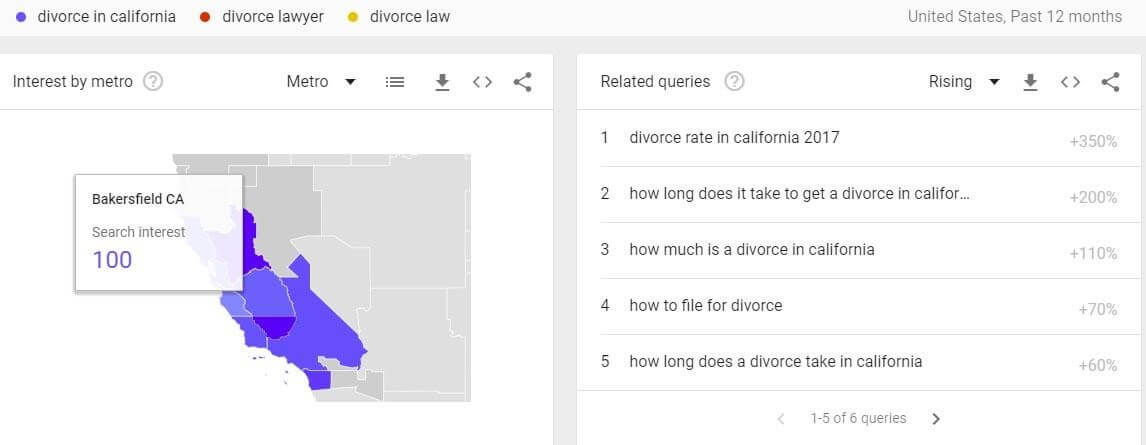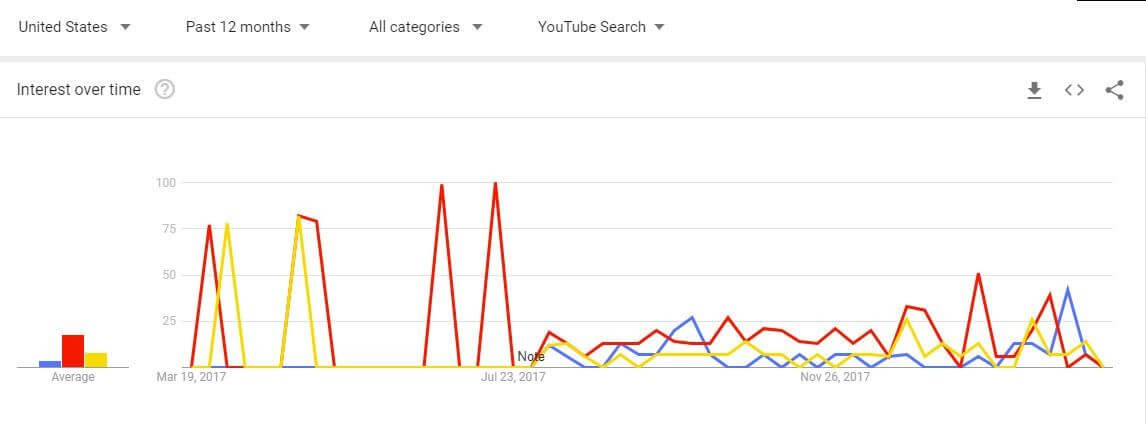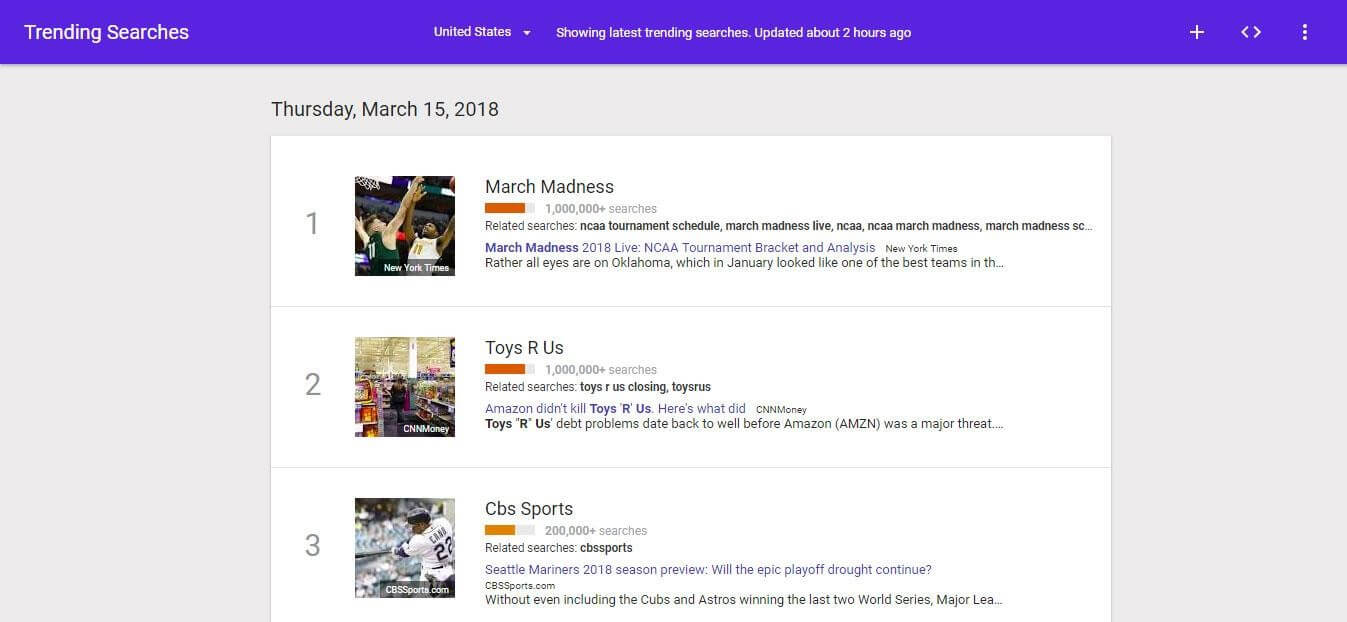If you plan on using search engines to lead new clients to your legal services you’ll want to know the latest trends. Having all the latest data and information about what people are searching for on the internet is the key factor for any business offering their services online. Luckily, Google Trends offers a tool that does that.
Understanding the data surrounding search data allows for an effective marketing strategy to emerge. The behaviors of consumers are constantly changing and adapting. Search data reveals new insights about your clients, competitors, and industry.
Let’s explore how search data can influence your marketing decisions and the content you create for your law firm’s blog.
What is Google Trends?
Google Trends reveals the frequency (or popularity) of a search-term being entered compared to the total search volume across various regions of the world. Using this tool, you will be able to see the trend of a search term across time. You can also look at search data for in real-time, too.
Science Direct studied the usage of big data and found that notable search queries were performed for statistics, policy and law. This big data can be used to make informed marketing decisions for your law firm.
In addition to marketing, Google trends can:
- Analyze the interest of search users related to your area of practice
- Forecast legal issues that require immediate attention
- Acquire a diverse set of information from various sources
- Access raw search data related to your area of law
Having a better understanding of how people are using Google, especially in terms of people dealing with their legal questions, puts your law firm in a position where it can solve their problems.
How to Use Google Trends
Getting started with Google Trends is simple and the best part is it’s free to use. On the main page, you can browse trending stories or explore topics using the search bar.
To start your own research and analysis of big search data go to Explore and enter your search term or topic.
Before hitting enter, you may want to adjust a few of the settings to obtain search trends related to your practice and your area. You can make adjustments to:
- Choose your country or anywhere else in the world.
- Choose from past hour, 4 days, 7 day, 30 days, 90 day, 12 months, 5 years, or from 2008.
- Choose a category based on your area of practice (i.e. an personal injury lawyer may choose Autos & Vehicles).
- Search type. Choose from News, Web, Image, Google Shopping, or YouTube.
How Lawyers Can Use Google Trends
If you’re wondering why traffic to your attorney website is declining, Google trends can help you reveal why keywords which ranked well before may no longer bring in new visitors.
However, SEO experts can spend hours creating a strategy from a deep analysis of Google trends. Here’s a few ways your law firm can use Google Trends:
1. You can use the search bar to explore general topics like “practice area + lawyer” or “law related search term” keywords (i.e. divorce lawyer or divorce in New York).The first screen you’ll see is Interest Over Time which shows the popularity of those keywords over a certain period of time.
When you add additional search terms you can better understand the overall search demands related to your area of practice. The peaks and dips show trends throughout the year which can guide you toward when and what you publish on your blog.
2. Next, you can see where each search words and being used throughout the country. When you browse over each state and you will see the interest based on each search query.
After selecting one of the states, you can get more detailed results of trends based on metro locations.
3. At the state level, you can start to see some specific search queries being made throughout the state. This feature is useful to make decisions about opening an office in a location where law-related terms are being searched the most.
You can see that the search term Divorce has high interest in Bakersfield. This could be an ideal location to open an office because of the high search demand.
From the state level, you can go even deeper to see where and how popular a search term is being made. However, if there is not enough data you will see a notification. You can try using a more general search term to obtain more information.
4. Try searching YouTube trends. Not everyone is using Google’s search engine to find answers to their problems. YouTube is another great source to analyze trends and perhaps find ideas for your own advice or news related video channel.
5. Use Trending Search to find the latest news and searches trending right now. You can find this by navigating to the menu bar on the left. Trending searches is a great way to get ideas for your content. If there’s a popular news item or topic that’s related to your law firm, consider writing an opinion piece or offer your perspective on the situation. Doing so can put your law firm’s website into by spinning current events toward your legal services.
If you want to get notifications to your inbox as-it-happens, each day, or each month, you can click the “+” button to subscribe. When you regularly update your blog with fresh content, this sends a signal to Google and other search engines that your website is active and providing value. Knowing the trends can help you adjust your blog content toward an audience with a specific search demand.
Ready to Use Google Trends?
Remember, Google Trends is showing you what is or has been popular on their networks. Lawyers can use this information to:
- Discover which keywords (or search queries) are most popular
- Find related keywords that are becoming popular
- Compare law related keywords that are gaining or decreasing in popularity
- Identify geographic locations where keywords are used
While you can use this to create your content and social media posts, there are better and more accurate tools you can use for SEO.