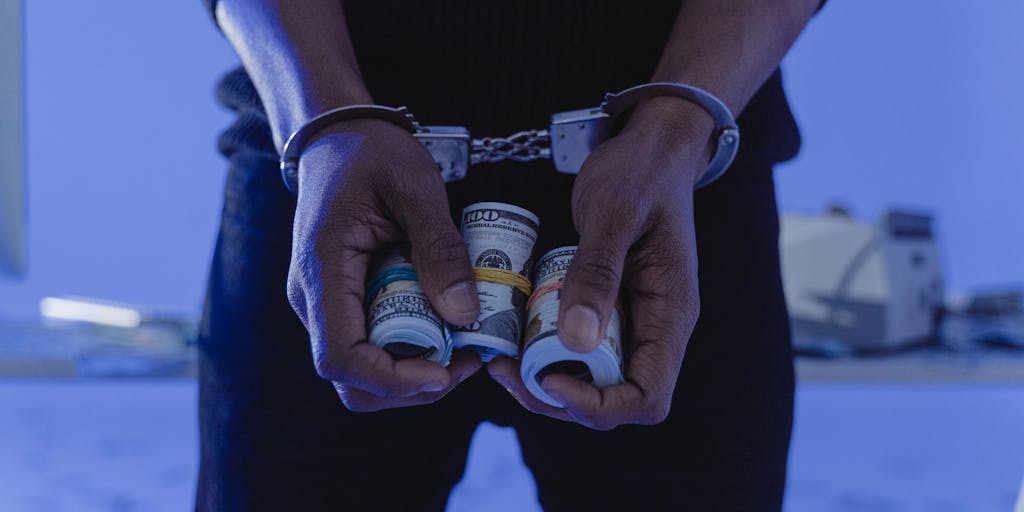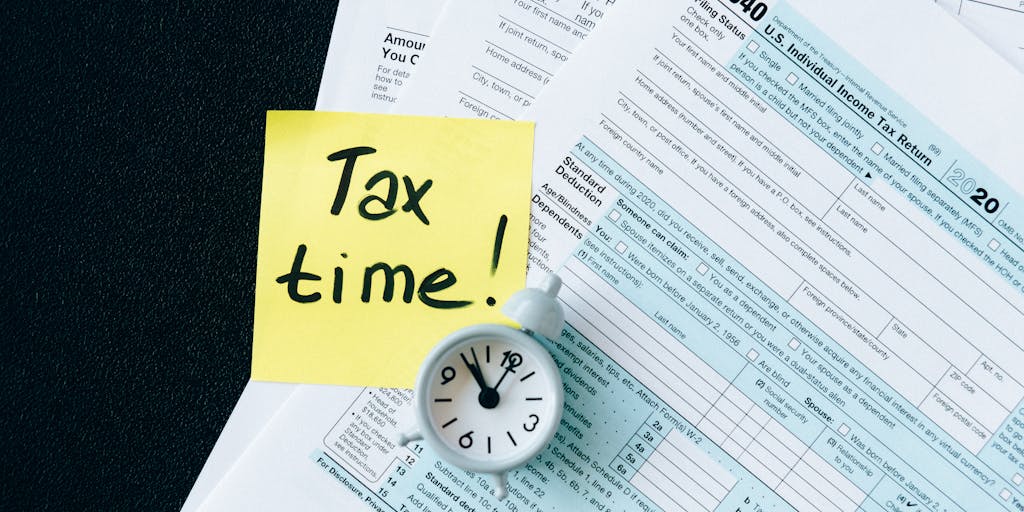When it comes to navigating the complexities of child support, especially for two children, many parents find themselves asking, “How much should I expect to pay or receive?” This question can feel overwhelming, but understanding the factors that influence child support calculations can help clarify the situation. Let’s dive into the specifics, particularly focusing on Arizona, where the laws and guidelines provide a structured approach to determining child support obligations.
Arizona Child Support Calculator

In Arizona, the child support calculation process is designed to be as straightforward as possible, thanks to the Arizona Child Support Calculator. This tool is invaluable for parents trying to estimate their potential child support payments or receipts. But how does it work?
The calculator takes into account several key factors:
- Income of both parents: This includes wages, bonuses, and any other sources of income.
- Number of children: In this case, we’re focusing on two children, which can affect the overall calculation.
- Healthcare costs: Any medical expenses that are not covered by insurance can also influence the final amount.
- Childcare expenses: If either parent incurs costs for childcare while they work or attend school, these are factored in as well.
- Other considerations: This may include special needs of the children or extraordinary expenses that either parent may have.
Using the calculator is relatively simple. You input the necessary financial information, and it generates an estimate based on Arizona’s guidelines. However, it’s important to remember that this is just an estimate; the final amount can be influenced by court decisions or agreements between parents.
Arizona child support basics
Understanding the basics of child support in Arizona can help demystify the process. Arizona follows the “Income Shares Model,” which means that the child support amount is based on the income of both parents and the needs of the children. This model aims to ensure that children receive the same proportion of parental income that they would have enjoyed if the parents were still together.
For two children, the guidelines suggest a percentage of the combined income of both parents. For instance, if the combined income is $5,000 per month, the typical child support obligation might range from 25% to 30% of that income, depending on various factors. This means that the total child support for two children could be between $1,250 and $1,500 monthly. However, this is a general guideline, and individual circumstances can lead to variations.
It’s also worth noting that Arizona law requires parents to provide for their children’s basic needs, which include food, clothing, and shelter. The court may also consider educational expenses, extracurricular activities, and health insurance when determining the final support amount.
As you navigate this process, it’s essential to keep communication open with your co-parent. Many parents find that discussing their financial situations and the needs of their children can lead to more amicable agreements. After all, the ultimate goal is to ensure that your children are well cared for and supported, regardless of the circumstances surrounding their parents.
Calculating Arizona child support
When it comes to child support in Arizona, the process can feel overwhelming, especially for parents navigating the complexities of separation or divorce. But understanding how child support is calculated can empower you to make informed decisions for your family. In Arizona, child support is determined using a formula that considers several factors, including the income of both parents, the number of children, and the parenting time arrangement.
The Arizona Child Support Guidelines provide a clear framework for these calculations. For instance, let’s say you and your partner have two children. The first step is to determine your gross income, which includes wages, bonuses, and any other sources of income. According to the Arizona Department of Economic Security, the formula takes into account both parents’ incomes to ensure that the financial responsibilities are shared fairly.
For example, if Parent A earns $5,000 a month and Parent B earns $3,000, the combined income is $8,000. The guidelines provide a basic support obligation amount based on this combined income, which can be found in the Arizona Child Support Guidelines table. This amount is then adjusted based on the number of children and other factors, such as health insurance costs and childcare expenses.
It’s also important to note that Arizona uses a model that emphasizes the importance of both parents contributing to the financial well-being of their children. This means that even if one parent has primary custody, the other parent may still be required to pay child support to help cover the costs of raising the children.
Ultimately, understanding these calculations can help you navigate the often emotional landscape of child support, ensuring that your children’s needs are met while also considering your financial situation.
Parenting time and child support
Have you ever wondered how parenting time affects child support obligations? It’s a common question among parents, and the answer is both straightforward and nuanced. In Arizona, the amount of time each parent spends with the children can significantly influence the child support calculations.
When parents share custody, the court considers the parenting time arrangement as a critical factor in determining child support. The more time a parent spends with the children, the less financial support they may be required to pay. This is because the parent with more parenting time is often incurring more direct costs associated with raising the children, such as food, clothing, and extracurricular activities.
For instance, if Parent A has the children for 70% of the time and Parent B has them for 30%, the child support calculations will reflect this disparity. The Arizona Child Support Guidelines provide a worksheet that helps calculate the support obligation based on the percentage of parenting time each parent has. This ensures that the financial responsibilities align with the actual time spent with the children.
It’s essential to keep in mind that these calculations are not just about numbers; they reflect the reality of parenting. As you navigate this process, consider how your parenting time impacts not only your financial obligations but also your relationship with your children. After all, being present in their lives is just as important as providing for them financially.
Calculating the nonresidential parent’s time for child support
Now, let’s dive deeper into how to calculate the nonresidential parent’s time for child support. This term refers to the parent who does not have primary custody of the children. Understanding this calculation is crucial, as it directly affects the amount of child support that parent may owe.
In Arizona, the calculation begins with determining the total number of overnights the nonresidential parent has with the children each year. This includes weekends, holidays, and any other time the children spend with that parent. For example, if the nonresidential parent has the children for 100 nights a year, this figure will be used in the child support calculation.
The Arizona Child Support Guidelines provide a specific formula that incorporates these overnight counts. The more overnights the nonresidential parent has, the lower their child support obligation may be. This is because the guidelines recognize that the nonresidential parent is actively participating in the children’s lives and sharing in the costs of raising them.
It’s also worth noting that any changes in parenting time can lead to adjustments in child support. If the nonresidential parent begins to spend more time with the children, it may be beneficial to revisit the child support agreement to ensure it reflects the new arrangement. This flexibility is essential for adapting to the evolving dynamics of family life.
Ultimately, understanding how to calculate the nonresidential parent’s time for child support can help you navigate this process with confidence, ensuring that both parents are contributing fairly to the well-being of their children while maintaining a healthy co-parenting relationship.
Child Support Calculation

When it comes to child support, many parents find themselves asking, “How much should I be paying or receiving for my kids?” It’s a question that can feel overwhelming, but understanding the calculation process can help demystify it. Child support is not a one-size-fits-all figure; it varies based on several factors, including income, the number of children, and the specific needs of each child.
In general, child support calculations are designed to ensure that children receive the financial support they need to thrive, regardless of their parents’ relationship status. The formula used can differ significantly from state to state, but the goal remains the same: to provide for the child’s best interests.
Child Support Factors
Several key factors influence how child support is calculated. Understanding these can help you navigate the process more effectively:
- Income of Both Parents: The most significant factor is the income of both parents. This includes wages, bonuses, and any other sources of income. For instance, if one parent earns significantly more than the other, the support amount may reflect that disparity.
- Number of Children: Naturally, the more children involved, the higher the total support amount will be. However, the calculation isn’t simply multiplied; it considers the needs of each child and the parents’ ability to pay.
- Healthcare and Educational Expenses: Additional costs such as health insurance, medical expenses, and educational fees can also impact the final support amount. For example, if one child has special needs that require extra care or resources, this will be factored into the support calculation.
- Custodial Arrangements: The amount of time each parent spends with the children can also affect support. If one parent has primary custody, they may receive more support to cover the day-to-day expenses of raising the children.
- State Guidelines: Each state has its own guidelines and formulas for calculating child support. Familiarizing yourself with your state’s specific rules can provide clarity and help you prepare for discussions or negotiations.
It’s essential to approach these calculations with a clear understanding of your financial situation and the needs of your children. Consulting with a family law attorney or a financial advisor can provide valuable insights tailored to your circumstances.
Arizona’s Child Support Income Shares Model
In Arizona, child support is calculated using the Income Shares Model, which is designed to estimate the amount of financial support that would have been provided if the parents were still living together. This model is based on the principle that children should receive the same proportion of parental income as they would have if the family unit remained intact.
Under this model, the combined income of both parents is considered, and a basic child support obligation is determined. For example, if the combined income of both parents is $5,000 per month, Arizona’s guidelines will provide a specific amount that should be allocated for the children’s needs. This amount is then divided between the parents based on their respective incomes.
One of the strengths of the Income Shares Model is its focus on fairness and equity. It recognizes that both parents have a responsibility to support their children, regardless of their living arrangements. However, it can also lead to complex calculations, especially when factoring in additional expenses like healthcare or childcare.
For parents navigating this system, it can be beneficial to use online calculators provided by the Arizona Department of Economic Security. These tools can give you a preliminary estimate of what your child support obligations might look like, helping you prepare for discussions with your co-parent or legal counsel.
Ultimately, understanding how child support is calculated in Arizona can empower you to advocate for your children’s needs while also ensuring that you are treated fairly in the process. Remember, the goal is to create a supportive environment for your children, allowing them to thrive despite the changes in family dynamics.
Child Support Guidelines
When it comes to determining how much child support is necessary for two kids, the guidelines can feel like a maze. Each state has its own set of rules, often based on a percentage of the non-custodial parent’s income, but there are many factors at play. Have you ever wondered how these guidelines are created? They typically consider the needs of the children, the income of both parents, and sometimes even the standard of living the children would have enjoyed had the parents remained together.
For instance, in California, the formula is relatively straightforward: it takes into account the income of both parents and the amount of time each parent spends with the children. This means that if you’re the non-custodial parent, your financial responsibility increases with your income, but so does your time with the kids. It’s a balancing act that aims to ensure the children’s needs are met without placing undue burden on either parent.
According to a study by the U.S. Census Bureau, about 40% of custodial parents receive the full amount of child support owed to them. This statistic highlights the importance of understanding these guidelines, as they can significantly impact the financial well-being of both the custodial parent and the children. If you’re navigating this process, it’s essential to familiarize yourself with your state’s specific guidelines to ensure you’re prepared for what’s ahead.
Child Support Income
Understanding what constitutes child support income is crucial for both parents involved. You might be surprised to learn that child support calculations don’t just consider your salary. They can also include bonuses, overtime, and even income from side jobs. Have you ever thought about how your financial situation might change over time? This is where things can get tricky.
For example, let’s say you’re a graphic designer who occasionally takes on freelance projects. Those extra earnings can be factored into your child support obligations. According to a report from the American Academy of Matrimonial Lawyers, many courts are increasingly looking at all sources of income to ensure that child support reflects a parent’s true financial capacity.
Moreover, if you’re a parent who has recently lost a job or experienced a significant change in income, it’s vital to communicate this to the court. Child support isn’t set in stone; it can be modified based on changes in your financial situation. This flexibility is designed to protect both parents and, most importantly, the children.
Child Support Order
Once the guidelines are established and income is assessed, the next step is the child support order. This legal document outlines the specific amount of support that the non-custodial parent must pay. Have you ever received a court order and felt overwhelmed by the legal jargon? You’re not alone. Many parents find the process daunting, but understanding the order is key to ensuring compliance and protecting your rights.
The child support order will typically specify not only the monthly payment amount but also how long the payments will continue. For instance, in many states, child support obligations end when the child turns 18 or graduates from high school, whichever comes later. However, some parents choose to extend support for college expenses, which can be a significant financial commitment.
It’s also important to note that failure to comply with a child support order can lead to serious consequences, including wage garnishment or even legal penalties. A study by the Office of Child Support Enforcement found that nearly 70% of child support payments are made through wage withholding, which underscores the importance of adhering to the order. If you find yourself struggling to meet your obligations, it’s crucial to seek legal advice to explore your options.
Child Support Worksheet
Understanding how much child support you might owe or receive can feel overwhelming, especially when it comes to two children. A child support worksheet is a valuable tool that helps both parents calculate the appropriate amount based on various factors. But what exactly goes into this worksheet?
Typically, a child support worksheet considers:
- Income of both parents: This includes wages, bonuses, and any other sources of income. For instance, if you earn $60,000 a year and your partner earns $40,000, the worksheet will factor in both incomes to determine the support amount.
- Number of children: The more children involved, the higher the support amount may be. For two children, the formula often multiplies the basic support obligation by a certain percentage.
- Healthcare costs: If one parent provides health insurance for the children, those costs are typically included in the calculation. For example, if your health insurance premium is $300 a month, that amount will be factored into the worksheet.
- Childcare expenses: If you incur costs for daycare or after-school programs, these expenses can also influence the final amount. Imagine you pay $500 a month for childcare; this will be considered in the overall calculation.
Each state has its own guidelines and worksheets, so it’s essential to consult your local regulations. Many courts provide these worksheets online, making it easier for parents to understand their obligations. By using this tool, you can gain clarity on what to expect and how to plan your finances accordingly.
Child Support FAQs

Child support can be a complex topic, and it’s natural to have questions. Let’s address some of the most common concerns parents face when navigating this process.
What factors determine child support amounts?
Child support amounts are influenced by several factors, including:
- Income: As mentioned earlier, the combined income of both parents plays a crucial role.
- Custody arrangements: The amount of time each parent spends with the children can affect support calculations. If one parent has primary custody, they may receive more support.
- Special needs: If a child has special needs, additional costs may be factored into the support amount.
Can child support be modified?
Yes, child support can be modified if there’s a significant change in circumstances, such as a job loss or a change in income. It’s important to document these changes and file for a modification through the court.
What happens if I don’t pay child support?
Failing to pay child support can lead to serious consequences, including wage garnishment, tax refund interception, and even jail time in extreme cases. It’s crucial to communicate with your ex-partner and the court if you’re facing financial difficulties.
By understanding these FAQs, you can better navigate the often-challenging waters of child support, ensuring that you’re prepared for what lies ahead.
If I am ordered to pay child support or spousal maintenance, and I appeal the ruling, do I have to pay child support or spousal maintenance while the appeal is pending?
This is a question that many parents grapple with, and the answer can vary depending on your jurisdiction. Generally, if a court has ordered you to pay child support or spousal maintenance, you are required to continue making those payments while you appeal the ruling. This can feel frustrating, especially if you believe the ruling is unfair.
For example, let’s say you were ordered to pay $1,000 a month in child support, but you believe that amount is too high based on your current financial situation. Even if you file an appeal, you typically must continue to pay that amount until the appeal is resolved. This ensures that the children’s needs are met during the process.
However, there are exceptions. In some cases, you may be able to request a temporary reduction in payments while your appeal is pending. It’s essential to consult with a family law attorney who can guide you through the process and help you understand your rights and obligations.
Ultimately, navigating child support and appeals can be complex, but knowing your responsibilities can help you make informed decisions and plan for the future. Remember, you’re not alone in this journey, and seeking support from professionals can make a significant difference.
How long do I have to pay child support for?
When it comes to child support, one of the most pressing questions parents often have is, “How long do I have to pay this?” It’s a valid concern, especially when you consider the financial implications of raising children. Generally, child support obligations continue until the child reaches the age of majority, which is typically 18 in most states. However, there are nuances to this rule that can affect the duration of payments.
For instance, if your child is still in high school at 18, you may be required to continue support until they graduate. Additionally, if your child has special needs, support may extend beyond the age of majority. It’s essential to understand your state’s specific laws, as they can vary significantly. For example, in some states, support can continue until the child is 21 if they are enrolled in college.
To navigate these waters, it’s wise to consult with a family law attorney who can provide guidance tailored to your situation. They can help clarify your obligations and ensure that you’re meeting them without unnecessary stress.
Child Support Terms

Understanding the terms surrounding child support can feel overwhelming, but breaking it down can make it more manageable. Child support is not just a number; it encompasses various factors that contribute to the well-being of your children. Here are some key terms you should know:
- Basic Support: This is the amount designated for the child’s everyday needs, including food, clothing, and shelter.
- Medical Support: This covers health insurance premiums and out-of-pocket medical expenses. It’s crucial to factor in these costs, as they can add up quickly.
- Child Care Costs: If you require childcare to work or attend school, these expenses can also be included in the support calculations.
- Extraordinary Expenses: This can include costs for special education, extracurricular activities, or any other significant expenses that benefit the child.
Each of these components plays a role in determining the total child support obligation. For example, if you have two children, the basic support amount will typically be higher than for one child, reflecting the increased needs. Understanding these terms can empower you to advocate for your children’s needs effectively.
Child Support
Child support is often viewed through a lens of obligation, but it’s essential to remember that at its core, it’s about ensuring the well-being of your children. The amount of child support is usually calculated based on a formula that considers both parents’ incomes, the number of children, and the time each parent spends with the children. This formula aims to create a fair distribution of financial responsibility.
For instance, let’s say you and your partner earn similar incomes, but one of you has the children for a greater portion of the time. The child support calculation will reflect this, ensuring that the parent with less time still contributes to the children’s needs. This system is designed to maintain a standard of living for the children that is as close as possible to what they would have experienced if the parents were still together.
It’s also worth noting that child support is not a one-size-fits-all solution. Life circumstances change—job loss, health issues, or changes in the children’s needs can all impact support obligations. If you find yourself in a situation where you can no longer meet your obligations, it’s crucial to seek a modification through the court rather than simply stopping payments. Open communication with your co-parent can also help navigate these changes more smoothly.
Ultimately, child support is about prioritizing your children’s needs and ensuring they have the resources to thrive. By understanding the terms and being proactive in your approach, you can create a supportive environment for your children, even amidst the challenges of co-parenting.
How Much Child Support For 2 Kids
Child Support Clearinghouse Calculation
When it comes to determining child support for two children, the process can feel overwhelming. You might be wondering, “How is this amount calculated?” The answer often lies in the Child Support Clearinghouse, a vital resource that helps parents navigate these waters. Each state has its own guidelines, but generally, the calculation considers several factors, including the income of both parents, the number of children, and the specific needs of each child.
For instance, let’s say you earn $60,000 a year, and your ex-partner earns $40,000. The clearinghouse will typically use a formula that considers both incomes to arrive at a fair support amount. In many states, the percentage of income allocated for two children can range from 25% to 35% of the non-custodial parent’s income. This means that if your combined income is $100,000, you might expect to pay between $1,250 and $1,458 monthly for child support.
It’s important to remember that these calculations can vary significantly based on local laws and individual circumstances. For example, if one child has special needs or if there are additional expenses like healthcare or education, these factors can increase the support amount. Consulting with a family law attorney or a child support specialist can provide clarity tailored to your situation.
Child Support Subpoena
Have you ever received a subpoena related to child support? It can be a daunting experience, but understanding what it means can help ease your worries. A child support subpoena is a legal document that compels a parent to provide information or appear in court regarding child support obligations. This might happen if there are disputes about the amount owed or if one parent believes the other is not fulfilling their financial responsibilities.
For example, if you’re the custodial parent and you suspect that your ex-partner is underreporting their income, you might seek a subpoena to access their financial records. This can include pay stubs, tax returns, or bank statements. The goal is to ensure that the child support amount reflects the true financial situation of both parents, ensuring fairness for the children involved.
It’s crucial to approach this process with care. If you receive a subpoena, it’s advisable to consult with a legal professional who can guide you through the necessary steps and help you understand your rights and obligations. Remember, the ultimate aim is to support the well-being of your children, and having accurate financial information is key to achieving that.
How to Avoid Child Support Arrears
Child support arrears can feel like a looming cloud, but there are proactive steps you can take to avoid falling behind. Have you ever found yourself in a situation where unexpected expenses made it hard to keep up with payments? You’re not alone. Many parents face financial challenges, but there are strategies to help you stay on track.
- Communicate Openly: If you anticipate difficulty making a payment, reach out to your ex-partner. Open communication can sometimes lead to temporary adjustments or agreements that work for both parties.
- Budget Wisely: Creating a detailed budget can help you manage your finances better. By tracking your income and expenses, you can identify areas where you can cut back and ensure that child support payments are prioritized.
- Seek Modifications: If your financial situation changes significantly—like losing a job or facing unexpected medical bills—consider seeking a modification of your child support order. Courts understand that life can be unpredictable, and they may adjust your payments accordingly.
- Stay Informed: Familiarize yourself with your state’s child support laws and guidelines. Understanding your rights and responsibilities can empower you to make informed decisions and avoid pitfalls.
Ultimately, the key to avoiding child support arrears lies in proactive management and open communication. By taking these steps, you can help ensure that you meet your obligations while also maintaining a healthy financial situation for yourself and your children. Remember, it’s about creating a stable environment for your kids, and every effort counts.
Nash and the Upward Deviation of Child Support
When we think about child support, it often feels like a straightforward calculation based on income and the number of children involved. However, the reality can be much more nuanced, especially when we consider concepts like the “upward deviation” of child support. Have you ever wondered how certain circumstances can lead to higher payments than the standard guidelines suggest?
The Nash Equilibrium, a concept from game theory, can help us understand this better. In essence, it describes a situation where no player can benefit by changing their strategy while the other players keep theirs unchanged. In the context of child support, this means that both parents must consider not just their own financial situations but also the needs of their children and the potential for upward deviation in support payments.
For instance, if one parent has a significantly higher income or if the children have special needs that require additional financial resources, the court may decide to deviate from the standard formula. According to a study published in the Journal of Family Law, courts often take into account factors such as the children’s educational needs, extracurricular activities, and even the cost of living in the area when determining support amounts. This means that if you find yourself in a situation where your children require more than what the basic guidelines suggest, it’s essential to understand how these deviations can be justified and calculated.
Ultimately, the goal is to ensure that children receive the support they need to thrive, which sometimes means going beyond the baseline calculations. It’s a delicate balance, but one that aims to prioritize the well-being of the children involved.
Why do I have to pay child support if I have equal parenting time?
This is a question many parents grapple with, especially when they share parenting responsibilities equally. It can feel frustrating to contribute financially when you’re already investing time and effort into co-parenting. But let’s unpack this a bit. Why is child support still necessary in these situations?
Child support is designed to ensure that both parents contribute to the financial needs of their children, regardless of the time spent with each parent. Think of it this way: even if you and your co-parent split time equally, the costs associated with raising children—like housing, food, healthcare, and education—don’t disappear. In fact, they often remain constant or can even increase with the demands of raising children.
According to the U.S. Census Bureau, the average cost of raising a child can exceed $230,000 from birth to age 18. This figure doesn’t account for inflation or unexpected expenses, such as medical emergencies or educational needs. Therefore, child support helps to bridge the financial gap that can arise even in shared parenting situations.
Moreover, courts often look at the income of both parents when determining support obligations. If one parent earns significantly more than the other, the court may require that parent to contribute more financially, even if parenting time is equal. This ensures that children maintain a similar standard of living in both households, which is crucial for their emotional and psychological well-being.
So, while it may feel unfair at times, child support is ultimately about providing stability and support for your children, ensuring they have what they need to thrive, regardless of how time is divided.
Child Support and Equal Parenting Time in AZ
In Arizona, the landscape of child support can be particularly intricate, especially when equal parenting time is involved. If you’re navigating this situation, you might be wondering how the state’s laws apply to your unique circumstances. Let’s break it down together.
Arizona uses a formula to calculate child support, which considers both parents’ incomes and the amount of time each parent spends with the children. Interestingly, the state recognizes that equal parenting time can influence the amount of support required. In cases where parents share custody equally, the courts may adjust the support obligations to reflect this balance.
For example, if you and your co-parent have a 50/50 custody arrangement, the court will look at both parents’ incomes and the overall financial needs of the children. If both parents earn similar incomes, the support payments may be minimal or even nonexistent. However, if one parent earns significantly more, they may still be required to pay child support to ensure that the children’s needs are met consistently across both households.
According to the Arizona Child Support Guidelines, the goal is to maintain the children’s standard of living and ensure that both parents contribute fairly. This means that even in equal parenting situations, the financial responsibilities can shift based on income disparities and the specific needs of the children.
It’s also worth noting that Arizona courts are increasingly recognizing the importance of shared parenting and the benefits it brings to children. Research shows that children who have involved relationships with both parents tend to fare better emotionally and academically. So, while the financial aspects can feel daunting, remember that the ultimate goal is to support your children’s well-being and development.
Enforcing child support
When it comes to child support, the reality is that enforcement can often feel like a daunting task. You might be wondering, “What happens if the other parent doesn’t pay?” or “How can I ensure that my children receive the support they need?” These are valid concerns, and understanding the enforcement mechanisms available can empower you to take action.
Child support enforcement varies by state, but generally, there are several tools in place to ensure that payments are made. For instance, many states utilize wage garnishment, where a portion of the non-custodial parent’s paycheck is automatically deducted and sent to the custodial parent. This method not only simplifies the payment process but also reduces the likelihood of missed payments.
According to the U.S. Census Bureau, in 2019, about 75% of custodial parents received the full amount of child support owed to them. However, that still leaves a significant number who do not. If you find yourself in this situation, it’s essential to know that you can seek assistance from your local child support enforcement agency. They can help you navigate the legal system, and in some cases, they may even take legal action against the non-paying parent.
For example, in a case study from California, a mother struggled for years to receive consistent payments from her ex-husband. After reaching out to the local child support agency, they were able to help her secure a court order for wage garnishment. This not only provided her with the financial support she needed but also brought peace of mind knowing that her children’s needs were being met.
Ultimately, enforcing child support is about ensuring that your children have the resources they need to thrive. It’s a journey that may require persistence, but with the right support and knowledge, you can navigate it successfully.
Modifying child support
Life is full of changes, and sometimes those changes can impact your financial situation. You might be asking yourself, “What if my circumstances change? Can I modify my child support agreement?” The answer is yes, but it’s important to understand the process and the factors that can lead to a modification.
Child support agreements are not set in stone. They can be modified if there is a significant change in circumstances, such as a job loss, a substantial increase in income, or changes in the needs of the children. For instance, if one parent loses their job and can no longer afford the same level of support, they can petition the court for a modification. Conversely, if the custodial parent’s income increases significantly, the non-custodial parent may seek a review of the support amount.
According to a study published in the Journal of Family Issues, nearly 40% of parents who sought modifications were successful in adjusting their child support payments. This highlights the importance of being proactive and understanding your rights. If you believe a modification is necessary, it’s advisable to gather documentation that supports your case, such as pay stubs, tax returns, or any relevant financial statements.
Consider the story of a father who, after losing his job, found himself struggling to meet his child support obligations. By working with a family law attorney, he was able to present his case to the court, demonstrating his financial hardship. The court granted a temporary reduction in his payments, allowing him to regain his footing while still ensuring that his children were supported.
Modifying child support is not just about adjusting numbers; it’s about adapting to life’s changes while keeping your children’s best interests at heart. Remember, open communication with the other parent can also facilitate a smoother modification process.
Division of Child Support Services
Have you ever wondered how child support services operate behind the scenes? The Division of Child Support Services (DCSS) plays a crucial role in ensuring that children receive the financial support they deserve. Understanding how these services work can help you navigate the complexities of child support more effectively.
The DCSS is a government agency that assists custodial parents in establishing paternity, obtaining child support orders, and enforcing those orders. They provide a range of services, including locating non-custodial parents, establishing legal parentage, and facilitating payment collection. This can be especially helpful if you’re unsure where to start or if the other parent is difficult to locate.
For example, a mother in Texas found herself overwhelmed after her ex-husband moved out of state and stopped making payments. By reaching out to the DCSS, she was able to access resources that helped her locate him and establish a new support order. The agency’s support not only alleviated her stress but also ensured that her children received the financial assistance they needed.
Moreover, the DCSS often collaborates with other agencies to streamline the process. They may work with the Department of Motor Vehicles to suspend a non-custodial parent’s driver’s license if they fall behind on payments, which serves as a strong incentive for compliance. This interconnected approach underscores the importance of child support services in promoting accountability and ensuring that children’s needs are prioritized.
In conclusion, the Division of Child Support Services is a vital resource for parents navigating the often-challenging landscape of child support. By understanding their role and the services they offer, you can take proactive steps to secure the support your children need and deserve.
Child Support Services
When it comes to raising children, the financial responsibilities can feel overwhelming, especially for parents navigating the complexities of child support. Have you ever wondered how child support is calculated and what resources are available to help you through this process? Understanding child support services is crucial for ensuring that your children receive the financial support they need, and it can also provide peace of mind for you as a parent.
Child support services are designed to assist custodial parents in obtaining financial support from non-custodial parents. These services can include establishing paternity, calculating support amounts, and enforcing support orders. The goal is to ensure that both parents contribute to the upbringing of their children, regardless of their relationship status.
In many states, child support is calculated based on a formula that considers various factors, including the income of both parents, the number of children, and the needs of the children. For instance, if you’re a parent in Arizona, you might find that the state uses a specific guideline to determine the amount of support owed. This can help you understand what to expect and plan accordingly.
Arizona State Resources
If you live in Arizona, you have access to a variety of resources that can help you navigate the child support process. The Arizona Department of Economic Security (DES) offers comprehensive services to assist parents in establishing and enforcing child support orders. Have you ever thought about how these resources could simplify your life?
One of the key resources available is the Arizona Child Support Services (CSS) program. This program provides assistance with:
- Establishing paternity for children born outside of marriage
- Calculating child support obligations based on state guidelines
- Enforcing child support orders through various legal mechanisms
- Modifying existing support orders when circumstances change
Additionally, the CSS program offers online tools that allow parents to check their case status, make payments, and communicate with caseworkers. This level of accessibility can be a game-changer for busy parents trying to manage their responsibilities.
DES Resources
The Arizona Department of Economic Security (DES) is another vital resource for parents dealing with child support issues. They provide a wealth of information and services that can help you understand your rights and responsibilities. Have you ever felt lost in the maze of legal jargon and paperwork? DES aims to simplify that process.
Some of the key services offered by DES include:
- Child Support Enforcement: They help ensure that non-custodial parents fulfill their financial obligations.
- Support Calculators: These tools can help you estimate the amount of child support you may be entitled to or required to pay.
- Workshops and Educational Resources: DES often hosts workshops that provide valuable information on navigating child support and custody issues.
Moreover, DES recognizes that every family’s situation is unique. They offer personalized assistance to help you understand your specific circumstances and what steps you need to take. This tailored approach can make a significant difference in how you manage child support and ensure your children’s needs are met.
In conclusion, navigating child support for two kids can be daunting, but with the right resources and support, you can find a path that works for you and your family. Whether you’re just starting the process or looking to modify an existing order, remember that you’re not alone. There are services available to help you every step of the way.
State Models for Child Support Calculations
When it comes to child support, understanding how different states calculate the amount can feel like navigating a maze. Each state has its own unique approach, and knowing these models can empower you to make informed decisions. Let’s explore two of the most common models used across the United States: the Income Shares Model and the Percentage of Income Model. By the end of this section, you’ll have a clearer picture of how child support is determined and what it means for you and your family.
1. Income Shares Model
The Income Shares Model is designed to reflect the idea that children should receive the same proportion of parental income that they would have enjoyed if the parents were still together. This model takes into account both parents’ incomes and aims to ensure that the child’s standard of living remains consistent.
For example, let’s say Parent A earns $60,000 a year and Parent B earns $40,000. Under the Income Shares Model, the total income of both parents is considered, which in this case is $100,000. The state then uses a formula to determine the total amount of support needed for the children, often based on guidelines that consider the number of children and the combined income. If the guideline suggests that $20,000 is needed for two children, Parent A might be responsible for 60% of that amount, while Parent B would cover 40%.
According to a study by the U.S. Department of Health and Human Services, states using the Income Shares Model tend to have more equitable outcomes for children, as it encourages both parents to contribute to their upbringing. This model not only promotes fairness but also fosters a sense of shared responsibility, which can be crucial for co-parenting dynamics.
2. Percentage of Income Model
On the other hand, the Percentage of Income Model simplifies the calculation by determining child support as a fixed percentage of the non-custodial parent’s income. This model is straightforward and easy to understand, making it a popular choice in many states.
For instance, if a non-custodial parent earns $50,000 a year and the state mandates that 20% of their income goes to child support for two children, that parent would owe $10,000 annually. This model can be particularly beneficial for parents with fluctuating incomes, as the support amount adjusts automatically with their earnings.
However, it’s important to note that while this model is simple, it can sometimes lead to disparities in support amounts, especially if one parent has significantly higher income than the other. A report from the National Conference of State Legislatures highlights that while the Percentage of Income Model is easier to calculate, it may not always account for the actual needs of the children involved.
As you can see, both models have their strengths and weaknesses. The choice of model can significantly impact the financial responsibilities of each parent and, ultimately, the well-being of the children. Understanding these frameworks can help you navigate the complexities of child support with greater confidence.
3. Melson Formula Model
Have you ever wondered how child support amounts are determined? The Melson Formula is one of the most widely used methods in the United States for calculating child support obligations, and it’s designed to ensure that both parents contribute fairly to the upbringing of their children. This formula takes into account not just the income of both parents, but also the needs of the children and the standard of living they would have enjoyed if the family had remained intact.
At its core, the Melson Formula operates on a few key principles. First, it considers the combined income of both parents. This is where things can get a bit complex, as it includes not only wages but also bonuses, overtime, and other sources of income. For instance, if one parent earns $60,000 a year and the other earns $40,000, their combined income is $100,000. The formula then allocates a percentage of this income to child support based on the number of children involved.
But it doesn’t stop there. The Melson Formula also factors in the basic needs of the children, which can include housing, food, clothing, and education. For example, if your children are involved in extracurricular activities or have special needs, these costs are also considered. This holistic approach aims to ensure that children receive adequate support while also allowing parents to maintain a reasonable standard of living.
Experts like family law attorney Jane Smith emphasize the importance of this model: “The Melson Formula is beneficial because it balances the needs of the children with the financial realities of both parents. It’s not just about one parent paying; it’s about both parents contributing to their children’s well-being.”
In practice, the Melson Formula can lead to different outcomes depending on the specific circumstances of each family. It’s essential to consult with a legal expert who can help navigate these calculations and ensure that the child support agreement is fair and equitable.
Enforcement of Child Support Awards
Once a child support order is established, the next crucial step is enforcement. You might be surprised to learn that many parents struggle with receiving the support they are owed. According to the U.S. Census Bureau, about 30% of custodial parents do not receive the full amount of child support due to various reasons, including non-payment or underpayment.
So, how does enforcement work? There are several mechanisms in place to ensure that child support payments are made. For instance, states can garnish wages directly from the paying parent’s paycheck. This means that a portion of their earnings is automatically deducted and sent to the custodial parent, making it less likely for payments to be missed.
Additionally, states can suspend licenses—such as driver’s or professional licenses—if a parent fails to comply with child support orders. This can serve as a strong motivator for parents to fulfill their obligations. In some cases, the government may even take legal action, including placing liens on property or pursuing criminal charges for willful non-payment.
Family law expert Mark Johnson notes, “Enforcement is critical because it ensures that children receive the support they need. It’s not just about the money; it’s about the stability and security that comes with it.”
However, it’s important to recognize that enforcement can be a complex and sometimes frustrating process. If you find yourself in a situation where child support is not being paid, seeking legal advice can help you understand your options and the best course of action to take.
How Much Child Support Can You Receive?
Determining how much child support you can receive for two children can feel overwhelming, but understanding the factors involved can make it easier. The amount varies significantly based on several elements, including the income of both parents, the needs of the children, and the specific laws in your state.
For example, let’s say Parent A earns $70,000 a year, while Parent B earns $50,000. Using the Melson Formula, the combined income would be $120,000. Depending on the state guidelines, a percentage of this income—often around 25% to 30% for two children—would be allocated for child support. This means Parent A might be responsible for paying around $1,500 to $1,800 per month, but this is just a rough estimate.
It’s also essential to consider additional expenses that may be factored into the support calculation. These can include healthcare costs, childcare expenses, and educational fees. For instance, if your children attend private school or require special tutoring, these costs can significantly influence the final amount of child support awarded.
According to a study by the American Academy of Pediatrics, children who receive consistent financial support from both parents tend to have better emotional and academic outcomes. This highlights the importance of ensuring that child support is not only fair but also sufficient to meet the children’s needs.
Ultimately, the best way to determine how much child support you can receive is to consult with a family law attorney who can provide guidance tailored to your specific situation. They can help you navigate the complexities of the law and advocate for the best interests of your children.
Factors Considered When Calculating Child Support
When it comes to child support, the calculation isn’t just a simple formula; it’s a nuanced process that takes into account various factors to ensure that the needs of the children are met. Have you ever wondered what goes into determining how much support a parent should provide? Let’s explore the key elements that play a role in this important decision.
First and foremost, the needs of the children are paramount. This includes their basic necessities such as food, clothing, and shelter, but it also extends to educational expenses, healthcare, and extracurricular activities. For instance, if your child is involved in sports or music lessons, these costs can significantly influence the support amount.
Another critical factor is the income of both parents. Courts typically look at the gross income, which includes wages, bonuses, and any other sources of income. For example, if one parent earns a substantial salary while the other is a stay-at-home parent, the court will consider this disparity when determining support. Additionally, the number of children involved plays a role; support for two kids will differ from that for one, as the costs multiply.
Furthermore, the custodial arrangement is essential. If one parent has primary custody, they may receive more support to cover the day-to-day expenses of raising the children. Conversely, if custody is shared, the support may be adjusted accordingly. Lastly, any special circumstances, such as a child’s medical needs or educational requirements, can also impact the final calculation.
Determining Parents’ Income and Ability to Pay
Understanding how parents’ income is assessed can feel overwhelming, but it’s crucial for ensuring that child support is fair and adequate. Have you ever thought about how your financial situation might be evaluated in this context? Let’s break it down.
Typically, courts will look at both parents’ gross income, which includes salaries, bonuses, and even investment income. For example, if one parent is a high-earning professional while the other works part-time, the court will consider this disparity. But it’s not just about the numbers on a paycheck; self-employment income and other non-traditional income sources are also factored in. If you run a small business, the court will assess your net income after expenses to determine your financial contribution.
Additionally, the court may consider imputed income, which is income that a parent could earn but is not currently earning. This often applies to a parent who is voluntarily unemployed or underemployed. For instance, if a parent has the qualifications to earn a higher salary but chooses to work in a lower-paying job, the court might impute income based on their potential earnings.
It’s also important to note that financial obligations to other children or dependents can affect the amount of child support. If a parent is already paying support for other children, this will be taken into account when calculating the support for the children in question. Understanding these nuances can help you navigate the complexities of child support calculations more effectively.
How Much Child Support Can You Receive? Talk to a Lawyer
So, how much child support can you realistically expect to receive for your two kids? The answer isn’t straightforward, and that’s where consulting with a lawyer can be invaluable. Have you considered how a legal expert could help clarify your situation?
Child support amounts can vary widely based on state guidelines, which often use a formula that considers both parents’ incomes and the number of children. For example, in some states, the guideline might suggest that 20% of the non-custodial parent’s income goes to support one child, while 25% is allocated for two children. However, these percentages can fluctuate based on specific circumstances, such as additional expenses or the parents’ financial situations.
Moreover, a lawyer can provide insights into local laws and how they apply to your case. They can help you understand the potential for adjustments based on changes in income, job loss, or other life events. For instance, if you lose your job, a lawyer can guide you on how to petition for a modification of the support amount.
Ultimately, having a knowledgeable advocate by your side can make a significant difference in ensuring that the support you receive is fair and adequate for your children’s needs. So, if you’re feeling uncertain about the process, reaching out to a family law attorney could be a wise step toward clarity and peace of mind.
FREE CHILD SUPPORT CALCULATOR
When navigating the often complex waters of child support, having the right tools at your disposal can make all the difference. One such tool is a child support calculator, which can provide you with a preliminary estimate of what you might expect to pay or receive. But how does it work, and why is it so important?
Child support calculators typically take into account various factors, including:
- Income of both parents: This includes wages, bonuses, and any other sources of income.
- Number of children: The more children involved, the more complex the calculations can become.
- Custody arrangements: The amount of time each parent spends with the children can significantly impact support obligations.
- Additional expenses: This may include healthcare, education, and childcare costs.
For example, let’s say you and your ex-partner have two children. If you earn $60,000 a year and your ex earns $40,000, the calculator will factor in these incomes along with the custody split to determine a fair support amount. Many states have their own specific guidelines, so using a calculator tailored to your state can yield the most accurate results.
While these calculators can provide a ballpark figure, it’s essential to remember that they are just that—estimates. They can help you start the conversation and give you a clearer picture of what to expect, but they cannot replace the nuanced understanding that comes from legal expertise.
Can I Solve This on My Own or Do I Need an Attorney?
It’s a question many parents ask themselves: “Can I handle this child support situation on my own?” The answer often depends on your unique circumstances. If you and your ex-partner are on amicable terms and can communicate openly, you might feel confident negotiating support arrangements without legal assistance. However, it’s crucial to consider the potential pitfalls.
For instance, if you’re unsure about how to calculate your income accurately or if there are significant discrepancies in your financial situations, you might find yourself at a disadvantage. A study by the American Academy of Matrimonial Lawyers found that individuals who sought legal advice were more likely to achieve favorable outcomes in child support cases. This suggests that while you might be able to navigate the process alone, having an attorney can provide you with the knowledge and support you need to ensure your rights are protected.
Moreover, child support laws can vary significantly from state to state. What works in one jurisdiction may not apply in another. If you’re facing a complicated situation—like a change in income, relocation, or disputes over custody—consulting with an attorney can help clarify your options and obligations.
You Don’t Have To Solve This on Your Own – Get a Lawyer’s Help
It’s important to remember that you don’t have to go through this process alone. Engaging a lawyer can be a game-changer, especially when emotions run high. A skilled attorney can help you understand the legal framework surrounding child support, ensuring that you’re not only compliant with the law but also advocating for your children’s best interests.
Consider the story of Sarah, a single mother of two. Initially, she tried to negotiate child support with her ex-partner on her own. However, as discussions became more contentious, she found herself overwhelmed and unsure of her rights. After consulting with a family law attorney, Sarah learned about her entitlements and the potential for additional support based on her children’s needs. With her lawyer’s guidance, she was able to secure a fair agreement that provided for her children’s education and healthcare, which she might have overlooked without professional help.
In addition to legal expertise, a lawyer can also provide emotional support during what can be a stressful time. They can help you navigate the complexities of the legal system, ensuring that you feel empowered and informed every step of the way.
Ultimately, whether you choose to go it alone or seek legal assistance, the most important thing is to prioritize the well-being of your children. By understanding your options and the resources available to you, you can make informed decisions that will benefit your family in the long run.
BASIC MONTHLY CHILD SUPPORT OBLIGATION SCHEDULE
When it comes to child support, understanding the basic monthly obligation can feel like navigating a maze. You might be wondering, “How is this amount determined?” or “What factors come into play?” Let’s break it down together, so you can feel more informed and empowered about this important topic.
Child support is typically calculated based on a variety of factors, including the income of both parents, the number of children involved, and the specific needs of those children. Most states in the U.S. have established guidelines that provide a framework for calculating child support obligations. These guidelines often use a formula that considers the parents’ combined income and the percentage of that income that should be allocated to child support.
For instance, let’s say you and your partner have two children. If your combined monthly income is $6,000, the state might determine that 20% of that income should go towards child support. This would mean a basic monthly obligation of $1,200. However, this is just a starting point; adjustments can be made based on various circumstances.
Understanding the Formula
Each state has its own formula, but they generally follow a similar structure. Here’s a simplified version of how it might work:
- Combined Income: Add both parents’ gross incomes.
- Percentage for Support: Apply the state’s percentage for the number of children (for two kids, it might be around 20-25%).
- Adjustments: Factor in any additional expenses, such as healthcare, childcare, or educational costs.
For example, if Parent A earns $4,000 a month and Parent B earns $2,000, their combined income is $6,000. If the state guideline suggests 20% for two children, the basic obligation would be $1,200. But if Parent A also pays for health insurance that costs $300 a month, that amount might be deducted from their obligation, leading to a revised total.
Factors Influencing Child Support Amounts
It’s important to remember that the basic obligation is just a starting point. Several factors can influence the final amount:
- Income Variability: If one parent has a fluctuating income, such as a commission-based job, this can affect calculations.
- Special Needs: If one of your children has special needs, additional support may be necessary to cover those costs.
- Parenting Time: The amount of time each parent spends with the children can also impact the support obligation. More time spent with the children may lead to adjustments in the support amount.
For instance, if Parent A has the children for 60% of the time, they may receive a higher support amount to help cover the costs of daily living, while Parent B, who has them for 40%, might pay a lower amount.
Real-Life Examples
Let’s consider a real-life scenario. Imagine Sarah and Tom, who have two children. Sarah earns $5,000 a month, while Tom earns $3,000. According to their state’s guidelines, they would calculate their combined income and apply the percentage for two children. After adjustments for health insurance and childcare, they arrive at a monthly support obligation of $1,000. This amount feels fair to both parents, as it reflects their incomes and the needs of their children.
However, if Tom’s income suddenly drops due to job loss, he can petition the court for a modification of the child support order. This flexibility is crucial, as it allows parents to adapt to changing circumstances while ensuring that the children’s needs are still met.
Expert Opinions
Family law experts often emphasize the importance of open communication between parents when it comes to child support. Attorney Lisa Johnson notes, “It’s essential for parents to work together to understand each other’s financial situations. This not only helps in determining a fair support amount but also sets a positive example for the children.”
Moreover, financial advisors recommend keeping detailed records of income and expenses related to the children. This transparency can help avoid disputes and ensure that both parents are on the same page.
In conclusion, while the basic monthly child support obligation provides a framework, it’s essential to consider the unique circumstances of each family. By understanding the factors that influence child support and maintaining open lines of communication, you can navigate this process with greater confidence and clarity.