Ever found yourself staring at the bottom of a contract, wondering why it asks for the city and state where you’re signing? It might seem like a minor detail, but it’s actually a crucial element that adds legal weight and clarity to the agreement. Let’s dive into why this seemingly simple piece of information is so important and what it means for you.
What Is Signed At City And State?
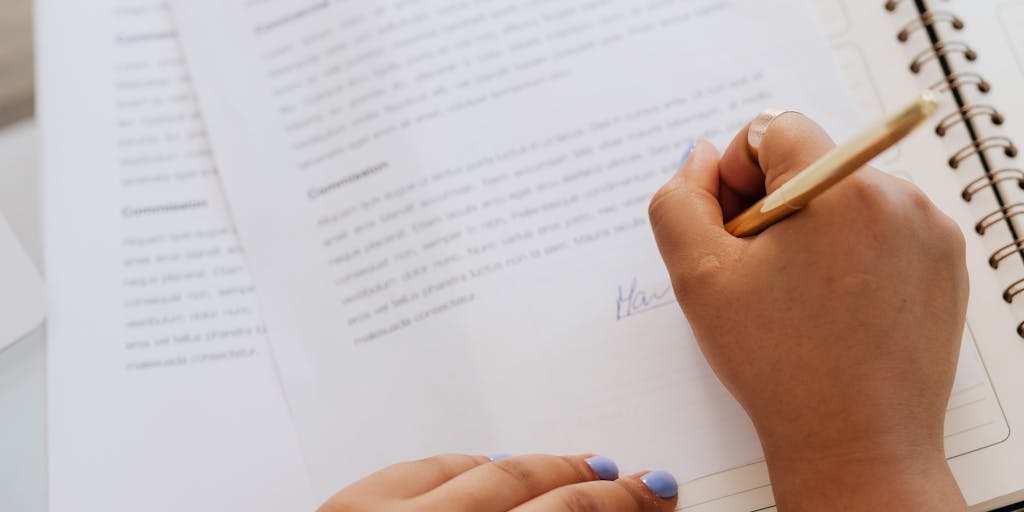
When a contract includes the phrase “Signed at [City], [State],” it’s essentially pinpointing the exact location where the agreement was officially executed. Think of it as a timestamp, but for geography. It’s not just about where you happen to be when you put pen to paper; it’s about establishing a specific jurisdiction for the contract. This detail can be incredibly important if any legal disputes arise later on. For example, if you sign a contract in New York City, the laws of New York State will generally apply to that contract. This is why you’ll often see this phrase at the end of legal documents, right before the signature lines.
Imagine you’re signing a lease for a new apartment. The landlord might be based in a different state, but the property is in your city. By specifying “Signed at [Your City], [Your State],” you’re making it clear that the contract is governed by the laws of your state, where the property is located. This can protect you from having to navigate unfamiliar legal systems if a problem arises. It’s a small detail, but it can make a big difference.
Why Indicate Signed At City And State In Contracts?
So, why is this location detail so vital? Well, it boils down to a few key reasons, all centered around clarity and legal enforceability. Let’s break it down:
- Jurisdiction: As we touched on earlier, specifying the city and state establishes the legal jurisdiction for the contract. This means that if there’s a dispute, the courts in that specific location will likely be the ones to handle it. This is crucial because laws vary from state to state, and even from city to city in some cases.
- Clarity and Certainty: By including this information, you’re removing any ambiguity about where the contract was formed. This can be particularly important in cases where parties are located in different places. It ensures that everyone is on the same page about which laws apply.
- Evidence of Intent: The location of signing can also serve as evidence of the parties’ intent to be bound by the contract. It’s a small but significant detail that adds to the overall validity of the agreement.
- Avoiding Future Disputes: By clearly stating the location, you’re proactively addressing a potential source of conflict. This can save time, money, and headaches down the road. It’s like adding a little insurance policy to your contract.
Think of it like this: if you’re buying a car, you wouldn’t just sign the paperwork without knowing the dealership’s location, right? The same principle applies to contracts. The “Signed at City and State” clause is there to provide a clear and legally sound foundation for the agreement. It’s a small detail, but it’s one that can make a big difference in ensuring that your contracts are enforceable and that your rights are protected. So, next time you see it, remember it’s not just a formality; it’s a crucial piece of the puzzle.
Understanding Signed At City And State
Have you ever paused while signing a document, wondering why that little line asking for the city and state is so important? It might seem like a minor detail, but it actually plays a crucial role in the legal world. We often breeze through these parts, but let’s take a moment to understand why “Signed At City and State” matters and how it impacts the documents we sign.
What Does “Signed At City and State” Mean?
At its core, “Signed At City and State” is a declaration of where a legal document was executed. It’s a simple statement, but it carries significant weight. Think of it as a geographical marker, pinpointing the exact location where you, as a signatory, formally agreed to the terms of the document. This isn’t just about knowing where you were when you signed; it’s about establishing jurisdiction and ensuring the document’s validity. For example, if you sign a contract in New York City, the laws of New York State will likely govern that contract. This is why the specific city and state are so important. It’s not just a formality; it’s a legal anchor.
Let’s say you’re signing a real estate contract. If you sign it in Los Angeles, California, the contract will likely be interpreted under California law. But if you were to sign the same contract while on vacation in Miami, Florida, the legal implications could be different. This is why the “Signed At City and State” section is crucial for establishing which jurisdiction’s laws apply. It’s a small detail that can have a big impact on how the contract is interpreted and enforced. It’s like a little breadcrumb trail for the legal system, helping them understand the context of the agreement.
Key Takeaways for Using “Signed At City and State” in Contracts
When you encounter “Signed At City and State” in a contract, it’s not just a blank space to fill in quickly. It’s a critical piece of information that can have legal ramifications. Here are some key takeaways to keep in mind:
- Accuracy is Paramount: Always ensure that the city and state you write down are accurate. If you’re signing a document while traveling, make sure you note the correct location. An incorrect location could lead to confusion or even legal challenges down the line.
- Jurisdictional Implications: The location where you sign a contract can determine which state’s laws apply. This is particularly important if you’re dealing with contracts that involve multiple states or international parties.
- Witness Requirements: In some cases, the location of signing might also impact witness requirements. Some states have specific rules about who can witness a signature and where the signing must take place.
- Notarization: If a document requires notarization, the notary public will also need to record the location of the signing. This further reinforces the importance of accurately noting the city and state.
Think of it this way: “Signed At City and State” is like the address on a letter. It ensures that the document reaches the right legal destination. It’s a small detail, but it’s a crucial one. So, the next time you’re signing a contract, take a moment to fill in that line carefully. It’s a small step that can save you a lot of potential headaches in the future. We often overlook these details, but they are the foundation of legal clarity and protection.
Expert Opinion on “Signed At City and State” in Contracts
Have you ever wondered why contracts always seem to include that little line, “Signed at [City], [State]”? It might seem like a formality, but it’s actually a crucial detail that legal experts pay close attention to. Think of it as the contract’s official birthplace, a marker that can have significant implications down the road. Legal professionals often emphasize that this seemingly minor detail can be pivotal in determining jurisdiction and applicable laws should a dispute arise. For instance, if a contract is signed in New York but the parties are based in California, the “Signed at” clause can help determine which state’s laws will govern the agreement. This is not just about location; it’s about establishing a legal context. Experts often advise that this clause should accurately reflect where the final act of signing occurred, not just where the parties are located. This is because the location of signing can sometimes be interpreted as the place where the contract was “made,” which can have legal ramifications. So, while it might seem like a simple line, it’s a detail that carries a lot of weight in the legal world.
Contract Formation Rules and Signed At City and State
Let’s dive into the nitty-gritty of contract formation and how “Signed at City and State” fits into the puzzle. You see, for a contract to be legally binding, several elements need to be in place: offer, acceptance, consideration, and the intention to create legal relations. But where does the signing location come in? Well, it’s not directly a core element of contract formation, but it’s a critical piece of evidence. The “Signed at” clause helps establish the place of contract formation, which can be crucial for determining which jurisdiction’s laws apply. Imagine you’re buying a car from a dealership in a different state. The contract might be drafted in one state, but if you physically sign it in another, that “Signed at” location can be the deciding factor in case of a dispute. It’s like the contract’s address, and just like your home address, it matters. This is why it’s so important to ensure that the location is accurate. It’s not just a formality; it’s a piece of the puzzle that helps ensure the contract is enforceable and that everyone is on the same page about where the agreement was finalized.
Contract Formation Rules: Signed At City And State and Digital Contracts
Now, let’s talk about the modern twist: digital contracts. How does “Signed at City and State” work when we’re all signing documents online? It’s a great question, and it highlights how the law is adapting to our digital world. In the realm of e-signatures and online agreements, the concept of “Signed at” becomes a bit more nuanced. Instead of a physical location, we often rely on the IP address of the device used to sign the document, or the location of the server where the digital signature is processed. This is where things get interesting. While a physical “Signed at” clause might be absent, the digital equivalent is still crucial for establishing jurisdiction. For example, if you’re using a platform that records the IP address of the signer, that information can be used to determine the location of the signing. This is why many digital contract platforms include features that capture this data. It’s not as straightforward as a pen and paper, but the underlying principle remains the same: we need to establish a location for the contract’s formation. This is why it’s so important to use reputable platforms that provide clear records of the signing process. The digital world might be different, but the need for clarity and legal certainty remains as important as ever.
What Are the Contract Formation Rules?
Ever wondered what makes a contract, well, a contract? It’s not just about signing on the dotted line; there’s a bit more to it. Think of contract formation as a recipe, where each ingredient is crucial for the final dish to turn out right. At its core, a contract needs a few key elements to be legally binding. First, there has to be an offer – a clear proposal from one party to another. Then, there’s acceptance, where the other party agrees to the terms of the offer. This agreement must be mutual and without any coercion. Next, we need consideration, which is something of value exchanged between the parties. This could be money, goods, services, or even a promise to do something. Finally, there’s the intention to create legal relations, meaning both parties understand they’re entering into a legally enforceable agreement. Without these elements, you might just have a friendly agreement, not a contract.
Signed At City and State: Digital Contracts
Now, let’s talk about the digital age. We’re not always signing papers with a pen anymore, are we? So, how do these traditional contract rules apply to the digital world? Well, the good news is that they still do! When you click “I agree” on a website or sign a document electronically, you’re essentially doing the same thing as signing a physical contract. The key difference is the medium. Instead of ink on paper, we have digital signatures and electronic records. For example, think about the last time you downloaded an app. You likely had to agree to a terms of service agreement. That click is your digital signature, and it’s just as binding as a physical one. The city and state where you are when you click that button can be important, as laws can vary by location. This is why many digital contracts include clauses specifying which jurisdiction’s laws apply. It’s all about ensuring that the agreement is clear and enforceable, no matter where you are.
Other Contract Formation Rules for Digital Contracts
Beyond the basics, there are some other nuances to consider when it comes to digital contracts. For instance, the Uniform Electronic Transactions Act (UETA), adopted in many states, provides a legal framework for electronic signatures and records. It essentially says that a contract can’t be denied legal effect just because it’s in electronic form. This is a big deal because it gives digital contracts the same legal standing as paper ones. Another important aspect is the concept of “reasonable notice.” When you’re presented with a digital contract, you need to have a reasonable opportunity to read and understand it. If the terms are hidden or buried in tiny print, a court might not enforce them. Think about those pop-up boxes that appear when you visit a website. If the terms are presented in a way that’s easy to access and read, they’re more likely to be considered valid. Finally, the issue of consent is crucial. You can’t be tricked or forced into agreeing to a digital contract. Your consent must be genuine and informed. So, while the digital world has changed how we sign contracts, the fundamental principles of contract law remain the same. It’s all about ensuring fairness, clarity, and mutual agreement, whether it’s on paper or on a screen.
Completing and Signing the City State Form
Ever felt that little knot of anxiety when faced with a form, especially one that asks for seemingly simple details like your city and state? You’re not alone! It’s easy to overlook the importance of accuracy, but these details are crucial for legal and official documents. Let’s break down how to approach this seemingly straightforward task with confidence and precision.
Fill and Sign the City State Form
Okay, let’s get down to brass tacks. When you’re staring at that blank space for “City” and “State,” it’s tempting to just dash something off. But hold on a sec! Accuracy here is key. Think of it like this: you’re not just filling out a form; you’re creating a record. So, what’s the best way to approach it? First, double-check the official name of your city. Sometimes, what we call it casually isn’t the official designation. For example, you might say “The City,” but the official name might be “City of The.” Then, for the state, use the official two-letter postal abbreviation. It’s a small detail, but it makes a big difference in how your information is processed. And when it comes to signing, make sure it matches the name you’ve provided and is legible. A clear signature avoids any potential confusion down the line. Remember, this isn’t just about filling in blanks; it’s about ensuring your information is clear and correct.
The best way to complete and sign your signed at city and state
Now, let’s talk about the best practices for completing and signing your “signed at city and state” section. It’s more than just a formality; it’s a declaration of where you were when you signed the document, which can have legal implications. So, how do we nail this? First, always use the city and state where you physically are when you sign the document. Don’t use your home address if you’re signing it while traveling. This is a common mistake, and it can lead to issues later. Second, be precise. If you’re in a smaller town that’s part of a larger metropolitan area, use the specific town name, not just the general area. For example, if you’re in a suburb of Chicago, use the suburb’s name, like “Evanston, IL,” not just “Chicago, IL.” And finally, when you sign, make sure it’s consistent with how you’ve signed other official documents. This consistency helps establish your identity and avoids any questions about the validity of your signature. Think of it as your personal stamp of authenticity on the document. By paying attention to these details, you’re not just filling out a form; you’re ensuring your document is legally sound and accurate.
Get, Create, Make and Sign form n 445 example
Ever felt like you’re navigating a maze of paperwork? I know I have! When it comes to official documents, like form N-445, the “Notice of Naturalization Oath Ceremony,” it can feel a bit overwhelming. Let’s break down how you might encounter this form and what it means to “get, create, make, and sign” it. You don’t actually “create” this form from scratch; instead, it’s something you receive from the U.S. Citizenship and Immigration Services (USCIS) after your application for naturalization has been approved. Think of it as your golden ticket to the oath ceremony. The “making” part is really about ensuring you understand the form and are prepared for the next steps. You’ll need to carefully review the date, time, and location of your ceremony. The “signing” is the final step, where you acknowledge your understanding and commitment to the process. It’s a significant moment, marking the culmination of your journey to becoming a U.S. citizen. For example, imagine receiving this form in the mail – it’s not just a piece of paper; it’s a symbol of your hard work and dedication.
Editing signed at city and state oath ceremony online
Now, let’s talk about editing. You might be wondering, “Can I edit my N-445 form online?” The short answer is, generally, no. Once the form is issued by USCIS, it’s considered an official document, and you can’t just go in and change things like the city or state of the ceremony. However, there are situations where you might need to address an error or a change in circumstances. For instance, if there’s a mistake on the form, or if the ceremony details need to be adjusted, you’ll need to contact USCIS directly. This usually involves calling their customer service line or submitting a written request. It’s not about editing the form itself, but rather about communicating with USCIS to get the correct information. Think of it like this: you can’t edit a concert ticket if the venue changes, but you can contact the organizers to get the updated information. The key is to act promptly and follow the official channels to ensure everything is accurate and up-to-date. We’ve all been there, right? That moment when you realize something isn’t quite right and you need to figure out how to fix it.
How to fill out uscis form n 445 pdf
Okay, so you’ve received your N-445 form, and you’re ready to go. But what exactly do you need to do with it? Well, the good news is that you don’t actually “fill out” this form in the traditional sense. Unlike other USCIS forms, the N-445 is pre-filled with your information by the agency. Your main task is to carefully review the information provided. This includes your name, address, alien registration number, and, most importantly, the date, time, and location of your oath ceremony. You’ll want to make sure everything is accurate. If you spot any errors, you should contact USCIS immediately. The form also includes instructions on what to bring to the ceremony, such as your permanent resident card and any other required documents. It’s like getting a detailed itinerary for a trip – you need to read it carefully to make sure you’re prepared. The form is usually provided as a PDF, which you can download and print. While you don’t fill it out, you do need to understand it thoroughly. It’s a crucial step in your naturalization journey, and taking the time to review it carefully will ensure a smooth and successful oath ceremony. Remember, this is a big moment, and we want to make sure you’re ready to celebrate!
Who needs form N-445 signed?
Ever wondered who exactly needs to get their hands on a signed Form N-445? It’s a question that pops up quite often, and the answer, while seemingly straightforward, has a few nuances. Essentially, Form N-445, also known as the Application for Certificate of Repatriation, is primarily for lawful permanent residents (that’s you if you have a green card) who have been outside the United States for more than a year, or for those who have extended their stay beyond the validity of their reentry permit. Think of it as your way of saying, “Hey, I’m still a resident, and I’m coming back home!”
Now, it’s not just about being gone for a long time. There are specific situations where this form becomes crucial. For instance, if you’ve been living abroad for an extended period, perhaps for work or family reasons, and you want to ensure your return to the U.S. is smooth, this form is your friend. It helps you avoid potential issues at the port of entry. It’s like having a VIP pass that says, “I belong here.”
Let’s say you’re a green card holder who took a job overseas for two years. Without the proper documentation, including a signed Form N-445, you might face some hurdles when trying to re-enter the U.S. The form essentially helps you prove that you haven’t abandoned your residency. It’s a safeguard, a way to protect your status. So, if you find yourself in this situation, remember that Form N-445 is a key piece of the puzzle.
Video instructions and help with filling out and completing signed at city and state
Okay, let’s talk about something that can feel a bit daunting: filling out forms. We’ve all been there, staring at a blank page, wondering where to even begin. When it comes to Form N-445, the “signed at city and state” section can sometimes cause a pause. But don’t worry, we’re going to break it down and make it feel less like a puzzle and more like a simple step in your journey.
Imagine you’re sitting at your kitchen table, ready to tackle this form. The “signed at city and state” part is exactly what it sounds like. It’s where you write the city and state where you are physically located when you sign the form. It’s not about where you live or where you’re from; it’s about where you are when you put pen to paper (or click that digital signature button). For example, if you’re in Paris, France, when you sign, you’d write “Paris, France.” If you’re in New York City, you’d write “New York, New York.” It’s that straightforward.
Now, here’s where video instructions can be a lifesaver. Sometimes, seeing someone walk through the process step-by-step can make all the difference. There are many helpful videos online that guide you through each section of Form N-445, including this specific part. These videos often show you exactly where to write, what to write, and even common mistakes to avoid. It’s like having a personal tutor right there with you. So, if you’re feeling a bit unsure, I highly recommend checking out a few video tutorials. They can make the whole process feel much less intimidating and more manageable. We’re in this together, and there are resources out there to help us all navigate these forms with confidence.
Instructions and Help about n445表格
Let’s switch gears and talk about the N-445 form from a different perspective, especially for those of us who might be more comfortable with Chinese. The term “n445表格” refers to Form N-445 in Chinese, and understanding the nuances of this form in your preferred language can make the whole process much smoother. It’s not just about translating words; it’s about understanding the context and the purpose behind each section.
When we look at the “signed at city and state” section, the same principle applies. Whether you’re filling out the form in English or Chinese, the key is to accurately record the location where you physically signed the document. In Chinese, this would typically be written as “签署地点:城市,州/省” (qiānshǔ dìdiǎn: chéngshì, zhōu/shěng). The city and state/province should be written in the appropriate Chinese characters. For example, if you signed the form in Beijing, you would write “北京,中国” (Běijīng, Zhōngguó). It’s about being precise and clear, regardless of the language you’re using.
Now, let’s talk about resources. If you’re more comfortable with Chinese, there are many online guides and tutorials available that explain the N-445 form in detail. These resources often provide step-by-step instructions, translated examples, and even tips on how to avoid common mistakes. It’s like having a bilingual guide that understands both the legal requirements and your language preferences. Remember, the goal is to make this process as accessible and straightforward as possible. So, whether you’re using English or Chinese, the key is to take your time, be accurate, and don’t hesitate to seek help when you need it. We’re all on this journey together, and there are resources out there to support us every step of the way.
How do I modify my n445 form pdf in Gmail?
Ever found yourself needing to tweak a PDF form, like the n445, that’s sitting in your Gmail inbox? It’s a common scenario, and thankfully, there are a few ways to tackle it. You see, Gmail itself doesn’t have built-in PDF editing capabilities, but it plays nicely with other tools that do. One of the easiest methods is to use Google Drive. When you open the PDF attachment in Gmail, you’ll see an option to “Save to Drive.” Once it’s in your Drive, you can open it with Google Docs, which will convert it into an editable format. Now, it might not be perfect, especially with complex forms, but it’s a great starting point for making simple changes. Another option is to download the PDF and use a dedicated PDF editor on your computer. There are many free and paid options available, each with its own set of features. The key is to find a method that fits your comfort level and the complexity of the edits you need to make. Remember, the goal is to make the process as smooth as possible, so don’t be afraid to experiment a little.
How do I complete form n 445 pdf online?
Completing a form like the n445 online can feel like navigating a maze, but it doesn’t have to be. The good news is that there are several user-friendly ways to get it done. Many websites offer online PDF editors that allow you to upload your form, fill in the fields, and even add your signature. These tools often come with features like text boxes, checkboxes, and dropdown menus, making it easy to input your information accurately. Some of these platforms are free, while others offer premium features for a small fee. It’s worth exploring a few options to see which one best suits your needs. Another approach is to use a dedicated form-filling service. These services often have pre-built templates for common forms, including the n445, which can save you time and effort. They also typically offer features like data validation and secure storage, which can be particularly helpful when dealing with sensitive information. The key is to choose a method that feels intuitive and secure, ensuring that your form is completed correctly and efficiently. We’ve all been there, staring at a blank form, wondering where to start, but with the right tools, it can be a much smoother experience.
How do I make edits in n445 form 2021 without leaving Chrome?
Imagine this: you’re working on your n445 form, and you realize you need to make a quick change. Wouldn’t it be great if you could do it without having to switch between applications or download anything? Well, you can! Chrome extensions are your secret weapon here. There are several PDF editing extensions available in the Chrome Web Store that allow you to open and edit PDFs directly in your browser. These extensions often come with a range of features, from basic text editing to more advanced options like adding images and signatures. Once you’ve installed an extension, you can simply open your n445 form in Chrome, and the extension will provide you with the tools you need to make your edits. It’s like having a mini PDF editor right at your fingertips. This method is particularly convenient because it eliminates the need to download and upload files, saving you time and hassle. Plus, it keeps everything within the familiar environment of your Chrome browser. It’s a game-changer for anyone who frequently works with PDF forms and wants a seamless editing experience. So, next time you need to tweak your n445 form, remember the power of Chrome extensions – they’re a real lifesaver.
Frequently Asked Questions (FAQs)
Ever found yourself staring blankly at a document, wondering what exactly to write in that “Signed at” field? You’re not alone! It’s a common question, and honestly, it can feel a bit confusing. Let’s break down some of the most frequently asked questions about this seemingly simple, yet often perplexing, detail.
FAQs what to write in signed at
So, what exactly should you write after “Signed at”? The answer is straightforward: you should write the city and state where you physically signed the document. It’s that simple! For example, if you signed a contract in your office in New York City, you would write “Signed at New York, NY”. If you were at a coffee shop in Austin, Texas, it would be “Signed at Austin, TX”. It’s all about the location where the act of signing took place. Think of it as a way to document the geographical context of your signature. It’s not about where you live, or where the document was created, but where you were when you put pen to paper (or finger to screen!).
Why is this important? Well, it helps establish a clear record of where the signing occurred, which can be crucial for legal and administrative purposes. Imagine a scenario where a contract is disputed; knowing the exact location of signing can be a key piece of information. It adds a layer of authenticity and traceability to the document. It’s a small detail, but it can make a big difference.
Question regarding Oath Ceremony Form
Now, let’s talk about a specific scenario: the Oath Ceremony form. This is a big moment, and it’s natural to have questions about filling it out correctly. When it comes to the “Signed at” section on an Oath Ceremony form, the same rule applies: you should write the city and state where you are physically signing the form. This is usually the location of the ceremony itself. For example, if your ceremony is in Los Angeles, California, you would write “Signed at Los Angeles, CA”.
It’s important to note that the location of the ceremony might be different from your home address or the location of the immigration office. The key is to write the place where you are actually signing the document on that day. If you’re ever unsure, it’s always a good idea to ask the officials present at the ceremony. They’re there to help and ensure everything is filled out correctly. Remember, this is a significant step, and getting the details right is part of the process. We’re all human, and it’s okay to double-check and ask questions. It’s better to be sure than to worry later!
Hi guys. Could anyone help me with this. Do I have to fill the form on the day of oath infront of uscis? Or at home? Before going to oath. Secondly what do I have to write in signed at city and state? And all those boxes? Which address my home or the place where I’ll take my oath? I’m so confused.
Okay, let’s tackle this together because I totally get how confusing these forms can be! It’s like they’re designed to make you second-guess everything. So, first things first, you generally do not fill out the form in front of a USCIS officer on the day of your oath ceremony. The form you’re likely referring to, often the N-445, is usually completed before you arrive for the ceremony. Think of it as your pre-game checklist. You want to have it all squared away so you can focus on the big moment – taking the oath!
Now, about the “signed at city and state” part and those other boxes, this is where it can get a little tricky. You should be using the city and state where you are physically signing the form. This is usually your home address. It’s not about where the oath ceremony is taking place. So, if you’re filling it out at your kitchen table in Anytown, USA, that’s what you write. Don’t overthink it; it’s about the location where you’re putting pen to paper. As for the other boxes, they typically ask for your name, alien registration number, and other personal details. Make sure you double-check everything against your other documents to avoid any discrepancies. It’s always better to be safe than sorry, right?
“Print date and location” on oath ceremony notice?
Ah, the “print date and location” on the oath ceremony notice – another detail that can cause a moment of pause. This isn’t something you need to fill out; it’s information that USCIS has already printed on the notice itself. It’s there for their records and to help you know when and where to show up. Think of it as a pre-filled label. You don’t need to add anything to it. It’s like when you get a package in the mail; the return address is already there, you don’t need to write it again. So, you can breathe a sigh of relief on that one. It’s one less thing to worry about!
Urgent Question about N-445. Oath Ceremony is Tomorrow.
Okay, so your oath ceremony is tomorrow, and you’re feeling the pressure – I totally get it! It’s natural to have a few last-minute jitters. If you’re still unsure about the N-445, the most important thing is to make sure you’ve filled it out accurately with the correct information. As we discussed, the “signed at city and state” should be where you physically signed the form, not the oath ceremony location. If you’ve already filled it out and you’re second-guessing yourself, take a deep breath. If you’re confident that the information is correct, you’re likely good to go. If you’re still unsure, it might be worth calling the USCIS helpline first thing in the morning to double-check. They can provide clarification and peace of mind. Remember, they’re there to help, and it’s better to ask than to worry. And hey, congratulations on getting to this point! You’re almost there, and it’s going to be an amazing day!
Related Information
Ever found yourself puzzling over legal jargon, especially when it comes to official documents? It’s like trying to decipher a secret code, isn’t it? One phrase that often pops up and can leave us scratching our heads is “signed at city and state.” It sounds straightforward, but what does it really mean, and why is it so important? Let’s break it down together, shall we?
Related searches sign at city and state meaning
When you see “signed at [City], [State],” it’s essentially a formal declaration of where and when a document was officially signed. Think of it as the document’s birthplace and timestamp. It’s not just a formality; it’s a crucial piece of information that can have legal implications. For instance, if a contract is signed in New York, the laws of New York might apply to that contract. This is why people often search for the exact meaning – they want to understand the legal context and implications of the document they’re dealing with. It’s about establishing jurisdiction and ensuring clarity. Have you ever wondered why some contracts specify the location so precisely? It’s all about making sure everyone is on the same page, legally speaking.
Related links to signed at means example
Let’s look at a practical example to make this even clearer. Imagine you’re signing a lease agreement for a new apartment. The document might state, “Signed at Austin, Texas.” This simple phrase tells you that the agreement was officially signed in Austin, Texas. Now, why is this important? Well, if any disputes arise later, the laws of Texas will likely govern the interpretation of that lease. It’s not just about the physical location; it’s about the legal framework that applies. You might find links to legal resources that explain how jurisdiction works, or examples of court cases where the location of signing played a crucial role. These links often lead to articles or legal blogs that delve into the specifics of contract law and the importance of location in legal documents. It’s like a breadcrumb trail leading you to a deeper understanding of the legal landscape. We often take these details for granted, but they are the foundation of many legal processes. Have you ever considered how much a simple phrase can impact the legal validity of a document?
Get more for signed at city and state means
Ever wondered what “signed at city and state” really implies? It’s more than just a formality; it’s a crucial piece of the puzzle when it comes to legal documents, contracts, and even those online forms we often breeze through. Think of it as the official timestamp and location of your agreement, adding a layer of authenticity and accountability. It’s like saying, “This is where and when I made this commitment,” and that carries significant weight.
For instance, imagine you’re signing a lease agreement for a new apartment. The “signed at city and state” section isn’t just there for decoration. It specifies the exact location where you and your landlord entered into this binding contract. This detail can be vital if any disputes arise later. It helps establish jurisdiction and ensures that the agreement is enforceable under the laws of that specific area. It’s a small detail, but it’s a powerful one.
We often see this in various contexts, from real estate transactions to business contracts. It’s a way to pinpoint the exact place where the agreement was finalized, which can be crucial for legal and administrative purposes. So, next time you see “signed at city and state,” remember it’s not just a formality; it’s a key piece of information that adds validity and clarity to the document.
Find out other what is signed at city and state
Beyond the legal implications, “signed at city and state” also plays a role in establishing a sense of place and context. It’s a way of grounding the agreement in a specific location, which can be important for various reasons. For example, if you’re signing a contract with a company based in another state, knowing where the agreement was signed can help you understand which state’s laws might apply.
Let’s consider a scenario where you’re signing a freelance contract. The “signed at city and state” section helps clarify where the agreement was made, which can be important if there are any disputes about payment or deliverables. It’s a way of saying, “This agreement was made in this specific place, under these specific circumstances.” It adds a layer of transparency and accountability to the process.
Moreover, in our increasingly digital world, this detail can also help verify the authenticity of online documents. While we often sign things electronically, the “signed at city and state” section can still be relevant, especially if the document is later printed or used in a physical context. It’s a way of bridging the gap between the digital and physical worlds, ensuring that the agreement is valid and enforceable regardless of how it’s presented.
Useful suggestions for creating your ‘ City State’ online
Now that we understand the importance of “signed at city and state,” let’s talk about how to handle it when you’re creating online forms or documents. It’s crucial to make this process as clear and user-friendly as possible. One of the best ways to do this is by using dropdown menus or auto-complete features. This not only makes it easier for users to fill out the information but also reduces the chances of errors.
For example, instead of having users type in their city and state, you could provide a dropdown menu with a list of all the cities and states in your country. This ensures consistency and accuracy, and it also makes the form look more professional. It’s a small detail, but it can make a big difference in the user experience. We’ve all been there, struggling to remember the exact spelling of a city or state, so making it easier for your users is a win-win.
Another useful suggestion is to provide clear instructions and examples. Let users know exactly what information you need and why it’s important. You could even include a small note explaining the legal significance of the “signed at city and state” section. This not only helps users fill out the form correctly but also educates them about the importance of this detail. Remember, clarity is key when it comes to online forms, and by making it easy for your users, you’re also making it easier for yourself.
Finally, always double-check the information provided by users. While dropdown menus and auto-complete features can help reduce errors, it’s still important to verify the data. This ensures that the information is accurate and that the document is legally valid. It’s a small step, but it can save you a lot of headaches down the road. So, take the time to review the information, and you’ll be well on your way to creating a user-friendly and legally sound online form.
Get the free signed at city and state
Have you ever found yourself needing a document signed and notarized, only to be met with the hassle of scheduling appointments and trekking across town? It’s a common frustration, and one that we’re tackling head-on. Imagine a world where you could get a legally binding document signed and verified, all from the comfort of your own home. Sounds pretty good, right? Well, that’s exactly what we’re offering – a free service to get your documents signed at your city and state, digitally and securely.
Now, you might be thinking, “Free? What’s the catch?” And that’s a fair question. The truth is, we believe in making essential services accessible to everyone. We’ve streamlined the process, leveraging technology to cut down on costs and pass those savings directly to you. Think of it as a modern solution to an age-old problem. We’re not just talking about convenience; we’re talking about saving you time, money, and a whole lot of stress.
Let’s break down what this actually means for you. First, you’ll upload your document to our secure platform. Then, you’ll be guided through the signing process, which is incredibly user-friendly. We’ve designed it to be intuitive, so even if you’re not tech-savvy, you’ll find it easy to navigate. Once signed, your document is securely stored and can be accessed whenever you need it. No more worrying about lost paperwork or faded ink. It’s all digital, all secure, and all free.
We understand that legal documents can be intimidating, and the process of getting them signed can feel overwhelming. That’s why we’ve made it our mission to simplify things. We’re not just providing a service; we’re providing peace of mind. We want you to feel confident that your documents are handled with care and precision. So, whether you’re signing a contract, an affidavit, or any other important document, know that we’re here to make the process as smooth and stress-free as possible. And yes, it’s still completely free.
We’ve seen firsthand how much of a difference this can make in people’s lives. From small business owners needing to finalize contracts to individuals handling personal legal matters, the ability to get documents signed quickly and easily is invaluable. We’re not just streamlining a process; we’re empowering you to take control of your paperwork. So, go ahead, give it a try. Experience the ease and convenience of getting your documents signed at your city and state, all without spending a dime. We think you’ll be pleasantly surprised.

It’s really important to pay attention to the little details, like where we sign our documents. Just like how we need to take care of our planet by recycling and using less plastic, being careful with our signatures helps keep everything clear and fair. Every small action counts, whether it’s protecting nature or making sure our agreements are valid. Let’s be mindful of our choices, both for the Earth and in our everyday lives!
I remember when I got my N-445 form; it felt like I was finally reaching the finish line after a long race! It’s super important to check all the details on that form, like the date and location of your ceremony, because you don’t want any surprises. If something looks off, don’t hesitate to reach out to USCIS right away. Just like fixing a flat tire, the sooner you address it, the better!
It’s great to see people caring about their responsibilities, just like we should care for our planet! Just as you want to make sure your forms are filled out correctly, we should also make sure we’re taking care of nature. Simple things like recycling, using less plastic, and planting trees can make a big difference. Let’s all do our part to keep our Earth healthy and beautiful for future generations!
It’s really important to pay attention to the little details, like where we sign our documents. Just like how we need to take care of our planet by recycling and using less plastic, being careful with our signatures helps keep things clear and fair. Every small action counts, whether it’s protecting nature or making sure our agreements are valid. Let’s be mindful of our choices, both for the Earth and in our everyday lives!
I totally agree! One time, I almost forgot to sign a permission slip for a school trip, and it made me realize how important those little details are. Just like recycling, paying attention to our signatures can really make a difference in keeping everything organized and fair!