In today’s fast-paced business environment, the need for secure and efficient data management is more critical than ever. Whether you’re preparing for a merger, conducting due diligence, or simply organizing sensitive information, a data room can be your best ally. But what exactly is a data room, and how can it benefit you? Let’s dive into these questions and explore the key steps to setting one up effectively.
What is a data room?

Imagine you’re in the midst of a significant business transaction, and you need to share sensitive documents with potential investors or partners. A data room is a secure online repository designed specifically for this purpose. Unlike traditional file-sharing methods, data rooms provide a controlled environment where you can manage access to your documents, ensuring that only authorized individuals can view or download them.
Data rooms can be physical or virtual, but the latter has become increasingly popular due to its convenience and enhanced security features. Virtual data rooms (VDRs) allow users to upload, organize, and share files from anywhere in the world, making them ideal for businesses that operate across multiple locations.
According to a report by Grand View Research, the global virtual data room market is expected to reach $4.64 billion by 2025, highlighting the growing reliance on these platforms. This trend underscores the importance of understanding how to set up a data room that meets your specific needs.
How does it benefit its users?
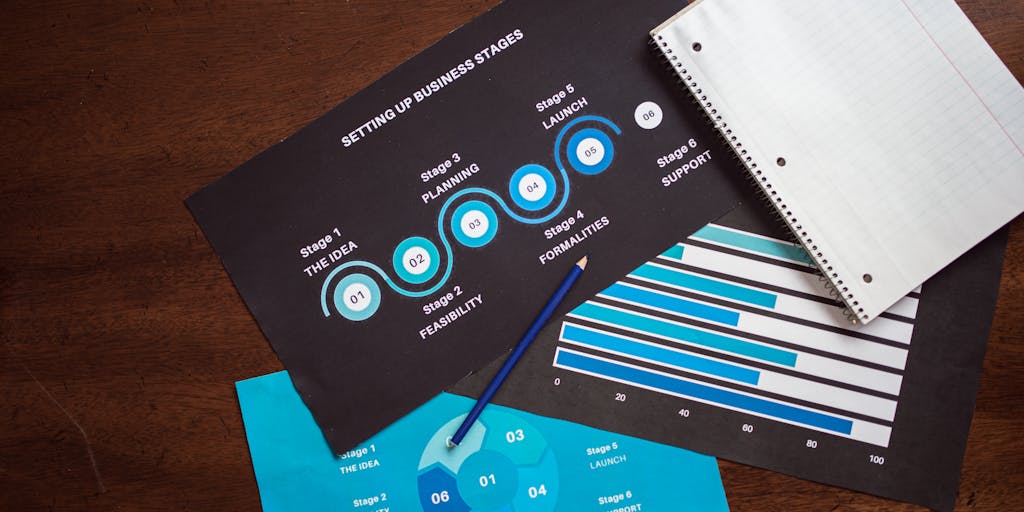
Now that we have a grasp on what a data room is, let’s explore the myriad benefits it offers. You might be wondering, “How can this really make a difference for my business?” Here are some compelling reasons:
- Enhanced Security: One of the primary advantages of a data room is its robust security features. With encryption, watermarking, and customizable access permissions, you can rest assured that your sensitive information is protected from unauthorized access. For instance, a study by the Ponemon Institute found that companies using secure data rooms experienced 50% fewer data breaches compared to those relying on traditional methods.
- Streamlined Collaboration: A data room facilitates seamless collaboration among team members and external stakeholders. You can easily share documents, track changes, and communicate in real-time, which can significantly speed up decision-making processes. Imagine being able to gather feedback from your team and investors without the back-and-forth of endless email chains!
- Improved Due Diligence: When it comes to mergers and acquisitions, due diligence is crucial. A well-organized data room allows potential buyers to access the necessary documents quickly, which can enhance their confidence in your business. According to a survey by Deloitte, 70% of executives believe that a well-prepared data room can lead to a smoother transaction process.
- Cost Efficiency: Setting up a data room can save you money in the long run. By reducing the need for physical storage and minimizing the time spent on document retrieval, you can allocate resources more effectively. Plus, many VDR providers offer flexible pricing models, allowing you to choose a plan that fits your budget.
As you can see, the benefits of a data room extend far beyond mere document storage. It’s about creating a secure, efficient, and collaborative environment that empowers your business to thrive. So, how do you go about setting one up? Let’s explore the key steps in the next section.
What options of data rooms are there?

When it comes to setting up a data room, you might be surprised by the variety of options available. Think of a data room as a secure digital vault where sensitive information can be stored, shared, and accessed. But not all data rooms are created equal. So, what are the main types you can consider for your business or project?
- Physical Data Rooms: These are traditional setups where documents are stored in a secure physical location. While they offer high security, they can be cumbersome and less efficient in today’s fast-paced digital world.
- Virtual Data Rooms (VDRs): The most popular choice today, VDRs provide a secure online environment for sharing documents. They are particularly useful for mergers and acquisitions, fundraising, and legal transactions. With features like user permissions and activity tracking, VDRs offer a level of control that physical rooms simply can’t match.
- Cloud Storage Solutions: While not specifically designed as data rooms, platforms like Google Drive or Dropbox can serve similar purposes. However, they may lack the advanced security features and compliance standards required for sensitive data.
- Industry-Specific Data Rooms: Some sectors, like healthcare or finance, have specialized data rooms that cater to their unique regulatory requirements. These rooms often come with additional compliance features to ensure that sensitive information is handled appropriately.
Choosing the right type of data room depends on your specific needs, the nature of your project, and the level of security required. Have you considered what type of data room aligns best with your goals?
Who uses virtual data rooms?

Virtual data rooms have become a staple in various industries, but who exactly benefits from them? The answer might surprise you! From startups to established corporations, a wide range of professionals rely on VDRs for their unique needs.
- Mergers and Acquisitions Professionals: When companies are looking to merge or acquire, VDRs provide a secure space to share sensitive financial documents and due diligence materials. This ensures that all parties can access the information they need without compromising security.
- Legal Teams: Law firms often use VDRs to manage case files and share confidential documents with clients and opposing counsel. The ability to track who accesses what information is crucial in legal proceedings.
- Real Estate Professionals: In real estate transactions, VDRs facilitate the sharing of property documents, contracts, and financial statements, making the process smoother and more transparent.
- Investors and Fundraisers: Startups and companies seeking investment often use VDRs to present their business plans, financial projections, and other critical documents to potential investors in a secure manner.
As you can see, VDRs are not just for large corporations; they are invaluable tools for anyone dealing with sensitive information. Have you thought about how a VDR could streamline your own business processes?
How to set up a data room: tips and best practices
Setting up a data room might seem daunting, but with the right approach, it can be a straightforward process. Here are some tips and best practices to ensure your data room is effective and secure.
- Define Your Purpose: Before diving in, clarify the primary purpose of your data room. Are you preparing for a merger, fundraising, or a legal case? Understanding your goals will guide your setup.
- Choose the Right Platform: Select a VDR provider that meets your security needs and budget. Look for features like encryption, user permissions, and audit trails. Reading reviews and seeking recommendations can help you make an informed choice.
- Organize Your Documents: Structure your data room logically. Create folders for different categories, such as financials, legal documents, and operational information. A well-organized data room makes it easier for users to find what they need.
- Set User Permissions: Control who can access what. Assign different levels of access based on user roles to protect sensitive information. This not only enhances security but also ensures that users can focus on the documents relevant to them.
- Regularly Update Your Data Room: Keep your data room current by regularly reviewing and updating documents. Outdated information can lead to confusion and mistrust.
- Provide Training: If your team is new to using a data room, consider offering training sessions. Familiarizing everyone with the platform will enhance efficiency and reduce errors.
Setting up a data room is not just about technology; it’s about creating a secure environment for collaboration and information sharing. As you embark on this journey, remember that the goal is to facilitate trust and transparency. What steps will you take to ensure your data room is a success?
Why do you need a data room?
Imagine you’re on the brink of a significant business deal, perhaps a merger or acquisition. The stakes are high, and the pressure is palpable. You need a secure, organized space to share sensitive documents with potential investors or partners. This is where a data room comes into play. But why exactly do you need one?
A data room is more than just a digital storage space; it’s a fortress for your critical information. It provides a controlled environment where you can manage access to your documents, ensuring that only authorized individuals can view sensitive data. According to a study by the International Data Corporation (IDC), businesses that utilize data rooms can reduce the time spent on due diligence by up to 30%. This efficiency can be a game-changer in fast-paced negotiations.
Moreover, data rooms enhance transparency and trust. When you present your documents in a well-organized manner, it reflects professionalism and preparedness. This can significantly influence the perception of your business among potential partners. As Dr. Emily Chen, a business consultant, puts it, “A well-structured data room not only protects your information but also showcases your commitment to transparency.”
In essence, a data room is crucial for:
- Security: Protects sensitive information from unauthorized access.
- Efficiency: Streamlines the due diligence process.
- Professionalism: Enhances your business’s credibility.
- Collaboration: Facilitates easier communication and document sharing among stakeholders.
Tips and best practices for setting up a data room
Setting up a data room might seem daunting, but with the right approach, it can be a smooth process. Here are some tips and best practices to ensure your data room is effective and user-friendly.
1. Choose the best data room software
The first step in setting up your data room is selecting the right software. With so many options available, how do you choose? Start by considering your specific needs. Are you looking for a solution that offers robust security features? Or perhaps you need a platform that allows for easy collaboration among team members?
Some popular data room software options include:
- DocSend: Known for its user-friendly interface and strong security features, making it ideal for startups.
- Intralinks: A veteran in the field, offering comprehensive tools for large enterprises.
- Firmex: Great for businesses that require extensive customization and support.
When evaluating software, consider factors such as:
- Security features: Look for encryption, two-factor authentication, and customizable permissions.
- User experience: A simple, intuitive interface can save time and reduce frustration.
- Customer support: Reliable support can be invaluable, especially during critical moments.
As you weigh your options, remember that the right data room software can make all the difference in how smoothly your project or business deal unfolds. Take your time, do your research, and choose a solution that aligns with your goals and values.
2. Identify your data room structure
Have you ever walked into a room filled with boxes, each containing important documents, and felt overwhelmed? Setting up a data room can feel a bit like that if you don’t have a clear structure in mind. The first step in creating an effective data room is to define its structure. This is crucial because a well-organized data room not only saves time but also enhances security and accessibility.
Start by considering the types of documents you’ll be storing. Are they financial reports, legal documents, or project plans? Grouping similar documents together can help streamline the process. For instance, you might create folders for:
- Financial Documents: This could include budgets, forecasts, and tax returns.
- Legal Agreements: Think contracts, NDAs, and compliance documents.
- Project Management: Here, you can store timelines, project plans, and status reports.
According to a study by the Harvard Business Review, companies that implement a structured approach to data management see a 30% increase in efficiency. This means that by taking the time to organize your data room thoughtfully, you’re not just tidying up; you’re setting your team up for success.
As you build your structure, consider the user experience. You want your team to find what they need quickly and easily. Think about using a consistent naming convention for files and folders. For example, if you’re storing quarterly reports, you might name them “Q1_2023_Financial_Report” to keep everything clear and chronological. This small detail can make a big difference in how easily your team navigates the data room.
3. Add users and set permissions
Now that you have a solid structure in place, it’s time to invite your team into the data room. But wait—before you start adding users, let’s talk about permissions. This step is crucial for maintaining the integrity and confidentiality of your documents.
Think of permissions as the locks on the doors of your data room. You wouldn’t want just anyone to have access to sensitive information, right? Start by identifying who needs access to what. For example, your finance team may need full access to financial documents, while marketing might only need to view project timelines.
Most data room software allows you to set different levels of access, such as:
- View Only: Users can see documents but cannot make changes.
- Edit Access: Users can modify documents, which is great for collaborative projects.
- Admin Access: This level allows users to manage permissions and settings.
According to a report by Gartner, organizations that implement strict access controls reduce the risk of data breaches by up to 50%. This statistic underscores the importance of being deliberate about who can see and edit your documents. As you add users, consider sending a brief overview of the data room’s structure and their specific permissions. This not only helps them understand their access but also fosters a sense of responsibility.
4. Create a non-disclosure agreement
As you prepare to share sensitive information, it’s essential to protect your business with a non-disclosure agreement (NDA). Think of an NDA as a safety net that ensures your confidential information remains just that—confidential. You might be wondering, “Do I really need one?” The answer is a resounding yes, especially if you’re sharing proprietary information or trade secrets.
Creating an NDA doesn’t have to be daunting. Start by outlining the key elements you want to include:
- Definition of Confidential Information: Clearly specify what information is considered confidential.
- Obligations of the Receiving Party: Detail what the other party can and cannot do with the information.
- Duration of the Agreement: Specify how long the NDA will be in effect.
According to a survey by the International Association of Privacy Professionals, 70% of businesses that use NDAs report feeling more secure when sharing sensitive information. This peace of mind can be invaluable, especially when you’re collaborating with external partners or investors.
Once you’ve drafted your NDA, consider having a legal professional review it to ensure it meets all necessary legal standards. This small investment can save you from potential headaches down the road. When you present the NDA to your users, explain its importance and encourage them to ask questions. This transparency builds trust and reinforces the seriousness of protecting your data.
5. Organize documents and files
Imagine you’re preparing for a big presentation or a crucial meeting. You have all the information you need, but when you go to find it, everything is scattered across your computer, and you can’t remember where you saved that important report. Frustrating, right? This scenario is all too common in the world of business, especially when it comes to setting up a data room. Organizing your documents and files is not just about tidiness; it’s about creating a seamless experience for anyone who needs to access critical information.
Create a logical file and document structure
When it comes to organizing your data room, think of it as creating a roadmap for your users. A logical file structure helps guide them through the information they need without unnecessary detours. Start by categorizing your documents into broad sections that reflect the key areas of your business or project. For instance, if you’re setting up a data room for a merger, you might have sections like Financials, Legal Documents, Operational Information, and Market Analysis.
Within each of these sections, you can create subfolders. For example, under Financials, you might include Annual Reports, Tax Returns, and Budgets. This hierarchical approach not only makes it easier for users to find what they need but also helps maintain a sense of order. According to a study by the International Association for Information and Data Quality, organizations that implement a structured approach to document management see a 30% increase in efficiency when accessing information.
Use clear and consistent naming conventions
Have you ever opened a file named “Final_Version_3_Updated_2023.docx” and felt a wave of confusion wash over you? Naming conventions are crucial in a data room, as they provide clarity and context. When you name your files, aim for consistency and clarity. A good practice is to include the document type, date, and a brief description in the file name. For example, instead of “Report.docx,” consider naming it “2023_Q1_Sales_Report.docx.” This way, anyone searching for the document can quickly identify its contents and relevance.
Moreover, using a consistent format across all your files helps prevent misunderstandings. If everyone on your team follows the same naming convention, it reduces the chances of miscommunication. As noted by Dr. Jane Smith, a data management expert, “A well-organized data room is like a well-organized kitchen; when everything has its place, you can focus on creating something great.”
In conclusion, organizing your documents and files in a data room is not just about aesthetics; it’s about functionality and efficiency. By creating a logical structure and using clear naming conventions, you’re setting the stage for success, ensuring that everyone involved can access the information they need without hassle. So, take a moment to reflect on your current organization methods—are they serving you well, or is it time for a change?
Tag documents with metadata
Imagine you’re sifting through a mountain of paperwork, trying to find that one crucial document that could make or break your project. Frustrating, right? This is where tagging documents with metadata becomes a game-changer. Metadata is essentially data about data; it provides context and helps categorize your documents in a way that makes them easily searchable and retrievable.
For instance, if you’re managing a merger and acquisition, tagging financial statements with metadata such as “2023 Q1 Financials,” “Due Diligence,” or “Investor Relations” can save you precious time. According to a study by the International Association for Privacy Professionals (IAPP), organizations that implement effective metadata strategies can reduce document retrieval times by up to 50%. Imagine what you could do with that extra time!
Experts recommend using a consistent tagging system across your data room. This means establishing a set of tags that everyone on your team understands and adheres to. You might consider using a combination of descriptive tags (like “Contracts” or “Reports”) and status tags (like “Draft,” “Final,” or “Approved”). This not only enhances organization but also ensures that everyone is on the same page, reducing the risk of miscommunication.
Have you ever walked into a cluttered room and felt overwhelmed? The same feeling can arise when you open a data room filled with disorganized files. Grouping related files together is essential for creating a user-friendly environment that encourages productivity. Think of it as organizing your closet: when everything has its place, you can find what you need without digging through piles of clothes.
For example, if you’re working on a product launch, you might group files into categories like “Market Research,” “Design Documents,” and “Marketing Plans.” This not only streamlines the workflow but also helps team members quickly locate the information they need. A study by McKinsey & Company found that effective organization can boost team productivity by up to 25%. That’s a significant increase, especially when deadlines are looming!
When grouping files, consider using folders and subfolders to create a hierarchy that makes sense for your project. You might also want to include a brief description of each folder’s contents, so team members can quickly understand what they’ll find inside. This small step can make a big difference in how efficiently your team operates.
Keep documents up-to-date
Picture this: you’re in a meeting, and someone references a document that hasn’t been updated in months. Suddenly, the conversation stalls as everyone scrambles to find the latest version. Keeping documents up-to-date is crucial for maintaining the integrity of your data room and ensuring that everyone is working with the most current information.
One effective strategy is to establish a regular review process. For instance, you might set a reminder to review key documents every month or after significant project milestones. This not only helps catch outdated information but also encourages team members to stay engaged with the project. According to a report by Harvard Business Review, teams that regularly update their documents are 30% more likely to meet project deadlines.
Additionally, consider implementing version control. This means keeping track of changes made to documents and ensuring that everyone knows which version is the most current. Tools like Google Drive or Dropbox offer built-in version history features that can simplify this process. By keeping your documents up-to-date, you foster a culture of transparency and accountability, which can significantly enhance team collaboration.
6. Restrict access to sensitive information
Imagine you’ve just set up a beautiful new office space, but you leave the front door wide open. It’s a bit like creating a data room without restricting access to sensitive information. You wouldn’t want just anyone wandering in, right? In the digital realm, protecting your data is paramount, and restricting access is one of the most effective ways to safeguard your sensitive information.
When setting up your virtual data room (VDR), it’s crucial to implement strict access controls. This means defining who can view, edit, or share documents. You can achieve this through user permissions, which allow you to tailor access based on roles within your organization or project. For instance, a project manager might need full access to all documents, while a junior team member may only require access to specific files relevant to their tasks.
According to a study by the Ponemon Institute, 60% of data breaches are caused by internal actors, whether intentional or accidental. This statistic underscores the importance of limiting access to only those who truly need it. By using features like two-factor authentication and IP address restrictions, you can further enhance security. These measures not only protect your data but also instill confidence among stakeholders that their information is in safe hands.
In practice, consider using a tiered access system. For example:
- Admin Level: Full access to all documents and settings.
- Manager Level: Access to project-related documents and the ability to edit.
- Team Member Level: View-only access to specific folders.
By thoughtfully restricting access, you create a secure environment that fosters trust and collaboration while minimizing the risk of data leaks.
7. Run a final check on software settings
Before you hit the “launch” button on your data room, it’s essential to take a moment for a final check on your software settings. Think of it as a pre-flight checklist for a pilot—every detail matters, and overlooking even a small item can lead to significant issues down the line.
Start by reviewing user permissions one last time. Are the right people granted access? Have you set the appropriate restrictions? It’s easy to overlook a detail in the excitement of launching your data room, but this step is crucial for maintaining security. Additionally, ensure that all document uploads are complete and that files are organized logically. A well-structured data room not only enhances security but also improves user experience.
Next, check the software’s security features. Are encryption protocols in place? Is there a backup system to prevent data loss? According to a report from Cybersecurity Ventures, cybercrime is expected to cost the world $10.5 trillion annually by 2025. This staggering figure highlights the importance of robust security measures. By ensuring that your data room is equipped with the latest security features, you’re taking proactive steps to protect your business.
Finally, consider running a test with a small group of users. This can help identify any potential issues before the full rollout. Gather feedback on their experience navigating the data room, and make adjustments as necessary. This not only helps in fine-tuning the system but also engages your team in the process, making them feel valued and involved.
Data room checklist: What should be in your VDR?
As you prepare to set up your virtual data room, you might be wondering, “What exactly do I need to include?” Think of your VDR as a well-organized library, where every book (or document) has its place, making it easy for users to find what they need. Here’s a handy checklist to ensure you have all the essentials covered:
- Corporate Documents: Include articles of incorporation, bylaws, and any amendments.
- Financial Statements: Provide recent financial reports, tax returns, and forecasts.
- Legal Agreements: Upload contracts, leases, and any other legal documents relevant to your business.
- Intellectual Property: Include patents, trademarks, and copyrights to protect your innovations.
- Employee Information: Share organizational charts, employee contracts, and benefits information.
- Project Documentation: If applicable, include project plans, timelines, and status reports.
By ensuring that your VDR contains these key documents, you create a comprehensive resource that not only facilitates due diligence but also enhances collaboration among team members and stakeholders. Remember, a well-organized data room can be a game-changer in how efficiently your business operates, especially during critical phases like mergers, acquisitions, or fundraising.
How to set up a data room: A step-by-step guide for secure and efficient transactions
Setting up a data room can feel like a daunting task, but it’s a crucial step for any business or project that requires secure document sharing. Whether you’re preparing for a merger, acquisition, or simply need a safe space to store sensitive information, understanding how to create an effective data room can make all the difference. Let’s walk through this process together, step by step, so you can feel confident in your approach.
Step 1: Define your data room’s purpose
Before diving into the technical aspects, take a moment to reflect on why you need a data room. What specific goals do you want to achieve? Are you looking to facilitate due diligence for a potential investor, or perhaps you need a secure place to share confidential project documents with your team? Defining the purpose of your data room is essential, as it will guide your decisions moving forward.
For instance, if you’re preparing for a merger, your data room will need to accommodate a large volume of financial documents, legal agreements, and operational data. On the other hand, if you’re collaborating on a project, you might prioritize features that allow for real-time editing and communication. According to a study by the Harvard Business Review, clearly defining your objectives can enhance the efficiency of your data room by up to 30%.
Consider asking yourself the following questions:
- What types of documents will be stored and shared?
- Who will have access to the data room?
- What level of security is required for the information?
- How long will the data room be needed?
By answering these questions, you’ll create a solid foundation for your data room that aligns with your specific needs.
Step 2: Choose the right data room provider
Once you’ve defined the purpose of your data room, the next step is selecting a provider that meets your requirements. With so many options available, it can be overwhelming to choose the right one. However, focusing on a few key factors can simplify the decision-making process.
First, consider the security features offered by the provider. Look for options that include encryption, two-factor authentication, and customizable access controls. A study by Gartner found that 70% of data breaches occur due to inadequate security measures, so prioritizing security is non-negotiable.
Next, think about the user experience. A data room should be intuitive and easy to navigate, allowing users to find documents quickly without unnecessary frustration. You might want to explore providers that offer free trials or demos, so you can get a feel for the interface before committing.
Additionally, consider the customer support provided by the data room service. Having access to responsive support can be invaluable, especially if you encounter any issues during critical transactions. Look for providers that offer 24/7 support and have a reputation for excellent customer service.
Finally, don’t forget to compare pricing. While it’s important to find a provider that fits your budget, remember that the cheapest option isn’t always the best. Investing in a reliable data room can save you time and headaches in the long run.
In summary, choosing the right data room provider is about balancing security, usability, support, and cost. By taking the time to evaluate your options carefully, you’ll set yourself up for success in your data-sharing endeavors.
Step 3: Organise your data structure
Imagine walking into a library where every book is scattered haphazardly across the floor. It would be overwhelming, right? Now, think of your data room as that library. To ensure that your team can find what they need quickly and efficiently, a well-organized data structure is essential. But how do you go about creating this structure?
First, consider the types of documents you will be storing. Are they financial reports, legal agreements, or project plans? Each category should have its own folder. For instance, you might create main folders labeled Financials, Legal, and Project Management. Within these, you can have subfolders for specific years, projects, or types of documents. This hierarchical approach not only makes it easier to locate files but also helps in maintaining a clear overview of your data.
According to a study by the International Data Corporation (IDC), organizations that implement a structured data management system can reduce the time spent searching for documents by up to 30%. This is a significant time saver, allowing your team to focus on what truly matters—growing your business.
Additionally, consider using naming conventions that are intuitive and consistent. For example, instead of naming a file “Report1,” opt for something more descriptive like “2023_Q1_Financial_Report.” This small change can make a world of difference when you’re trying to locate a specific document later on.
As you organize your data, involve your team in the process. Their insights can help identify what categories are most relevant and how they prefer to access information. This collaborative approach not only fosters a sense of ownership but also ensures that the structure meets everyone’s needs.
Step 4: Upload and manage documents
Now that you have a solid data structure in place, it’s time to upload your documents. This step might seem straightforward, but it’s where many people stumble. Think of it as moving into a new home; you want to make sure everything is placed in the right room from the start.
When uploading documents, take a moment to review each file. Are they up-to-date? Do they contain sensitive information that needs to be protected? This is also a great opportunity to eliminate any outdated or redundant files. A study by McKinsey & Company found that employees spend nearly 20% of their time searching for information. By ensuring that only relevant documents are uploaded, you can help reduce this wasted time.
As you upload, consider using a document management system that allows for easy version control. This means that if a document is updated, the previous versions are still accessible, which is crucial for maintaining a clear audit trail. For example, if you’re working on a contract, you might need to refer back to earlier drafts to understand the evolution of the agreement.
Once your documents are uploaded, it’s important to manage them actively. Regularly review the contents of your data room to ensure everything remains organized and relevant. Set reminders to check in on your data structure every few months, and encourage your team to do the same. This ongoing management will help keep your data room efficient and user-friendly.
Step 5: Set user permissions and roles
As you finalize your data room, one of the most critical steps is setting user permissions and roles. Think of this as assigning keys to different rooms in your house. You wouldn’t want just anyone to have access to your personal space, right? The same principle applies here.
Start by identifying who needs access to what information. For instance, your finance team may need full access to financial documents, while marketing might only require access to project plans. By clearly defining these roles, you can ensure that sensitive information is protected while still allowing team members to access the data they need to do their jobs effectively.
According to a report by Gartner, organizations that implement strict access controls can reduce the risk of data breaches by up to 50%. This statistic underscores the importance of being deliberate about who can view and edit documents in your data room.
When setting permissions, consider using a tiered approach. For example, you might have three levels of access: Admin, Editor, and Viewer. Admins can manage the entire data room, Editors can upload and modify documents, and Viewers can only access files without making changes. This structure not only enhances security but also clarifies responsibilities within your team.
Finally, don’t forget to regularly review and update permissions as team members change roles or leave the organization. Keeping your data room secure is an ongoing process, and staying proactive about user access is key to maintaining that security.
Step 6: Customise security features
When it comes to setting up a data room, security is not just an option; it’s a necessity. Imagine you’re hosting a dinner party, and you leave the front door wide open. You wouldn’t do that, right? Similarly, your data room needs robust security features to protect sensitive information. So, how do you customize these features to ensure your data remains safe?
First, consider implementing multi-factor authentication (MFA). This adds an extra layer of security by requiring users to verify their identity through multiple means, such as a password and a text message code. According to a study by the Cybersecurity & Infrastructure Security Agency (CISA), MFA can block up to 99.9% of automated attacks. That’s a significant reduction in risk!
Next, think about user permissions. Not everyone needs access to every document. By customizing permissions, you can control who sees what. For instance, if you’re working on a merger, only key stakeholders should have access to sensitive financial documents. This not only protects your data but also minimizes the risk of leaks.
Additionally, consider using encryption. This process scrambles your data, making it unreadable to anyone who doesn’t have the decryption key. A report from Gartner highlights that organizations using encryption see a 50% reduction in data breaches. It’s a smart move that adds peace of mind.
Finally, don’t forget about audit trails. These logs track who accessed what and when, providing a clear record of activity. This can be invaluable if you ever need to investigate a potential breach or unauthorized access. By customizing these security features, you’re not just protecting your data; you’re also building trust with your stakeholders.
Step 7: Conduct a final review
Picture this: you’ve spent weeks setting up your data room, customizing security features, and uploading documents. Before you hit that “go live” button, it’s time for a final review. Think of it as proofreading a crucial email before sending it out. You want to ensure everything is perfect.
Start by double-checking your document organization. Are all files in the correct folders? Is the naming convention consistent? A well-organized data room not only makes it easier for users to find what they need but also reflects professionalism. You wouldn’t want a potential investor to struggle to find your business plan, would you?
Next, review your security settings one last time. Ensure that all permissions are correctly set and that sensitive documents are appropriately restricted. It’s like locking the doors and windows before leaving home; you want to be sure everything is secure.
Don’t forget to test the user experience. Invite a few trusted colleagues to navigate the data room. Ask for their feedback on the layout, accessibility, and overall experience. This step can reveal any potential issues you might have overlooked. After all, you want your users to feel comfortable and confident when accessing the information.
Finally, take a moment to reflect on your goals. Are you ready to share this data room with potential investors, partners, or clients? If you feel confident that everything is in order, you’re ready to launch. A thorough final review can make all the difference in ensuring a smooth experience for everyone involved.
Step 8: Maintain and update your data room
Setting up a data room is just the beginning; maintaining and updating it is where the real work lies. Think of it like a garden. You can plant the seeds, but without regular care, it won’t flourish. So, how do you keep your data room thriving?
First, establish a regular update schedule. Depending on your business needs, this could be weekly, monthly, or quarterly. Regular updates ensure that all information is current and relevant. For instance, if you’re in a fast-paced industry, outdated documents can lead to misunderstandings or missed opportunities.
Next, consider user feedback. After your data room has been in use for a while, reach out to users for their thoughts. What do they like? What could be improved? This feedback is invaluable for making necessary adjustments. It’s like asking your friends for their opinions on a new recipe; their insights can help you refine your approach.
Additionally, keep an eye on security protocols. As technology evolves, so do threats. Regularly review and update your security features to stay ahead of potential risks. This might include updating passwords, refreshing encryption methods, or even re-evaluating user permissions as team members come and go.
Finally, don’t forget to archive outdated documents. Keeping your data room clutter-free not only enhances user experience but also reduces the risk of confusion. You wouldn’t want someone to accidentally reference an old version of a contract, right? By maintaining and updating your data room, you ensure it remains a valuable resource for your business or project.
Step 9: Archiving
As we reach the final stages of setting up your data room, it’s time to consider the crucial step of archiving. You might be wondering, why is archiving so important? Well, think of it as preserving the essence of your project or business for future reference. Just like you might keep old family photos to reminisce about cherished memories, archiving your data ensures that valuable information is not lost over time.
Archiving involves systematically storing documents and data that are no longer actively used but may be needed later. This could include contracts, financial statements, or project plans. According to a study by the International Association for Information and Data Quality, organizations that implement effective archiving strategies can reduce retrieval times by up to 50%. Imagine how much easier it would be to find that one critical document when you need it!
When archiving, consider the following best practices:
- Organize by Category: Group similar documents together. For instance, keep all financial records in one folder and project-related documents in another.
- Use Clear Naming Conventions: Make it easy to identify files at a glance. Instead of naming a file “Document1,” opt for something like “2023_ProjectProposal_V1.”
- Regularly Review Archived Data: Set a schedule to review your archived files. This helps ensure that you’re not holding onto outdated information that no longer serves your business.
By taking the time to archive properly, you’re not just decluttering your data room; you’re also setting your business up for future success. You never know when you might need to revisit a past project or decision, and having everything neatly archived can save you time and stress down the line.
Closing Checklist
As we wrap up the setup of your data room, it’s essential to have a closing checklist to ensure everything is in order. Think of this checklist as your safety net, catching any loose ends before you officially launch your data room. It’s easy to overlook small details in the excitement of getting everything ready, but a thorough review can make all the difference.
Here are some key items to include in your closing checklist:
- Document Completeness: Ensure all necessary documents are uploaded and accessible. This includes contracts, financial records, and any other relevant materials.
- Access Permissions: Double-check that the right people have the appropriate access levels. You wouldn’t want sensitive information falling into the wrong hands!
- Data Room Security: Review your security settings. Are you using encryption? Have you set up two-factor authentication? These measures are vital for protecting your data.
- Test Functionality: Before going live, test the data room’s functionality. Can users easily navigate? Are documents opening correctly? A smooth user experience is key.
- Feedback Loop: Establish a method for users to provide feedback on the data room. This can help you identify areas for improvement and ensure it meets everyone’s needs.
By ticking off each item on your checklist, you can confidently move forward, knowing that your data room is not only functional but also secure and user-friendly. It’s like preparing for a big presentation; you want everything to be just right before you step into the spotlight.
Conclusion
Setting up a data room may seem like a daunting task, but by following these key steps, you can create a space that is organized, secure, and efficient. Remember, this isn’t just about storing documents; it’s about creating a resource that supports your business or project in the long run. As you embark on this journey, think of your data room as a living entity that will evolve with your needs.
As you reflect on the process, consider how each step contributes to a larger goal. Whether you’re preparing for a merger, fundraising, or simply streamlining your operations, a well-structured data room can be a game-changer. It’s not just about the documents; it’s about the stories they tell and the decisions they support.
So, take a moment to appreciate the effort you’ve put into this project. You’re not just setting up a data room; you’re laying the groundwork for future success. And as you move forward, remember that the journey doesn’t end here. Regularly revisiting and updating your data room will ensure it continues to serve you well. Here’s to your success!
Virtual data room setup for due diligence: A 7-step guide
Setting up a virtual data room (VDR) for due diligence can feel like a daunting task, but it doesn’t have to be. Imagine you’re preparing for a big presentation, and you want everything to be just right. A VDR is your stage, and the documents you present are your performers. Let’s walk through a simple 7-step guide to ensure your data room shines during the due diligence process.
Step #1 – Choose a data room that fits your needs
The first step in setting up your VDR is selecting the right platform. With so many options available, it’s essential to consider your specific requirements. Are you a startup looking to attract investors, or are you a well-established company preparing for a merger? Each scenario demands different features.
For instance, if you’re a tech startup, you might prioritize user-friendly interfaces and robust security features. On the other hand, a large corporation might need advanced analytics and reporting tools to track document engagement. According to a study by Market Research Future, the global virtual data room market is expected to grow significantly, indicating that more businesses are recognizing the importance of tailored solutions.
When evaluating potential VDRs, consider the following:
- Security features: Look for encryption, two-factor authentication, and customizable permissions.
- User experience: A clean, intuitive interface can save you and your team valuable time.
- Customer support: Reliable support can make a world of difference, especially during critical moments.
- Integration capabilities: Ensure the VDR can seamlessly integrate with your existing tools and software.
Take your time with this step. It’s like choosing the right venue for a wedding; the right fit can make all the difference in the world.
Step #2 – Figure out which data rooms should be used at what stage
Now that you’ve chosen your VDR, it’s time to think about the stages of your project and how the data room will evolve with it. Just like a movie has different acts, your project will have various phases that require different types of information and access levels.
During the initial stages, you might only need to share basic documents, such as business plans and financial statements. As you progress, however, the need for more sensitive information increases. This is where understanding the lifecycle of your project becomes crucial.
Here’s a breakdown of how to approach this:
- Early Stage: Focus on sharing foundational documents. This includes your business model, market analysis, and initial financial projections. Keep it simple and straightforward.
- Mid Stage: As interest grows, you’ll want to provide more detailed information. This could include due diligence checklists, legal documents, and detailed financial records. Make sure to categorize documents for easy navigation.
- Final Stage: At this point, you’ll be sharing sensitive information, such as contracts and proprietary data. Ensure that access is tightly controlled and monitored.
By aligning your data room’s content with the project’s stages, you not only streamline the process but also build trust with potential investors or partners. They’ll appreciate your organization and transparency, which can be a deciding factor in their decision-making process.
Step #3 – Follow the due diligence checklist
Have you ever felt overwhelmed by the sheer volume of information that needs to be organized for a business project? You’re not alone. One of the most crucial steps in setting up a data room is following a due diligence checklist. This checklist acts as your roadmap, guiding you through the necessary documents and information that potential investors or partners will want to see.
Imagine you’re preparing for a big presentation. You wouldn’t just throw together a few slides and hope for the best, right? Similarly, a due diligence checklist ensures that you have all your ducks in a row. It typically includes items such as:
- Financial Statements: Recent balance sheets, income statements, and cash flow statements.
- Legal Documents: Contracts, leases, and any pending litigation.
- Operational Information: Details about your business model, key personnel, and operational processes.
- Market Analysis: Research on your industry, competitors, and market trends.
According to a study by the Harvard Business Review, companies that prepare thoroughly for due diligence are 30% more likely to secure funding. This preparation not only builds trust with potential investors but also helps you identify any gaps in your own understanding of your business. So, take the time to create a comprehensive checklist tailored to your specific needs. It’s an investment in your project’s future.
Step #4 – Create and organize the data room with a file structure
Now that you have your checklist in hand, it’s time to roll up your sleeves and get to work on creating your data room. Think of this as setting up a well-organized library where every book has its place. A clear and logical file structure is essential for easy navigation and quick access to information.
Start by categorizing your documents based on the sections of your due diligence checklist. For instance, you might have folders labeled:
- Financials: All financial documents go here.
- Legal: Contracts and legal agreements.
- Operations: Information about your team and processes.
- Market Research: Any studies or reports that support your business case.
As you organize, consider the user experience. You want potential investors to find what they need without frustration. A study from Deloitte found that 70% of investors prefer a well-structured data room, as it reflects professionalism and attention to detail. You might even want to include a brief guide or table of contents at the beginning of your data room, outlining what’s where. This small touch can make a big difference in how your information is perceived.
Step #5 – Set the access levels, permissions, and security settings
As you finalize your data room, it’s crucial to think about who gets to see what. Setting access levels and permissions is like giving out keys to a house; you want to ensure that only the right people can enter certain rooms. This step is not just about security; it’s about maintaining control over your sensitive information.
Start by identifying who needs access to the data room. Are you sharing it with potential investors, partners, or perhaps legal advisors? Each group may require different levels of access. For example:
- Full Access: Key stakeholders who need to see everything.
- Limited Access: Advisors who only need to review specific documents.
- View-Only Access: Investors who should not alter any documents.
Security settings are equally important. Implement features like two-factor authentication and watermarking documents to protect your information. According to a report by PwC, companies that prioritize data security during due diligence are 50% less likely to experience data breaches. This not only safeguards your business but also builds trust with your stakeholders, showing them that you take their privacy seriously.
In conclusion, setting up a data room is a meticulous process, but by following these steps, you can create a secure, organized, and efficient environment for sharing critical information. Remember, this is not just about compliance; it’s about presenting your business in the best light possible. So, take a deep breath, and let’s get started on this journey together!
Data room checklist: What should be in your VDR
When it comes to setting up a Virtual Data Room (VDR), the contents you include can make or break the experience for your investors or stakeholders. Think of it as curating a gallery of your business’s most important documents, where each piece tells a part of your story. So, what exactly should you include in this digital space? Let’s explore the essentials that will not only impress but also provide clarity and confidence to your potential investors.
- Corporate Documents: Start with the basics. Include your company’s articles of incorporation, bylaws, and any amendments. These documents establish your business’s legal foundation and show that you’re operating within the law.
- Financial Statements: Investors want to see the numbers. Provide at least three years of financial statements, including balance sheets, income statements, and cash flow statements. This transparency builds trust and demonstrates your financial health.
- Business Plan: A well-crafted business plan outlines your vision, mission, and strategy. It’s your roadmap, and sharing it gives investors insight into your future direction and how you plan to achieve your goals.
- Market Analysis: Include research that highlights your market position, target audience, and competitive landscape. This information shows that you understand your industry and have a strategy to succeed.
- Legal Documents: Any contracts, agreements, or licenses relevant to your business should be included. This could range from partnership agreements to intellectual property registrations. It’s about showing that you have all your legal bases covered.
- Operational Documents: Share your organizational structure, key employee bios, and any operational procedures. This gives investors a sense of your team’s capabilities and the operational backbone of your business.
- Due Diligence Documents: Prepare for the questions that will arise during the due diligence process. Include any previous audits, compliance documents, and risk assessments. This proactive approach can save time and build confidence.
- Marketing Materials: Showcase your branding, marketing strategies, and customer acquisition plans. This not only highlights your current efforts but also your potential for growth.
By thoughtfully assembling these documents, you create a comprehensive picture of your business that can facilitate informed decision-making for your investors. Remember, the goal is to make their experience as seamless and informative as possible.
Step #6 – Gather the necessary documents and upload
Now that you have a clear idea of what to include, it’s time to roll up your sleeves and gather those documents. This step can feel a bit daunting, but think of it as a treasure hunt where each document you find adds value to your business narrative.
Start by creating a checklist based on the data room checklist we just discussed. As you collect each document, consider organizing them into folders within your VDR. This not only keeps things tidy but also makes it easier for your investors to navigate. For instance, you might have separate folders for financials, legal documents, and operational information.
As you upload, ensure that each document is clearly labeled and in a format that is easy to read. PDF files are often the best choice, as they preserve formatting and are universally accessible. Additionally, consider adding a brief description for each document. This can guide your investors on what to look for and why it’s important.
Don’t forget to double-check for any sensitive information that shouldn’t be shared. It’s crucial to maintain confidentiality while still providing a comprehensive view of your business. Once everything is uploaded, take a moment to review the entire data room. Imagine you’re an investor—does everything make sense? Is it easy to find what you need? This perspective can help you refine the experience.
Step #7 – Invite your investors to the data room
With your data room set up and ready to go, it’s time for the exciting part: inviting your investors! This step is like sending out invitations to a special event, and you want to make sure it feels personal and welcoming.
When you send out the invitations, consider including a brief message that explains what the data room is and what they can expect to find inside. You might say something like, “We’re excited to share our journey with you! In this data room, you’ll find all the information you need to understand our business and its potential.” This sets a positive tone and encourages engagement.
Make sure to provide clear instructions on how to access the data room. If your VDR platform requires a login, guide them through the process. You might even want to offer a quick tutorial or a contact person for any questions they might have. This level of support can go a long way in making your investors feel valued and informed.
Once they’re in, encourage them to reach out with any questions or for further discussions. This not only shows your openness but also fosters a collaborative atmosphere. Remember, the goal is to build relationships, and a well-organized data room is a fantastic first step in that direction.
Data room advantages for the most common deal types
Have you ever wondered how businesses manage to keep their sensitive information secure while still facilitating crucial transactions? Enter the data room—a digital fortress designed to protect your data while making it accessible to the right people. Whether you’re involved in mergers and acquisitions, fundraising, or real estate transactions, a data room can be your best ally.
For instance, during a merger, both parties need to share a wealth of information, from financial statements to legal documents. A data room streamlines this process, allowing for secure document sharing and real-time collaboration. According to a study by the Harvard Business Review, companies that utilize data rooms during M&A transactions can reduce the time spent on due diligence by up to 30%. Imagine what you could do with that extra time!
In fundraising scenarios, startups often face the daunting task of presenting their business to potential investors. A well-organized data room can showcase your business plan, financial projections, and market analysis in a professional manner. This not only builds trust but also demonstrates your commitment to transparency. As venture capitalist Mark Suster puts it, “Investors want to see that you have your act together.”
Real estate transactions also benefit significantly from data rooms. They allow buyers and sellers to share property documents, inspection reports, and title deeds securely. This not only speeds up the process but also minimizes the risk of information leaks that could derail a deal.
In summary, whether you’re navigating the complexities of a merger, seeking investment, or closing a real estate deal, a data room offers a secure, efficient way to manage and share critical information. It’s like having a trusted partner by your side, ensuring that everything runs smoothly.
What to include in your data room
Now that we understand the advantages of a data room, let’s dive into what you should actually include in it. Think of your data room as a well-organized library—each section should be easy to navigate and filled with the right resources.
- Financial Documents: Include your balance sheets, income statements, cash flow statements, and tax returns for the past few years. This gives potential investors or partners a clear picture of your financial health.
- Legal Documents: Contracts, agreements, and any legal correspondence should be readily available. This not only protects you but also builds credibility.
- Business Plans: A comprehensive business plan that outlines your vision, mission, and strategy can be a game-changer. It shows that you have a roadmap for success.
- Market Analysis: Provide insights into your industry, target market, and competitive landscape. This information can help stakeholders understand the potential for growth.
- Intellectual Property: If you have patents, trademarks, or copyrights, include documentation to protect your innovations.
- Team Information: Profiles of key team members, including their experience and roles, can instill confidence in your leadership.
By including these elements, you create a comprehensive picture of your business that can facilitate smoother transactions and foster trust among stakeholders. Remember, the goal is to make it as easy as possible for others to understand your business and its potential.
Data room checklist example
To help you get started, here’s a handy checklist to ensure your data room is set up for success. Think of it as your roadmap to creating a secure and efficient environment for your documents.
- Define Your Purpose: What is the primary goal of your data room? Is it for M&A, fundraising, or another purpose?
- Choose the Right Platform: Research and select a data room provider that meets your needs in terms of security, usability, and support.
- Organize Your Documents: Create folders for each category (financial, legal, etc.) and ensure everything is labeled clearly.
- Set Permissions: Determine who will have access to what information. This is crucial for maintaining confidentiality.
- Upload Documents: Begin uploading your documents, ensuring they are in the correct format and easy to read.
- Test the System: Before going live, conduct a test run to ensure everything works smoothly and that users can navigate the data room easily.
- Provide Support: Be available to answer questions or provide assistance to users as they navigate the data room.
By following this checklist, you can create a data room that not only meets your needs but also impresses potential investors or partners. It’s all about making a strong first impression and ensuring that your valuable information is secure and accessible.
Frequently asked questions
Setting up a data room can feel like a daunting task, especially if you’re new to the concept. But don’t worry—you’re not alone in this journey! Many business owners and project managers have similar questions. Let’s dive into some of the most frequently asked questions to help clarify the process and ease your concerns.
What should be in a virtual data room?
Imagine you’re preparing for a big presentation or a crucial meeting. You want everything to be organized, accessible, and ready to impress. A virtual data room (VDR) serves a similar purpose, especially when it comes to sharing sensitive information securely. So, what exactly should you include in your VDR?
- Legal Documents: This includes contracts, agreements, and any other legal paperwork that outlines the terms of your business operations. Having these documents readily available can streamline negotiations and foster trust.
- Financial Statements: Investors and stakeholders will want to see your financial health. Include balance sheets, income statements, and cash flow statements to provide a clear picture of your business’s financial status.
- Business Plans: Share your vision! Include your business plan, market analysis, and growth strategies. This not only informs potential investors but also helps align your team on future goals.
- Intellectual Property: If your business relies on patents, trademarks, or copyrights, make sure to include documentation that protects your intellectual property. This is crucial for establishing your competitive edge.
- Due Diligence Materials: If you’re preparing for a merger or acquisition, include all necessary due diligence documents. This can range from employee contracts to compliance records, ensuring that potential buyers have all the information they need.
By thoughtfully curating these materials, you create a comprehensive resource that not only facilitates transactions but also builds confidence among stakeholders. Remember, the goal is to make it as easy as possible for others to understand and engage with your business.
Can I use Google Drive as a virtual data room?
Ah, the allure of familiar tools! Google Drive is a fantastic resource for many aspects of business, but when it comes to setting up a virtual data room, it’s essential to weigh the pros and cons. Can it serve as a VDR? Yes, but with some caveats.
On one hand, Google Drive offers user-friendly features, easy sharing options, and the ability to collaborate in real-time. You can create folders, upload documents, and even set permissions for who can view or edit files. However, there are significant considerations to keep in mind:
- Security: While Google Drive has robust security measures, it may not meet the stringent requirements of a dedicated VDR, especially for highly sensitive information. Data breaches can happen, and you want to ensure your information is protected.
- Compliance: Depending on your industry, you may need to adhere to specific regulations regarding data storage and sharing. A dedicated VDR often comes with compliance certifications that Google Drive may lack.
- Audit Trails: A VDR typically provides detailed logs of who accessed what and when, which is crucial for accountability. Google Drive offers some tracking, but it may not be as comprehensive as what a VDR can provide.
In summary, while Google Drive can be a temporary solution for sharing documents, it may not be the best long-term choice for a virtual data room. If your project involves sensitive data or requires a high level of security, investing in a dedicated VDR is likely the better path. Think of it as choosing between a cozy coffee shop and a private meeting room for an important discussion—both have their merits, but one offers a bit more privacy and security.
How to create a virtual data room?
Imagine you’re on the brink of a significant business deal, perhaps a merger or acquisition. The excitement is palpable, but so is the anxiety of ensuring that sensitive information is shared securely and efficiently. This is where a virtual data room (VDR) comes into play. But how do you create one that meets your needs? Let’s walk through the essential steps together.
First, you’ll want to choose a reliable VDR provider. There are many options available, such as iDeals, Intralinks, and Citrix ShareFile. Each has its unique features, so consider what’s most important for your project—security, user-friendliness, or perhaps customer support. Reading reviews and seeking recommendations can help you make an informed choice.
Once you’ve selected a provider, the next step is to organize your documents. Think of this as curating a gallery of your business’s most important pieces. You’ll want to categorize documents into folders, such as financial statements, legal agreements, and operational data. This organization not only helps you but also makes it easier for potential buyers or partners to navigate the information.
Next, it’s crucial to set up user permissions. Not everyone needs access to everything. By customizing permissions, you can control who sees what, ensuring that sensitive information remains confidential. This step is vital in maintaining trust and security throughout the process.
Finally, don’t forget to test the system. Before you go live, invite a few trusted colleagues to explore the VDR. Their feedback can help you identify any potential issues and ensure that the user experience is smooth. After all, you want your stakeholders to feel comfortable and confident as they navigate your data room.
A note for M&A practitioners looking for a virtual data room
For those of you involved in mergers and acquisitions, the stakes are particularly high. You’re not just sharing documents; you’re sharing the future of your business. A well-structured virtual data room can be a game-changer in this context. It’s not just about having a place to store documents; it’s about creating a secure environment where due diligence can thrive.
One of the most significant advantages of a VDR in M&A is the ability to manage diligence requests efficiently. This is where the real magic happens. Let’s dive deeper into this aspect.
1. Diligence management with requests
In the world of M&A, diligence requests can feel overwhelming. You might find yourself juggling multiple requests from various stakeholders, each with their own timelines and requirements. A virtual data room simplifies this process by allowing you to track and manage these requests seamlessly.
Imagine receiving a request for specific financial documents. Instead of scrambling through folders, you can quickly locate the necessary files within your VDR. Many platforms even offer features that allow you to respond to requests directly within the system, streamlining communication and reducing the risk of errors.
Moreover, VDRs often come equipped with audit trails, which track who accessed what and when. This transparency is invaluable during negotiations, as it provides a clear record of interactions and can help resolve any disputes that may arise. It’s like having a digital assistant that keeps everything organized and accountable.
As you navigate the complexities of M&A, remember that a well-structured virtual data room is not just a tool; it’s a partner in your journey. By investing time in setting it up correctly, you’re not only protecting your business but also paving the way for a smoother transaction process. So, take a deep breath, and let’s get started on this exciting venture together!
Convenient progress tracking
Imagine you’re managing a project with multiple stakeholders, deadlines looming, and a mountain of documents to sift through. How do you keep everything organized and ensure everyone is on the same page? This is where convenient progress tracking in a data room becomes invaluable. It’s not just about storing documents; it’s about creating a dynamic environment where you can monitor progress in real-time.
Many data room solutions offer dashboards that provide a visual representation of your project’s status. For instance, platforms like iDeals and Firmex allow you to see who has accessed which documents, how often they’ve been viewed, and even what actions have been taken. This level of transparency can help you identify bottlenecks and address them before they escalate into larger issues.
According to a study by McKinsey, teams that use digital tools for project management can improve their productivity by up to 25%. This statistic underscores the importance of having a system that not only tracks progress but also enhances collaboration. By utilizing these tracking features, you can foster a culture of accountability and ensure that everyone is aligned with the project goals.
Have you ever felt the frustration of waiting for updates from team members? With progress tracking, you can reduce that uncertainty. You can set milestones and deadlines, and everyone involved can see how their contributions fit into the larger picture. This not only keeps the project moving forward but also boosts morale as team members can celebrate small wins along the way.
Built-in pre-built diligence templates
When it comes to due diligence, having the right tools at your disposal can make all the difference. Enter built-in pre-built diligence templates. These templates are designed to streamline the process, saving you time and ensuring that nothing slips through the cracks. Think of them as your project’s safety net, guiding you through the complexities of compliance and documentation.
For example, platforms like Ansarada offer templates tailored for various industries, whether you’re in real estate, finance, or technology. These templates cover everything from financial statements to legal documents, ensuring that you have all the necessary information at your fingertips. This not only simplifies the process but also enhances the credibility of your project.
According to a report by Harvard Business Review, companies that utilize standardized templates for due diligence can reduce the time spent on document preparation by up to 40%. Imagine what you could do with that extra time! You could focus on strategic planning or even take a well-deserved break.
Moreover, these templates often come with built-in checklists, which can help you stay organized and ensure that you’re meeting all regulatory requirements. It’s like having a personal assistant who keeps you on track, reminding you of what needs to be done and when. This level of organization can significantly reduce stress and increase your confidence as you navigate the complexities of your project.
Project management capabilities
Have you ever felt overwhelmed by the sheer number of tasks involved in a project? You’re not alone. Effective project management is crucial for success, and this is where the project management capabilities of a data room come into play. These features can transform a chaotic project into a well-oiled machine.
Many data rooms now integrate project management tools that allow you to assign tasks, set deadlines, and track progress all in one place. For instance, Box and Dropbox Business offer collaborative features that enable team members to comment on documents, share updates, and even create to-do lists. This level of integration fosters collaboration and ensures that everyone is working towards the same objectives.
Research from Project Management Institute indicates that organizations with strong project management practices waste 28 times less money than those without. This statistic highlights the importance of having a robust project management system in place. By leveraging the capabilities of your data room, you can minimize waste and maximize efficiency.
Additionally, the ability to visualize project timelines through Gantt charts or Kanban boards can provide clarity and direction. You can see at a glance what’s on track, what’s behind schedule, and where additional resources may be needed. This proactive approach not only helps in managing the current project but also equips you with insights for future endeavors.
In essence, the project management capabilities of a data room are not just about keeping things organized; they’re about empowering you and your team to achieve your goals with confidence and clarity. So, as you set up your data room, consider how these features can enhance your project management experience and lead you to success.

I love how the article emphasizes the importance of a due diligence checklist! It really makes a difference when you’re organized, just like when I was preparing for a science fair project. I created a detailed outline of everything I needed, from my research to my presentation materials, and it helped me feel so much more confident. Having a clear structure not only makes it easier for others to understand your work but also shows that you care about what you’re presenting. Keep up the great work, and remember that being organized is a superpower!
I find this whole idea of a Virtual Data Room (VDR) really interesting, but I’m a bit skeptical. How do we know that just putting all these documents in one place will actually impress investors? I mean, if the financial statements are great but the business plan is weak, won’t that raise more questions than it answers? Plus, what if the investors don’t even understand the documents? It seems like there’s a lot of pressure on just organizing things neatly. Can anyone really guarantee that this will work?
Hey, I get your skepticism! It’s like trying to impress someone with a fancy cake but forgetting to bake it—looks great on the outside, but if they take a bite and it’s all gooey dough, yikes! But hey, at least if the investors don’t understand the documents, you can always offer them a nice cup of coffee to help them through the confusion! ☕😄
Did you know that using a secure data room can really help businesses keep their important information safe? There was a study by the Ponemon Institute that found companies using these data rooms had 50% fewer data breaches compared to those that didn’t! It’s like having a super secure locker for your most valuable documents, but online. Plus, it makes it way easier for teams to work together and share files without getting lost in a million emails. How cool is that?
That’s so true! I remember when my school started using a secure online platform for our group projects. It made sharing our work so much easier, and we didn’t have to worry about losing anything in our emails. It felt like we had our own special locker for all our ideas!
Did you know that scientists once did a cool experiment to see how different types of storage affect memory? They took a group of people and had them memorize a list of words. Some used a regular notebook, while others used a digital app. The results showed that those who used the app remembered more words! This is kind of like how a virtual data room helps businesses keep important information organized and easy to access, making it easier for everyone to remember and use the info they need. It’s fascinating how the way we store information can really change how well we remember it!
Wow, that’s super interesting! So, if I write my grocery list in a fancy app, does that mean I’ll remember to buy ice cream instead of broccoli? Because I could really use a memory boost for that! 🍦😄
Haha, if only fancy apps could magically turn broccoli into ice cream! But hey, if you write “ice cream” in glittery letters, it might just jump off the list and into your cart! 🍦✨
That’s so interesting! I remember when I had to study for a big test, and I used a flashcard app instead of just writing everything down. I ended up remembering way more facts because I could quiz myself anytime! It’s amazing how using different tools can really help us learn better.