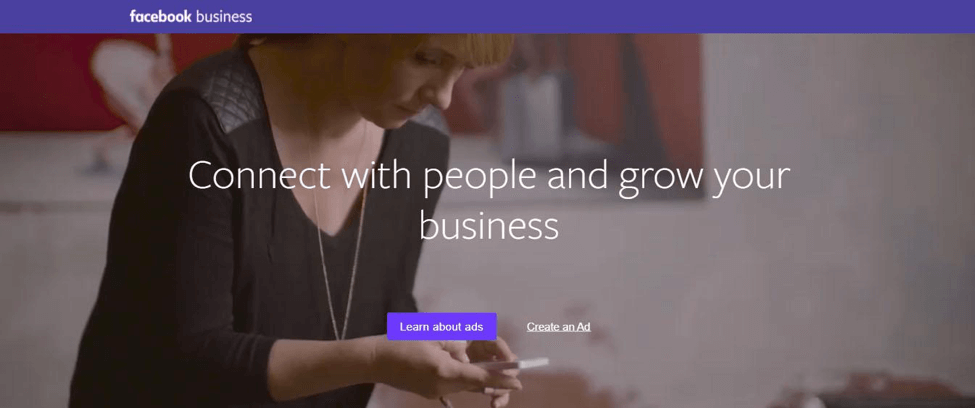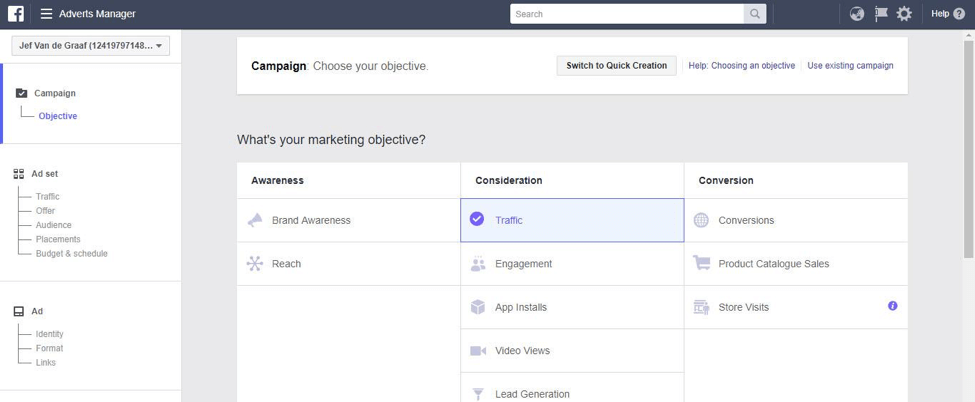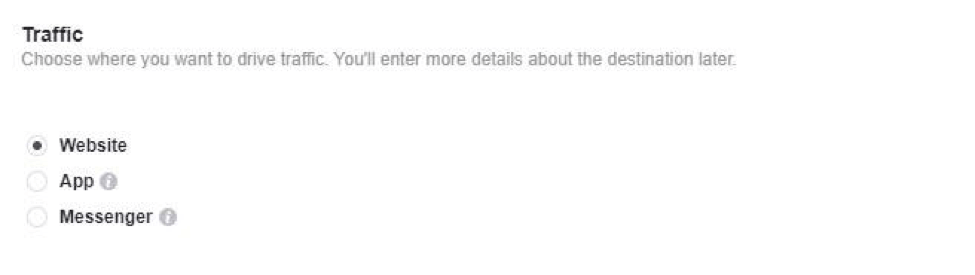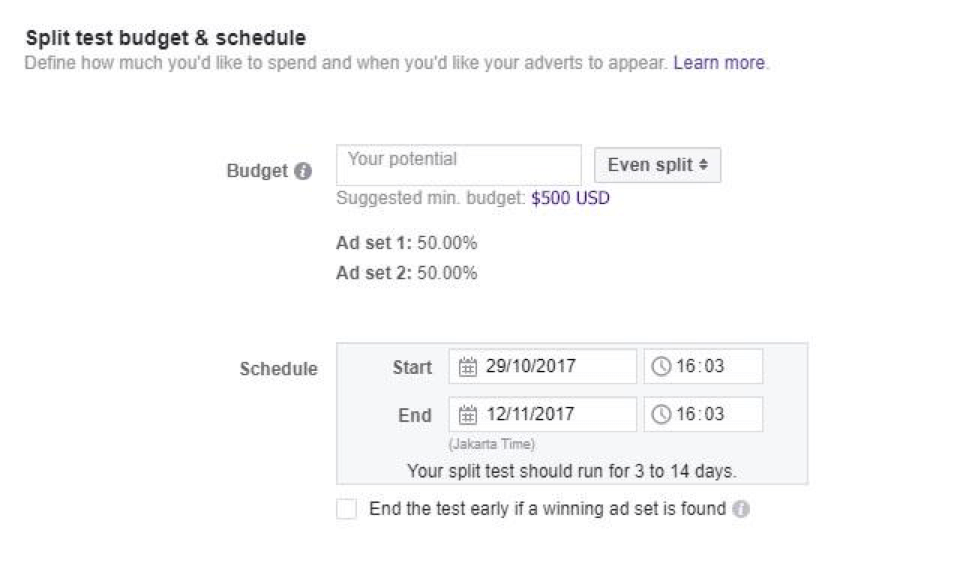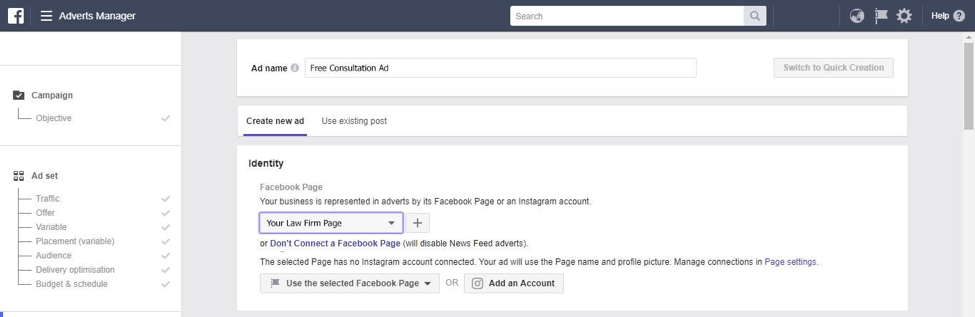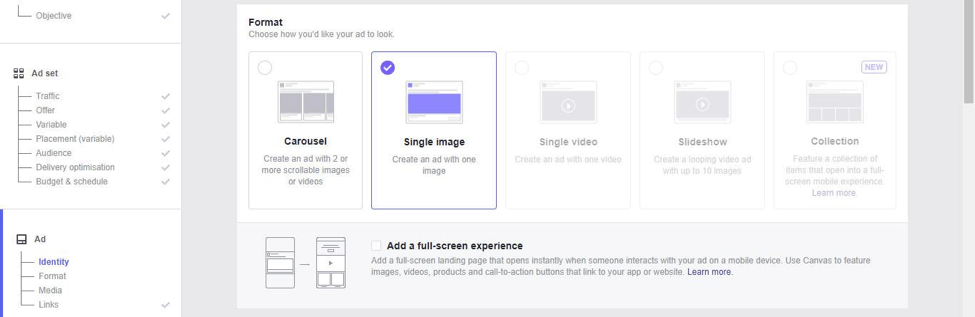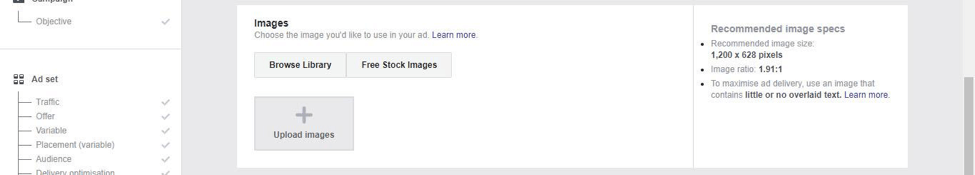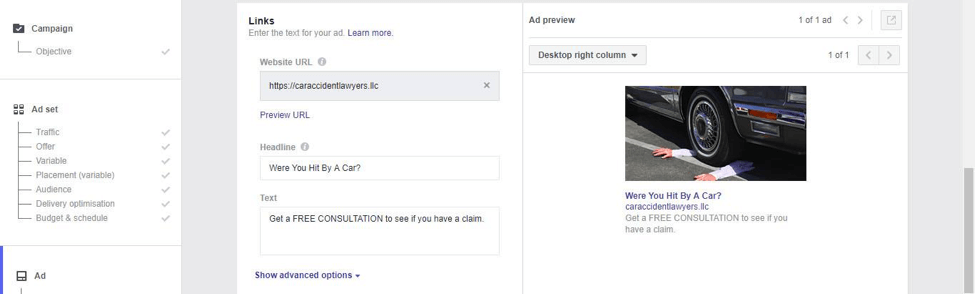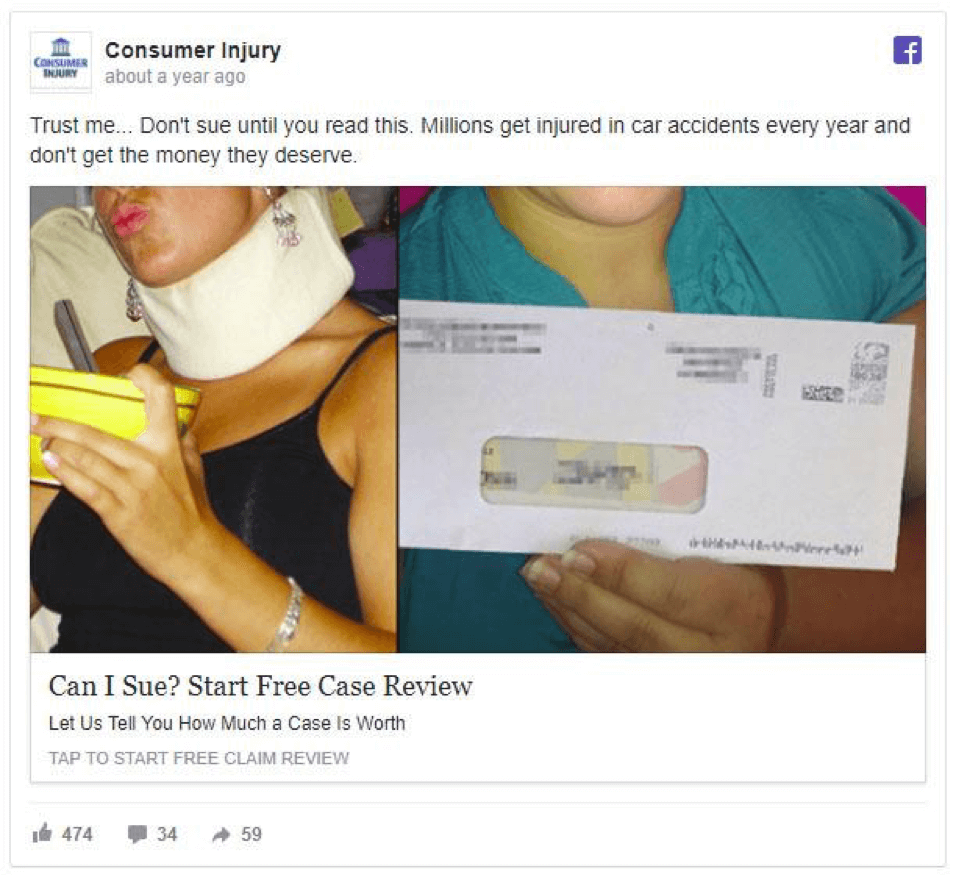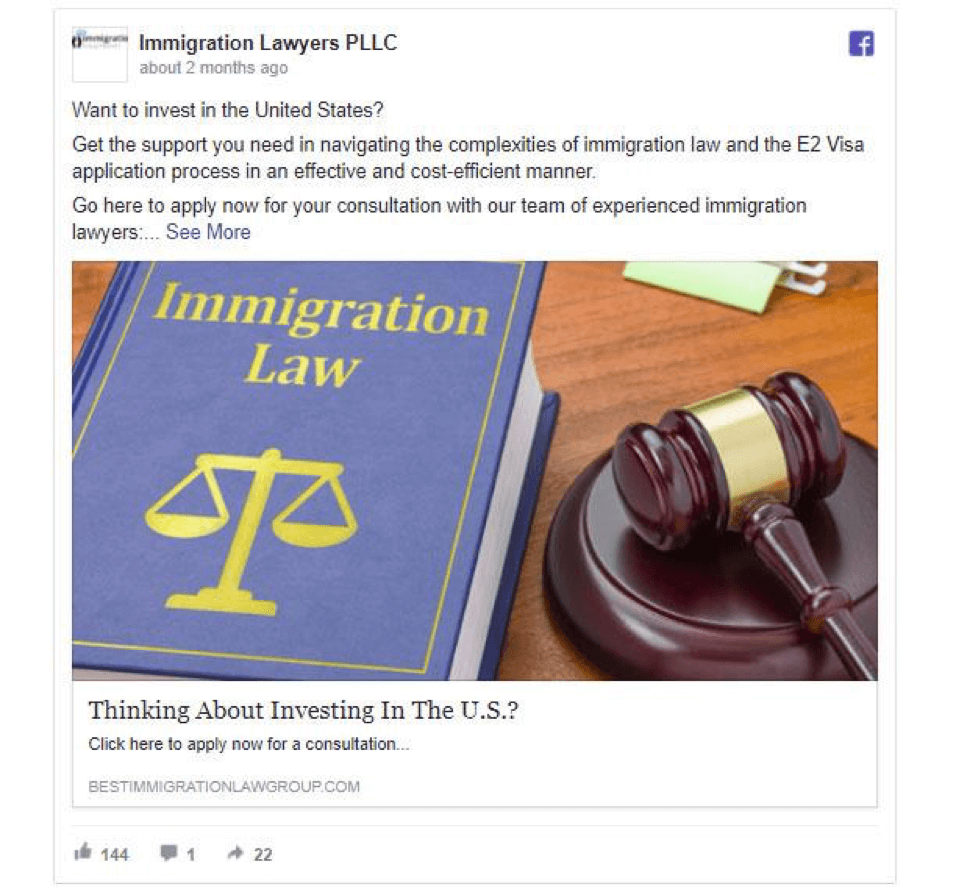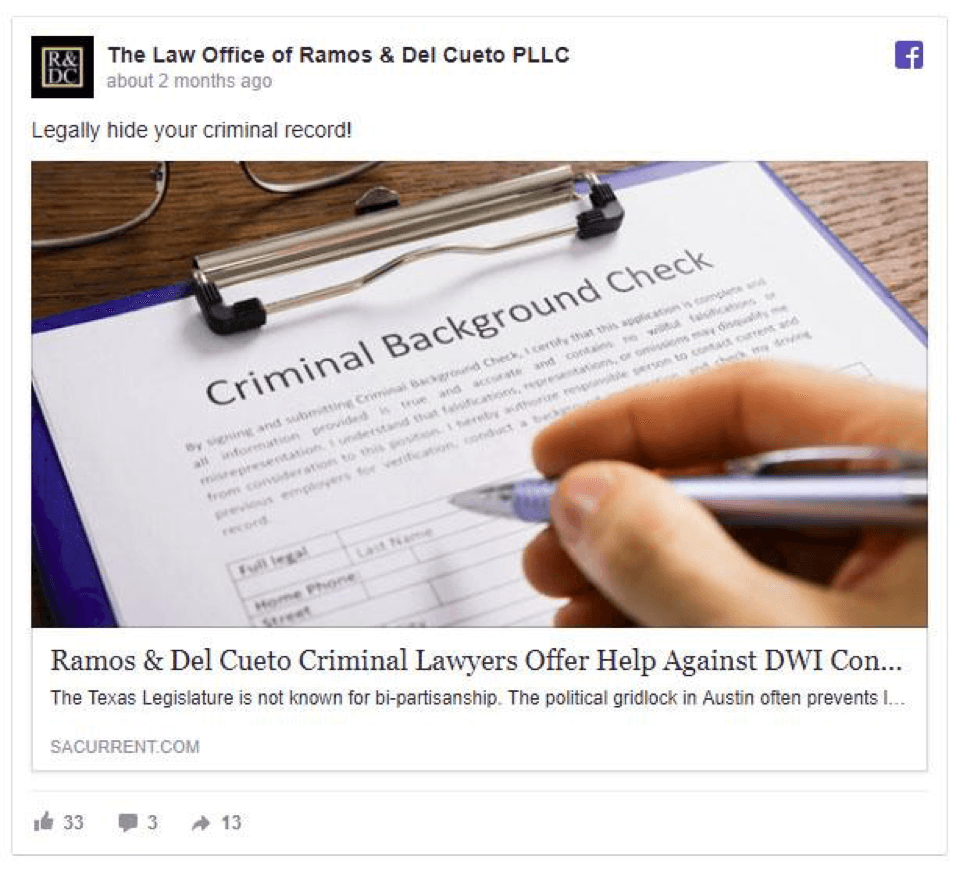Facebook has considerable potential for marketing and finding client referrals. With Facebook, you can build strong relationships between users and your legal services.
For your law firm, Facebook Ads allows you to put your law firm in front of people who may be in need of legal aid.
This article will take you through the steps of starting your first Facebook Ad campaign as well as a few strategies you can try.
Facebook Pages for Lawyers
If you haven’t done so already, you may want to consider creating a Facebook page for your law firm.
This is not a requirement to use Facebook Ads, however your Facebook Page can be used strategically to market your law firm.
Facebook pages allow you to create a community surrounding your legal services. Here you can showcase your latest law related blog posts and other promotional information to everyone who likes your page.
As well, you can use Facebook Ads to drive traffic and engagement to your page to boost your online presence and, reputation.
When you’re just getting started with Facebook pages, the best thing to do is grow your page organically to increase credibility and engagement before using Facebook Ads to achieve your goals.
For the remainder of this article, let’s focus on creating a Facebook Ad and how you can use it effectively for your law firm.
What Can Lawyers Do With Facebook Ads?
Facebook Ads is divided into 3 objectives:
- Awareness. Use this objective to create interest in your law firm (i.e. online branding).
- Consideration. Use this objective to get people thinking about your law firm and gain access to more information (i.e. articles, contact info, etc.).
- Conversion. Use this objective to encourage people to contact your law firm to arrange a consultation or use your legal services.
The goal of your advertising campaign will be different depending on what you are trying to achieve.
If you’re looking to grow your online presence, creating awareness and consideration ads will be your best choices.
If you’re looking to get people to call your office and set up a consultation, creating conversion ads will help you achieve that.
Once you have determined the goal of your advertisement, it’s time to create your first Facebook ad.
Setting Up A Facebook Ad
To use Facebook Ads, you’ll need a Facebook Business Account.
Once you have set up your account, you’ll have access to the Ads Manager Dashboard. Here you can use Facebook’s Guided Creation to create your ad.
In this example, let’s look at how to set up a Facebook Ad to drive more traffic to your law firm’s website.
After selecting Traffic under the CONVERSION objective, scroll down to continue. You’ll notice an option to create a Split Test.
If you’re unfamiliar, a split test allows you to create two ads and test them to see which ad performs better.
With Split Testing, you can create different ads that target the same people, use the same ad to target different people, or experiment with different ad delivery methods.
Facebook provides all the analytic tools to measure the results. Depending on how you setup your budget, you can choose to split your budget to run both ads equally or let Facebook decide which is the better ad and use more of your budget.
WHERE TO SEND TRAFFIC
You’re in complete control of your Facebook Ads. When you’re setting up your ad, you can choose to send people who click on your ad to your website, a Facebook Page, or even Facebook Messenger to start a conversation right away.
Not sure where to send people who click on your Facebook Ad?
Try a landing page. Landing pages are single pages online that can be designed like your Facebook Ad with more details about your law firm, how to get in touch, or other information you want to provide.
[thrive_leads id=’702′]DO YOU HAVE AN OFFER?
Sometimes, it can be an effective strategy to provide an special offer in your Facebook Ads.
This can be a free 30 minute consultation, reduced rates for a specific legal service, or something else related to your law firm.
Offers can be limited in time (i.e. offer ends November 15th) or amount (i.e. available only to the first 15 people).
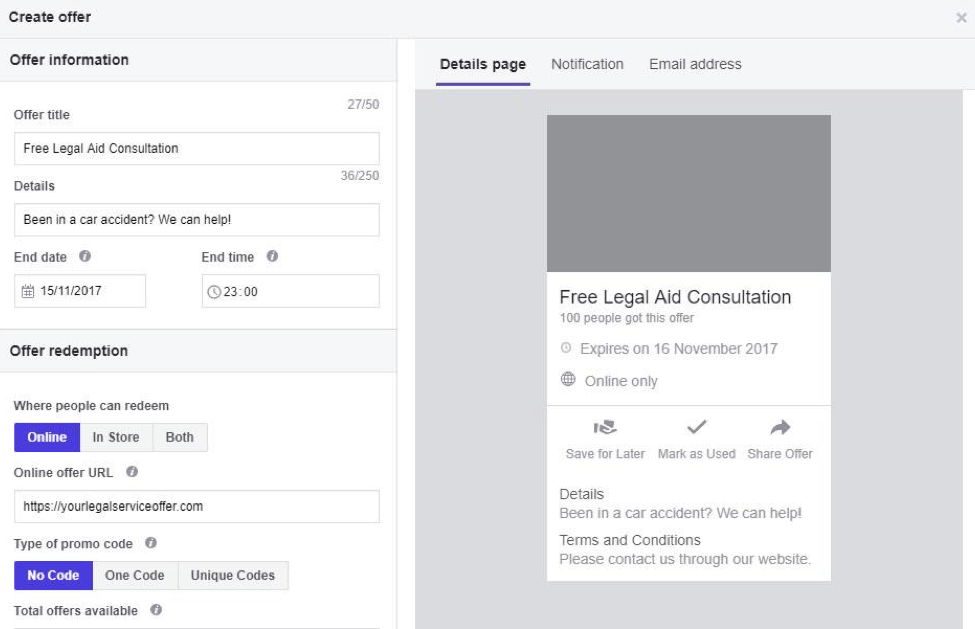
VARIABLES FOR YOUR FACEBOOK AD SPLIT TESTING
As mentioned before, split testing lets you control different variables relating to how your Facebook Ads will be viewed online.
There are 4 options:
- Creative. Allows you to use all variables, 2 to 4.
- Delivery Optimization. Allows you to choose how your ads are delivered. You can focus on getting Link Clicks, Landing Page Views, Impressions, or Daily Unique Reach.
- Audience. Allows you to define two set of audiences to serve your ads to. You can choose Location, Age, Gender, Languages. As well, you can select some detailed targeting depending on people’s demographics, interests, or behaviors. As an example, divorce lawyers may want to target people between 25 to 35 as this is a common age when couples experience divorce.
- Placement. Allows you to choose where your Facebook ads will be placed. Facebook has a range of advertising access. You can feature your ads on Facebook, Instagram, and their partner network. As well, you can choose to have your ads featured in people’s newsfeeds, side column and more.
Consider placing an eye catching ad in a new feed to drive traffic to your legal services.
Notice: Most Facebook Ads are charged based on Impression. This means, each time Facebook serves your ad, you’ll be charged. If you’re looking for a different advertising method, try Google Adwords for Lawyers. With Google, you can set up a pay-per-click ad campaign.
BUDGET & SCHEDULE
Once you have determined how your ads will be delivered, who your target audience will be, and where your ads will show up, you can set your budget.
With split testing, you can start with an even split then select to end the test early if one of your ads performs better than the other. This way, you can gain the most results from your Facebook Ad.
DESIGNING YOUR LAWYER AD
It’s time to design the ad for your legal services.
Start by naming your ad. Then, decide whether you will be connecting your Facebook Page to the ad or not. If you don’t have a Facebook page, be sure to click “Don’t Connect a Facebook Page.”
Next, choose the ad format you want to use.
The next step allows you to add photos to your ad. Facebook offers some Free Stock Images or you can upload your own.
Design Smart Lawyer Ads
Figuring out Facebook Ads can itself be difficult. However, creating an effective ad can be equally challenging.
There is no one design that will send people to their phones and to contact your law firm. This is where Facebook’s split testing allows you to create variations in your ad designs to see what works, and what doesn’t.
Here’s some sample ads to give you ideas for creating your own Facebook Ads:
See more Lawyer Ads on Adspresso
[thrive_leads id=’702′]When you’re satisfied with your ad design and have set up a billing account, you can create your ad and test the results.
Should You Use Facebook Ads?
Marketing your law firm using Facebook Ads provides you an opportunity to find client referrals and expand your legal services.
Although Facebook is used predominantly for entertainment and staying connected with friends and family, it can be used to reach new people, build your online presence, and give access to legal services.
Facebook ads are just one way of marketing your law firm. You may also want to give Google Adwords a try.