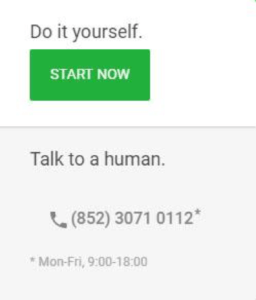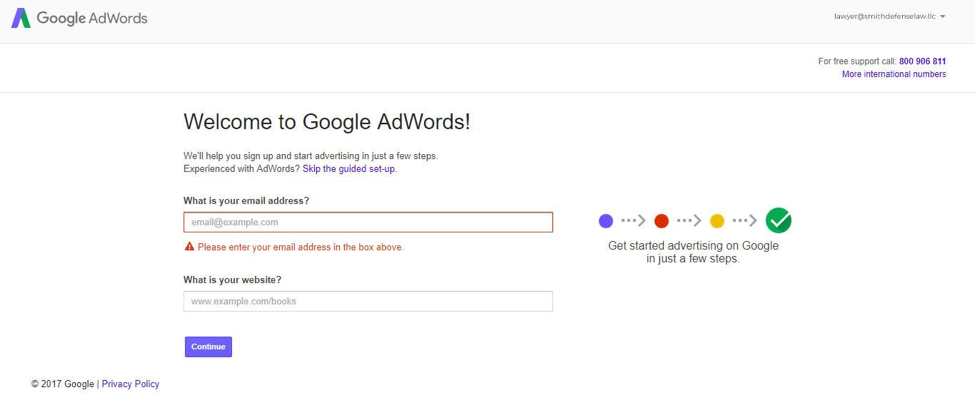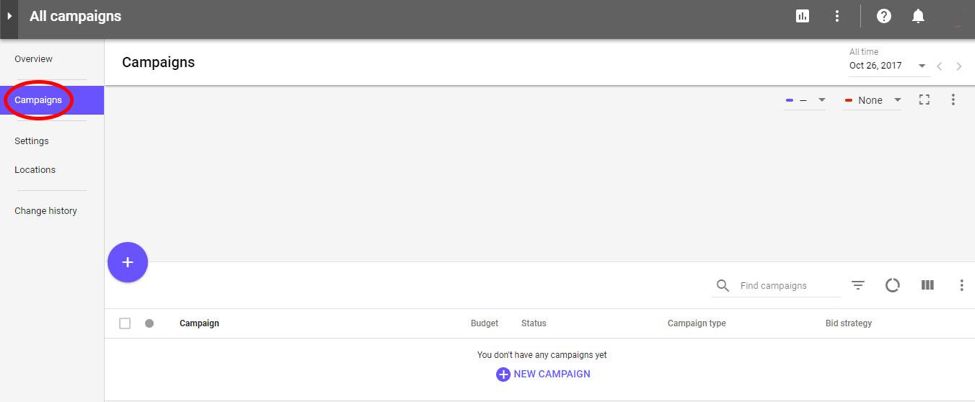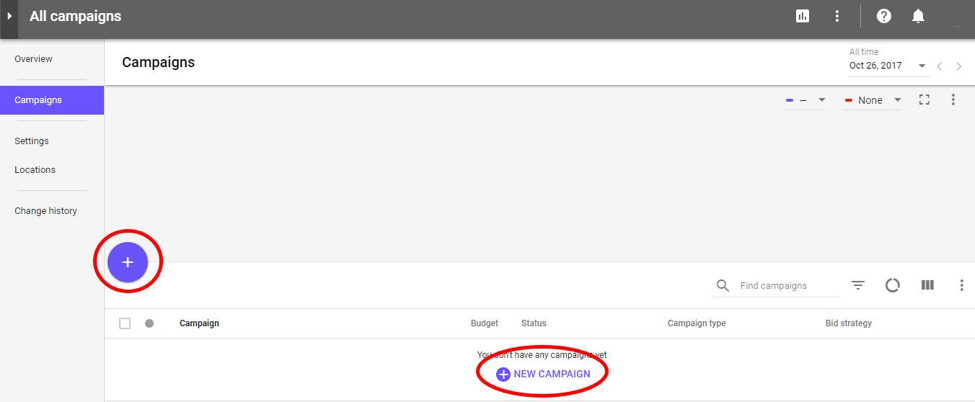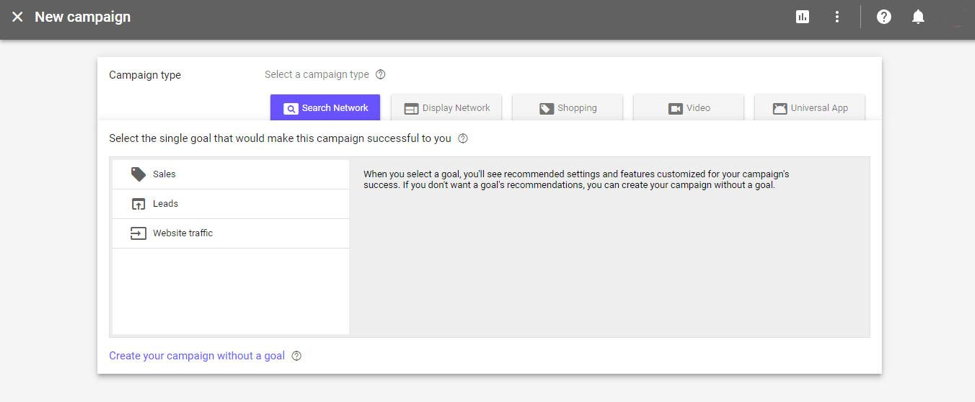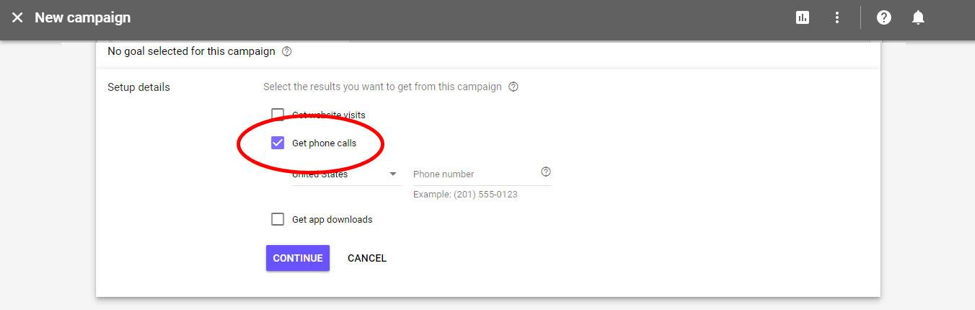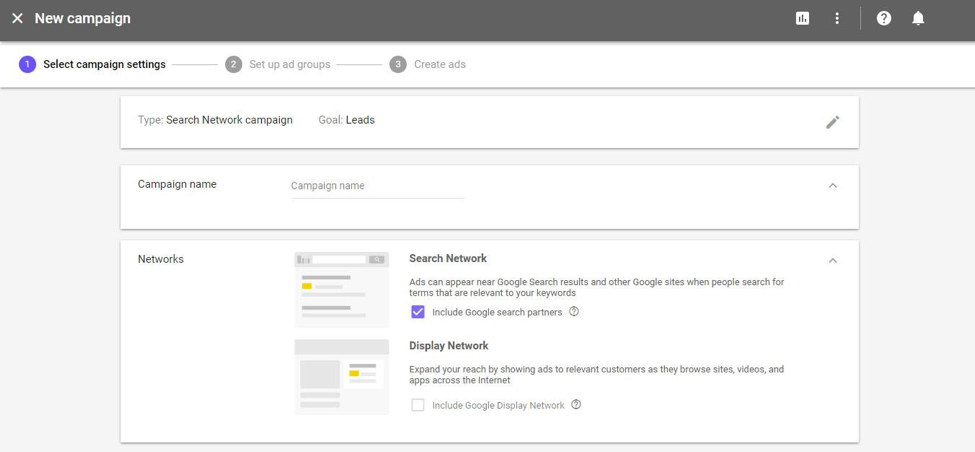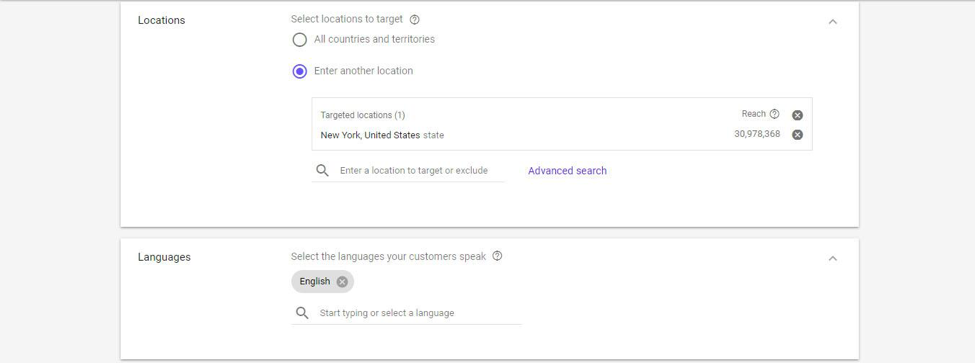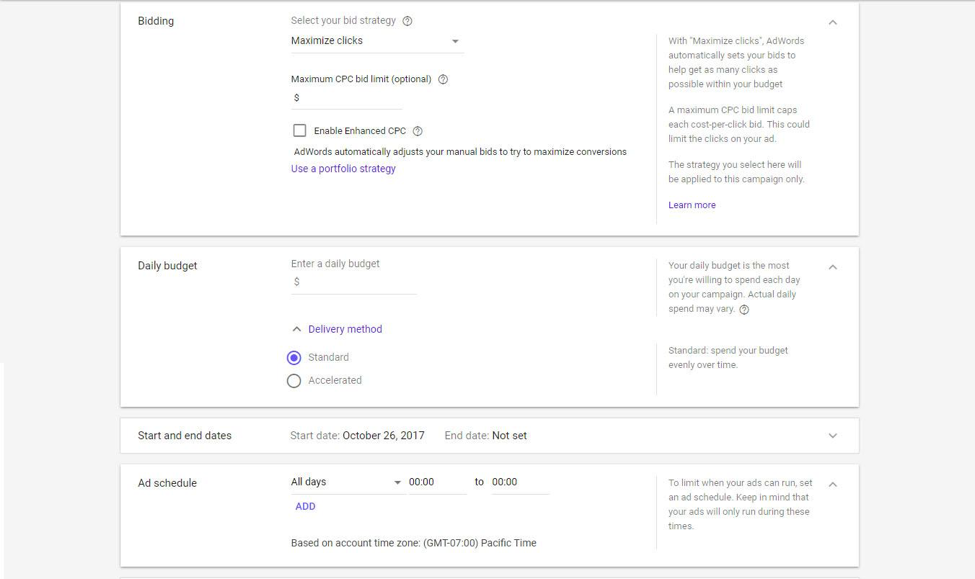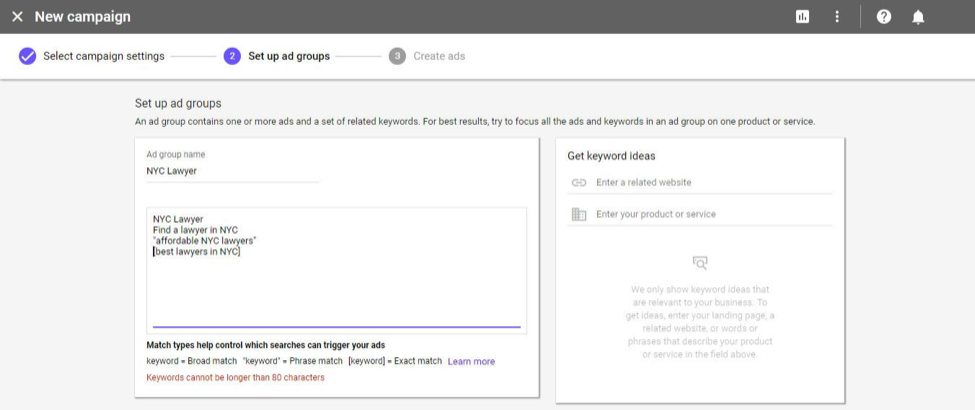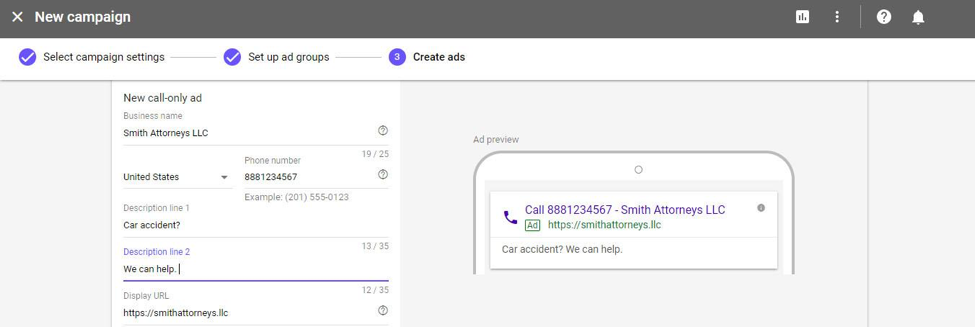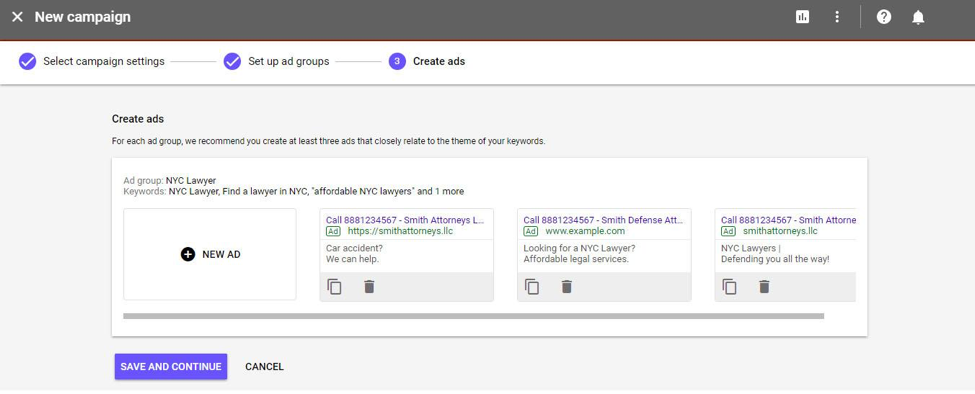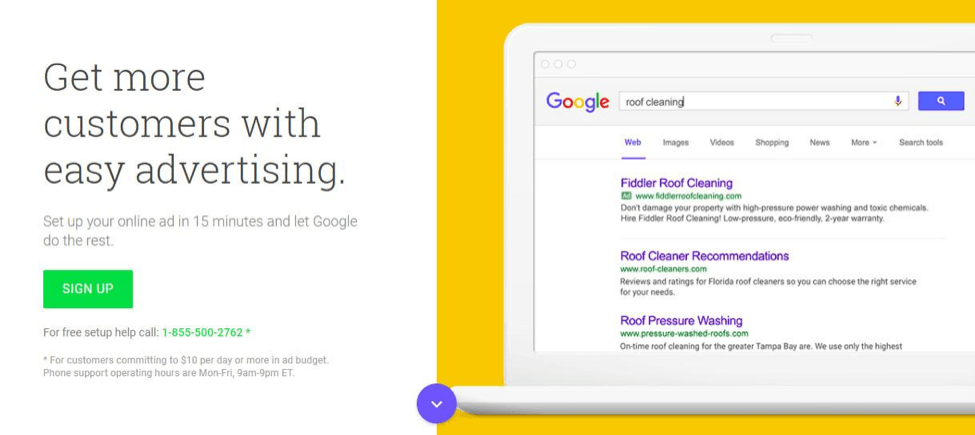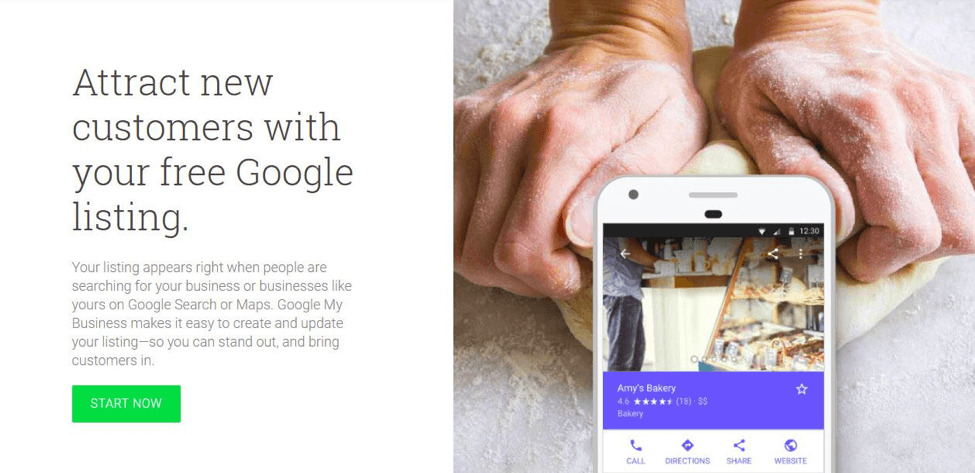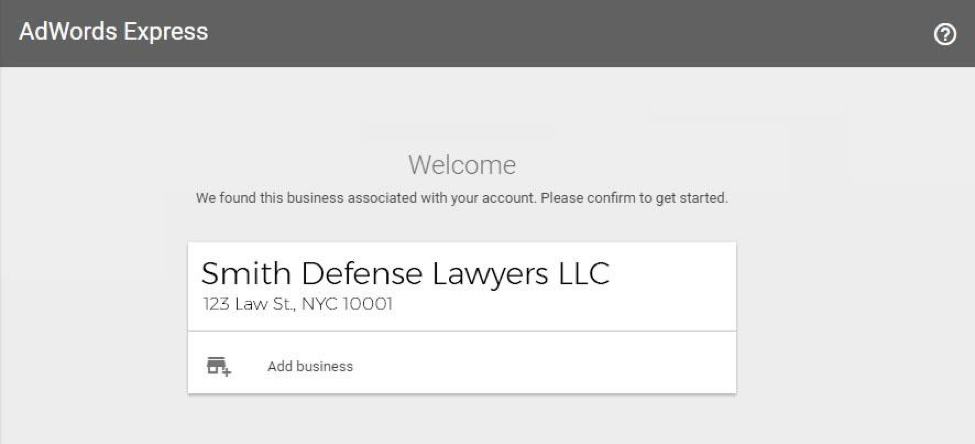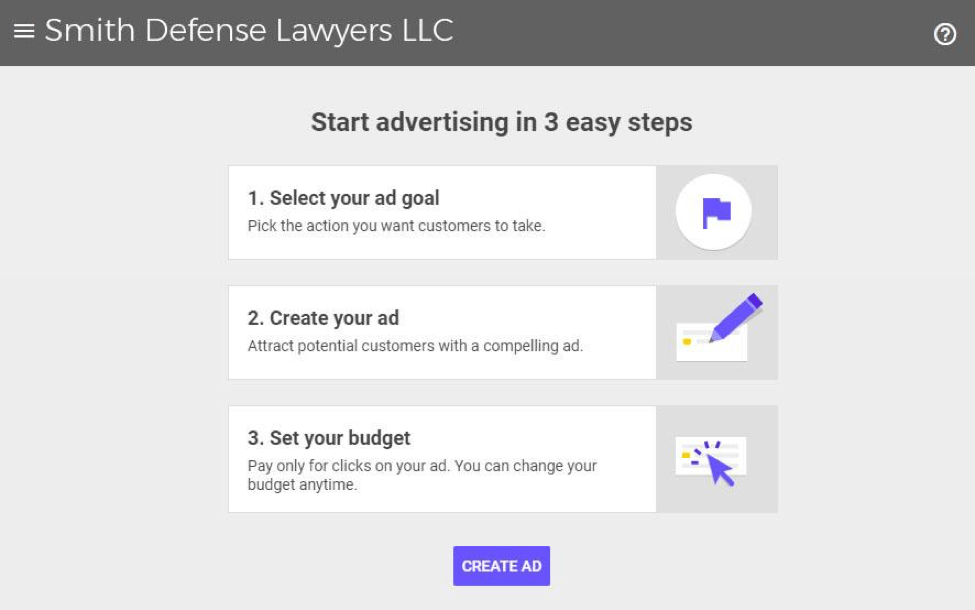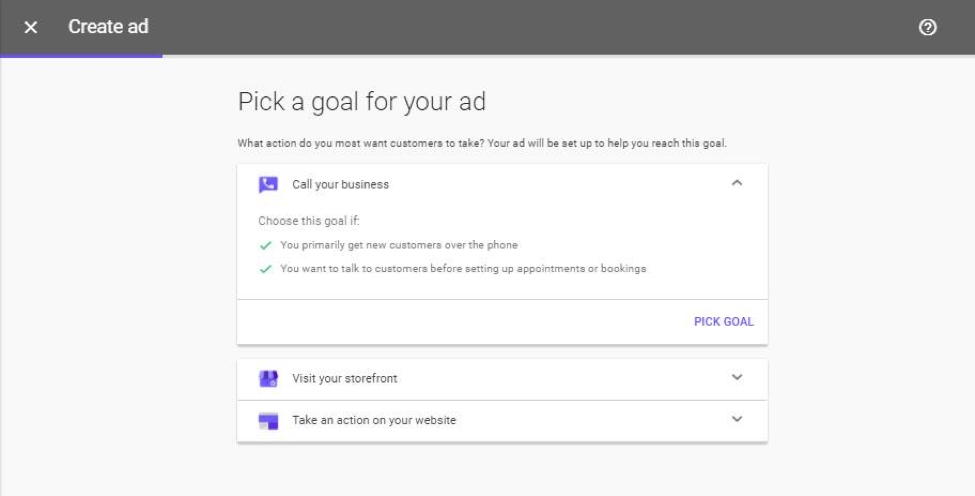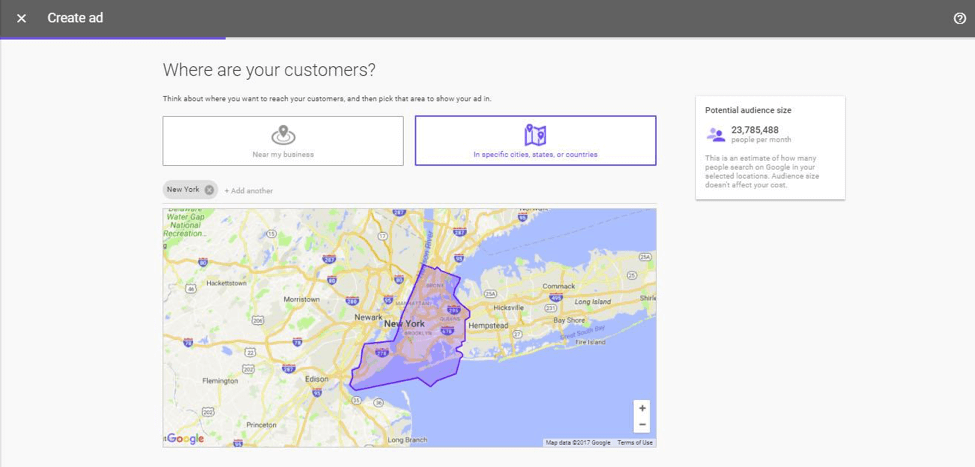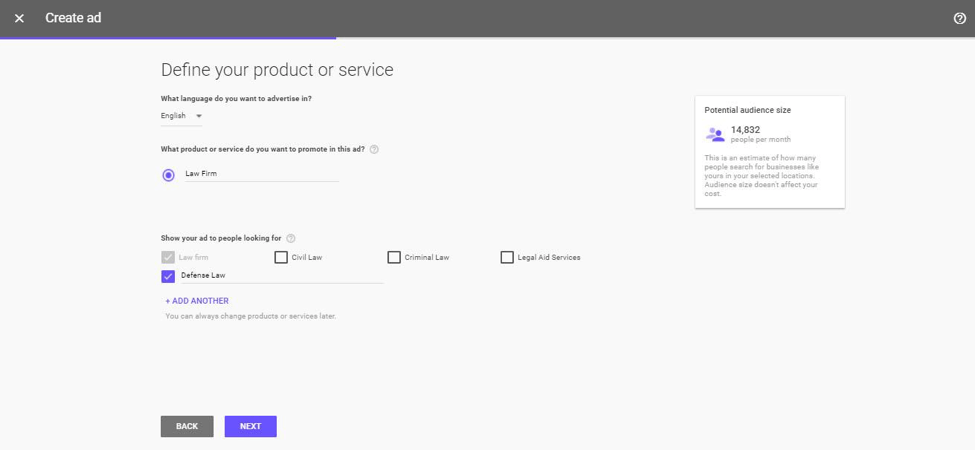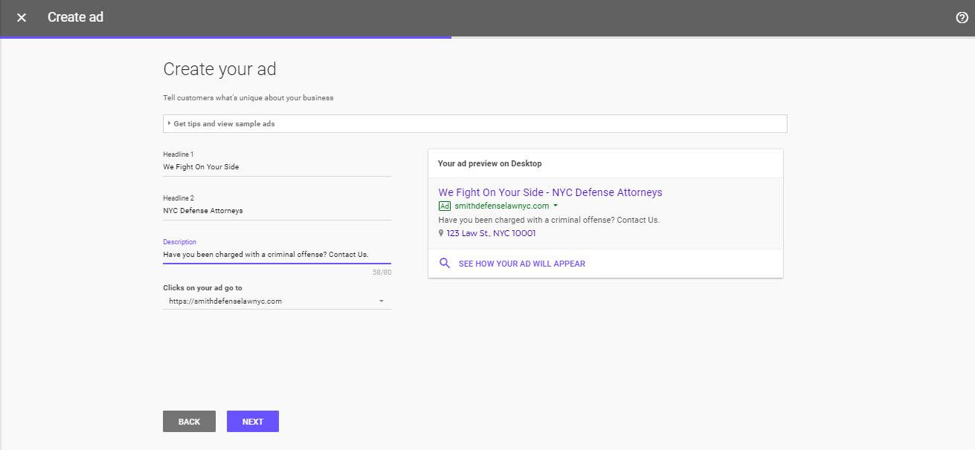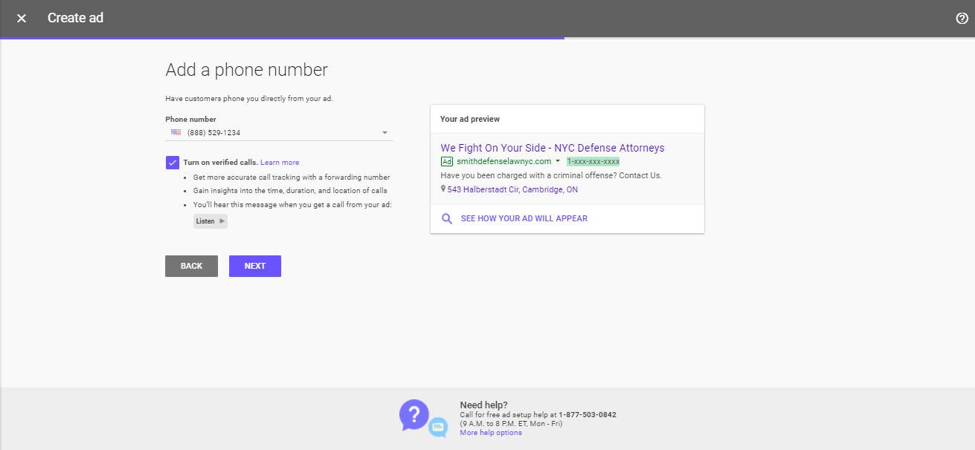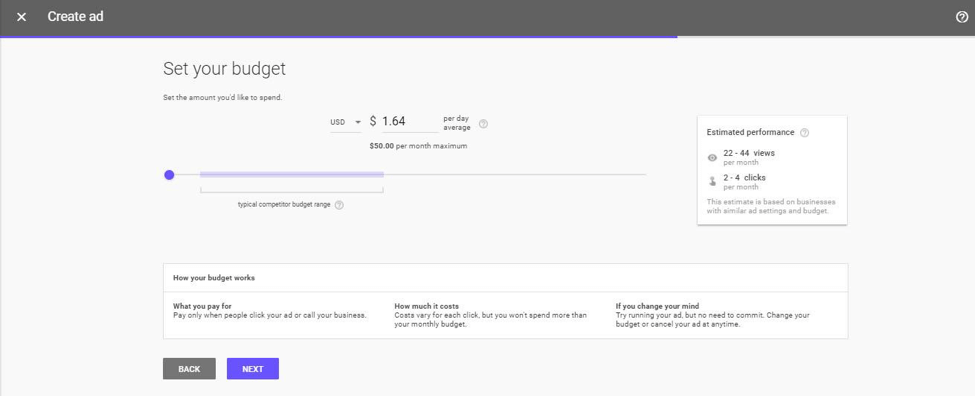Google Adwords is an effective way to turn online web browsers into prospective clients for your law firm.
Google’s pay-per-click (PPC) advertising system uses keyword phrases and displays your ads to those searching for your legal services.
Something to keep in mind, it takes time and money to see a measurable ROI with Google Adwords. You’ll see that considerable planning and research is involved.
As an alternative, Google also offers Adwords Express which a simple solution to setting up advertisements without any worries.
With this article, you’ll learn how to get started on Google Adwords and launch your first lawyer PPC campaign. Once you get the hang of it, you can grow your law firm and provide your services precisely to those who need it.
Understanding Google’s Ad Types
Google Adwords has 4 kinds of ads you can use to attract clients to your law firm. Those are: Display Ads; Video Ads; Search Ads; and, App Ads.
- Display Ads. Google has a network of websites where your ad will be featured. These are the banner ads you see at the top and side of websites.
- Video Ads. If you’ve made a promotional video for your law firm, you can use video ads which can attract new clients from YouTube.
- Search Ads. These are the ads found at the top and bottom of every Google search.
- App Ads. You probably won’t use App Ads since they are focused on promoting an App.
Getting Started on Google Adwords
If you’re completely new to Google Adwords, you can contact one of Google’s support team and they’ll walk you through the set up, free. Or, you can continue reading this article to see a step-by-step tutorial to getting started and running your first PPC campaign.
After clicking START NOW you’ll be taken to a signup page. Enter your email address and lawyer website then click next.
If you don’t have a website for your law firm and want one, go here for more information.
After you have signed in to your new Google Adwords account, you’ll be taken to a dashboard displaying an overview of your account.
To set up your first PPC campaign, click on Campaigns then the “+” or “+ NEW CAMPAIGN.”
Once you have selected NEW CAMPAIGN, you will be taken to a page to choose the type of ads you want to display.
You’ll notice an additional ad choice for shipping products, this will be irrelevant to you.
For the sake of this tutorial, display ads will be selected.
There are 3 choices of Display Ads: Sales, Leads, Website Traffic.
Depending on the purpose of your campaign, you may want to choose Sales / Leads and create a goal like “Get Phone Calls.”
After you click CONTINUE, there are 3 steps to complete before your PPC campaign goes live.
SELECT CAMPAIGN SETTINGS
Step 1 takes you through the campaign settings such as Campaign Name, Networks, Locations, Languages, Bidding, Budget, Start and End Dates, and Ad Schedule.
Two important sections are the location and bidding.
Setting the location will determine who narrow or wide you want your ads to reach.
As well, bidding determines how much of your budget will be used toward keywords being searched. More information on bidding is provided later in this article.
Bidding for Lawyers
There are different bidding strategies to consider when it comes to targeting prospective clients using Adwords.
Google provides a comprehensive chart detailing all the different bidding strategies here.
If you’re looking to get the most phone calls to your law firm, choose Maximize Conversions (be sure to set the goal on the previous page to “Get Phone Calls”
You should use the Enhanced CPC if you want Google to automatically increase your bidding when it will improve conversions or decrease your bids if it is less likely to convert.
NOTICE: The search terms Lawyer and Attorney are the most expensive search words for Lawyers. Bids can range up to $100 for a single click.
As you gain more experience with Google Adwords, you can experiment with the different options to see which settings give you the best ROI.
When you are finished selecting your campaign, click SAVE AND CONTINUE.
SET UP AD GROUPS
When you are setting up an Ad Group, focus on one purpose. In this example, we choose NYC Lawyer as the Ad Group with a range or related keywords:
If you put keywords without “ ” (i.e. NYC Lawyer) your ads will be displayed to less specific searches (e.g. Is Bernie Sanders a NYC Lawyer?).
If you put “ “ around a keyword (i.e. “NYC Lawyer”) your ads will be featured to those using that keyword in their search (e.g. Most affordable NYC Lawyer).
If you use [ ] around a keyword (i.e. [Affordable NYC Lawyer]) your ads will be displayed only to those who search the exact same keyword, (i.e. Affordable NYC lawyers).
CREATE ADS
If you’re unsure which keywords to use, try Google’s Keyword Planner.
Once you have chosen all the right keywords related to your law firm or goal, you can start creating ads.
Here you can test a range of different copy. If you clicked the “Enhanced CPC” Google will soon use the ad getting the most clicks and conversions.
When you’re satisfied with your ads, click SAVE & CONTINUE to review everything.
Landing Pages for Your Google Adwords
The “Verification URL” is used to send people who click your ad to a contact page or location on your website with your phone number and any additional contact information.
If you don’t have the ability or budget to change your website to send traffic onto a specific webpage, you don’t have to.
There are landing page softwares provided by companies like LeadsPages and ClickFunnels which allow you to easily design a place for visitors to go after clicking your ads.
[thrive_leads id=’702′]Getting started with Google Adwords can be a little overwhelming. If you keep reading, you can learn about Google Adwords Express which makes the setting up advertisements easy and worry free.
Google Adwords Express
Google Adwords Express (AWE) is a simplified version of Google Adwords that automatically manages your online ads. All you have to is set up a campaign and your ads will be featured for a month.
Before you can use, you must first register your law firm on Google My Business Listing (GMB).
With GMB, you can create a free marketable tool for your law firm. Start by submitting your law firm’s location and other business information. Once your account if verified (you’ll receive a verification code in the mail) you can help potential clients find your business and learn more about your services.
Now that you have a GMB listing, you can create a new AWE campaign.
After selecting your GMB listing, there are 3 easy steps to get your ads up and running:
Start by picking a goal.
- Do you want prospective customers to call your law firm?
- Visit your law firm?
- Take a specific action on your website?
After choosing one, you’ll be requested to “Pick Goal”
The next step allows you to choose your location and the range around it to target your ads. If you’re law firm operates in various locations, you can select “In specific cities, states or countries.”
After you have chosen your location and range, you can define your service using keywords prospective clients may be searching for.
Example. Law firm, Defense lawyer; etc.
The next step requires you to write the ad.
Once you have crafted your ad, you’ll have to confirm your phone number:
The last step requires you to determine your budget. You determine your daily budget which will be calculated into a per month maximum.
You will only pay when your ad has been clicked on and when your budget is spent your ads won’t display until the next day.
You can set up a budget as low as $1.64 USD per day up to $76.32 USD per day.
Clicking next will take you to a review page where you can check the detail of your ad before it goes live.
If you haven’t set up a payment method, you’ll have to submit your credit card information to finalize your ad.
GOOGLE ADWORDS VS. GOOGLE ADWORDS EXPRESS
If you’re unsure about the differences between Google Adwords and Google Adwords Express, here’s side-by-side comparison:
| Google Adwords | Google Adwords Express | |
| BENEFITS | Pay only when your ads are clicked | Pay only when your ads are clicked |
| SETUP | Advanced features requiring: keyword selection, bid pricing, and account structuring | Minimal management: simply setup your ads and let them run |
| EASE-OF-USE | Can be difficult for new users | Easy to use |
| REQUIREMENTS | Adwords account + Credit card | Adwords express account + Google My Listing + Credit card |
| KEYWORDS | You choose all your keywords + phrases | You choose some of your keywords + phrases; Google will come up with more related to your ad |
| AD FORMATS | Search Network, Display Network, Shopping Ads, Video Ads, Universal App Ads | Search Network on via Google, Google Maps, & Partner Sites |
| REACH | Reach potential clients in any geographic location | Reach potential clients in any geographic location |
| MIN. BUDGET | $0.01 per Day | $1.63 USD per Day |
| MAX BUDGET | N/A | $76.32 USD per Day |
SUMMER OF GOOGLE ADS
Google Ads has incredible potential to drive prospective clients to your law firm’s website. If you’re looking for something quick and simple to gets ads running online, try Google Ads Express.
Whether your goal is to drive readership to your blog, a following to your social accounts, or phone calls to your office Google Ads is a budget friendly solution for your business.
As an alternative, Facebook Ads allows you to tap into social media to drive more referrals and clients to your law firm. Read Facebook Ads for Lawyers.
[thrive_leads id=’702′]In this eBook is packed you get sample ads, advertising resources, and other marketing strategies you can use to boost your law firm.