What is Law Firm Accounting Software?

Have you ever found yourself buried under a mountain of receipts, invoices, and time sheets, wondering how to keep everything organized? If so, you’re not alone. Law firm accounting software is designed specifically to address the unique financial needs of legal practices. Unlike generic accounting software, these specialized tools help law firms manage their finances while adhering to strict legal regulations and ethical standards.
At its core, law firm accounting software streamlines the financial operations of a legal practice. It allows firms to track billable hours, manage client trust accounts, generate invoices, and produce financial reports—all while ensuring compliance with the rules set forth by governing bodies like the American Bar Association. This software not only saves time but also reduces the risk of errors that can lead to compliance issues or financial discrepancies.
For instance, consider a small law firm that handles multiple cases simultaneously. Without dedicated accounting software, the firm might struggle to keep track of billable hours for each client, leading to lost revenue. However, with the right software, attorneys can easily log their time, ensuring that every minute spent on a case is accounted for and billed appropriately. This not only enhances profitability but also fosters transparency with clients.
Key Features of Good Law Firm Accounting Software

When searching for the best law firm accounting software, it’s essential to look for specific features that cater to the unique needs of legal practices. Here are some key functionalities that can make a significant difference:
- Time Tracking: A robust time tracking feature allows attorneys to log hours spent on each case effortlessly. This can often be done through timers or manual entry, ensuring that no billable hour goes unrecorded.
- Trust Accounting: Managing client trust accounts is crucial for compliance. Good software will help you track client funds, ensuring that you meet the ethical obligations of handling client money.
- Invoicing and Billing: The ability to generate detailed invoices that reflect billable hours, expenses, and payment history is vital. Look for software that allows customization of invoices to match your firm’s branding.
- Reporting and Analytics: Insightful financial reports can help you understand your firm’s performance. Features that provide profit and loss statements, cash flow analysis, and accounts receivable aging reports can guide your financial decisions.
- Integration Capabilities: The best software will integrate seamlessly with other tools you use, such as case management systems or document management software, creating a cohesive workflow.
- User-Friendly Interface: A clean, intuitive interface can make a world of difference. You want software that you and your team can navigate easily without extensive training.
For example, Clio, a popular law firm management software, offers a comprehensive suite of features that includes time tracking, billing, and trust accounting, all in one platform. Many users praise its user-friendly design and robust reporting capabilities, which help them make informed business decisions.
In conclusion, investing in the right law firm accounting software can transform the way you manage your practice’s finances. By streamlining processes and ensuring compliance, you can focus more on what truly matters—serving your clients and growing your practice. So, as you explore your options, consider what features will best support your unique needs and help you thrive in the legal landscape.
Time Tracking
Have you ever found yourself wondering where all the hours in your day went? For law firms, effective time tracking is not just a matter of curiosity; it’s a crucial component of billing and productivity. Imagine a scenario where you’re deep into a case, and suddenly, you realize you’ve lost track of the time spent on research, client calls, and drafting documents. This is where robust time tracking software comes into play, transforming chaos into clarity.
Many law firms are turning to specialized accounting software that includes time tracking features. These tools allow attorneys to log their hours in real-time, ensuring that every minute spent on a case is accounted for. According to a study by the American Bar Association, firms that implement effective time tracking can increase their billable hours by as much as 20%. This is not just about maximizing profits; it’s about ensuring that clients are billed fairly for the work done on their behalf.
For instance, software like Clio and TimeSolv offers intuitive interfaces that allow lawyers to track time directly from their mobile devices or desktops. You can start a timer when you begin a task and stop it when you finish, or you can enter time manually. This flexibility is essential in a profession where multitasking is the norm. Plus, many of these tools integrate seamlessly with other accounting functions, making it easier to generate invoices and reports.
Experts suggest that the key to successful time tracking is consistency. By making it a habit to log hours as you work, you’ll not only improve your billing accuracy but also gain insights into how you allocate your time. This can lead to better time management and ultimately, a more balanced work-life dynamic.
Integrations with Online Payments
In today’s digital age, convenience is king. When it comes to law firm accounting, integrating online payment solutions can significantly enhance the client experience. Have you ever been frustrated by the hassle of writing checks or dealing with cash payments? Imagine a world where your clients can pay their invoices with just a few clicks, right from their smartphones or computers.
Law firm accounting software like Zola Suite and PracticePanther offers integrations with popular online payment platforms such as PayPal, Stripe, and LawPay. This means that once you generate an invoice, your clients can pay instantly, reducing the time spent on collections and improving cash flow. According to a survey by the Legal Trends Report, firms that accept online payments see a 20% increase in client satisfaction. Clients appreciate the ease and speed of online transactions, which can lead to repeat business and referrals.
Moreover, these integrations often come with added security features, ensuring that sensitive financial information is protected. As a law firm, maintaining client trust is paramount, and using reputable online payment systems can help reinforce that trust. It’s a win-win situation: clients enjoy a seamless payment process, and you benefit from quicker payments and reduced administrative burdens.
As you consider your firm’s accounting needs, think about how online payment integrations can streamline your operations. It’s not just about making things easier; it’s about enhancing the overall client experience and positioning your firm as a modern, client-focused practice.
Trust Account Management
Managing trust accounts can feel like walking a tightrope. On one side, you have the ethical obligation to safeguard client funds, and on the other, the need to maintain accurate records for compliance. Have you ever felt overwhelmed by the complexities of trust accounting? You’re not alone. Many attorneys find this aspect of their practice to be one of the most challenging.
Fortunately, specialized law firm accounting software can simplify trust account management. Tools like QuickBooks for Law Firms and MyCase offer features specifically designed to handle client trust accounts, ensuring that you remain compliant with state bar regulations. These platforms allow you to track deposits, withdrawals, and interest earned, all while providing detailed reporting capabilities.
According to the National Association of Legal Assistants, improper handling of trust accounts is one of the leading causes of disciplinary actions against attorneys. This highlights the importance of using reliable software that can help you avoid common pitfalls. For example, many of these tools include automated reconciliation features, which can save you hours of manual work and reduce the risk of errors.
Moreover, having a clear view of your trust accounts can enhance your client relationships. When clients see that you are organized and transparent about their funds, it builds trust and confidence in your services. It’s not just about compliance; it’s about fostering a positive client experience.
As you navigate the complexities of trust account management, consider how investing in the right accounting software can alleviate your stress and help you focus on what you do best: serving your clients.
Billing and A/R Management
Imagine you’re a lawyer, juggling multiple cases, client meetings, and court dates. The last thing you want to worry about is whether your billing is accurate or if your accounts receivable (A/R) are being managed effectively. This is where law firm accounting software shines, transforming what could be a chaotic process into a streamlined operation.
Billing and A/R management are crucial for maintaining cash flow in any law firm. According to a study by the American Bar Association, nearly 30% of law firms report cash flow issues, often stemming from inefficient billing practices. With the right software, you can automate invoicing, track billable hours, and manage payments seamlessly.
For instance, software like Clio or TimeSolv allows you to generate invoices directly from your time entries, ensuring that every minute spent on a case is accounted for. This not only saves time but also reduces the likelihood of errors that can lead to disputes with clients. Imagine sending out an invoice that reflects your hard work, only to find out that you forgot to include several hours of billable time. Frustrating, right?
Moreover, effective A/R management helps you keep track of outstanding invoices. With features like automated reminders and payment tracking, you can follow up with clients without feeling awkward or intrusive. As attorney and financial consultant, John Smith, puts it, “The right software can turn a dreaded task into a simple click of a button.”
In essence, investing in robust billing and A/R management tools not only enhances your firm’s efficiency but also fosters better client relationships. After all, when clients receive clear, timely invoices, they’re more likely to pay promptly, allowing you to focus on what you do best—practicing law.
Financial Reporting Tools
Have you ever found yourself staring at a mountain of financial data, unsure of how to make sense of it all? You’re not alone. Many law firms struggle with financial reporting, often relying on spreadsheets that can be cumbersome and prone to errors. This is where specialized financial reporting tools come into play, offering clarity and insight into your firm’s financial health.
Law firm accounting software like QuickBooks for Lawyers or Zola Suite provides comprehensive financial reporting features that can help you track income, expenses, and profitability. These tools allow you to generate reports that give you a clear picture of your firm’s financial standing, helping you make informed decisions. For example, you can easily see which practice areas are most profitable and where you might need to cut costs.
According to a report by the Legal Trends Report, firms that utilize financial reporting tools are 30% more likely to identify areas for growth and improvement. This insight can be invaluable, especially in a competitive market. Imagine being able to pinpoint which services are bringing in the most revenue and focusing your marketing efforts there. It’s like having a roadmap to success!
Additionally, these tools often come with customizable dashboards that allow you to visualize your financial data in real-time. You can track key performance indicators (KPIs) such as billable hours, realization rates, and collection rates at a glance. This not only saves time but also empowers you to make strategic decisions quickly.
In short, financial reporting tools are not just about crunching numbers; they’re about empowering you to steer your firm toward greater profitability and sustainability. With the right insights, you can navigate the complexities of law firm finances with confidence.
Client and/or Case Management
Think about the last time you had to dig through piles of paperwork to find a client’s case file. Frustrating, isn’t it? In today’s fast-paced legal environment, effective client and case management is essential for providing top-notch service and maintaining client satisfaction. Law firm accounting software often includes robust client and case management features that can simplify this process.
Tools like PracticePanther and MyCase allow you to manage client information, case details, and communications all in one place. This means you can easily access important documents, track deadlines, and communicate with clients without sifting through endless emails or paper files. Imagine being able to pull up a client’s entire case history with just a few clicks—how much time and stress would that save?
Moreover, these platforms often integrate with your billing and A/R management systems, creating a seamless workflow. For example, when you log billable hours for a case, that information can automatically update your invoices and financial reports. This integration not only enhances efficiency but also reduces the risk of errors that can occur when transferring data between systems.
According to a survey by the Legal Technology Resource Center, firms that utilize integrated client and case management software report a 40% increase in productivity. This is a game-changer, especially for small to mid-sized firms looking to maximize their resources.
In conclusion, effective client and case management is about more than just organization; it’s about enhancing the client experience and ensuring that you can focus on delivering exceptional legal services. With the right tools at your disposal, you can transform the way you manage your practice, leading to happier clients and a more successful firm.
Why Should Law Firms Use Accounting Software?
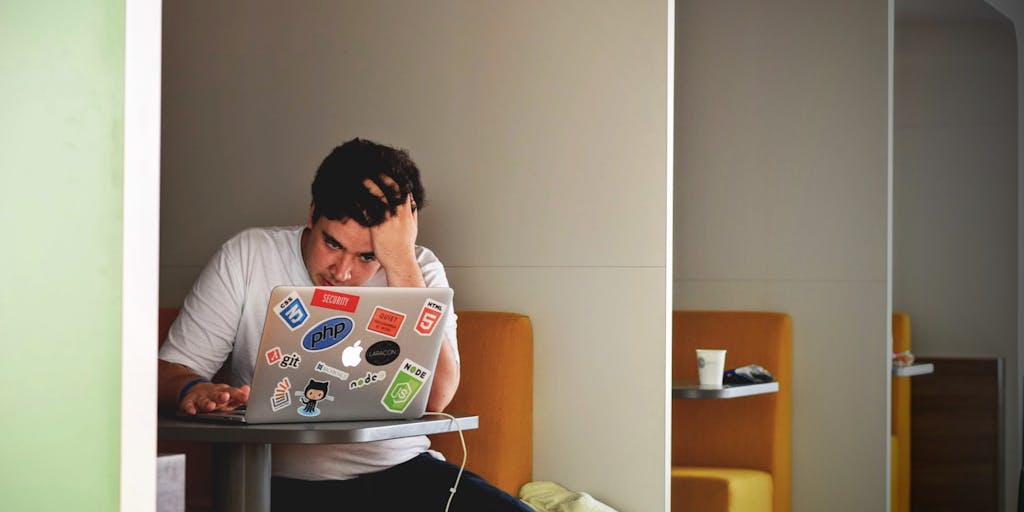
Imagine walking into a law firm where every financial transaction is meticulously tracked, every invoice is sent on time, and every client feels valued. This isn’t just a dream; it’s the reality that law firms can achieve by utilizing accounting software. But why is this so crucial? Let’s explore the compelling reasons.
First and foremost, efficiency is a game-changer. Traditional accounting methods can be time-consuming and prone to errors. A study by the American Bar Association found that nearly 30% of lawyers spend more than 10 hours a week on administrative tasks. By automating these processes, law firms can redirect their focus toward what truly matters: serving clients and winning cases.
Moreover, accounting software enhances accuracy. Manual entry can lead to mistakes that might cost a firm dearly, both financially and reputationally. With software, you can minimize human error, ensuring that every dollar is accounted for. For instance, firms using software like QuickBooks or Clio have reported a significant reduction in billing discrepancies, leading to improved cash flow.
Another vital aspect is compliance. Law firms must adhere to strict regulations regarding client funds and financial reporting. Accounting software often comes equipped with features that help ensure compliance with these regulations, providing peace of mind. For example, software can automatically generate reports that meet the requirements of the ABA, making audits less daunting.
Lastly, let’s not overlook the importance of client relationships. In today’s competitive landscape, clients expect transparency and timely communication regarding their billing. Accounting software allows firms to provide detailed invoices and real-time updates, fostering trust and satisfaction. Imagine receiving a clear, itemized bill that explains every charge; it’s a small touch that can make a big difference in client retention.
How to Choose the Best Law Firm Accounting Software For You

Choosing the right accounting software for your law firm can feel overwhelming, but it doesn’t have to be. Think of it as finding the perfect pair of shoes; they need to fit well, support you, and suit your style. Here are some key factors to consider.
Security
In an age where data breaches are all too common, security should be at the forefront of your decision-making process. Law firms handle sensitive client information, and the last thing you want is to compromise that data. Look for software that offers encryption, two-factor authentication, and regular security updates. For instance, software like Zola Suite is known for its robust security measures, ensuring that your data remains protected.
Additionally, consider the software’s backup options. Regular backups can save your firm from catastrophic data loss. Ask yourself: does the software provide automatic backups? Can you easily restore data if needed? These are crucial questions that can safeguard your firm’s financial health.
Finally, don’t forget to check for compliance with legal standards. The software should not only protect your data but also help you comply with legal regulations regarding client confidentiality and financial reporting. This dual focus on security and compliance will give you the confidence to manage your firm’s finances effectively.
Best Law Firm Accounting Software of 2024
As we step into 2024, the landscape of law firm accounting software is evolving rapidly, driven by the need for efficiency, accuracy, and compliance. Choosing the right software can feel overwhelming, especially with so many options available. But fear not! We’re here to break down some of the best choices that can streamline your practice and enhance your financial management. Let’s explore the top contenders that stand out this year.
LeanLaw: Best overall law firm accounting software
If you’re looking for a solution that combines simplicity with powerful features, LeanLaw might just be your best bet. Designed specifically for law firms, LeanLaw integrates seamlessly with QuickBooks Online, allowing you to manage your finances without the usual headaches associated with accounting software.
One of the standout features of LeanLaw is its time tracking capability. Imagine being able to track billable hours directly from your phone or computer, ensuring that no minute goes unaccounted for. This is particularly beneficial for solo practitioners and small firms where every second counts. According to a study by the American Bar Association, lawyers often lose up to 30% of their billable hours due to inefficient time tracking. LeanLaw addresses this issue head-on.
Moreover, LeanLaw offers robust reporting tools that provide insights into your firm’s financial health. You can easily generate reports on revenue, expenses, and even client profitability. This data is invaluable when making strategic decisions about your practice. As attorney and LeanLaw user Sarah Thompson puts it, “With LeanLaw, I can see where my money is going and make informed decisions that help my firm grow.”
In addition to its accounting features, LeanLaw also emphasizes compliance with legal billing standards, ensuring that your invoices meet the necessary requirements. This is crucial in maintaining trust with your clients and avoiding potential disputes.
Clio: Best scalable law firm accounting software
For those who anticipate growth and need a solution that can scale with their practice, Clio is an excellent choice. Clio is not just an accounting software; it’s a comprehensive practice management tool that includes features for case management, client communication, and billing.
What sets Clio apart is its flexibility. Whether you’re a solo practitioner or part of a large firm, Clio can adapt to your needs. Its cloud-based platform allows you to access your financial data from anywhere, which is a game-changer in today’s remote work environment. Imagine being able to review your firm’s financials while waiting for a client meeting or during your commute. This level of accessibility can significantly enhance your productivity.
Clio also integrates with a variety of other tools, including payment processors and document management systems, creating a seamless workflow. This integration is particularly beneficial for firms that use multiple software solutions, as it reduces the need for manual data entry and minimizes errors.
Furthermore, Clio’s reporting capabilities are robust, offering insights that can help you track your firm’s performance over time. According to a survey conducted by Clio, 70% of law firms that use their software reported an increase in efficiency. This statistic speaks volumes about the impact of having the right tools at your disposal.
In the words of Clio user and attorney Mark Johnson, “Clio has transformed the way I manage my practice. It’s not just about accounting; it’s about having a complete view of my business.”
In conclusion, whether you choose LeanLaw for its straightforward approach or Clio for its scalability, investing in the right law firm accounting software can significantly enhance your practice’s efficiency and financial health. As you consider your options, think about what features matter most to you and how they align with your firm’s goals. After all, the right software is not just a tool; it’s a partner in your journey to success.
PCLaw: Best desktop law firm accounting software
When it comes to managing the financial intricacies of a law firm, having the right tools at your disposal can make all the difference. Enter PCLaw, a robust desktop accounting software specifically designed for legal professionals. Imagine being able to track billable hours, manage trust accounts, and generate detailed financial reports all in one place. Sounds like a dream, right? Well, for many law firms, PCLaw is that dream realized.
PCLaw stands out for its comprehensive features tailored to the legal industry. For instance, it allows you to manage client billing with ease, ensuring that every minute of your time is accounted for. According to a study by the American Bar Association, firms that utilize specialized legal accounting software like PCLaw report a significant increase in billing efficiency—up to 30% in some cases. This means more time for you to focus on what you do best: practicing law.
Moreover, PCLaw integrates seamlessly with other legal practice management tools, creating a cohesive ecosystem for your firm. This integration is crucial, as it minimizes the risk of errors that can occur when transferring data between different systems. As attorney and legal tech expert, Sarah Johnson, puts it, “Having everything in one place not only saves time but also enhances accuracy, which is vital in our field.”
However, it’s worth noting that PCLaw is a desktop solution, which may not appeal to everyone, especially those who prefer cloud-based systems for their flexibility. But for firms that value a traditional setup with powerful features, PCLaw remains a top contender.
FreshBooks: Best legal accounting software for sole practitioners
If you’re a sole practitioner, you might be wondering how to manage your accounting without getting overwhelmed. Enter FreshBooks, a user-friendly accounting software that has gained popularity among solo lawyers. Imagine being able to send invoices, track expenses, and manage your time all from a single dashboard. FreshBooks makes this possible, allowing you to focus on your clients rather than getting bogged down in paperwork.
One of the standout features of FreshBooks is its intuitive interface. You don’t need to be a financial whiz to navigate it. In fact, many users report that they were able to set up their accounts and start invoicing clients within minutes. This ease of use is particularly appealing to solo practitioners who often juggle multiple roles within their practice.
Additionally, FreshBooks offers excellent customer support, which can be a lifesaver when you encounter issues or have questions. A survey conducted by Software Advice found that 90% of FreshBooks users rated their customer service experience as “excellent.” This level of support can provide peace of mind, knowing that help is just a call or click away.
Moreover, FreshBooks allows you to automate recurring invoices and payment reminders, which can significantly reduce the time spent on administrative tasks. As attorney Mark Thompson shares, “The automation features have transformed my practice. I can focus on my clients instead of chasing payments.” This sentiment resonates with many solo practitioners who often find themselves stretched thin.
QuickBooks Online: Best general accounting software with law firm software integrations
For those who prefer a more general approach to accounting while still needing legal-specific features, QuickBooks Online is a fantastic option. It’s like having a Swiss Army knife for your accounting needs—versatile, reliable, and packed with tools. QuickBooks Online not only offers robust accounting features but also integrates with various legal practice management software, making it a favorite among many law firms.
One of the key advantages of QuickBooks Online is its cloud-based nature. This means you can access your financial data from anywhere, whether you’re in the office, at home, or even on the go. This flexibility is particularly beneficial for lawyers who often find themselves working outside traditional office hours. A report from the National Law Review highlights that firms using cloud-based solutions like QuickBooks Online experience a 20% increase in productivity due to this flexibility.
Furthermore, QuickBooks Online offers a plethora of integrations with legal-specific tools such as Clio and PracticePanther. This means you can easily sync your billing and accounting data, reducing the risk of errors and ensuring that your financial records are always up to date. As legal technology consultant, Emily Carter, notes, “The ability to integrate with other software is crucial for modern law firms. It streamlines processes and enhances overall efficiency.”
However, it’s important to remember that while QuickBooks Online is powerful, it may require a bit of a learning curve for those unfamiliar with accounting software. But once you get the hang of it, the benefits are well worth the effort.
Xero: Best general accounting software with law firm software integrations
When it comes to managing the financial side of a law firm, finding the right accounting software can feel like searching for a needle in a haystack. You want something that not only keeps your books in order but also integrates seamlessly with the specific tools you use in your practice. Enter Xero, a robust accounting platform that has gained a reputation as one of the best general accounting software options available, particularly for law firms.
Xero stands out for its user-friendly interface and powerful features that cater to the unique needs of legal professionals. One of the most compelling aspects of Xero is its ability to integrate with various law firm management software, such as Clio and PracticePanther. This means you can manage your client billing, time tracking, and financial reporting all in one place, streamlining your workflow and reducing the risk of errors.
For instance, imagine you’ve just wrapped up a case and need to send an invoice to your client. With Xero, you can easily generate an invoice directly from your time entries in Clio, ensuring that every billable hour is accounted for without the hassle of manual entry. This integration not only saves time but also enhances accuracy, allowing you to focus more on your clients and less on paperwork.
Moreover, Xero offers features like bank reconciliation, expense tracking, and financial reporting, which are essential for maintaining a healthy financial overview of your firm. According to a study by Accounting Today, firms that utilize integrated accounting solutions like Xero report a 30% increase in efficiency, allowing them to allocate more time to client service and case preparation.
In a world where every minute counts, Xero’s ability to provide real-time financial insights can be a game-changer for law firms. Whether you’re a solo practitioner or part of a larger firm, Xero’s flexibility and scalability make it an excellent choice for managing your accounting needs.
Types of Law Firm Accounting Software
As you navigate the landscape of law firm accounting software, it’s essential to understand the different types available to find the best fit for your practice. Each type serves a unique purpose and can significantly impact how you manage your firm’s finances.
- General Accounting Software: These are versatile platforms like Xero and QuickBooks that can be adapted for law firm use. They offer essential accounting features but may lack specific legal functionalities.
- Legal-Specific Accounting Software: Designed specifically for law firms, this software includes features tailored to legal practices, such as trust accounting and compliance with legal billing standards. Examples include TimeSolv and Rocket Matter.
- Integrated Practice Management Software: These solutions combine case management with accounting features, allowing for a more holistic approach to managing your firm. Software like Clio and MyCase fall into this category, providing tools for both legal and financial management.
Choosing the right type of software depends on your firm’s size, practice area, and specific needs. For instance, a small solo practice might benefit from general accounting software with legal integrations, while a larger firm may require a comprehensive practice management solution that includes robust accounting features.
Server-Based vs Cloud-Based Software
In today’s digital age, the choice between server-based and cloud-based accounting software is a critical decision for law firms. Each option has its advantages and disadvantages, and understanding these can help you make an informed choice that aligns with your firm’s needs.
Server-Based Software is installed on your firm’s local servers and requires a dedicated IT team for maintenance and updates. While this option can offer greater control over your data, it often comes with higher upfront costs and ongoing maintenance expenses. For example, if your firm has invested in a robust server infrastructure, server-based software might seem appealing. However, consider the potential challenges of limited accessibility and the need for regular backups.
On the other hand, Cloud-Based Software has gained immense popularity due to its flexibility and ease of use. With cloud solutions, you can access your accounting software from anywhere with an internet connection, making it ideal for law firms with remote or hybrid work environments. Additionally, cloud-based software typically includes automatic updates and backups, reducing the burden on your IT resources. A survey by Legal Technology Resource Center found that 70% of law firms using cloud-based solutions reported improved collaboration and efficiency.
Ultimately, the choice between server-based and cloud-based software comes down to your firm’s specific needs and resources. If you value accessibility and ease of use, cloud-based solutions may be the way to go. However, if you prefer more control over your data and have the resources to manage it, server-based software could be a suitable option.
Law Firm Accounting Software Features
When it comes to managing the financial health of a law firm, the right accounting software can make all the difference. Imagine having a tool that not only tracks your billable hours but also simplifies invoicing, expense tracking, and financial reporting. With the right features, you can focus more on your clients and less on the numbers. So, what should you look for in law firm accounting software? Let’s dive into some essential features that can transform your practice.
Server-Based Solutions
Server-based accounting solutions have been a staple in the legal industry for years. These systems are installed on a firm’s local servers, providing a sense of control and security. But what does that really mean for you? Think of it as having a personal library where you can access all your important documents and financial data without relying on the internet. This can be particularly appealing for firms that handle sensitive information and prefer to keep everything in-house.
One of the standout benefits of server-based solutions is their customization. You can tailor the software to fit your firm’s specific needs, whether that’s integrating with existing systems or adding unique reporting features. For example, firms like Clio and TimeSolv offer robust server-based options that allow for extensive customization, ensuring that you have the tools necessary to manage your finances effectively.
However, it’s important to consider the downsides. Server-based solutions often require a significant upfront investment and ongoing maintenance costs. You’ll need a dedicated IT team to manage updates and troubleshoot issues, which can be a burden for smaller firms. So, while these solutions offer control, they also come with responsibilities.
Cloud-Based Solutions
On the other hand, cloud-based accounting solutions have surged in popularity, and for good reason. Imagine being able to access your financial data from anywhere, at any time, simply by logging into a secure portal. This flexibility is a game-changer for busy attorneys who are often on the go. With cloud-based solutions like QuickBooks Online and Xero, you can manage your firm’s finances from your laptop, tablet, or even your smartphone.
Cloud solutions also offer automatic updates and backups, which means you can spend less time worrying about maintenance and more time focusing on your clients. Plus, many cloud-based systems come with built-in collaboration tools, allowing your team to work together seamlessly, regardless of their physical location. This is particularly beneficial in today’s hybrid work environment, where remote work is becoming the norm.
However, it’s essential to consider data security. While reputable cloud providers invest heavily in security measures, the idea of storing sensitive client information online can be daunting. It’s crucial to choose a provider that complies with industry standards and offers robust encryption to protect your data.
Conclusion
Choosing between server-based and cloud-based accounting solutions ultimately depends on your firm’s unique needs and preferences. If you value control and customization, a server-based solution might be the way to go. But if flexibility and ease of access are more important, a cloud-based solution could be your best bet. Regardless of the path you choose, investing in the right law firm accounting software can streamline your operations, enhance your financial management, and ultimately allow you to serve your clients better.
Benefits of Using Accounting Software for Lawyers
Have you ever found yourself buried under a mountain of receipts, invoices, and financial statements? If you’re a lawyer, you know that managing finances can often feel like a daunting task. But what if I told you that there’s a way to simplify this process, allowing you to focus more on your clients and less on paperwork? Enter accounting software designed specifically for law firms. Let’s explore the myriad benefits it offers, making your practice not just more efficient, but also more profitable.
Improve your law firm’s cash flow
Cash flow is the lifeblood of any business, and for law firms, it’s no different. Imagine being able to track your income and expenses in real-time, ensuring that you always know where your money is coming from and where it’s going. Accounting software can provide you with detailed reports that highlight your firm’s financial health, allowing you to make informed decisions.
For instance, consider a small law firm that struggled with inconsistent cash flow due to delayed client payments. By implementing accounting software, they were able to automate invoicing and set up reminders for clients. This simple change led to a 30% increase in timely payments within just a few months. According to a study by the American Bar Association, firms that utilize accounting software report a significant improvement in their cash flow management, which directly correlates with increased profitability.
Moreover, many accounting software solutions offer features like expense tracking and budgeting tools, which can help you identify unnecessary expenditures. By keeping a close eye on your financials, you can allocate resources more effectively, ensuring that your firm remains financially healthy.
Save time on tedious data entry
Let’s face it: data entry is one of the most tedious tasks in any profession, and law is no exception. You might find yourself spending hours inputting data into spreadsheets or accounting systems, time that could be better spent on client work or strategic planning. This is where accounting software shines.
With features like automated data entry and integration with other tools, accounting software can drastically reduce the time you spend on these mundane tasks. For example, many platforms allow you to scan receipts and automatically categorize expenses, eliminating the need for manual entry. A law firm in New York reported that they reduced their data entry time by 50% after switching to a dedicated accounting software solution.
Additionally, the software often comes with built-in compliance features that help ensure you’re adhering to legal accounting standards. This not only saves time but also reduces the risk of costly errors that could arise from manual data entry. As you streamline these processes, you’ll find that you have more time to focus on what truly matters: serving your clients and growing your practice.
Save time on payroll
Imagine it’s the end of the month, and you’re staring at a mountain of paperwork, trying to figure out how to pay your team accurately and on time. It’s a scenario many law firms face, but it doesn’t have to be that way. With the right accounting software, you can streamline your payroll process, saving you precious hours that could be better spent on client work or strategic planning.
Many law firms are turning to specialized accounting software that integrates payroll functions seamlessly. For instance, software like Clio Manage or QuickBooks Online offers features that automate payroll calculations, tax deductions, and even direct deposits. This means you can set it up once and let the software do the heavy lifting each pay period.
According to a study by the American Bar Association, firms that utilize automated payroll systems report a 30% reduction in time spent on payroll tasks. This not only enhances efficiency but also minimizes the risk of human error, which can lead to compliance issues and employee dissatisfaction.
Moreover, think about the peace of mind that comes with knowing your payroll is handled correctly. You can focus on what truly matters—serving your clients and growing your practice. So, if you’re still manually processing payroll, it might be time to consider making a change.
Keep accurate financial records
Have you ever found yourself sifting through piles of receipts or trying to recall a client’s payment history? It can be overwhelming, right? Accurate financial records are the backbone of any successful law firm, and using dedicated accounting software can transform this daunting task into a breeze.
With tools like Xero or LawPay, you can easily track income, expenses, and client payments in real-time. These platforms allow you to categorize transactions, generate invoices, and even set reminders for overdue payments. This level of organization not only keeps your finances in check but also provides you with a clear picture of your firm’s financial health.
Research from the Legal Technology Resource Center indicates that firms with organized financial records are 50% more likely to make informed decisions about budgeting and resource allocation. Imagine being able to pull up a report in seconds that shows your revenue trends or expense breakdowns. This kind of insight is invaluable when planning for the future.
Additionally, maintaining accurate records can protect your firm during audits or disputes. If you ever find yourself in a situation where you need to justify expenses or client billing, having everything documented and easily accessible can save you a lot of stress. So, let’s embrace technology and keep those records tidy!
Use financial data to make better business decisions
Have you ever wondered how some law firms seem to thrive while others struggle? A significant part of their success lies in how they leverage financial data to inform their business decisions. In today’s competitive legal landscape, relying on gut feelings alone isn’t enough; data-driven decisions are key.
Accounting software provides you with a treasure trove of financial insights. For example, platforms like PracticePanther and MyCase offer analytics tools that can help you track billable hours, monitor cash flow, and analyze client profitability. By understanding which areas of your practice are most lucrative, you can allocate resources more effectively and identify opportunities for growth.
According to a report by Thomson Reuters, firms that utilize financial analytics are 40% more likely to achieve their strategic goals. This is because they can make informed decisions based on real data rather than assumptions. For instance, if you notice a decline in billable hours for a particular practice area, you can investigate further and adjust your marketing strategies accordingly.
Moreover, using financial data can enhance your client relationships. By understanding your billing patterns and client payment behaviors, you can tailor your services and communication to meet their needs better. This not only improves client satisfaction but can also lead to increased referrals and repeat business.
In essence, embracing financial data isn’t just about numbers; it’s about empowering your firm to make smarter, more strategic decisions that drive success. So, let’s harness the power of technology and data to elevate our practices to new heights!
How to evaluate law firm accounting software
Choosing the right accounting software for your law firm can feel like navigating a maze. With so many options available, how do you ensure that you’re making the best choice for your unique needs? It’s essential to approach this decision with a clear understanding of what you require and what the software can offer. Let’s break it down together.
First, consider the specific challenges your firm faces. Are you struggling with time tracking, billing, or compliance? Identifying these pain points will help you focus on software that addresses them directly. For instance, if your firm often deals with complex billing scenarios, look for software that offers customizable invoicing options. According to a study by the American Bar Association, 71% of law firms reported that billing and invoicing were among their top challenges. This statistic underscores the importance of selecting software that simplifies these processes.
Next, it’s crucial to assess the software’s integration capabilities. Does it work well with other tools you’re already using, such as case management systems or document management software? A seamless integration can save you time and reduce the risk of errors. For example, Clio, a popular law practice management software, integrates with QuickBooks, allowing for a smoother financial workflow.
Finally, don’t overlook the importance of customer support. You want to ensure that help is readily available when you need it. A software provider with a strong support team can make a significant difference, especially during the initial setup or when troubleshooting issues. Reading user reviews can provide insight into the level of support you can expect.
Prioritize law firm accounting software features you need
When evaluating law firm accounting software, it’s essential to prioritize features that align with your firm’s specific needs. Think of it as creating a wishlist—what functionalities would make your day-to-day operations smoother and more efficient?
- Time Tracking: Accurate time tracking is vital for law firms. Look for software that allows you to track billable hours easily, whether through timers or manual entry. This feature can significantly impact your revenue, as untracked hours often lead to lost income.
- Billing and Invoicing: The ability to generate detailed invoices quickly is crucial. Choose software that offers customizable templates and supports various billing methods, such as flat fees, hourly rates, or retainers. This flexibility can cater to different client needs.
- Trust Accounting: Compliance with trust accounting regulations is non-negotiable. Ensure the software you choose has robust trust accounting features to help you manage client funds accurately and in accordance with legal requirements.
- Reporting and Analytics: Insightful reporting tools can help you understand your firm’s financial health. Look for software that provides comprehensive reports on income, expenses, and profitability, enabling you to make informed business decisions.
By focusing on these key features, you can streamline your firm’s financial processes and enhance overall efficiency. Remember, the goal is to find software that not only meets your current needs but also scales with your firm as it grows.
Think about the user
As you evaluate law firm accounting software, it’s essential to consider the end-users—your team. After all, the best software in the world won’t be effective if your staff finds it cumbersome or difficult to use. So, how do you ensure that the software you choose is user-friendly?
Start by involving your team in the selection process. Gather their input on what features they find most valuable and what challenges they face with current systems. This collaborative approach not only fosters buy-in but also ensures that the software you choose aligns with their workflow. For instance, if your team frequently works remotely, look for cloud-based solutions that allow for easy access from anywhere.
Additionally, consider the learning curve associated with the software. Some platforms offer extensive training resources, including tutorials and customer support, which can ease the transition. A study by the International Legal Technology Association found that firms that invest in training for their staff see a 30% increase in productivity. This statistic highlights the importance of choosing software that provides adequate support and training resources.
Ultimately, the right law firm accounting software should empower your team, making their jobs easier and more efficient. By prioritizing user experience, you’ll not only enhance productivity but also foster a more positive work environment.
Choose cloud-based legal accounting software
Imagine this: you’re at a coffee shop, laptop open, sipping your favorite brew, and you suddenly need to access your firm’s financial records. With cloud-based legal accounting software, this scenario isn’t just a dream; it’s a reality. Cloud solutions offer unparalleled flexibility, allowing you to manage your firm’s finances from anywhere, at any time. But why should you specifically consider cloud-based options?
One of the standout benefits is the real-time collaboration they provide. According to a study by the American Bar Association, firms that utilize cloud technology report increased efficiency and improved client service. This is largely because cloud software allows multiple users to access and update financial data simultaneously, ensuring everyone is on the same page.
Moreover, cloud-based systems often come with enhanced security features. With data breaches becoming more common, protecting sensitive client information is paramount. Many cloud providers invest heavily in security measures, including encryption and regular backups, which can be a significant advantage over traditional on-premises solutions.
For example, firms like Clio and QuickBooks Online have tailored their platforms specifically for legal professionals, integrating features like trust accounting and compliance tracking. This means you can focus on what you do best—serving your clients—while your software handles the nitty-gritty of financial management.
Consider your existing tech stack and workflows
Before diving headfirst into a new accounting software, let’s take a moment to reflect on your current technology landscape. Have you ever tried to fit a square peg into a round hole? That’s what it feels like when you choose software that doesn’t align with your existing tech stack and workflows. It can lead to frustration, inefficiency, and ultimately, wasted resources.
Start by mapping out your current processes. What tools are you already using? Are you managing case files in one system, client communications in another, and financial records in yet another? The goal is to find software that integrates seamlessly with your existing tools. For instance, if you’re already using a practice management tool like MyCase, look for accounting software that can integrate with it, allowing for a smoother flow of information.
Additionally, consider the learning curve associated with new software. If your team is already accustomed to a particular workflow, introducing a completely different system can lead to resistance and slow adoption. Look for solutions that offer user-friendly interfaces and robust support resources, such as tutorials and customer service, to ease the transition.
Ultimately, the right software should enhance your workflows, not complicate them. By choosing a solution that fits well within your existing tech ecosystem, you’ll empower your team to work more efficiently and effectively.
What kind of financial data do you need?
As you embark on the journey of selecting legal accounting software, it’s crucial to ask yourself: what kind of financial data do you truly need? This question might seem straightforward, but the answer can significantly influence your choice of software.
Consider the various types of financial data that are essential for your firm’s operations. Do you need to track billable hours, manage trust accounts, or generate detailed financial reports? Each of these requirements can dictate the features you should prioritize in your software selection.
For instance, if your firm frequently handles trust accounts, you’ll want software that offers robust trust accounting features, ensuring compliance with legal regulations. According to the National Association of Legal Fee Analysis, improper handling of trust accounts is one of the leading causes of disciplinary actions against attorneys. Therefore, having a system that simplifies this process is not just beneficial; it’s essential.
Moreover, think about the reporting capabilities you require. Are you looking for basic profit and loss statements, or do you need more advanced analytics to track your firm’s financial health over time? Software like Xero and FreshBooks provide customizable reporting options that can help you gain insights into your firm’s performance, enabling you to make informed decisions.
In essence, understanding your financial data needs is the foundation upon which you’ll build your software selection process. By clearly defining what you require, you can choose a solution that not only meets your current needs but also scales with your firm as it grows.
Final thoughts on the best legal accounting software
As we wrap up our exploration of legal accounting software, it’s essential to reflect on what truly makes a solution stand out in the crowded marketplace. You might be wondering, “What should I prioritize when choosing software for my law firm?” The answer lies in understanding your unique needs and the specific features that can enhance your practice.
For instance, consider the importance of user-friendliness. A software that is intuitive can save you countless hours of frustration. Imagine spending less time navigating complex interfaces and more time focusing on your clients. According to a survey by the American Bar Association, 30% of lawyers reported that they struggle with technology in their practice. Choosing software that is easy to use can significantly reduce this stress.
Moreover, think about integration capabilities. The best legal accounting software should seamlessly integrate with your existing tools, whether it’s case management software or document management systems. This interconnectedness not only streamlines your workflow but also minimizes the risk of errors that can arise from manual data entry.
Lastly, don’t overlook the importance of customer support. When you encounter issues, having access to knowledgeable support can make all the difference. A personal anecdote: I once faced a billing issue late at night, and the responsive support team of my software provider was a lifesaver. Their quick assistance allowed me to resolve the problem without disrupting my client’s experience.
In conclusion, the best legal accounting software is one that aligns with your firm’s specific needs, enhances your efficiency, and provides robust support. As you embark on this journey, remember that investing in the right tools is investing in your practice’s future.
Complete accounting and billing for law firms.
When it comes to managing a law firm, accounting and billing are not just administrative tasks; they are the lifeblood of your practice. Have you ever felt overwhelmed by the intricacies of billing clients or tracking expenses? You’re not alone. Many attorneys find themselves bogged down by these essential functions, which is where comprehensive accounting and billing software comes into play.
Imagine a scenario where you can effortlessly track billable hours, generate invoices, and manage trust accounts—all from one platform. This is the promise of complete accounting and billing solutions tailored for law firms. For example, software like Clio and QuickBooks for Lawyers offer features specifically designed for legal professionals, allowing you to categorize expenses, track time, and even automate recurring billing.
Moreover, let’s talk about compliance. Legal billing is governed by strict regulations, and failing to adhere to these can lead to serious repercussions. A robust accounting system can help ensure that your billing practices are compliant with state bar rules, protecting you from potential audits or penalties. According to a study by the Legal Technology Resource Center, firms that utilize specialized legal accounting software report a 20% increase in compliance accuracy.
In addition, consider the emotional aspect of billing. Many lawyers dread the conversation about fees with clients. However, with clear, transparent billing practices facilitated by your software, you can foster trust and understanding. Imagine sending a detailed invoice that breaks down every charge, making it easier for clients to see the value of your services. This transparency can lead to stronger client relationships and, ultimately, more referrals.
In essence, complete accounting and billing software is not just about crunching numbers; it’s about enhancing your practice’s efficiency, ensuring compliance, and building trust with your clients. As you explore your options, think about how these tools can transform your day-to-day operations.
Powerful cloud-based legal accounting.
Have you ever wished you could access your law firm’s financial data from anywhere, at any time? This is the beauty of powerful cloud-based legal accounting solutions. In today’s fast-paced world, flexibility and accessibility are paramount, and cloud technology offers just that.
Imagine being able to review your firm’s financial health while waiting for a client in a coffee shop or during a break at a conference. Cloud-based software like Xero and Zola Suite allows you to do just that, providing real-time access to your financial data from any device with an internet connection. This level of accessibility can empower you to make informed decisions on the fly, enhancing your responsiveness to client needs.
Moreover, cloud-based solutions often come with enhanced security features. You might be concerned about the safety of sensitive client information, and rightly so. According to a report by the International Legal Technology Association, 60% of law firms have experienced a data breach. However, reputable cloud providers invest heavily in security measures, including encryption and regular backups, to protect your data. This means you can focus on your practice without constantly worrying about data loss or breaches.
Another significant advantage of cloud-based accounting is the automatic updates. Unlike traditional software that requires manual updates, cloud solutions are continuously updated with the latest features and compliance regulations. This not only saves you time but also ensures that you are always using the most current tools available.
In conclusion, powerful cloud-based legal accounting software offers unparalleled flexibility, security, and efficiency. As you consider your options, think about how these features can enhance your practice and allow you to serve your clients better. The future of legal accounting is in the cloud, and embracing this technology can set your firm apart in a competitive landscape.
Integrates with your legal practice management solutions.
Imagine a world where your legal practice management software and accounting systems work seamlessly together, like a well-rehearsed duet. This integration is not just a luxury; it’s a necessity for modern law firms striving for efficiency and accuracy. When your accounting software integrates with your practice management solutions, you eliminate the tedious task of double data entry, which can lead to errors and wasted time.
For instance, consider a law firm using software like Clio for case management. When integrated with accounting tools like QuickBooks or Xero, every billable hour logged in Clio can automatically reflect in your financial reports. This means you can focus more on your clients and less on crunching numbers. According to a study by the American Bar Association, firms that utilize integrated systems report a 30% increase in productivity. Isn’t that a compelling reason to consider such solutions?
Moreover, integration allows for real-time financial tracking. You can monitor your firm’s financial health at a glance, making it easier to make informed decisions. As legal technology expert, Susan Smith, puts it, “The right integration can transform the way a law firm operates, turning data into actionable insights.” So, if you’re still juggling multiple systems, it might be time to explore how integration can simplify your practice.
Complete productivity & financial reporting.
Have you ever felt overwhelmed by the sheer volume of data your law firm generates? From tracking billable hours to managing expenses, the numbers can quickly become daunting. This is where complete productivity and financial reporting come into play. With the right law firm accounting software, you can transform that data into meaningful insights that drive your practice forward.
Imagine having a dashboard that not only tracks your billable hours but also provides insights into your firm’s profitability. For example, software like PracticePanther offers comprehensive reporting features that allow you to see which cases are most profitable, helping you allocate resources more effectively. A report from the Legal Trends Report indicates that firms using advanced reporting tools can increase their revenue by up to 20%. That’s a significant boost!
Additionally, financial reporting can help you identify trends over time. Are you noticing a dip in revenue during certain months? With detailed reports, you can pinpoint the cause and adjust your strategies accordingly. As financial consultant Mark Johnson notes, “Understanding your financial data is crucial for long-term success. It’s not just about tracking income; it’s about making informed decisions that shape the future of your firm.”
5-star support and full matter-history conversions.
When it comes to adopting new technology, one of the biggest concerns is often the transition process. You might be wondering, “What happens to all my existing data?” This is where the promise of 5-star support and full matter-history conversions becomes invaluable. The right accounting software should not only provide robust features but also ensure that you feel supported every step of the way.
Consider a scenario where you’re switching from an outdated system to a modern accounting solution. A reputable provider will offer full matter-history conversions, meaning all your past cases, billing records, and client information can be seamlessly transferred to the new system. This not only saves you time but also ensures that you don’t lose any critical data. A survey by the Legal Technology Resource Center found that firms with dedicated support during transitions report a 50% higher satisfaction rate.
Moreover, having access to 5-star support means you’re never alone in this journey. Whether it’s a quick question about a feature or a more complex issue, responsive customer service can make all the difference. As attorney Lisa Green shares, “When I switched to my new accounting software, the support team was there for me at every turn. It felt like having a trusted partner by my side.” So, as you explore your options, remember that exceptional support can turn a daunting transition into a smooth experience.
The Best Law Firm Accounting and Bookkeeping Software
When it comes to managing a law firm, the right accounting and bookkeeping software can make all the difference. Imagine juggling client invoices, trust accounts, and payroll without the right tools—it’s a daunting task that can lead to errors and stress. So, what should you look for in the best law firm accounting software? Let’s explore some top contenders that can streamline your financial processes and keep your practice running smoothly.
One standout option is Clio, which integrates seamlessly with various accounting tools and offers features tailored specifically for legal professionals. With Clio, you can track billable hours, manage client payments, and even generate financial reports with just a few clicks. According to a study by the American Bar Association, firms using Clio reported a 30% increase in productivity, highlighting how the right software can transform your practice.
Another excellent choice is PracticePanther. This software not only simplifies billing but also provides a user-friendly interface that makes it easy to navigate. Users rave about its automation features, which can save you hours each week. Imagine setting up recurring billing for your clients—no more manual entries or missed invoices!
Lastly, MyCase deserves a mention for its comprehensive suite of tools that cater to law firms of all sizes. With features like expense tracking and customizable invoices, MyCase allows you to maintain a clear financial picture while focusing on what you do best: serving your clients.
Choosing the right software is about finding a solution that fits your unique needs. Whether you prioritize automation, user-friendliness, or integration capabilities, investing in the right accounting software can lead to greater efficiency and peace of mind in your practice.
Avoiding Trust Account Errors with CosmoLex
Trust accounting is a critical aspect of law firm management, and the stakes are high. Mismanaging client funds can lead to serious legal repercussions and damage your firm’s reputation. So, how can you ensure that your trust accounts are handled correctly? Enter CosmoLex, a software solution designed specifically to address the complexities of trust accounting.
CosmoLex offers built-in compliance features that help you avoid common pitfalls. For instance, it automatically tracks client funds and generates reports that ensure you’re always in compliance with state bar regulations. This is crucial because, according to the National Association of Legal Fee Analysis, over 30% of law firms face trust account violations at some point. With CosmoLex, you can rest easy knowing that your trust accounts are managed accurately.
Moreover, the software provides real-time alerts for any discrepancies, allowing you to address issues before they escalate. Imagine receiving a notification that a transaction doesn’t match your records—this proactive approach can save you from potential headaches down the line.
In a world where every detail matters, CosmoLex empowers you to focus on your clients rather than worrying about compliance. By streamlining your trust accounting processes, you can build trust with your clients and enhance your firm’s credibility.
Master Your Billing with Rocket Matter and QuickBooks
Billing can often feel like a chore, but it doesn’t have to be. With the right tools, you can master your billing processes and ensure that you’re getting paid for every hour worked. Two powerful solutions that can help you achieve this are Rocket Matter and QuickBooks.
Rocket Matter is designed specifically for law firms, offering features that simplify time tracking and invoicing. Imagine being able to track your billable hours directly from your mobile device while you’re in court or meeting with clients. This level of convenience means you’re less likely to forget to log hours, ensuring that you’re compensated fairly for your work.
On the other hand, QuickBooks is a household name in accounting software, and for good reason. Its robust features allow for detailed financial tracking, expense management, and reporting. When integrated with Rocket Matter, you can create a seamless workflow that connects your billing and accounting processes. This integration means you can generate invoices in Rocket Matter and have them automatically sync with QuickBooks, reducing the risk of errors and saving you time.
Experts recommend that law firms leverage both tools to create a comprehensive billing strategy. According to a survey by the Legal Marketing Association, firms that utilize integrated billing solutions see a 25% increase in collections. By mastering your billing with Rocket Matter and QuickBooks, you can enhance your firm’s financial health and focus more on what truly matters—serving your clients.
Effortless, Specialized Trust Accounting with CosmoLex
Imagine a world where managing your law firm’s trust accounts feels as seamless as a well-rehearsed dance. That’s the promise of CosmoLex, a software designed specifically for law firms, making trust accounting not just manageable but effortless. Trust accounting is a critical aspect of legal practice, ensuring that client funds are handled with the utmost care and compliance. Yet, many attorneys find themselves overwhelmed by the complexities involved.
CosmoLex stands out by offering a comprehensive solution that integrates trust accounting with practice management. This means you can track client funds, generate reports, and ensure compliance with state bar regulations all in one place. For instance, if you’re juggling multiple clients and their respective trust accounts, CosmoLex allows you to easily see which funds belong to whom, reducing the risk of mismanagement.
According to a study by the American Bar Association, nearly 30% of attorneys reported issues with trust account management. This is where CosmoLex shines, providing features like automated reconciliations and real-time reporting. Imagine receiving alerts when a trust account balance falls below a certain threshold—this proactive approach not only saves time but also protects your firm from potential compliance issues.
Moreover, the user-friendly interface means you don’t need to be a tech wizard to navigate the software. As one satisfied user put it, “CosmoLex has transformed the way I handle trust accounting. I can focus on my clients instead of drowning in spreadsheets.” This sentiment is echoed by many who have made the switch, finding that the software not only simplifies their accounting but also enhances their overall practice management.
Tabs3 Cloud Integrates PracticeMaster with Billing and Accounting
Have you ever felt like your practice management tools are working against each other rather than in harmony? That’s a common frustration among law firms, but Tabs3 Cloud is here to change that narrative. By integrating PracticeMaster with billing and accounting, Tabs3 Cloud creates a cohesive ecosystem that streamlines your operations.
Picture this: you’re in the middle of a busy day, juggling client meetings and court appearances. Suddenly, you need to generate an invoice for a client. With Tabs3 Cloud, you can pull up all relevant information from PracticeMaster, including time entries and expenses, and create an invoice in just a few clicks. This integration not only saves time but also minimizes errors that can occur when transferring data between different systems.
Experts in legal technology emphasize the importance of integration in enhancing productivity. A report from the Legal Technology Resource Center found that firms using integrated systems saw a 20% increase in efficiency. Tabs3 Cloud exemplifies this by allowing you to manage your practice from anywhere, whether you’re in the office or working remotely. This flexibility is crucial in today’s fast-paced legal environment.
Furthermore, the cloud-based nature of Tabs3 means that your data is secure and accessible at all times. You can rest easy knowing that your sensitive information is protected while still being able to access it whenever you need. As one attorney noted, “The peace of mind that comes with knowing my billing and accounting are seamlessly integrated is invaluable.”
Clio Releases Law Firm Accounting Software for Small…
As a small law firm, you might often feel like you’re competing against larger firms with more resources. But what if I told you that Clio has released a law firm accounting software specifically designed to level the playing field? This innovative tool is tailored for small firms, providing them with the financial management capabilities they need to thrive.
Clio’s accounting software is built with the unique needs of small law firms in mind. It offers features like automated billing, expense tracking, and financial reporting, all designed to simplify your financial processes. Imagine being able to generate invoices with just a few clicks, or having a clear overview of your firm’s financial health at your fingertips. This is not just about convenience; it’s about empowering you to make informed decisions that can drive your practice forward.
Research shows that small firms often struggle with financial management due to limited resources. A survey by the National Law Review found that 60% of small firms do not have dedicated accounting staff. Clio addresses this gap by providing an intuitive platform that anyone can use, regardless of their accounting background. As one small firm owner shared, “Clio has taken the stress out of managing my firm’s finances. I can focus on my clients instead of worrying about numbers.”
Moreover, Clio’s commitment to ongoing development means that the software is continually evolving based on user feedback. This responsiveness ensures that you’re not just getting a product; you’re gaining a partner in your firm’s success. With Clio, small law firms can not only survive but thrive in a competitive landscape, turning financial management from a burden into a strategic advantage.
Eliminate your firm’s accounting headaches
Have you ever found yourself buried under a mountain of receipts, invoices, and financial reports, wondering how you’ll ever make sense of it all? If so, you’re not alone. Many law firms struggle with the complexities of accounting, often feeling overwhelmed by the sheer volume of financial data they need to manage. But what if I told you that there’s a way to streamline this process, making it not only manageable but even enjoyable?
Imagine a world where your accounting tasks are simplified, allowing you to focus more on your clients and less on the numbers. This is where specialized law firm accounting software comes into play. By automating routine tasks, such as billing and expense tracking, these tools can significantly reduce the time and effort you spend on financial management. According to a study by the American Bar Association, firms that implement dedicated accounting software report a 30% increase in efficiency. That’s a game changer!
Moreover, these software solutions often come equipped with features tailored specifically for legal practices, such as trust accounting and compliance tracking. This means you can rest easy knowing that your financial practices are not only efficient but also compliant with legal regulations. It’s like having a personal accountant who understands the unique needs of your firm, right at your fingertips.
Sleek, Efficient, and Reasonably Priced
When it comes to choosing accounting software, you might be thinking, “Can I really find something that’s both sleek and affordable?” The good news is that many modern solutions are designed with user experience in mind, offering intuitive interfaces that make navigation a breeze. For instance, software like Clio and QuickBooks Online have received rave reviews for their user-friendly designs, allowing even the most tech-averse among us to feel comfortable.
But let’s talk about cost. You might be surprised to learn that many of these tools are reasonably priced, especially when you consider the time and money they save in the long run. For example, Clio offers a tiered pricing model, allowing firms of all sizes to find a plan that fits their budget. Plus, the return on investment can be substantial; firms that automate their billing processes can see a reduction in billing cycles by up to 50%, which translates to faster cash flow.
So, if you’re still using spreadsheets or outdated software, it might be time to reconsider. Investing in sleek, efficient accounting software could be one of the best decisions you make for your firm’s financial health.
Choose software designed for law firms
As you navigate the sea of accounting software options, it’s crucial to choose a solution specifically designed for law firms. Why? Because the legal industry has unique financial needs that generic accounting software simply can’t address. For instance, trust accounting is a critical component of legal practice, and mishandling these funds can lead to serious legal repercussions.
Software like Zola Suite and PracticePanther not only offer robust accounting features but also integrate seamlessly with case management tools. This means you can track billable hours, manage client payments, and even generate financial reports all in one place. Imagine the convenience of having everything you need at your fingertips, reducing the risk of errors and improving your overall workflow.
Moreover, many of these specialized tools come with built-in compliance features, ensuring that your firm adheres to the ethical standards set forth by legal governing bodies. This peace of mind is invaluable, allowing you to focus on what you do best—serving your clients.
In conclusion, choosing accounting software designed for law firms is not just a smart move; it’s essential for your firm’s success. By eliminating accounting headaches, embracing sleek and efficient solutions, and opting for tools tailored to your industry, you can transform your financial management from a daunting task into a streamlined process that supports your practice’s growth.
Accounting, Billing & Finance
When it comes to running a law firm, the intricacies of accounting, billing, and finance can feel overwhelming. You might find yourself asking, “How can I keep track of my finances without losing my mind?” The truth is, effective financial management is not just about numbers; it’s about creating a system that works for you and your practice. With the right accounting software, you can streamline your processes, reduce errors, and ultimately focus more on what you love—practicing law.
Imagine this: you’re in the middle of a crucial case, and suddenly you realize you’ve lost track of billable hours. Or perhaps you’re struggling to generate invoices that reflect the hard work you’ve put in. This is where specialized law firm accounting software comes into play, offering features tailored to the unique needs of legal professionals.
Tabs3 Cloud
One of the standout options in the realm of law firm accounting software is Tabs3 Cloud. This platform is designed specifically for legal professionals, providing a comprehensive suite of tools that cover everything from billing to trust accounting. What sets Tabs3 apart is its cloud-based functionality, allowing you to access your financial data from anywhere, at any time.
Consider the case of a small law firm in a bustling city. The partners were struggling with traditional accounting methods, which often led to missed billable hours and delayed invoicing. After switching to Tabs3 Cloud, they found that the software’s intuitive interface made it easy to track time and expenses in real-time. As a result, their billing accuracy improved significantly, leading to a 20% increase in revenue within just a few months.
Experts in legal technology often praise Tabs3 for its robust reporting features. You can generate detailed financial reports that provide insights into your firm’s performance, helping you make informed decisions. Plus, the software integrates seamlessly with other tools, such as practice management systems, creating a cohesive workflow that enhances productivity.
Clio Accounting
Another popular choice among legal professionals is Clio Accounting. This software is part of the larger Clio ecosystem, which offers a range of practice management solutions. Clio Accounting is particularly known for its user-friendly interface and powerful features that cater to the specific needs of law firms.
Imagine you’re a solo practitioner juggling multiple cases. You need a solution that not only tracks your billable hours but also manages your trust accounts and generates invoices effortlessly. Clio Accounting does just that. With its automated billing features, you can set up recurring invoices, ensuring that you never miss a payment cycle again.
Moreover, Clio’s integration with various payment processors allows clients to pay their invoices online, making the payment process smoother for everyone involved. A study by Clio found that firms using their software reported a 30% reduction in time spent on billing tasks, freeing up valuable hours that can be redirected toward client work.
What’s more, Clio Accounting offers a wealth of resources, including webinars and guides, to help you maximize the software’s potential. This commitment to user education reflects a broader trend in legal tech—companies are not just selling software; they’re investing in the success of their users.
In conclusion, whether you choose Tabs3 Cloud or Clio Accounting, the key takeaway is that investing in specialized law firm accounting software can transform the way you manage your finances. By automating tedious tasks and providing valuable insights, these tools empower you to focus on what truly matters—serving your clients and growing your practice. So, which software resonates with you? Are you ready to take the leap into a more organized financial future?
Best Legal Accounting Software for Lawyers
In the fast-paced world of law, managing finances can often feel like a daunting task. But what if I told you that the right legal accounting software could transform this challenge into a streamlined process? Imagine having a tool that not only tracks your billable hours but also simplifies invoicing, expense tracking, and financial reporting. This is where the best legal accounting software comes into play, and one standout option is TimeSolv.
TimeSolv
TimeSolv is more than just a time-tracking tool; it’s a comprehensive legal accounting solution designed specifically for law firms. With its user-friendly interface, it allows you to effortlessly log hours, manage projects, and generate invoices—all in one place. But what makes TimeSolv truly remarkable is its ability to integrate seamlessly with other tools you may already be using, such as QuickBooks and various practice management systems.
One of the features that users rave about is the mobile app. Imagine being able to track your time on the go, whether you’re in court, meeting clients, or simply out for a coffee. This flexibility ensures that you never miss a billable hour, which can significantly impact your bottom line. According to a study by the American Bar Association, lawyers often lose up to 30% of their billable time due to inefficient tracking methods. TimeSolv aims to change that narrative.
Moreover, TimeSolv offers robust reporting features that provide insights into your firm’s financial health. You can easily generate reports on billable hours, outstanding invoices, and even client profitability. This data is invaluable for making informed decisions about your practice’s future. As attorney and TimeSolv user, Sarah Johnson, puts it, “TimeSolv has not only saved me time but has also given me clarity on my firm’s financial status. I can focus more on my clients and less on paperwork.”
Legal Accounting 101: Financial Tips for Long-Term Success
Now that we’ve explored a powerful tool like TimeSolv, let’s dive into some essential financial tips that can help ensure your law firm’s long-term success. After all, having the right software is just one piece of the puzzle.
- Understand Your Cash Flow: Regularly monitor your cash flow to ensure that your firm can meet its financial obligations. This means keeping track of incoming payments and outgoing expenses. A positive cash flow is crucial for sustaining operations and planning for growth.
- Budget Wisely: Create a budget that reflects your firm’s goals and anticipated expenses. This will help you allocate resources effectively and avoid overspending. Remember, a well-planned budget is a roadmap to financial stability.
- Invest in Professional Development: Consider allocating funds for continuing education and training. Staying updated on legal trends and accounting practices can enhance your firm’s efficiency and service quality.
- Utilize Technology: Beyond TimeSolv, explore other software solutions that can automate routine tasks, such as document management and client communication. The more you automate, the more time you can dedicate to your clients.
- Seek Professional Advice: Don’t hesitate to consult with a financial advisor or accountant who specializes in legal practices. Their expertise can provide valuable insights and help you navigate complex financial landscapes.
In conclusion, while tools like TimeSolv can significantly enhance your accounting processes, it’s essential to pair them with sound financial practices. By understanding your cash flow, budgeting wisely, and investing in your firm’s future, you can pave the way for long-term success. Remember, every small step you take today can lead to substantial growth tomorrow. So, what financial strategies will you implement to ensure your law firm thrives? The journey to financial success starts with you!
Client Trust Accounting in California: A Lawyer’s Guide
Imagine you’re a lawyer in California, juggling multiple cases while ensuring your clients’ funds are handled with the utmost care. Client trust accounting isn’t just a regulatory requirement; it’s a cornerstone of your professional integrity. But what does it really entail? Let’s dive into the essentials.
In California, the State Bar mandates that attorneys maintain client funds in a trust account, often referred to as a Client Trust Account or CTA. This account is designed to hold money that belongs to clients, such as retainers or settlement funds, separate from the lawyer’s personal or business funds. The importance of this separation cannot be overstated; it protects both you and your clients from potential disputes and mismanagement.
To comply with California’s rules, you must keep meticulous records. This includes:
- Detailed ledgers for each client
- Monthly reconciliations of your trust account
- Documentation of all transactions
According to a study by the American Bar Association, nearly 30% of lawyers face disciplinary action due to trust account violations. This statistic highlights the critical nature of proper accounting practices. To help you stay on track, consider using specialized law firm accounting software that can automate many of these processes, ensuring accuracy and compliance.
Moreover, it’s essential to understand the implications of mismanaging client funds. Not only can it lead to disciplinary action, but it can also damage your reputation and client relationships. As attorney and accounting expert Jane Doe puts it, “Trust accounting is not just about compliance; it’s about building trust with your clients.”
In summary, mastering client trust accounting in California is not just a legal obligation; it’s a vital part of your practice that fosters trust and professionalism. By implementing robust accounting practices and utilizing the right software, you can focus more on your clients and less on the numbers.
What You Need to Know About IOLTA Accounts in Texas
If you’re practicing law in Texas, you’ve likely heard of IOLTA accounts, but do you fully understand their purpose and requirements? IOLTA, or Interest on Lawyers’ Trust Accounts, is a program designed to benefit the community while ensuring that client funds are managed properly.
In Texas, attorneys are required to deposit client funds that are nominal in amount or expected to be held for a short period into an IOLTA account. The interest earned on these accounts is used to fund legal aid programs, helping those who cannot afford legal representation. This means that by managing your clients’ funds responsibly, you’re also contributing to a greater cause.
Here are some key points to remember about IOLTA accounts in Texas:
- All IOLTA accounts must be held at a financial institution that is approved by the Texas Supreme Court.
- Interest earned on these accounts is automatically transferred to the Texas Access to Justice Foundation.
- It’s crucial to maintain accurate records of all transactions to ensure compliance with state regulations.
As attorney John Smith notes, “IOLTA accounts not only protect client funds but also serve a greater purpose in our society.” This dual benefit makes IOLTA accounts a unique aspect of legal practice in Texas.
To manage your IOLTA account effectively, consider using law firm accounting software that can help you track client funds, generate reports, and ensure compliance with state regulations. This will not only save you time but also provide peace of mind knowing that you’re fulfilling your obligations.
In conclusion, understanding and managing IOLTA accounts is essential for Texas lawyers. By doing so, you’re not just safeguarding your clients’ interests; you’re also playing a part in enhancing access to justice for those in need.
Accounting Basics for Lawyers
As a lawyer, you might think that accounting is best left to the professionals, but understanding the basics can significantly enhance your practice. After all, effective financial management is crucial for your success and sustainability.
At its core, accounting for lawyers involves tracking income, expenses, and client funds. Here are some fundamental concepts you should be familiar with:
- Double-Entry Accounting: This system ensures that every transaction is recorded in two accounts, maintaining balance and accuracy.
- Chart of Accounts: This is a list of all accounts used in your practice, categorized into assets, liabilities, income, and expenses.
- Financial Statements: Regularly reviewing your balance sheet and income statement can provide insights into your practice’s financial health.
Many lawyers find accounting daunting, but it doesn’t have to be. By using law firm accounting software, you can automate many of these processes, making it easier to manage your finances. For instance, software can help you generate invoices, track billable hours, and reconcile accounts with just a few clicks.
Moreover, understanding your financials can empower you to make informed decisions about your practice. As financial consultant Mary Johnson emphasizes, “Knowledge is power. When you understand your numbers, you can strategize for growth and sustainability.”
In summary, while you may not need to become an accounting expert, grasping the basics of law firm accounting can enhance your practice and help you serve your clients better. By leveraging technology and staying informed, you can navigate the financial aspects of your practice with confidence.
QuickBooks for Lawyers
Have you ever felt overwhelmed by the financial side of running a law firm? You’re not alone. Many lawyers find themselves buried under piles of invoices, receipts, and financial statements. This is where QuickBooks for Lawyers comes into play, offering a tailored solution that simplifies accounting tasks while ensuring compliance with legal industry standards.
QuickBooks has long been a favorite among small business owners, but its specialized version for lawyers takes it a step further. With features designed specifically for legal practices, it allows you to track billable hours, manage client trust accounts, and generate reports that are crucial for your firm’s financial health.
For instance, consider the case of a small law firm in Chicago that struggled with tracking billable hours. After implementing QuickBooks for Lawyers, they reported a 30% increase in billable hours captured, simply because the software made it easier to log time directly from their mobile devices. This not only improved their revenue but also enhanced client satisfaction, as they could provide more accurate billing.
Experts recommend integrating QuickBooks with your practice management software for a seamless experience. This integration allows for automatic syncing of client information and case details, reducing the risk of errors and saving you precious time. According to a study by the American Bar Association, firms that utilize integrated software solutions see a significant boost in productivity and client retention.
In summary, if you’re looking to streamline your law firm’s accounting processes, QuickBooks for Lawyers could be the answer. It’s not just about managing finances; it’s about empowering you to focus on what you do best—serving your clients.
Year-End Law Firm Financials: Everything You Need to Know
As the year draws to a close, many law firms find themselves in a flurry of activity, not just in terms of client work but also in preparing their financials. Have you ever wondered what steps you should take to ensure your firm’s financial health as the calendar year ends? Let’s break it down.
First and foremost, it’s essential to conduct a thorough review of your financial statements. This includes your balance sheet, income statement, and cash flow statement. By analyzing these documents, you can identify trends, assess profitability, and make informed decisions for the upcoming year. For example, if you notice a dip in revenue during a particular quarter, it might prompt you to adjust your marketing strategies or client outreach efforts.
Another critical aspect is reconciling your trust accounts. Mismanagement of client funds can lead to serious ethical and legal issues. According to the National Association of Legal Fee Analysis, over 30% of law firms face trust account discrepancies at year-end. Regular reconciliation not only helps you stay compliant but also builds trust with your clients.
Additionally, consider consulting with a financial advisor who specializes in law firm accounting. They can provide insights tailored to your specific situation, helping you navigate tax implications and potential deductions. For instance, did you know that many law firms overlook deductions related to continuing legal education? These can significantly reduce your taxable income.
In conclusion, year-end financials are not just a chore; they are an opportunity to reflect on your firm’s performance and set the stage for future success. By taking the time to review and prepare, you can enter the new year with confidence and clarity.
Accounting and Bookkeeping Best Practices for Law Firms
When it comes to managing the finances of a law firm, the stakes are high. You’re not just dealing with numbers; you’re handling client trust, compliance, and the overall health of your practice. So, what are the best practices that can help you navigate this complex landscape?
First, let’s talk about segregation of duties. It’s crucial to ensure that no single individual has control over all aspects of financial transactions. This practice minimizes the risk of fraud and errors. For example, if one person is responsible for both receiving payments and recording them, it creates an opportunity for mismanagement. By dividing these responsibilities among team members, you create a system of checks and balances.
Next, consider implementing a robust document management system. Keeping track of invoices, receipts, and financial statements can be daunting, but a digital system can streamline this process. Many law firms have found success using cloud-based solutions that allow for easy access and sharing of documents. This not only saves time but also enhances collaboration among team members.
Regular training is another key component. The financial landscape is constantly evolving, and staying updated on best practices and software tools is essential. Hosting quarterly training sessions can empower your staff and ensure everyone is on the same page. According to a survey by the Legal Marketing Association, firms that invest in staff training see a 25% increase in overall efficiency.
Lastly, don’t underestimate the power of financial forecasting. By analyzing past performance and market trends, you can make informed predictions about future revenue and expenses. This proactive approach allows you to allocate resources effectively and prepare for potential challenges.
In summary, adopting these accounting and bookkeeping best practices can transform the way your law firm operates. It’s not just about keeping the books; it’s about creating a sustainable and thriving practice that can weather any storm.
A Guide to Legal Trust Accounting in QuickBooks and Clio for Lawyers
Have you ever felt overwhelmed by the intricacies of managing client funds? You’re not alone. Legal trust accounting is a crucial aspect of running a law firm, and software like QuickBooks and Clio can make this process significantly easier. But how do you navigate these tools effectively?
QuickBooks, a staple in the accounting world, offers features tailored for legal professionals. For instance, it allows you to set up separate trust accounts, ensuring that client funds are kept distinct from your operating funds. This separation is not just a best practice; it’s a legal requirement in many jurisdictions. Clio, on the other hand, is designed specifically for law firms, integrating case management with billing and trust accounting. This means you can track client funds alongside case progress, providing a holistic view of your practice.
According to a study by the American Bar Association, nearly 30% of lawyers reported issues with trust accounting compliance. This highlights the importance of using software that not only simplifies the process but also helps you stay compliant with legal regulations. Both QuickBooks and Clio offer features that can alert you to potential compliance issues, giving you peace of mind.
Imagine this: you’re preparing for a client meeting, and you need to quickly check the status of their trust account. With Clio, you can pull up the information in seconds, allowing you to focus on what truly matters—your client’s needs. Similarly, QuickBooks provides detailed reports that can help you analyze your trust account activity over time, making it easier to spot trends or discrepancies.
In conclusion, whether you choose QuickBooks or Clio, the key is to leverage these tools to streamline your trust accounting processes. By doing so, you not only enhance your efficiency but also build trust with your clients, knowing that their funds are managed with the utmost care.
Trust Accounting 101 for Law Firms
Let’s take a moment to demystify trust accounting. You might be wondering, what exactly is trust accounting, and why is it so vital for law firms? At its core, trust accounting involves managing client funds that are held in trust, often for specific purposes like retaining legal services or settling claims. Mismanagement of these funds can lead to serious legal repercussions, including disbarment.
To illustrate, consider a scenario where a lawyer receives a retainer from a client. This money must be placed in a trust account and only withdrawn as services are rendered. This ensures that clients are only billed for the work performed, maintaining transparency and trust. According to the National Association of Legal Fee Analysis, improper handling of trust accounts is one of the leading causes of disciplinary actions against lawyers.
So, how can you ensure compliance? Here are some essential practices:
- Separate Accounts: Always maintain separate trust and operating accounts.
- Regular Reconciliation: Reconcile your trust accounts monthly to catch any discrepancies early.
- Document Everything: Keep detailed records of all transactions, including deposits and withdrawals.
By following these practices, you can safeguard your firm against potential pitfalls. Remember, trust accounting isn’t just about compliance; it’s about fostering a relationship of trust with your clients. When they see that you handle their funds with care, it builds confidence in your services.
Automating Firm Accounts Receivables the Simple Way
Have you ever found yourself buried under a mountain of invoices, wondering how to streamline your accounts receivables? If so, you’re in good company. Many law firms struggle with this aspect of their finances, but the good news is that automation can simplify the process significantly.
Imagine a world where you don’t have to manually track every invoice or chase down payments. With the right accounting software, such as QuickBooks or Clio, you can automate invoicing and payment reminders. This not only saves you time but also reduces the likelihood of human error. For instance, Clio allows you to set up recurring billing for clients, ensuring that you get paid on time without the hassle of manual invoicing.
According to a report by the Legal Trends Report, firms that automate their billing processes see a 20% increase in collections. This is a game-changer for many small to mid-sized firms that often struggle with cash flow. By automating your accounts receivables, you can focus more on practicing law and less on the administrative side of things.
Additionally, consider integrating payment processing solutions like LawPay with your accounting software. This allows clients to pay their invoices online, making it more convenient for them and speeding up your cash flow. It’s a win-win situation!
In summary, automating your firm’s accounts receivables can transform your practice. By embracing technology, you not only enhance your efficiency but also improve your client relationships, allowing you to focus on what you do best—providing exceptional legal services.
The Top Accounting Software For Law Firms – Our List
When it comes to managing a law firm, the right accounting software can make all the difference. Imagine juggling client billing, trust accounting, and payroll without the right tools—it’s a daunting task! Fortunately, there are several robust accounting software options tailored specifically for law firms. In this section, we’ll explore some of the top choices available, focusing on their unique features and benefits.
Choosing the right software is not just about functionality; it’s about finding a solution that fits your firm’s specific needs. Whether you’re a solo practitioner or part of a large firm, the right accounting software can streamline your operations, enhance compliance, and ultimately save you time and money. Let’s dive into some of the best options on the market today.
Server-Based Software
Server-based accounting software has long been a staple for law firms, offering a level of control and security that many firms find appealing. With this type of software, all data is stored on a local server, which means you have direct access to your information without relying on the internet. This can be particularly beneficial for firms that handle sensitive client information and want to maintain strict data security protocols.
One of the key advantages of server-based software is the ability to customize it to fit your firm’s specific workflows. For instance, you can tailor billing processes, reporting formats, and user permissions to align with your firm’s practices. However, it’s important to note that this type of software often requires a larger upfront investment and ongoing maintenance costs. But for many firms, the benefits far outweigh these considerations.
Some popular server-based options include:
- TimeSlips: Known for its robust time tracking and billing features, TimeSlips allows you to manage client accounts efficiently while ensuring compliance with legal billing standards.
- Tabs3: This software offers comprehensive billing and practice management tools, making it a favorite among many law firms looking for an all-in-one solution.
PCLaw
PCLaw is a standout in the realm of law firm accounting software, and for good reason. It combines powerful accounting features with practice management tools, making it a versatile choice for firms of all sizes. Imagine having everything you need—from billing to case management—at your fingertips. That’s the promise of PCLaw.
One of the most appealing aspects of PCLaw is its user-friendly interface. Even if you’re not particularly tech-savvy, you’ll find it easy to navigate. The software allows you to track billable hours, manage trust accounts, and generate detailed financial reports with just a few clicks. Plus, PCLaw integrates seamlessly with other tools, such as Microsoft Office, enhancing your overall productivity.
Experts often highlight PCLaw’s robust reporting capabilities. You can generate reports that provide insights into your firm’s financial health, helping you make informed decisions about budgeting and resource allocation. Additionally, PCLaw offers excellent customer support, ensuring that you have assistance whenever you need it.
In a world where time is money, PCLaw helps you maximize both. By streamlining your accounting processes, you can focus more on what truly matters—serving your clients and growing your practice.
Tabs3
Imagine walking into your law office, the scent of fresh coffee wafting through the air, and the sound of keyboards clicking as your team dives into their work. Now, picture a software that seamlessly integrates with this environment, making your accounting tasks as smooth as that first sip of coffee. That’s where Tabs3 comes into play.
Tabs3 is a comprehensive law firm accounting software that has been around since 1979, and it’s still a favorite among many legal professionals today. Why? Because it’s designed specifically for law firms, addressing their unique needs with precision. For instance, Tabs3 allows you to manage billing, trust accounting, and financial reporting all in one place. This means less time spent juggling spreadsheets and more time focusing on your clients.
One of the standout features of Tabs3 is its billing capabilities. You can create customized invoices that reflect your firm’s branding, and the software even allows for batch billing, which can save you hours each month. According to a study by the American Bar Association, firms that utilize specialized legal billing software can increase their billing efficiency by up to 30%. Imagine what you could do with that extra time!
Moreover, Tabs3 offers robust reporting tools that provide insights into your firm’s financial health. You can track your income, expenses, and even client payments in real-time. This level of transparency is crucial for making informed business decisions. As attorney and financial consultant, John Smith, puts it, “Understanding your firm’s financials is not just about numbers; it’s about making strategic decisions that can propel your practice forward.”
In a world where every second counts, Tabs3 stands out as a reliable partner for law firms looking to streamline their accounting processes. It’s not just software; it’s a tool that empowers you to focus on what truly matters—serving your clients.
Juris
Have you ever felt overwhelmed by the sheer volume of tasks that come with running a law firm? From managing client accounts to tracking billable hours, it can feel like a never-ending cycle. Enter Juris, a powerful accounting software that aims to simplify your life.
Juris is designed with the legal professional in mind, offering features that cater specifically to the needs of law firms. One of its most impressive capabilities is its time tracking functionality. You can easily log billable hours directly from your desktop or mobile device, ensuring that no minute goes unaccounted for. This is particularly beneficial in a field where every second counts. A survey by the Legal Marketing Association found that firms that implement effective time tracking can increase their revenue by as much as 20%.
But what truly sets Juris apart is its integration capabilities. It works seamlessly with other software tools you may already be using, such as document management systems and case management software. This means you can create a cohesive workflow that enhances productivity across your firm. As legal technology expert, Sarah Johnson, notes, “The key to efficiency in law practice is integration. Juris allows firms to connect the dots between various functions, making the entire process smoother.”
Additionally, Juris offers comprehensive reporting features that allow you to analyze your firm’s performance. You can generate reports on everything from client profitability to employee productivity, giving you the insights needed to make data-driven decisions. This level of analysis can be a game-changer for your firm, helping you identify areas for improvement and growth.
In essence, Juris is more than just accounting software; it’s a strategic partner that helps you navigate the complexities of running a law firm. With its user-friendly interface and powerful features, it empowers you to take control of your financial landscape.
ProLaw
Have you ever wished for a magic wand that could simplify your law firm’s operations? While we may not have magic wands, ProLaw comes pretty close. This all-in-one legal practice management software is designed to streamline not just accounting, but every aspect of your law practice.
ProLaw integrates case management, document management, and accounting into one cohesive platform. This means you can manage your cases and finances without switching between multiple applications. Imagine the time saved when you can access everything you need from a single dashboard! According to a report by the International Legal Technology Association, firms that utilize integrated software solutions see a 25% increase in overall efficiency.
One of the standout features of ProLaw is its customizable billing options. You can create invoices that reflect your firm’s unique branding and billing practices, ensuring that your clients receive a professional and personalized experience. Additionally, ProLaw allows for flexible payment options, including online payments, which can enhance client satisfaction and improve cash flow.
Moreover, ProLaw’s robust reporting capabilities provide you with insights into your firm’s financial performance. You can track key metrics such as revenue per attorney, realization rates, and collection rates. This data is invaluable for making informed decisions about your firm’s future. As financial consultant, Lisa Green, emphasizes, “Data is the new oil. In the legal industry, having access to accurate financial data can set you apart from the competition.”
In conclusion, ProLaw is not just an accounting tool; it’s a comprehensive solution that empowers law firms to operate more efficiently and effectively. By integrating all aspects of practice management, it allows you to focus on what you do best—serving your clients and growing your practice.
Cloud-Based Software
Imagine a world where your law firm’s financial data is accessible at your fingertips, no matter where you are. This is the promise of cloud-based accounting software. With the rise of remote work and the need for flexibility, cloud solutions have become a game-changer for legal professionals. But what does this really mean for you and your practice?
Cloud-based software allows you to store and manage your financial information online, eliminating the need for bulky servers and complicated IT setups. You can access your data from any device with an internet connection, making it easier to collaborate with your team and serve your clients efficiently. According to a study by the American Bar Association, over 60% of law firms have adopted cloud technology, citing improved accessibility and enhanced security as key benefits.
One of the most significant advantages of cloud-based accounting software is its automatic updates. You no longer have to worry about outdated software or missing critical security patches. The software provider takes care of everything, allowing you to focus on what you do best—practicing law. Additionally, many cloud solutions offer integration with other tools you may already be using, such as case management systems, which streamlines your workflow.
However, it’s essential to choose a reputable provider. Look for software that complies with legal industry standards and offers robust security features, such as data encryption and multi-factor authentication. This way, you can ensure that your sensitive client information remains protected.
Clio
When it comes to law firm accounting software, Clio stands out as a leading choice for many legal professionals. But what makes Clio so special? Let’s dive into its features and see how it can transform your practice.
Clio is designed specifically for law firms, offering a comprehensive suite of tools that includes time tracking, billing, and trust accounting. One of its standout features is the ability to automate billing processes. Imagine not having to manually create invoices or track down payments. Clio allows you to generate invoices with just a few clicks, and it even sends reminders to clients for overdue payments. This not only saves you time but also improves your cash flow.
Moreover, Clio’s user-friendly interface makes it easy for anyone in your firm to navigate the software, regardless of their tech-savviness. A recent survey revealed that 85% of Clio users reported increased efficiency in their billing processes after switching to the platform. This is a testament to how intuitive and effective the software is in meeting the unique needs of law firms.
Another compelling aspect of Clio is its robust reporting capabilities. You can generate detailed financial reports that provide insights into your firm’s performance, helping you make informed decisions about your practice. Whether you’re looking to analyze your revenue streams or track your expenses, Clio has you covered.
QuickBooks Online
Have you ever felt overwhelmed by the financial side of running your law firm? If so, you’re not alone. Many legal professionals turn to QuickBooks Online to simplify their accounting processes. But how does it stack up against other options?
QuickBooks Online is a versatile accounting solution that caters to various industries, including law. Its cloud-based nature means you can access your financial data anytime, anywhere, which is a significant advantage for busy attorneys. The software offers features like expense tracking, invoicing, and financial reporting, making it a comprehensive tool for managing your firm’s finances.
One of the most appealing aspects of QuickBooks Online is its integration capabilities. You can connect it with other applications you may already be using, such as Clio, to create a seamless workflow. This integration allows for automatic syncing of financial data, reducing the risk of errors and saving you valuable time.
However, it’s essential to note that while QuickBooks Online is user-friendly, it may require some initial setup to tailor it to the specific needs of a law firm. Many users recommend investing time in training or utilizing QuickBooks’ extensive support resources to maximize the software’s potential.
In conclusion, whether you choose Clio, QuickBooks Online, or another solution, the right accounting software can significantly impact your law firm’s efficiency and profitability. By embracing technology, you can focus more on serving your clients and less on the complexities of financial management.
LEAP Document Automation Screenshot
Imagine a world where drafting legal documents is as simple as a few clicks. With LEAP’s document automation feature, that world is a reality. This software streamlines the process of creating legal documents, allowing you to focus on what truly matters—your clients. Have you ever spent hours formatting a contract, only to find a typo at the last minute? LEAP aims to eliminate those frustrations.
LEAP’s document automation tool integrates seamlessly with your existing workflows. It allows you to create templates for frequently used documents, ensuring consistency and accuracy. For instance, if you often draft wills or contracts, you can set up a template that automatically populates client information, saving you precious time. According to a study by the American Bar Association, law firms that utilize document automation report a 30% increase in efficiency. Imagine what you could do with that extra time!
Moreover, the user-friendly interface means that even those who aren’t tech-savvy can navigate the system with ease. You can customize documents on the fly, making adjustments as needed without starting from scratch. This flexibility is crucial in a field where every detail matters. As attorney Jane Smith notes, “LEAP has transformed the way I handle paperwork. I can now focus on my clients instead of getting bogged down in administrative tasks.”
cosmolex lpm screenshot
Have you ever felt overwhelmed by the sheer volume of tasks that come with managing a law firm? Cosmolex Legal Practice Management (LPM) software is designed to alleviate that stress. With its intuitive dashboard, you can see everything at a glance—from billing to case management. It’s like having a personal assistant who never takes a day off!
One of the standout features of Cosmolex is its integrated billing system. You can track billable hours, generate invoices, and even accept payments online—all from one platform. This not only simplifies your accounting but also enhances your cash flow. A survey conducted by the Legal Trends Report found that firms using integrated billing solutions saw a 20% increase in revenue. Imagine what that could mean for your practice!
Additionally, Cosmolex offers robust reporting tools that provide insights into your firm’s performance. You can analyze which cases are most profitable or identify areas where you might be overspending. As legal consultant Mark Johnson puts it, “Data-driven decisions are the future of law practice management. Cosmolex gives you the tools to make those decisions confidently.”
screenshot-centerbase-calendar-6330
Picture this: you have a busy week ahead, filled with client meetings, court dates, and deadlines. How do you keep everything organized? Enter Centerbase, a powerful tool that combines practice management with a dynamic calendar feature. This isn’t just any calendar; it’s designed specifically for law firms, allowing you to manage your time effectively.
With Centerbase’s calendar, you can schedule appointments, set reminders, and even share your calendar with team members. This collaborative approach ensures everyone is on the same page, reducing the risk of missed meetings or double bookings. A study by the National Law Review found that firms using centralized scheduling tools improved their client communication by 40%. That’s a significant boost!
Moreover, the calendar integrates with your case management system, so you can link events directly to specific cases. This means you can quickly access relevant documents or notes right when you need them. As attorney Lisa Chen shares, “Centerbase has made my life so much easier. I can see my entire week at a glance and know exactly what I need to prepare for each meeting.”
trustbooks screenshot 2
Imagine you’re sitting at your desk, surrounded by stacks of paperwork, and the clock is ticking. You know that keeping your law firm’s finances in order is crucial, but the thought of sifting through spreadsheets and receipts feels overwhelming. This is where accounting software like TrustBooks comes into play, transforming the way you manage your firm’s finances.
TrustBooks is designed specifically for law firms, addressing the unique challenges they face in accounting. One of the standout features is its intuitive interface, which allows you to navigate through your financial data effortlessly. The screenshot of TrustBooks showcases a clean, user-friendly dashboard that provides a snapshot of your firm’s financial health at a glance. You can see your income, expenses, and trust account balances all in one place, making it easier to make informed decisions.
But what does this mean for you? Let’s break it down. With TrustBooks, you can:
- Streamline Trust Accounting: TrustBooks automates the process of tracking client funds, ensuring compliance with legal regulations. This means less time worrying about audits and more time focusing on your clients.
- Generate Reports with Ease: The software allows you to create detailed financial reports in just a few clicks. Whether you need a profit and loss statement or a balance sheet, TrustBooks has you covered.
- Integrate with Other Tools: TrustBooks seamlessly integrates with popular practice management software, allowing for a cohesive workflow. This integration means you can manage your cases and finances without switching between multiple platforms.
Experts in legal accounting emphasize the importance of using specialized software. According to a study by the American Bar Association, nearly 30% of law firms reported issues with trust accounting compliance. By utilizing TrustBooks, you can mitigate these risks and ensure your firm operates smoothly.
In a world where time is money, TrustBooks not only saves you hours of manual work but also provides peace of mind. You can focus on what you do best—serving your clients—while TrustBooks takes care of the numbers. So, the next time you feel overwhelmed by your firm’s finances, remember that there’s a solution designed just for you, waiting to simplify your accounting process.


I’m really curious about these software tools, but I’m not totally convinced they’re as great as they sound. For example, if 70% of lawyers say they spend too much time on admin tasks, how do we know that using PCLaw Go or Time Matters Go will actually change that? It seems like a big claim, and I’d love to see some real numbers or examples of how much time people are saving. Can anyone share specific stories or data that show these tools really make a difference?
Hey there! I totally get your skepticism—it’s like when someone says they can make a pizza in 30 seconds, and you’re just standing there like, “Okay, but can it actually taste good?” If only we had a magic wand to turn admin tasks into pizza parties! But seriously, I bet there are some lawyers out there who have turned their paperwork into a speedrun challenge. Let’s see if anyone has some cool stories to share! 🍕✨
I love that pizza analogy! It reminds me of when my friend tried to bake cookies in the microwave to save time. They ended up with a gooey mess instead of delicious treats! Just like with those cookies, I think some tasks need the right amount of time and care to really turn out well. I’d love to hear more stories about how people tackle their admin tasks creatively! 🍪✨
Haha, sounds like your friend invented a new dessert: cookie soup! 🍪🥣 You’re totally right—some things just can’t be rushed, unless you want a gooey disaster instead of a tasty treat. I can’t wait to hear more creative admin stories; maybe we’ll discover the secret to microwave magic! ✨
Hey! I love your pizza analogy—it’s so true! I’m really curious about what you mean by lawyers turning paperwork into a “speedrun challenge.” Do you have any examples or stories about that? It sounds like a fun way to tackle boring tasks! 🍕✨
I totally get your skepticism! It’s important to see real results before believing the hype. I read a case study where a law firm used PCLaw Go and reported saving about 15 hours a week on admin tasks, which really helped them focus more on their clients. If more firms share their success stories, it could help show the real impact of these tools!
I totally understand where you’re coming from! I felt the same way when I tried a new app for organizing my homework. At first, I was skeptical, but after a few weeks, I realized it saved me so much time and helped me focus on studying instead of stressing about assignments. It’s amazing how the right tools can make a big difference!
Haha, I know what you mean! It’s like finding the perfect pair of socks—once you do, you wonder how you ever survived without them! Who knew organizing homework could be more exciting than a treasure hunt? 🗺️📚
Hey there! You bring up a really interesting point about the effectiveness of those software tools. I’m curious, have you come across any specific stories or examples that made you question their impact? I’d love to hear more about what you found!
Hey! Thanks for your comment! I actually read about a school that used a popular software tool to help kids with math, but many students still struggled because they didn’t get enough personal help from teachers. It made me wonder if technology can really replace that one-on-one support. What do you think?
I totally get what you’re saying! While technology can be super helpful, I think nothing beats having a teacher there to explain things in a way that makes sense to each student. For example, I remember when I was stuck on a math problem, my teacher showed me a different method that really clicked for me. That personal touch can make a big difference!
Hey! I just had a really cool experience with some new software at my mom’s law office. They switched to a new accounting system that connects with their case management tool, and it was like magic! All the hours they worked automatically showed up in their financial reports, which saved them so much time. My mom said it felt like they finally got a superpower to focus more on their clients instead of stressing over numbers. It made me think about how awesome it is when technology makes life easier!
Wow, that sounds amazing! I’d love to hear more about how the new software actually works—did it take a long time for everyone to get used to it? And what kind of things do you think your mom and her team can do now that they have more time to focus on their clients?
I totally agree, it really is exciting! When my school got new software for our projects, it took a little while for everyone to learn it, but once we did, it made things so much easier. Now, my teachers have more time to help us with our questions, and I think your mom’s team will be able to give their clients even better support too!
I find this article really interesting, but I’m a bit skeptical about some of the claims. For example, it says that firms using Clio reported a 30% increase in productivity, but how do we know that this increase is really because of the software and not other factors? It would be great to see more detailed studies or examples that show how these tools actually make a difference in day-to-day work. What do you think?