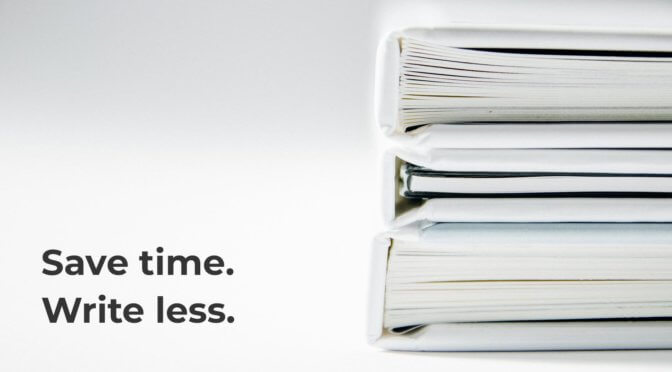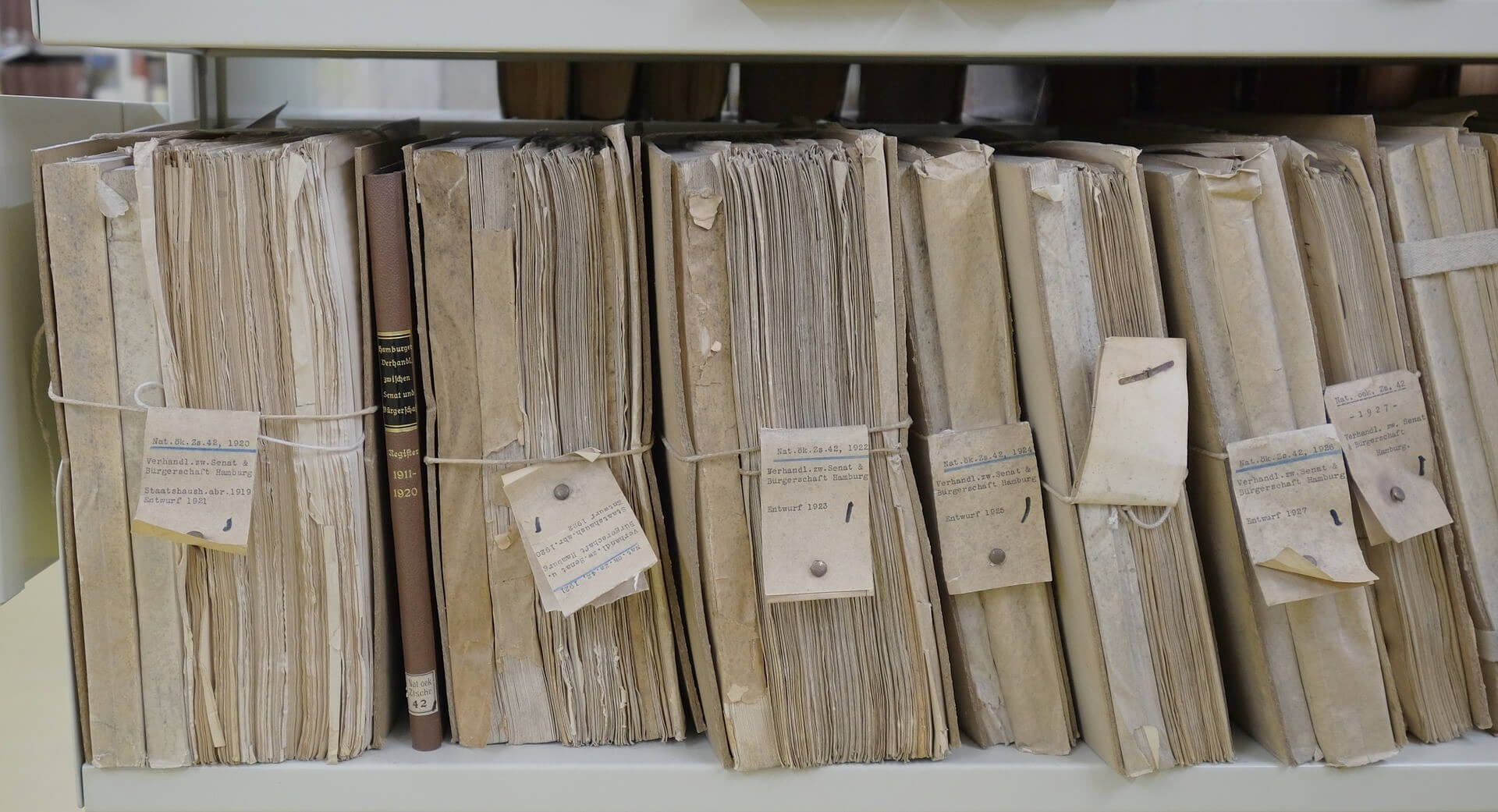Imagine having a solution to writing out the same forms, again and again. For lawyers manually inputting information, legal document software may be a new way forward.
Legal document software provides lawyers with the ability to accurately and quickly create legal paperwork. Automation in the legal world may seem like a frightening future. However, when you can save time on redundant tasks, greater opportunities for the firm can be found.
What is Legal Document Software
Legal document software is a modern approach to improving efficiency and workflow at the office. By reducing the workload, lawyers can focus on reducing costs, saving time, and keeping their clients happy. Don’t be confused with legal management software, as this focused primarily on creating important legal materials.
Legal document software provides lawyers with a variety of templates that can be branded, designed, and customized for every client’s need. Templates allow lawyer’s and their assistants to complete tasks in much less time.
Functions of Legal Document Software
Aside from the obvious time-saving benefits of having ready-to-use documents, legal document software provides the following functions:
- Document Scanner Tools. If you have to scan your documents, you can easily upload into the program and convert them into PDFs and images to send to clients.
- PDF Tools. Since PDFs are a common document format lawyers send to clients, the PDF Tools allow editing, modifying, and adding signatures to legal documents.
- Automation Tools. There are certain parts of documents that must be added to every document. By creating a template in advance, these elements can be added to a legal document to save time.
- Data Control. Saving and organizing files are easily managed. You can also ensure that newer versions and updates never override previous versions to reuse them again if needed.
- Integration Tools. If you have a CRM service or want to send documents directly to your client’s emails, the integration tools allow you to connect your accounts.
- Legal Signature Integration. Some legal document software can be used with digital signature tools to create legally binding documents for computers or mobile devices.
Legal Document Software Precautions
Just as you secure your legal documents in locked cabinets and safe locations, you must consider the safety and security of your digital documents. Failing to keep your legal documents safe can lead to some serious legal consequences. Protecting your digital documents from hackers and theft must be a top priority.
To combat comprised data, legal document software offers a range of solutions to ensure you legal documents remain safe. Some may use a two-step authentication (i.e. providing a password and a pin code on your phone) or require a direct portal through a secure channel.
Storage Options
When deciding on which legal document software to purchase, you’ll want to consider whether to have a cloud-based storage or on-premise storage.
Cloud-based storage offers a secure server from the service provider to save and access data. Going back to the previous point, you should check with the service provider to ensure that your data is encrypted, has back-ups, and high-grade security.
These cloud-based products are offered via subscription license. You will be expected to pay a recurring monthly fee, or if available, a reduced annual rate. This may seem like an appealing choice as the fees are much less in the beginning.
On-premise storage allows you to manage and store documents directly on your devices. You own the software, instead of subscribing month-to-month, and you may require your own IT support. Keeping your data on private servers and away from your own laptop can prevent a situation where your computer malfunction and all data is lost.
Examples of Legal Document Software
MyCase offers cloud-based document solutions to improve communications with clients and minimize daily legal tasks. It features an intuitive form filling tool with task automation. They also provide solutions for organizing case documents, sending encrypted messages to clients, the one-click firm generated reports, billing solutions (i.e. invoicing and payment collection), and calendaring.
Pricing is just $39 per month for their cloud-based subscription. You can also try MyCase free for 30 days.
Abacus Law provides case management and document automation software. This is a cloud-based service with AES 256-bit encryption. With applications for androids and iOs, you can even access documents from your smartphone. In addition to their automation services, Abacus Law offers a full suite of useful tools such as email management, analytics software, and accounting software.
You’ll have to contact their sales department for a quote or schedule a time to see a demo.
TimeSolv has not only document management solutions and automation but also other tools to manage many aspects of your firm. Their document automation software allows you to create custom files unique to each customer while reducing the workload with custom templates.
They have a sliding pricing scale, depending on the size of your firm, with the starting price being $34.95 per month/timekeeper. You can also try it free for 30 days.

Their monthly plan starts at $59 per month with a 7-day free trial.
Important Note
Legal document software is not an alternative to creating and managing all documents. The vast number of documents required for lawyers to perform their duties can be too much to convert into digital documents. Digital software should be used primarily to reduce redundant tasks and improve workflow in critical areas of your practice.