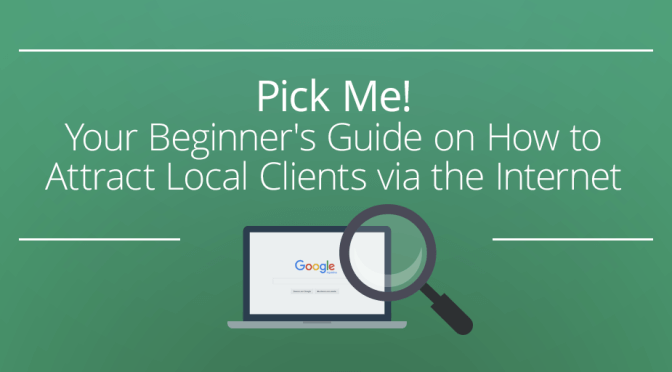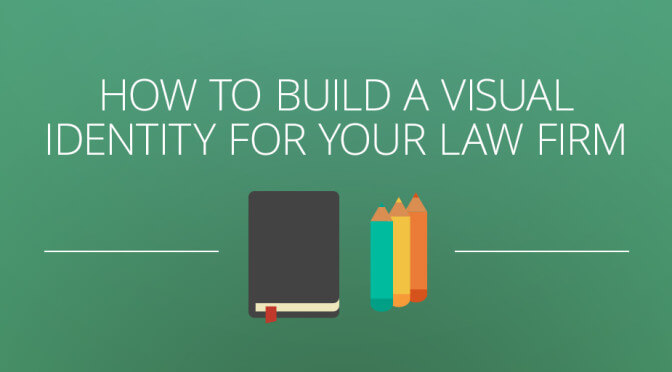I know what you’re wondering: How do I attract local clients who do a Google search for law firms in my area?
In this post, I’m going to give you two ways to attract local clients – and both are free and easy enough to do in an afternoon. Let’s get to it:
First Things First
A word of consideration: As you read this article, keep in mind that there may be some ethical do’s and don’ts when it comes to soliciting or promoting online reviews of you or your law practice. Always check with your state bar association’s guidelines on what action is permissible.
You need an online presence. Forget Yellow Pages and billboards to reach local audiences. Did you know that 83% of your prospective clients will perform an online search first to find local lawyers?
You need a website and completed social media profiles. You also need to set up shop on review sites like Google My Business and Yelp. We’ll discuss this in greater detail later in this post.
You must have a responsive website. People aren’t searching the Internet strictly from their desktop computers anymore, especially when finding out information about law offices. When a client wants to find hours and directions to your office, they’re going to do so via their smartphones. Google found that 88% of local searches come from a smartphone. That’s 4% more than desktop computers.
What does this mean for you? It means that you need a website that looks great on smartphones and quickly gives your clients exactly what they need.
The best way to do that is with a well-designed website that responds to whatever device your client uses to access your information. We can help with that.
Make client testimonials a priority. Your law firm will grow based on word of mouth, both offline and online, too. Make it a part of your client outtake process to ask that they share their experience through an online review, or provide your information to others.
That said, be sure to follow the guidelines of each online review site to make sure you’re complying with the rules (more on that a little later).
Now, let’s get into the nitty-gritty of designing your local marketing strategy:
Where Do Your Clients Search?
Let’s get real for a moment. Do your clients know anything about Martindale or even Lawyers.com? Probably not. And you may not either. But everyone knows about Google and Yelp. That’s exactly where you need to be right now if you’d like to attract local clients.
Take a look at these two graphs from the guys at SoftwareAdvice.com:
Image Courtesy of SoftwareAdvice.com
In fact, Yelp is the most trusted review site for lawyers, by far. More than twice the amount of people go to Yelp to find a lawyer than its’ nearest competitor, Super Lawyers.
The other big influencer for your law office is Google. A completely new prospective client who has never heard of you will most likely begin their search for representation with Google. Someone who’s familiar with Yelp (and who isn’t these days?) will likely head to Yelp for recommendations and reviews.
[Tweet “A prospective client who has never heard of you will most likely begin their search with Google”]We’ll explore both sites in detail, but remember that you should also get listed on each and every site that speaks to your prospective clients. Although we’re going to focus on Google and Yelp in this post, you shouldn’t exclude Avvo.com, Martindale, and Super Lawyers. They rock, too, just not as loudly (yet) as Google and Yelp. In fact, we recommend that you focus your marketing efforts on Google (60%), Yelp (20%), and Avvo (20%).
But, since you’re just beginning your local marketing, let’s tackle the two with the biggest ROI now and then focus on the others afterwards.
Google My Business
Let’s do an exercise right now. In your browser, do a quick Google search for “law firms in insert your city, your state” (for example, law firms in Phoenix, AZ). What comes up? Does your website show in the premium space affectionately known as Google’s local snack pack?
Screenshot of snack pack of law firms in Phoenix, AZ
If so, fantastic! Move on to the Yelp section below. If not, let’s roll up our sleeves and get to dominating.
What is Google My Business?
Google My Business is a free feature created by Google for any local business that would like to market and promote themselves online.
This feature increases your exposure online. How? When people do a basic search for law firms in your area, your Google My Business listing will show up before the regular search engine results. For this reason alone, Google My Business can be even more powerful than SEO (search engine optimization).
As a local law office, you can’t afford not to be listed through Google My Business. If you’re not on that top three list, your competitors are.
I already have a website. Do I need Google My Business, too?
Yes. While your website should be the central hub of your online activity (i.e. your services, blog posts, bios, and contact information), you also need a Google My Business listing. Google uses the information you provide to better construct their search engine results.
Google is a business too, and they want to provide the best and most accurate information to their customers. Google wants to make it easy for customers to find exactly what they need as quickly as possible.
That’s why they created Google My Business, which distills all of your information into an orderly, easy-to-scan structure. This feature empowers your prospective clients with the following information:
Your Business Name
Address
Phone Number
Website Link
Area of Law Expertise
Directions
Physical Location on a Local Map
Rating and Reviews
Hours of Operation
Photos of Your Practice
Top 5 Related Web Results

What is a snack pack?
Google My Business selects three local listings to showcase. We call this the snack pack. They get prime listing above other law firms.
So, why do only three listings make it? It all goes back to mobile. It turns out that the three listing snack pack looks best on smartphones and smaller screens.
How do I make it into the Google snack pack?
There are two strategies you can implement to influence your Google My Business listing and hopefully make it to the coveted three within the snack pack. They are:
Position yourself as an authority. What type of law do you practice? Be sure to get as specific as possible in your Google My Business listing. Indicate if you practice family law, personal injury, bankruptcy, and so on. This will help Google determine where to rank you on their list.

Get reviewed. Do you have a happy client? Direct them to your Google My Business listing. How? Here comes the creative part.
As of now, the best way to get them to your Google listing is to provide a URL that looks something like this:
https://www.google.com/#q=Zachar+Law+Firm
You’ll create a URL like this by searching for your specific law office name in Google. In the above case “Zachar Law Firm.” If your law office name sounds similar to others, specify by adding your city and state or even zipcode.
To solicit reviews, simply ask. Make sure you direct your potential reviewers to your Google search URL (for example https://www.google.com/#q=Zachar+Law+Firm). You can ask in the emails you send out, under your signature, with a sentence like:
Leave Us a Review on Google Here: (provide a link to your Google search URL)
Every so often, you should ask your social media followers for a review. Be sure never to incentivize the reviews you ask for on Google.
Yelp
As we mentioned before, Yelp is a necessary component of your local marketing strategy. One thing you need to know about Yelp is they don’t allow you to ask for reviews. But there are still ways to win on Yelp. Let’s check it out:
What is Yelp?
Yelp is an online review site for local businesses. It’s second only to Google in terms of influence for local recommendations. They average 142 million visits every month. That’s huge.

Why do I need to be on Yelp?
You need to be there because your clients are there. More people use Yelp to search for law firms than they do any other review site.
What information does Yelp give potential clients?
Yelp provides the following information in the main listing:
Your Name
Address
Phone Number
Ratings and Reviews
Area of Specialization
Hero Image of You or Your Law Office
One Top Review
In the full page listing, you can add more such as:
Your Website
A Map of Your Location
An Overview of Your Practice that You Write
Does Yelp filter reviews?
It sure does. It’s been said that Yelp eliminates the best and the worst reviews. Yelp also may slash reviews from those without friends, incomplete profiles, or no other reviews. This is why it’s so important to reach active Yelp users who can positively (fingers crossed) promote your law practice.
Wait, I thought I couldn’t ask for reviews
You can’t. But you can ask your clients to visit your Yelp page. It’s a small matter of semantics but you’re a lawyer, so you should be okay with that.
The bottom line is you can encourage visitors to find you on Yelp and hope that they feel inspired to write a review about your wonderful work. You can also place a Yelp badge on your website to further promote your Yelp page. Likewise, add a link to your Yelp page under your email signature with the text, “Check us out on Yelp.”
Final Thoughts
Google My Business and Yelp can positively impact your law firm. Take an hour or two out of your day to set up your profile on these sites. Not sure how to do that? Subscribe to receive a checklist for optimizing your Google My Business and Yelp profiles.